Split Screen Multitasking: How to Run 2 Apps in Separate Windows on Your Nexus 7 Simultaneously
Efficiency is one integral attribute that I need from my Android device. I want to be able to multitask like a maniac and do things on the fly. While multitasking itself is nothing new, actually being able to watch Netflix while scrolling through IMDB at the same damn time was reserved mainly for newer Samsung-ier devices.But c'mon, you know our Nexus 7 tablets are up to the task! With a quick mod, you too can have dual windows open with two different apps for some real multitasking. All you need is a rooted Nexus 7, then install Xposed Framework to acquire the mod. Please enable JavaScript to watch this video.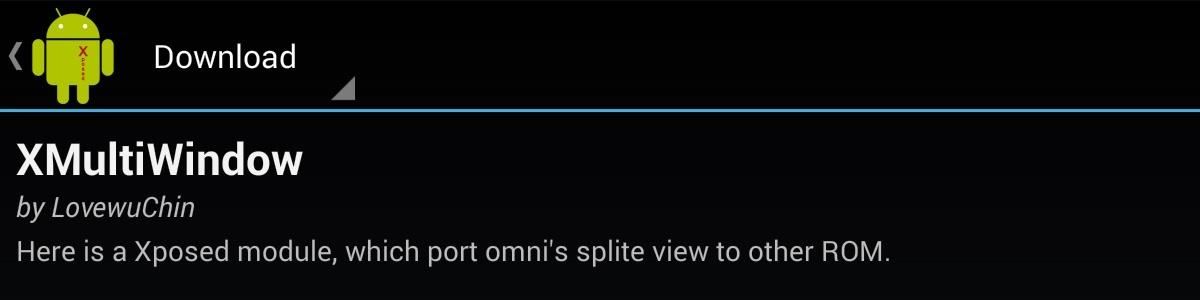
Step 1: Install XMultiWindowOpen up Xposed Installer and go to the Download section. From there, either scroll down or search for "XMultiWindow" by dev Chin-Z. Select it, then scroll down and hit the "Download" button. After the mod finishes installing, go back to Xposed Installer, go to the Modules section, and stick a check next to XMultiWindow and reboot your tablet.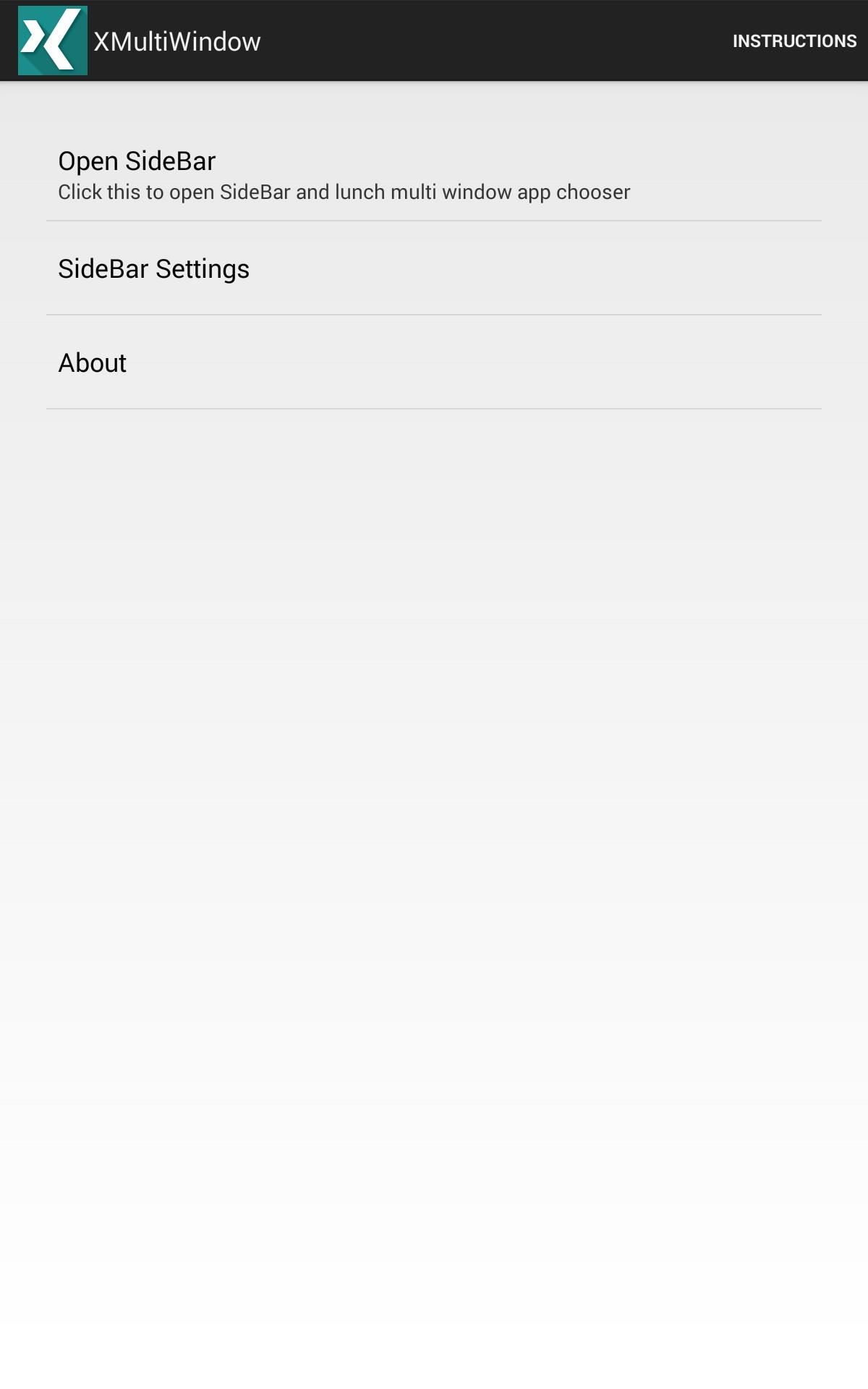
Step 2: Set Up Multi-Window ModeOnce you're back up, head to your app drawer and select XMultiWindow to open the app's preferences. Tap on Open SideBar to get started. To add apps to your sidebar, go to SideBar Settings -> SideBar App Settings -> Add. Choose which apps to enable for multi-window, then go back into SideBar Setting to adjust the SideBar width.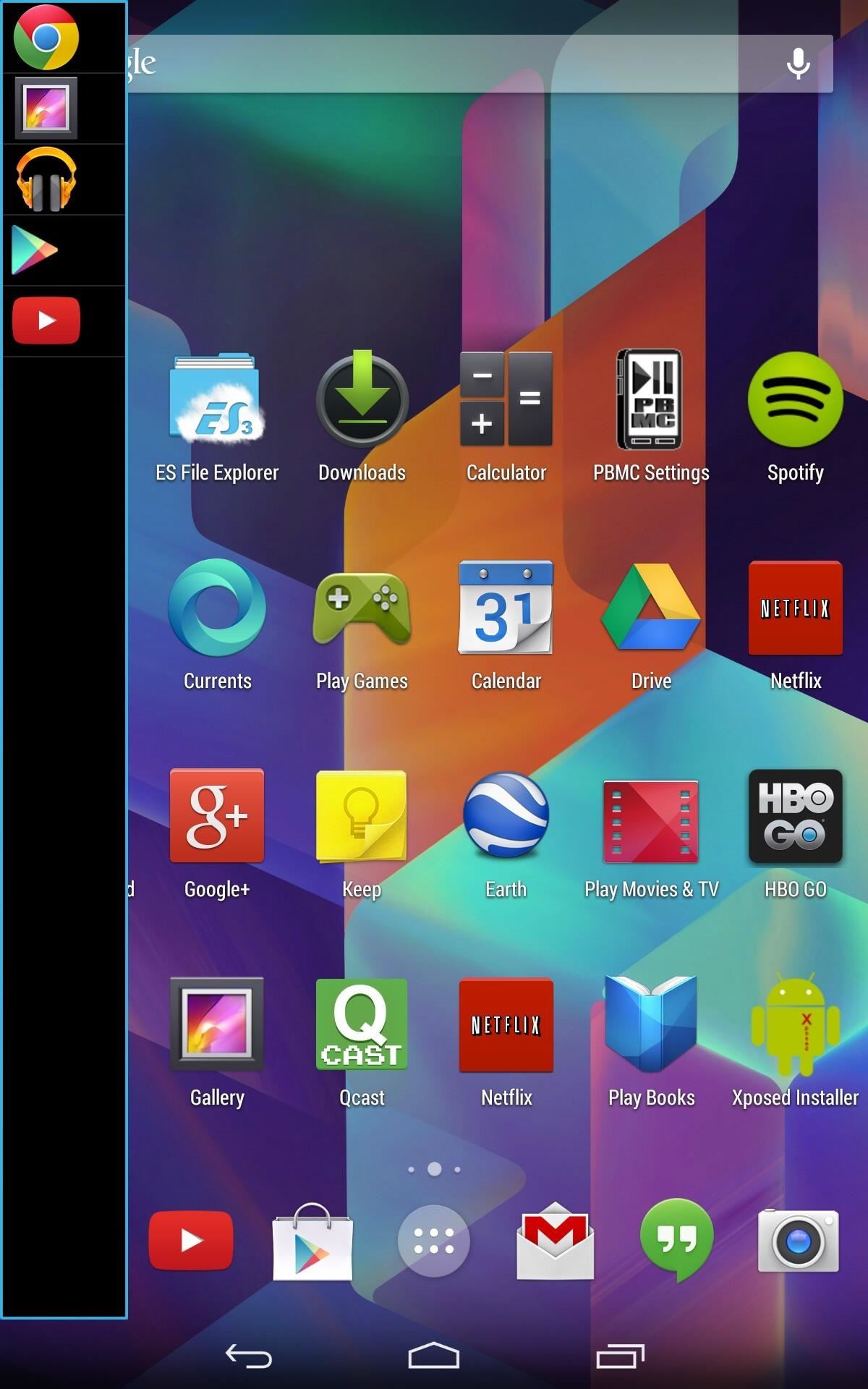
Step 3: Use Your New Split ScreenTo expose the sidebar, just pull from the right to left on your screen (try a nice slow pull and drag). You can launch a new app window either from a running app that you're already in (this is the less glitchy way), or launch both apps from the sidebar, if you choose.When selecting a new app for the new window, you will need to define whether it will be either the top or bottom window. Once displaying two windows, pull down your Notification tray and tap on SideBar Running to remove the sidebar from view. Some apps will not work properly or act a little glitchy, but I didn't have many issues aside from Google Play (Store). If things get glitchy, just kill the app and you'll be fine. Yes, it does also work in landscape mode, but instead of spitting windows from top and bottom, it's left to right. Now you can easily watch my YouTube videos while reading my amazing articles at the same time. Boy are you lucky. It's a really cool mod that let's you maximize functionality, and it looks freaking awesome on the Nexus 7's large display.Now that your Nexus 7 is Xposed, see what else you can do! And if videos are your thing, see how you can watch 4 at the same time using Sony's X4 Video Player.
Apple today seeded the fifth beta of an upcoming iOS 12.2 update to developers for testing purposes, one week after seeding the fourth beta of iOS 12.2 and more than a month after the release of
iOS 13: Every new feature iPhone you need to know about now
1. Uber vs. Lyft Pricing. Uber and Lyft compete heavily on pricing, attempting to lure customers away from each other by constantly undercutting on price. However, when we take a more in-depth look, we find that for the most part, the companies charge about the same rates, although prices can vary from city to city.
Lyft vs. Uber: What's the Difference? - Investopedia
How To: Build a perfect replica of a lightsaber for cheap or expensive How To: Make a fake cardboard iPod prop for a film, costume, or prank How To: Make a military-style night vision goggles prop How To: Make a realistic fake severed finger prop
How to Make a prop lightsaber - WonderHowTo
Tap STAMINA mode. Tap the STAMINA mode switch to turn on. Tap Activation. Touch the Battery level slider and adjust the % at which you want STAMINA mode to become active. Tap OK. If necessary, under 'APPS ACTIVE IN STANDBY,' add or remove applications to/from the list. Edit Low battery mode Tap Low battery mode.
Install Sony Stamina Mode on All Android Devices (Power Nap)
Taking one-handed pictures with your phone can quickly devolve into a juggling act. You have to secure the phone in landscape mode (if you're doing it right), tap to focus, and then somehow hit the shutter button without shaking the device too much.
How to master the camera on the Samsung Galaxy S7
News: Stop Buying Used iPhones — Budget Android One Phones Are So Much Better (& Cheaper) News: 12 Android Features We Want to See in iOS 12 News: Google Pixel's Pros & Cons Apple vs. Samsung: How Does the iPhone X Stack Up Against the Galaxy Note 8?
10 things Android had before iOS | Greenbot
How to Customize Your Google Chromecast with Personal
Now, there are hundreds of screen mirroring apps for Android through which you can display Android on your PC. Tap into this article and get rid of all the hassle of picking up phone, again and
How to Mirror Android Phone Screen to Windows 10 PC (8 Ways
How to Download and Watch YouTube Video on Samsung Galaxy Tab? August 26, 2011 / Posted by Irene on Online Video Sites One of the world's largest video sharing websites— YouTube has played an important role in entertainment life.
How to download YouTube videos on Samsung Galaxy Edge?
Check out this How-to from Craftnerdy that shows you how to make an amazingly nerdy shower curtain in the likeness of Pac-Man. Get your nerd craft on! Pacman is Watching you Shower O.o.
How to Creative Pancake Art- Pac-Man Pancake « Dessert
Make a file for Music in the screen for the MP4 player by clicking "Organize" on the toolbar. This will open a menu box. Click on "New Folder." An icon will appear in the main box with an empty title box next to it. Type "Music" in this box. Click it to name the folder. Leave the minimized screen for the MP4 player open on the desktop.
How to Hack an Old Cassette Tape into a Retro-Style MP3
How to download apps and games from the App Store. Best new movies and TV Shows on iTunes. Need more help with your new iPhone? There's a lot to uncover with your new iPhone. Half the fun is finding it on your own. The other half is getting help from someone that knows the tips, tricks, and hidden secrets of the iPhone.
How to get a refund for iTunes or App Store purchases | iMore
How To: Turn Your Galaxy S10's Camera Cutout into a Notification LED How To: 7 Ways to Bypass Android's Secured Lock Screen How To: Use the Galaxy S8's Hidden Screen Recorder on Other Samsung Devices How To: Enable Samsung's New Dark Theme on Your Galaxy in Android Pie
Update Galaxy Tab 2 to Android 4.3 Jelly Bean OS with
You still might need external power to provide the full 5v, 0.5 amp to the drive, but it might be safer than taking some random drive that you might or might not have specs on it. It wasn't clear whether you were trying to get the Arduino to actually read the floppy, or whether you just wanted to use the motor for something else.
How to make a simple code to control a floppy drive step (for
0 comments:
Post a Comment