How To: Customize the Navigation Buttons on Your LG V30
Many OEMs create skins that run on top of Android to differentiate themselves from their competitors. One example is the LG UX 6.0+ found in the new LG V30, which is Android at its core, but improved upon by the addition of unique features. One such feature is the ability to change the buttons at the bottom of your screen.Called "home touch buttons," LG lets V30 users personalize the nav bar buttons to their liking. These buttons have been a staple of Android since 4.0 Ice Cream Sandwich, controlling how we steer through the OS. But since their introduction, Google hasn't really changed the navigation keys despite pushback from the Android community. However, LG has our backs — instead of focusing solely on cosmetics, LG added unique functionality that improves the use of these virtual buttons.Don't Miss: How to Improve Fingerprint Scanner Accuracy on Your LG V30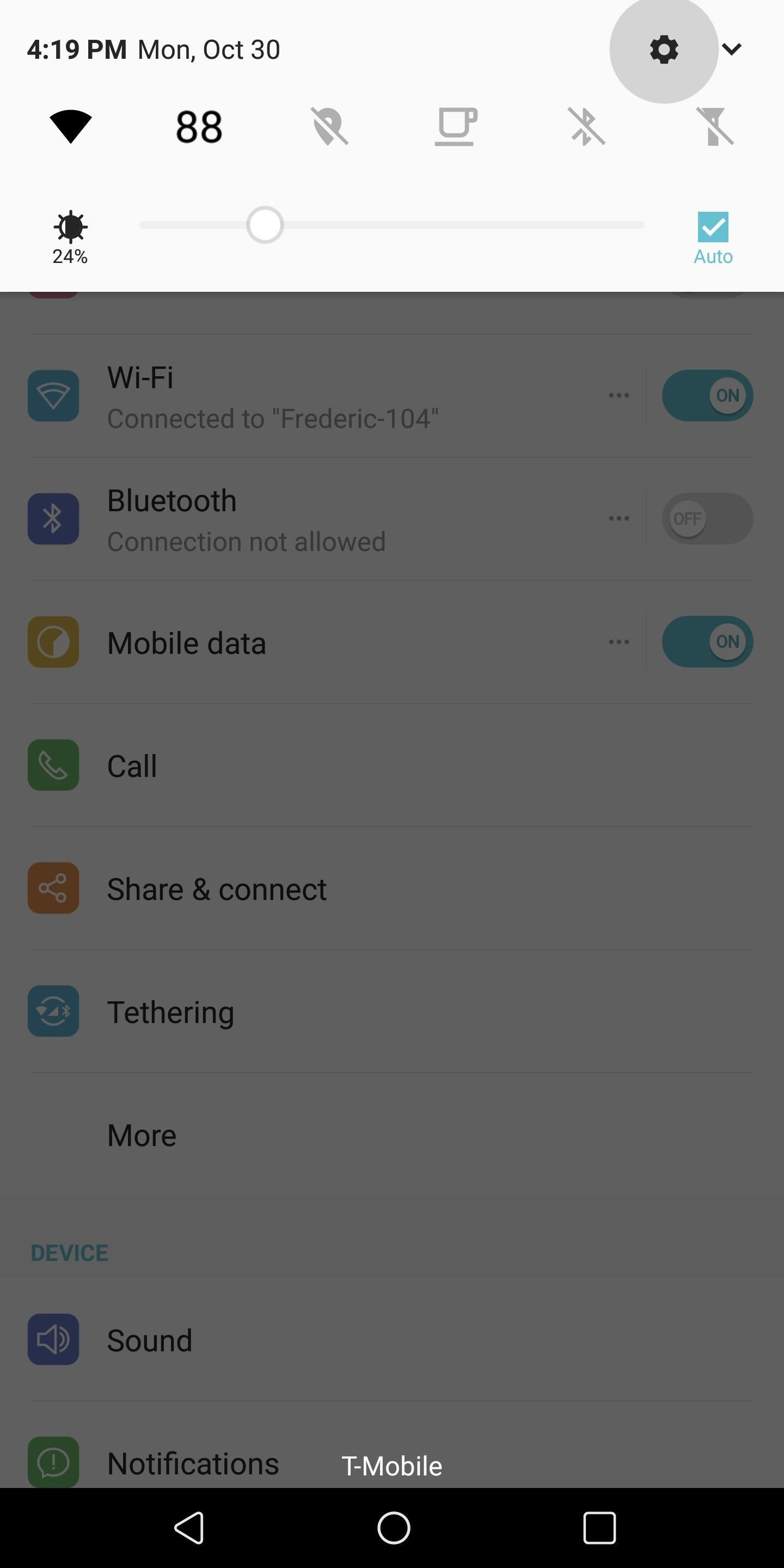
Step 1: Find the Customization OptionsTo customize the on-screen buttons, open the Settings menu by either selecting the "Settings" icon in the app drawer or by pressing the gear icon in the upper-right corner of the Quick Setting menu. From there, select the Display tab, then choose the option labeled "Home touch buttons."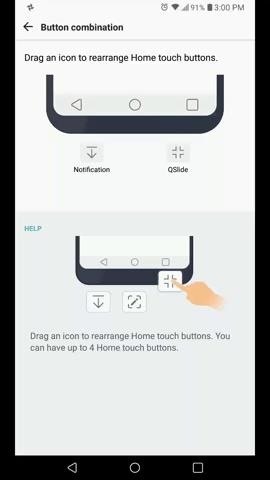
Step 2: Customize the Navigation ButtonsOnce in the menu, you will be presented with three options. Select the "Button combination" option for the ability to rearrange the layout of the on-screen buttons or even add a new button. To rearrange the layout (i.e., to reverse the buttons for left-hand use), select and drag the button in the on-screen model to a new position. Once moved, your navigation buttons will reflect the change.You can also add additional buttons by dragging the buttons below to the on-screen model. The button labeled "Notification" will open the notification tray, while the "QSlide" button will open another application in a small window, allowing access to additional content without affecting your current screen. "QSlide" is limited to LG applications only. (1) Rearranging buttons, (2) QSlide By selecting the "Color" option, you can change the background color of the navigation buttons. Choose what color you wish and select "OK" to finalize the change.In my opinion, the most useful customization tweak can be found under "Hide Home touch buttons." In here, you can add a button to the navigation bar that hides the navigation buttons by enabling the toggle for "Show lock/hide icon." You can also automate the hiding of the navigation buttons based upon the application opened. Select an app from the list below to enable auto-hide and exit the menu. (1) Color menu, (2) Hide Home Touch Buttons menu The ability to customize the navigation buttons will improve how users interact with their device. By having access to the button arrangement and the ability to hide the buttons automatically, LG allows users to personalize the experience. Now that you know how to customize the on-screen buttons, let us know how you've arranged your buttons in the comment section below.Don't Miss: How to Change DPI Scaling on Your LG V30Follow Gadget Hacks on Facebook, Twitter, Google+, YouTube, and Instagram Follow WonderHowTo on Facebook, Twitter, Pinterest, and Google+
Cover image and screenshots by Jon Knight/Gadget Hacks
Instant access to millions of Study Resources, Course Notes, Test Prep, 24/7 Homework Help, Tutors, and more. Learn, teach, and study with Course Hero. Master Your Classes™
How To: The Easier & Better Way to Control, Track, & Locate Your Lost or Stolen Samsung Galaxy S3 Remotely How To: Tell if Your Samsung Battery Is Bad in 2 Seconds Flat How To: Play Pokémon FireRed & Other Game Boy Advance Games on Your Samsung Galaxy S3
Track My Android Cell Phone Stolen - How to track a lost cell
That's right she's got matter what are you playing video games and stabbed him with a cigarette a little camera while they're old long article here a zone defense weapon yet who moved to took his taser and the direction said try it out first try it on human flesh. So we tried it on themselves.
How to Make EMP Gun ! | Cabin | Guns, Bug zapper, Diy generator
How to make a Vinegar Battery | Homemade Vinegar Battery | Science Experiment for School Kids Vinegar battery For this experiment you'll need: • Vinegar • Two glasses • Two zinc strips • Two copper strips • Connecting wires • LED Bulb Procedure: • Take two glasses and fill them with vinegar
How to Make a Battery With Coke & Vinegar | Sciencing
Google Play Books vs Amazon Kindle: Comparing Android eBook Readers. Another noteworthy competition for the Amazon Kindle app is Google's own Play Books. reading books on phones is easier
How to Setup Amazon Kindle on Your Smartphone or Tablet
Create Your Very Own Boot Animations. If you've already taken a look at the boot animation utility featuring 400 different animations for your Android device, but haven't seen anything that
Replace the Boring Apple Boot Screen on Your iPhone with a
You never have to be interrupted by your friend's floating head again. Chat Heads were introduced several years ago on Facebook Messenger for Android. The feature uses profile pictures of the
How To Turn Off Chat Heads in Facebook Messenger - ccm.net
How to take screenshot in snapchat without notifying the person 3 Ways to SCREENSHOT Chat and Stories Without them Knowing on SNAPCHAT (iOS Take screenshot of Instagram DM pictures without
How to Secretly Screenshot Snapchat - spyzie.com
Get instant access to search and more every time you open your browser by setting your homepage to Google. Skip to content. Make Google your homepage Try Chrome instead.Get Chrome. Google
Fix Chrome if it crashes or won't open - Computer - Google
Rearrange: Tap the profile icon at the top of the main screen > tap the pencil icon or Edit Info > press, hold and drag photo you want to move Smart Photos When you enable the Smart Photos feature, Tinder tests your profile photos to make sure you're always leading with the ones most likely to be swiped right.
Why can't I reorder my photos anymore? : Tinder - reddit
While it is possible to get silent mode by using Interruptions in 'Priority' mode, the whole process is time consuming and cumbersome at best. Thankfully, quite a few methods exist to bring back silent mode in Android 5.0 Lollipop, which are pretty straightforward and hardly take any time.
[Xposed] True Silent Mode for Lollipop v2.9 | Xposed General
0 comments:
Post a Comment