How To: 5 Tweaks That Make "Reachability" on Your iPhone Even Better
Due to their large size and added screen real estate, Apple included a new feature for the iPhone 6 and 6 Plus known as "Reachability." Essentially, this function makes reaching the top part of the display easier by double-tapping the home key to shift the screen down closer to your thumb.After using this feature, I couldn't help but think that Apple should've been a little more creative by adding something to the vacant space left behind after shifting the display almost halfway down the screen.Apple may not want to expand on this feature, but the jailbreak community does, so today we'll be going over five tweaks that'll help add appeal and function to Reachability. You will need to have a jailbroken iOS 8 device for any of these tweaks to work. Please enable JavaScript to watch this video.
Before We Get StartedIf this feature is new to you, then you may have to enable it by going to Settings -> General -> Accessibility and toggling on "Reachability." To install any of the tweaks below, just enter the Cydia application, use the search function to locate the tweak, and tap "Install." To access the tweaks' preferences, just locate them in your iPhone's Settings app.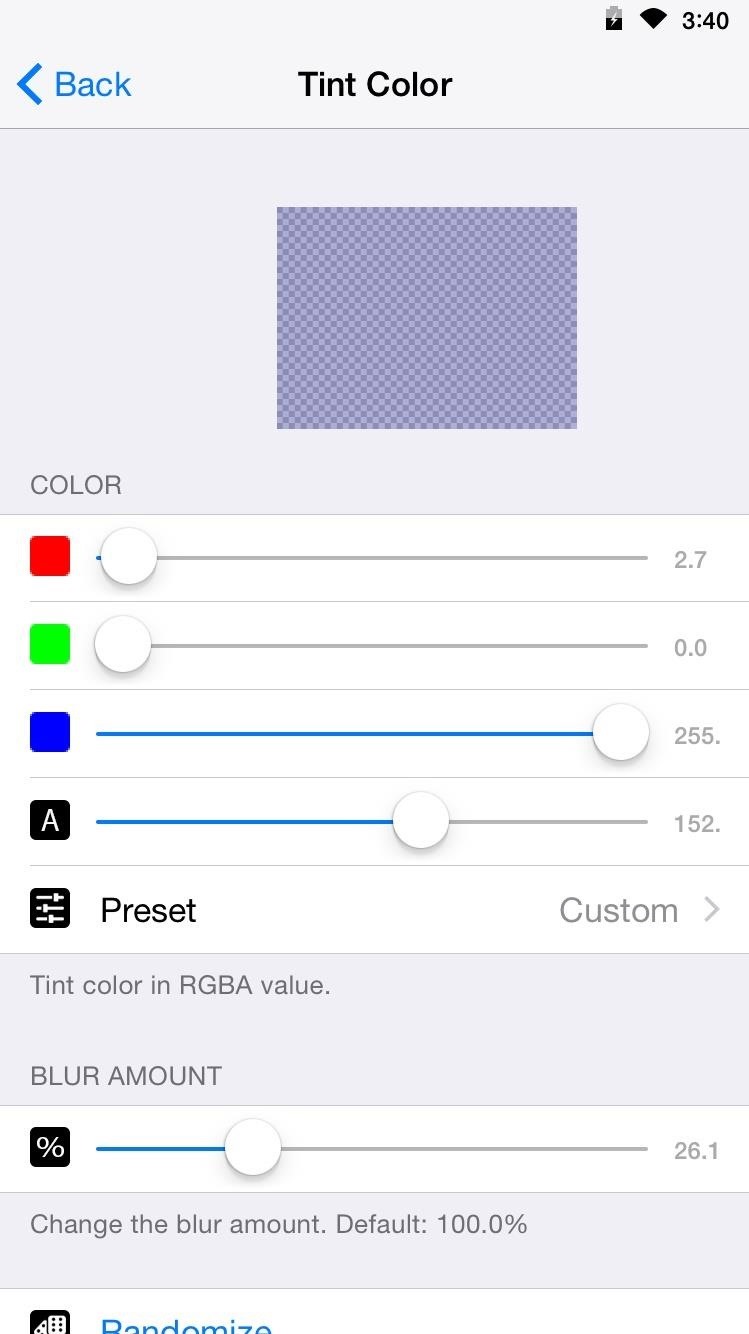
#1: ColorReachability (Add Colors or Reduce Blur)By default, once you activate Reachability, the space left above an app will reflect a highly blurred version of your home screen's background, which can look hideous depending on your wallpaper.To add some color to Reachability, use ColorReachability from developer Merdok. By adjusting the color and blur in the tweak's settings, you can make that empty space any color you'd like. Also, if you reduce the blur to zero, you can have a clear image of your wallpaper.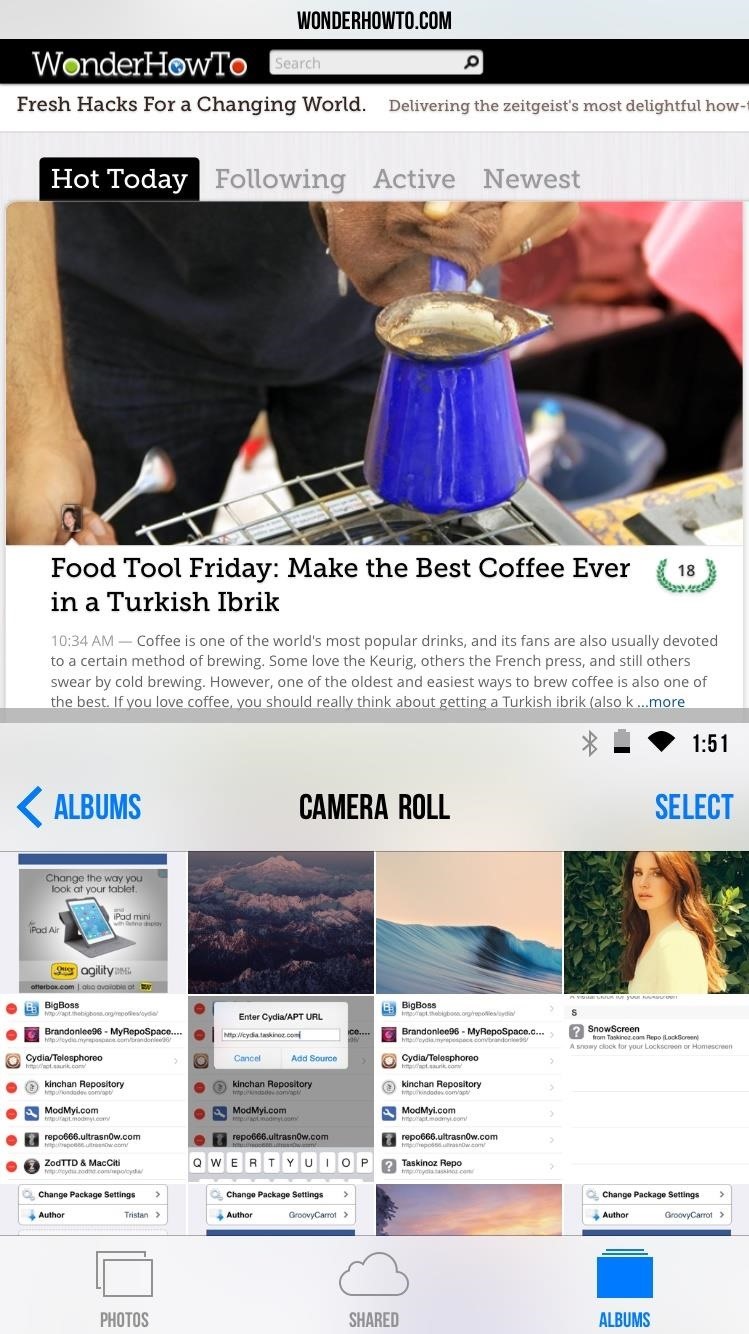
#2: ReachApp (Better Multitasking)An innovative take on the Reachability feature is a soon-to-be released tweak titled ReachApp from developer Elijah Frederickson. It's still in beta and currently getting bugs cleaned up, but once it's released, users will be able to view and interact with the last app they were in by activating Reachability. Also, in the settings, you can replace the last app view with the Notification Center.If you're up for testing out the beta version, add the following source to Cydia to download the tweak:http://elijahandandrew.com/repo/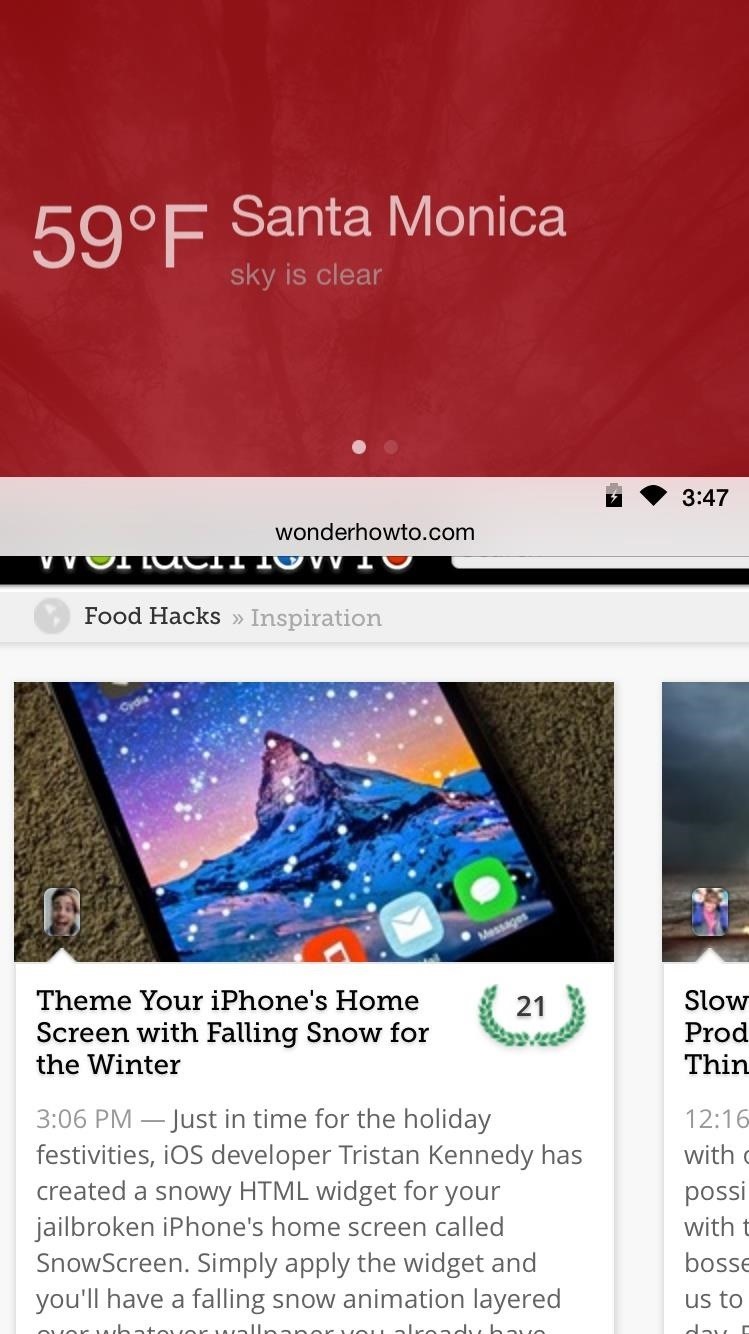
#3: ReachWeather (Weather Forecasts)Along with adding color to Reachability, you can also add weather information using ReachWeather from developer Shivadoc.Once you enable the tweak and adjust its preferences, you'll be able to seamlessly view weather conditions from within in any app. This also looks great with the ColorReachability tweak highlighted above.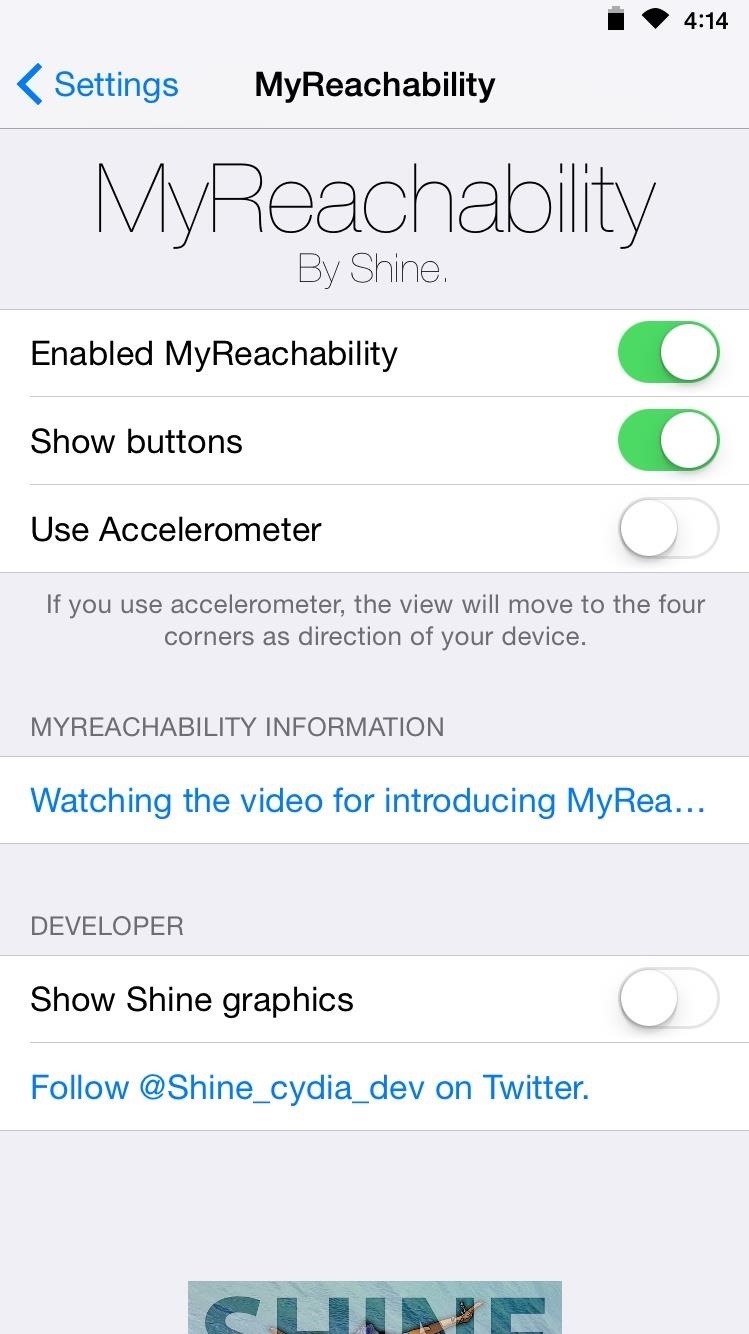
#4: MyReachability (Reach Even Better)Reachability is meant to make reaching the top portion of your display easier on your large device, but some sometimes reaching the very top of the screen is where people have the most difficulty, like tapping the top left or right side of your screen.Using the tweak MyReachability from developer Shine, you'll be able to do exactly that. With the tweak enabled, you can double-tap to reach the top corners of your display; making it much less stressful for your poor thumbs.
#5: ReachAll (Reachability for Older iPhones)You don't need to miss out on this new feature simply because you don't have an iPhone 6 or 6 Plus. To get Reachability working on older iPhones running iOS 8, install ReachAll. The tweak will enable the use of Reachability either through Touch ID or Activator. Reachability is new, uncharted territory for jailbreak developers, so remain on the lookout for new tweaks to be released in the near future. And as always, share us your thoughts or feelings in the comment section below, or drop us a line on Facebook, Google+, or Twitter.
Jun 14, 2017 · Use a mobile hotspot? How to avoid busting data caps plans with much more generous quotas on mobile-hotspot use, sharing your phone's connection with a laptop tethering" slows
How to Save on Your Data Plan When Tethering the iPhone and
"Getting the HTC U11 life you're having it at an affordable price. The Usonic headphones are really, really great, so getting that in box is a bonus and is definitely a great value."
PhoneDog | The Leader in Mobile Phone News and Reviews
Aug 18, 2014 · Now one fed-up mother is hitting back with a piece of software that should force them into line the app that forces wayward teenagers to call you back you have to get hold of your child's
Dad creates app that freezes your kids' phones until they
Toast notifications are a type of pop-up alert built into Android, letting us know when an app has performed a certain action. Whether it's Gmail saving a draft or Firefox opening a new tab, toasts are meant to be informational while not being totally intrusive.
Get Lollipop's "Priority Mode" Notifications for Calls on
Watch Out Facebook & Twitter: Google's Stepping Up Their Live
Report Ad
Buy Flashlights at L.L.Bean. Free Shipping With $50 Purchase.
Android Users Get the Best Integration. The Your Phone app is a powerful and often overlooked part of Windows 10. If you're an Android user, you can use it to text right from your PC, see all your phone's notifications, and quickly transfer photos.
70% of Android Users Want Pre-Installed Apps on Their Phones
Win10 Spy Disabler is a very simple Windows OS software that helps you to disable Windows services and programs used to track your activity and to collect data about your usage, disable telemetry and data collection. It seems that Windows 10 may spy on nearly everything you do, according to Microsoft privacy statement.
How to make stop Microsoft spying on you — make your Windows
2014-10-23 Theft of power through hacking of Smart Meters. to demo their smart meter hacking tools at the Shmoocon to Hack your electricity meter « Hacks
Hack Your Meter While You Can | Greentech Media
How To: Change Your Primary Shipping & Billing Addresses on PayPal to Avoid Purchasing Mishaps How To: TAP Card Dissolved! How to Use Acetone to Transfer an RFID Tag to Your Phone How To: Gift iOS Apps, Games, Movies, Music, Books & TV Shows to iPhone Users
Nelson Aguilar's Profile « Wonder How To
In order to get my iPhone 5's Nano SIM to work in the Nexus 5's Micro SIM slot, I purchased this package of SIM card adapters for under $5 via Amazon.It arrived on my doorstep in 2 days (thanks to Amazon Prime) and quickly allowed me to convert my Nano SIM into a Micro SIM without the hassle of needing to get a whole new SIM card.
How to Cut a Micro SIM into a Nano SIM card - DIY Guide
In this project, you'll learn how to re-purpose low-cost sprinkler parts into a high-powered CANDY CANNON. Be the coolest person on the block by building a pneumatic device that will launch candy 100 feet in the air—you can make it rain down all kinds of sugary treats!!! It's cheap to make, and a huge hit at birthday parties.
It's Raining Sweets and Treats! How to Make Your Own
Fortunately, Windows 10 Mobile (and Windows Phone 8.1) lets you pre-download maps if you need directions even when you're offline. It's really simple. Watch our how-to video on a Lumia 830 running
How to add / download maps to Nokia Maps ( Map Loader
0 comments:
Post a Comment