How To: Install CyanogenMod's Gallery App on Any Lollipop Device
CyanogenMod has been building upon open-source AOSP apps for many years now. They've made improvements to apps like the stock SMS client, the stock Audio Mixer, and a whole slew of others.Recently, with the release of CyanogenMod 12, they've given the AOSP Gallery app a nice Material Design makeover and tossed in a few usability improvements for good measure.Usually, this Gallery app would be exclusive to devices that are running CM12, but developer Brad Ling has made it available to any device running Android Lollipop. The app itself should work on any Lollipop device, but in order to use the photo-editing features, you'll need to have an ARMv7 processor, but that's the vast majority of Android phones and tablets. Please enable JavaScript to watch this video.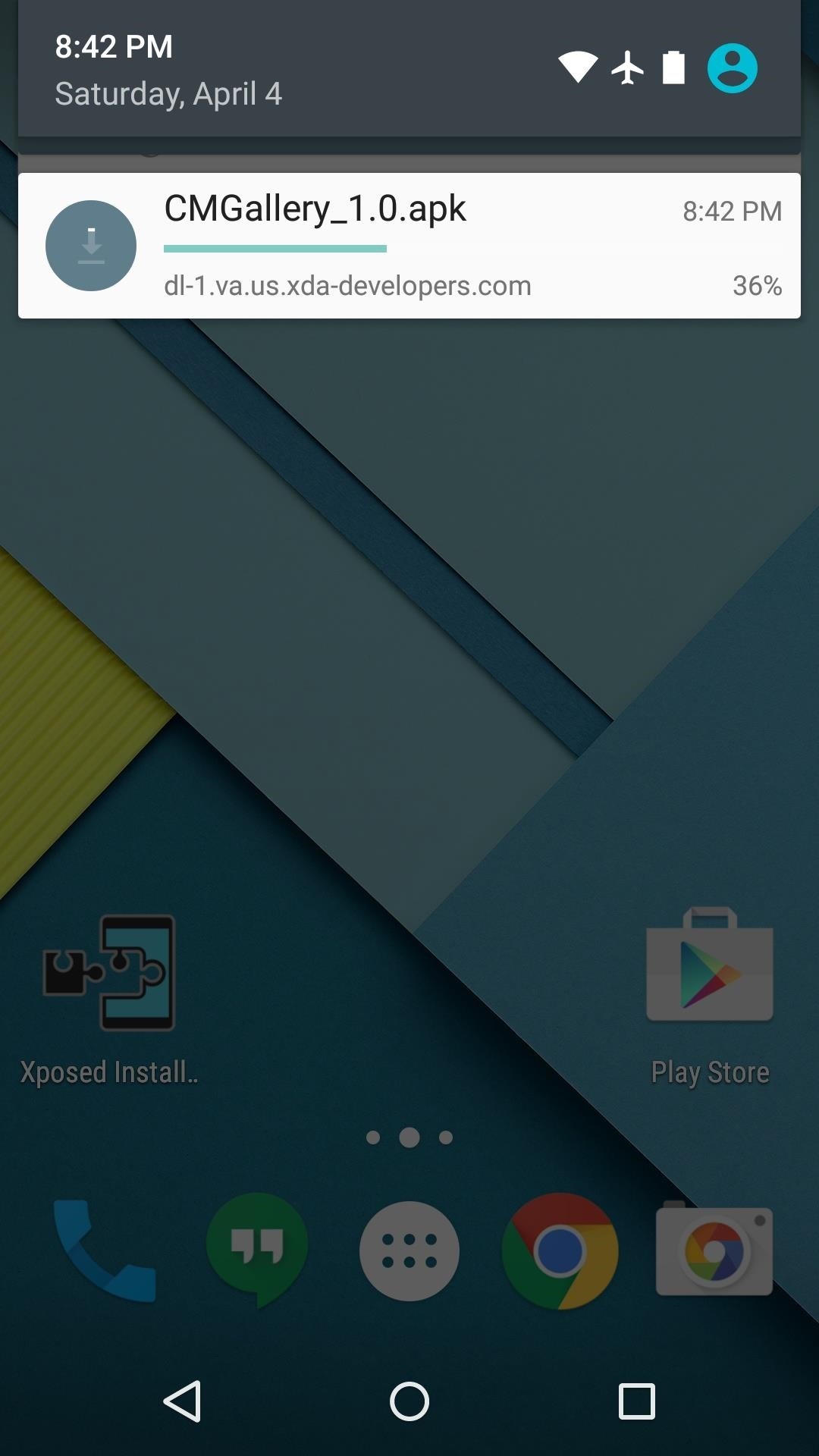
Step 1: Download the APKLing's CyanogenMod Gallery port is not available on the Google Play Store, so you'll need to sideload the app. To begin, make sure "Unknown sources" is enabled in your phone's settings under "Security," then download the APK installer file from this link.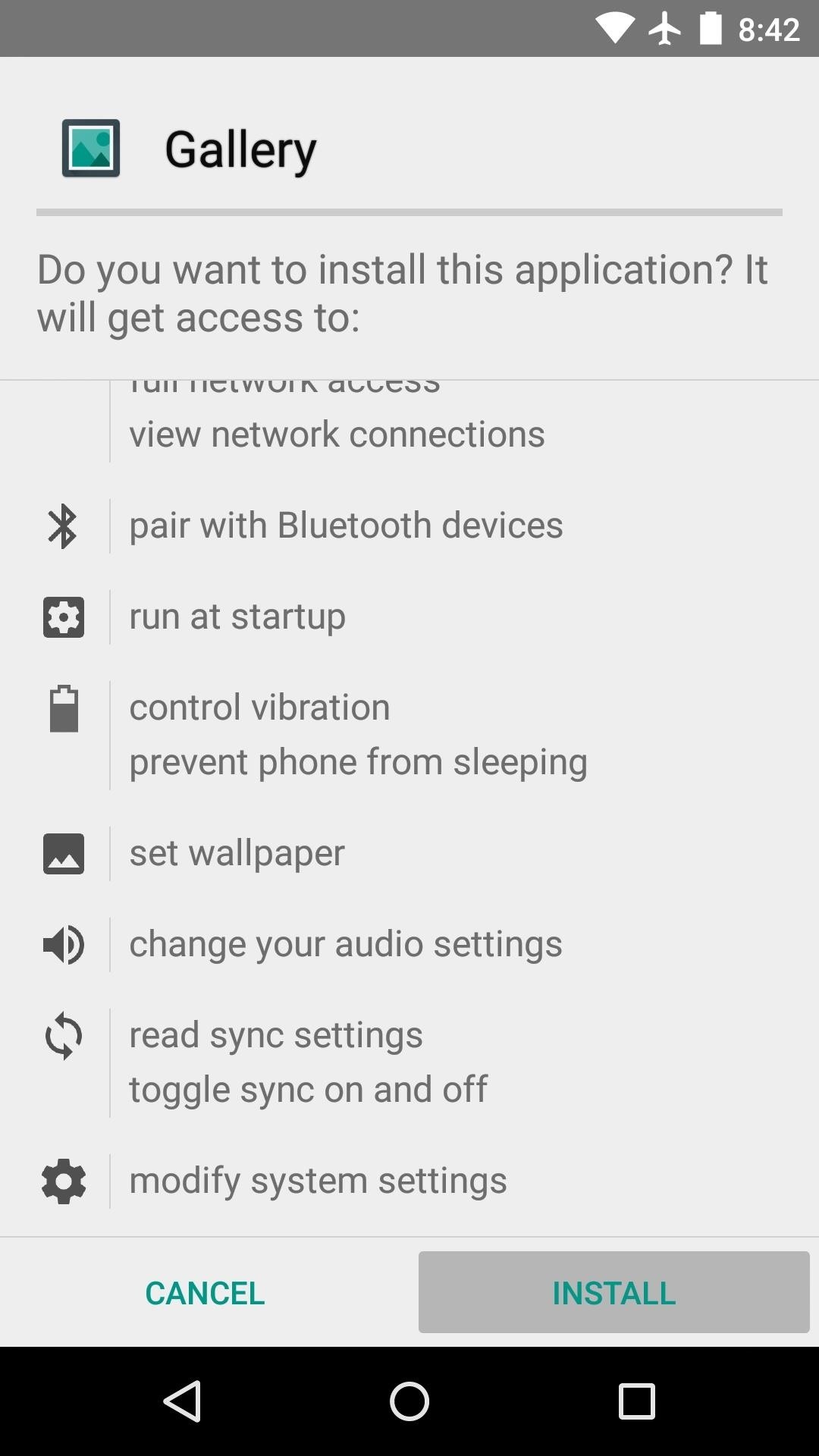
Step 2: Install the AppWhen the APK has finished downloading, tap the "Download complete" notification to launch it. From here, review the app's permissions and press "Install," then hit "Open" when that's finished.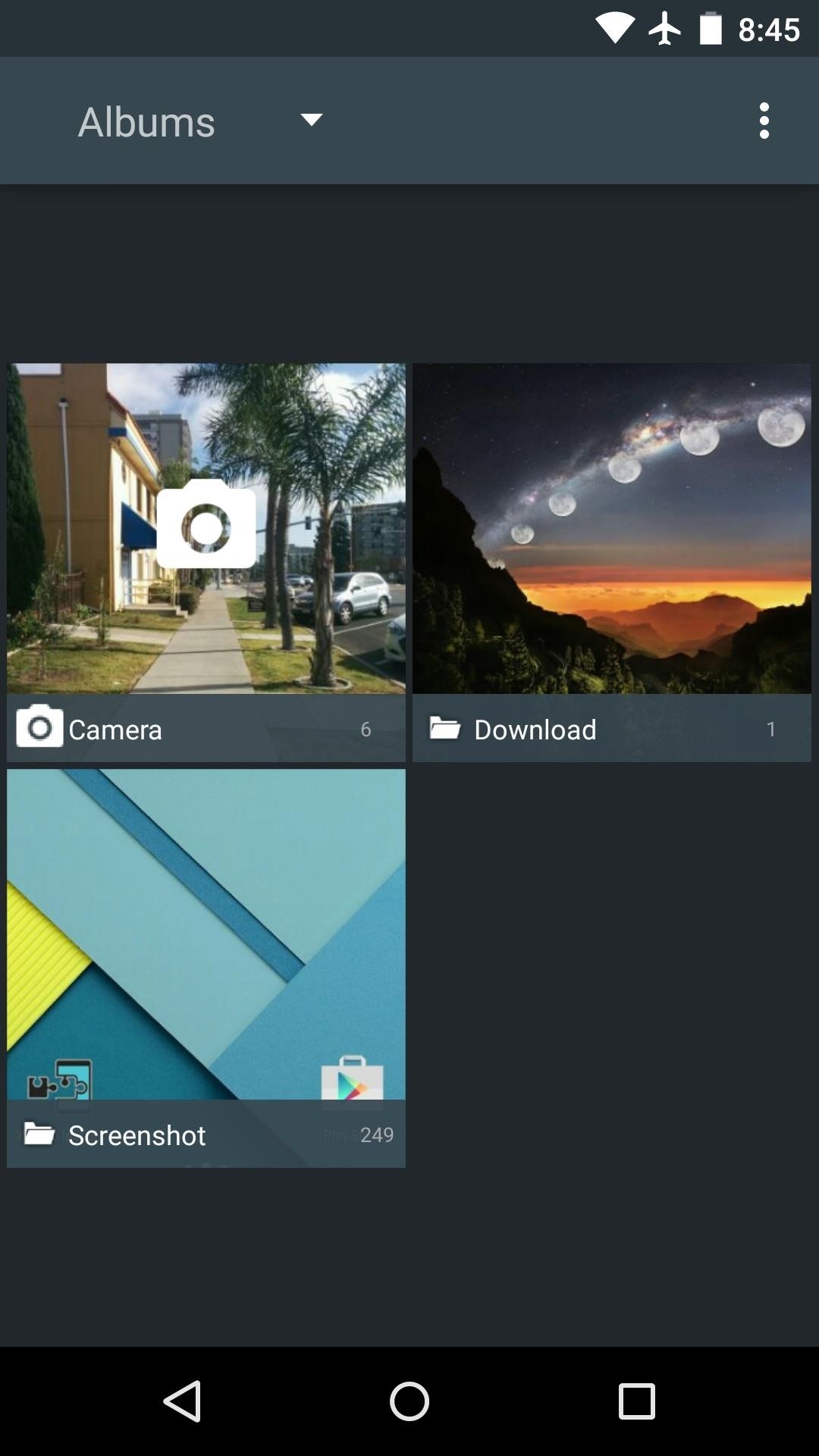
Step 3: Use the CyanogenMod Gallery AppCyanogenMod's Gallery app has a very intuitive interface. The main menu lists all folders on your device that contain photos, but this can be sorted by date, location, people, and tags by using the drop-down menu in the top-right corner. Aside from a pretty interface, CM12's Gallery app also sports some nice photo-editing features. When viewing an image, tap the floating button in the bottom-right corner to launch the editor. From here, there are many great filters, frames, and photo adjustments to choose from. What's your favorite aspect of CyanogenMod's Gallery app—the Material Design interface, or the powerful photo-editing tools? Let us know in the comment section below, or drop us a line on Android Hacks' Facebook or Twitter, or Gadget Hacks' Facebook, Google+, or Twitter.
Due to its constant delays and lack of public invites, the OnePlus One is the equivalent of a unicorn in the Android community. I was lucky enough to win an invite in the OnePlus Storm of Invites promotion and have loved every minute with my new Nexus Killer since receiving it.
Instal Custom Recovery & ROM Baru di Samsung Galaxy S4
How To Easily SSH into your iPhone Without a WiFi Network. Report. Browse more videos. Playing next. 3:11. How to Access Your iPhone/iPod's Internal Files (SSH
SSH into iPhone over USB without Wi-Fi - SecurityLearn
How To: Move the Obtrusive Volume Indicator Box to Your
Deleting your Google history encompasses more than just periodically wiping your browser history. Knowing how to manage your Google account optimizes your privacy while keeping you from stumbling into embarrassing situations, like when your boss finds out you were actually shopping for pink cat castles instead of nose-grinding that latest report.
How to delete all your Google history and data
Nov 25, 2017 · Years after it first took over the planet and introduced millions, if not billions, of people to K-pop music, Psy's "Gangnam Style" has finally reached three billion views on YouTube, the
PSY- Gangnam Style (Official Music Video) - YouTube
At this point, the app will be closed completely and won't be running in the background anymore. If there are apps that are consuming a lot of battery on your iPhone, such as Facebook, WhatsApp, or Telegram, then you can force quit them to save battery.
All the latest cameras news, rumours and things you need to know from around the world. Stay up-to-date with the most interesting cameras news here.
The WR400 Deluxe NOAA Weather Radio uses digital S.A.M.E. technology to lock into your county's warning system, giving you instant weather updates from the National Weather Service. The USB output allows you to charge devices directly from the radio. Program up to 25 counties with 80 different emergency alerts.
Opção binária Americana
**verizon Blackberry Storm 9530 Full Flash To Cricket So. Cal****re: Help Please**** HowardForums is a discussion board dedicated to mobile phones with over 1,000,000 members and growing!
How to get cricket internet browser for blackberry storm 9530
Pandora provides users with the ability to create their own personal radio stations populated by their favorite artists and songs. How Pandora Chooses Music Pandora has labeled over 800,000 songs for its "music genome" - that is, breaking down the musical qualities that Pandora considers its DNA.
How to Add Variety to a Pandora Station | Tom's Guide Forum
Click in the top right of Facebook and select Settings. Click Blocking in the left column. In the Block apps section, type the name of the app or game you want to block. To unblock an app or game, click Unblock next to its name.
Block and Unblock Facebook Applications
This wikiHow teaches you how to stop apps that are running in the background on a Samsung Galaxy. Though it's easy to close apps, there's no way to prevent them from restarting unless you uninstall or disable them.
Samsung's Hidden App Lets You Drastically Change Your Galaxy
How To: Play 'Final Fantasy Awakening' on Your iPhone Before Its Official Release How To: Play 'WWE Tap Mania' on Your iPhone or Android Before It's Officially Released How To: Play Tencent's 'Strike of Kings' on Your iPhone Now Before It Makes Its Way Stateside
FINAL FANTASY AWAKENING: Now Available in the US
Change font size and style in iPhone and iPad, Most of the iOS user never convenient ordinary text size and style, most of are finding the way of update text size and style in the message, email and other text apps. So in iOS 7, iOS 8, iOS 9, iOS 10, iOS 11 on iPhone …
0 comments:
Post a Comment