How To: Mute Individual Tabs in Chrome Without Leaving Your Current Tab
It's been over a year now since Google introduced a visual way to track down which tabs are playing audio in Chrome, something that was previously only available using third-party extensions. However, they still didn't give an easy option for shutting those tabs up without having to stop what you're doing.Whether it be an annoying ad, a video that started playing automatically, or even just music that you need momentarily silenced, you have to stop what you're doing, head to the tab with the speaker icon, then find and stop whatever's playing the audio. It would be much simpler if the speaker icon also included the functionality to let you mute the sound.Well, now it does—only it's not available by default. But I'll show you the trick to unlocking this little-known experimental feature in Google Chrome. Please enable JavaScript to watch this video.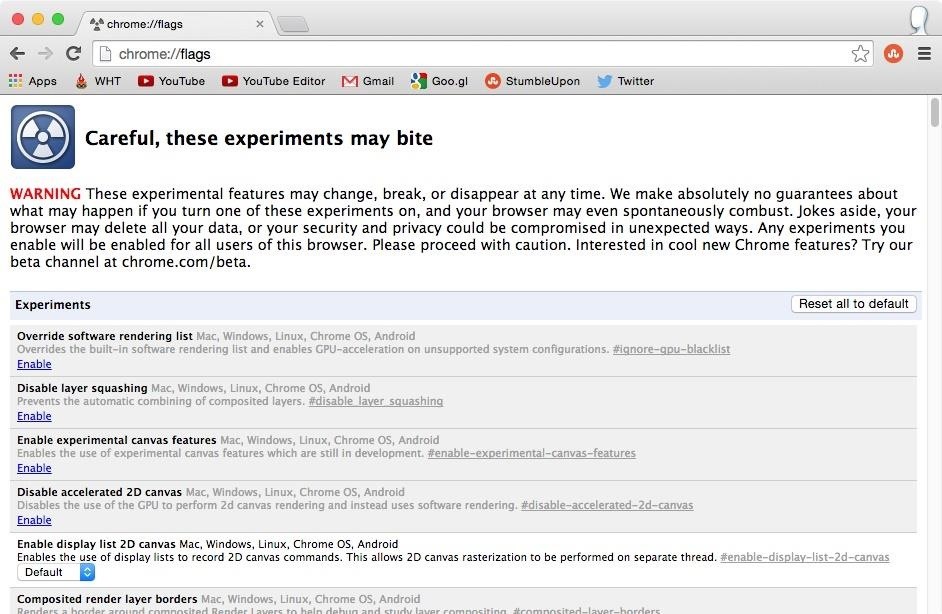
Step 1: Navigate to Chrome FlagsChrome flags are essentially user-enabled features that aren't yet ready for prime time, whether they are unstable or simply not yet fully implemented into the browser. But just because they're not "everyday" features doesn't mean you can't access them.Simply type chrome://flags into the address bar to get started.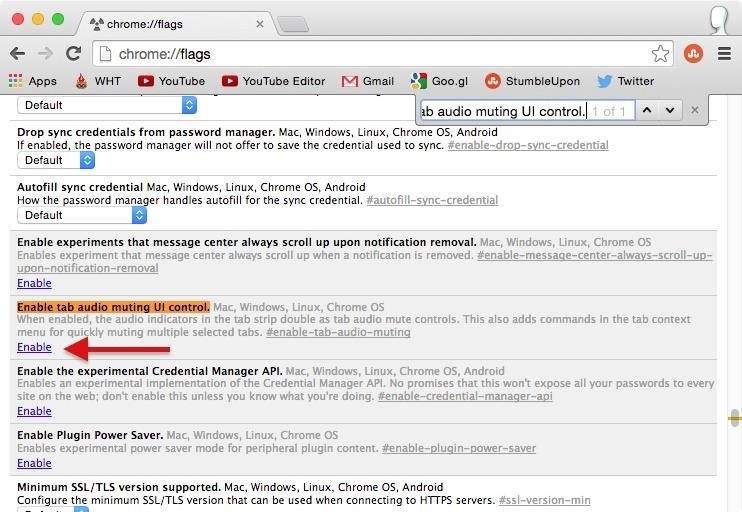
Step 2: Locate Tab Audio SettingSearch using Command F (or Control F on Windows) to locate the "Enable tab audio muting UI control" flag. Alternatively, you can just copy/paste chrome://flags/#enable-tab-audio-muting into your address bar to head directly to the flag.Click on "Enable" next to it and hit the "Relaunch Now" button that appears at the bottom to apply the changes in Chrome.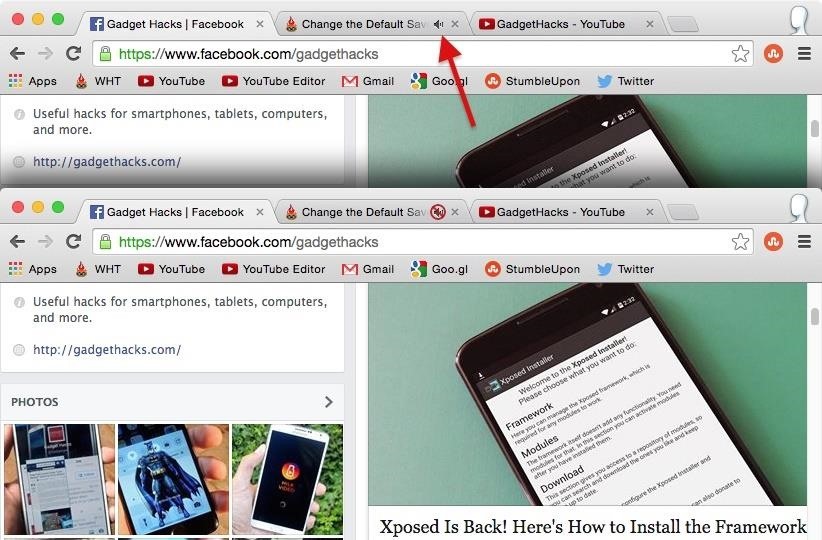
Step 3: Mute Your TabsTo mute a tab, simply click on the speaker icon. The icon will change to display a "universal no" on top of the speaker icon, and of course, you'll notice that the audio coming from that tab has stopped. Best of all, you don't have to leave the tab you're currently in to do this!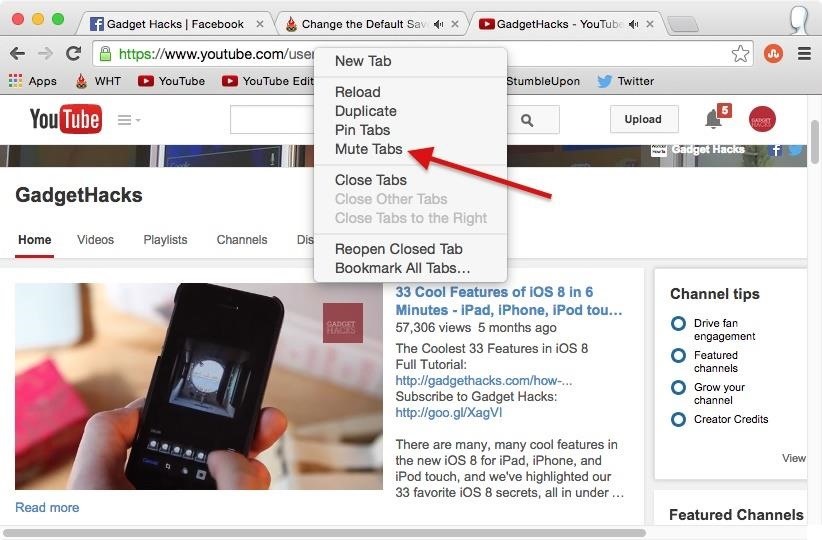
Step 4: Mute Multiple Tabs at OnceIf you have multiple tabs playing audio, you can silence them all simultaneously by holding down Command (or Control on Windows) and selecting each tab you want to mute. Then right-click on one of the selected tabs to open the contextual menu and select "Mute Tabs."The only problem with this trick is that you have to leave the current tab you're in to select each tab you want to mute, which could be a little slower than just clicking on the speaker icon for each one separately. Hopefully audio muting will become a default in Chrome just like the original audio indicator did, but if not, at least you now know how to enable it yourself (and share the trick with friends). Let us know what you think by commenting below.
How to set up speed dial on your Android phone - CNET
How To: Get Constantly Changing Wallpapers on Your Galaxy S3 That Adapt to Your Likes How To: Prevent iOS 11 from Automatically Sharing Your Location with Apple How To: Set Different Wallpapers for Home & Lock Screens on Your Nexus 7 Tablet
Få ständigt att ändra bakgrundsbilder på din Galaxy S3 som
A list of your running apps will appear. Swipe up or down if you wish to explore between listed apps. Tap the multi-window icon located to the left of the X in the app window. It will open in the upper-half of the screen. Note: Apps that do not have the multi-window icon cannot be run in split screen mode.
Split-Screen Creator brings the Galaxy Note 8's 'App Pair
Name *. Email *. Website. Notify me of follow-up comments by email. Notify me of new posts by email. By using this form you agree with the storage and handling of your data by this website.
how firefox play video in youtube? | Firefox Support Forum
If you have the cracked screen on HTC One and you don't want to send it back to Samsung's flagship store, you can try to DIY fix it yourself if you can deal with the challenge. Whether you have broken the HTC One's touch screen digitizer or LCD display isn't functioning normally, changing the whole screen assembly on the HTC One will
How to Fix HTC 10 Slow or Unresponsive Screen | Technobezz
How to Use a Bluetooth Device. Bluetooth is a wireless technology that has been around for over 20 years. It allows multiple devices to connect, interact, and sync without needing to set up complex networks and passwords.
DIY Bluetooth Speaker: 9 Steps (with Pictures)
How To: Have a Bomberman Itch You Need to Scratch? Try This Soft-Launched Game on Your iPhone How To: Properly do a dive bomber push up ; How To: Use Ice Cubes to Get Furniture Indents Out of Carpets & Rugs
PvP Arena: Elven Ruins « Minecraft :: WonderHowTo
How To: Use Your Android as a Microphone for Your PC
I have no wifi or internet. I want to watch the content from my phone on my tv. How do i stream from my phone to my samsung smart tv without internet on mu tv
How to Watch Netflix Without a Home Internet Connection | It
I got an Eris today. I am happy with the phone in general, but I did not realize how much I may want a keyboard with a smart phone. I may go back and get the Motorola version tomorrow. My only concern is I do not know how to turn off getting the mobile versions of web pages as the default on the Motorola Droid.
How do I use the DROID RAZR MAXX browser to surf the internet?
In the past, if you stumbled upon a Yelp listing you liked, you could bookmark it and check it out later on your profile. You can still take advantage of this feature in the mobile apps, but it's more refined now than it ever was thanks to Collections, a feature Yelp first added back in May 2018.
yahoo mail is going places, come with us.
According to Instagram, you'll only be able to see the 300 most recent posts (photos and videos) that you've liked. That's still a lot, but if you're an Instagram power user who likes hundreds of posts a day or if you feel the need to look for something you liked several weeks ago, you may be out of luck.
Facebook vs Twitter: Which is Best for Your Brand? | Sprout
0 comments:
Post a Comment