How To: Install the Oreo Beta Update on Your Essential Phone
Essential just dropped the Oreo Beta Program for their flagship PH-1 phone. Users have been eagerly awaiting this update as the early Nougat builds of the PH-1 software have suffered from numerous performance issues and lag. The good news is that you can grab the Oreo update today with a few simple steps.The announcement of the Oreo Beta Program went up on Essential's website earlier today. In order to enroll in the beta, you will only need your email address. Before proceeding with these steps you should take note of the Release Notes posted on the Beta Program page.Essential mentions that Android Auto users may see compatibility issues with certain vehicles and head-units. In addition, bluetooth battery drain is increased on the beta software. Hopefully, improvements in smoothness, usability, and camera quality will compensate for these minor hiccups in the beta software. If none of these warnings seem like deal-breakers to you, let's get to the process of installing Oreo on your Essential phone!
What You'll NeedEssential PH-1 running the latest firmware Developer options and USB Debugging enabled Windows, Mac, or Linux computer USB data cable
Step 1: Sign Up for the Oreo BetaTo sign up for the Essential Oreo Beta Program, head here and enter your email. Also choose whether you'd like to receive future developer updates from the Essential team. Make sure you check your Essential PH-1 for any pending OTAs before you proceed with installing the beta.
Step 2: Download the Update ZIPAfter you enter your email, the page will redirect to a download page. Download the beta update ZIP file to the desired location on your computer (preferably Desktop for easiest access). When you're done there, connect your phone to your computer with a USB data cable.
Step 3: Install ADB on Your ComputerOn your computer now, it's time to install ADB and Fastboot. We recommend installing the latest official version from Google, as there are a few new commands in Oreo that other tools like Minimal ADB & Fastboot might not have yet. So if you haven't already done so, head to this guide for full setup instructions.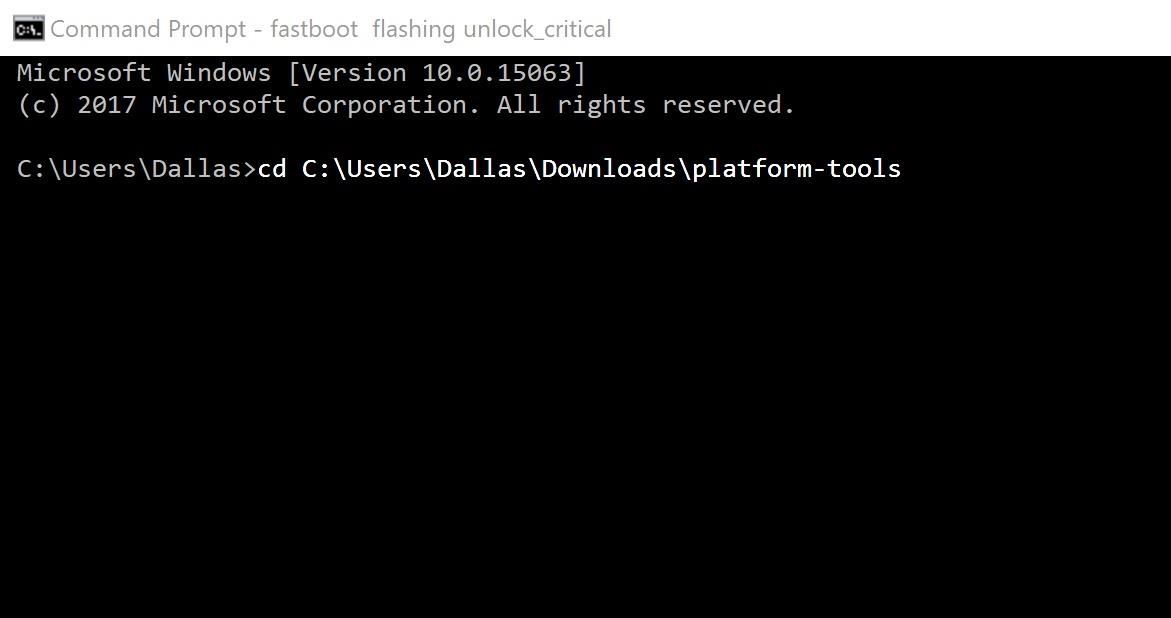
Step 4: Open a Command Window in the Right DirectoryThis next part is where most people struggle with ADB and Fastboot: Getting a command window open to the proper directory.The easiest way I've found to do this is to locate the platform-tools folder inside of your ADB and Fastboot installation directory. For Windows users, this can usually be found at C:\Program Files (x86)\Android\android-sdk\platform-tools. For Linux and Mac users, the folder's location will vary, so use your computer's search function to find the platform-tools folder.Once you've found the platform-tools folder, copy the location from the address bar at the top of your file browser (e.g., Windows Explorer). Then, open a command prompt or terminal window. On Windows, press the Windows button on your keyboard, then type in "cmd" and hit enter to do so. On Linux or Mac, open "Terminal" from your Applications folder.Once you've got the command window open, you'll need to change directories to the platform-tools folder before you can send the Fastboot command to unlock your bootloader. To do that, type "cd" (without the quotes) followed by a space, then paste in the file location for your platform-tools folder: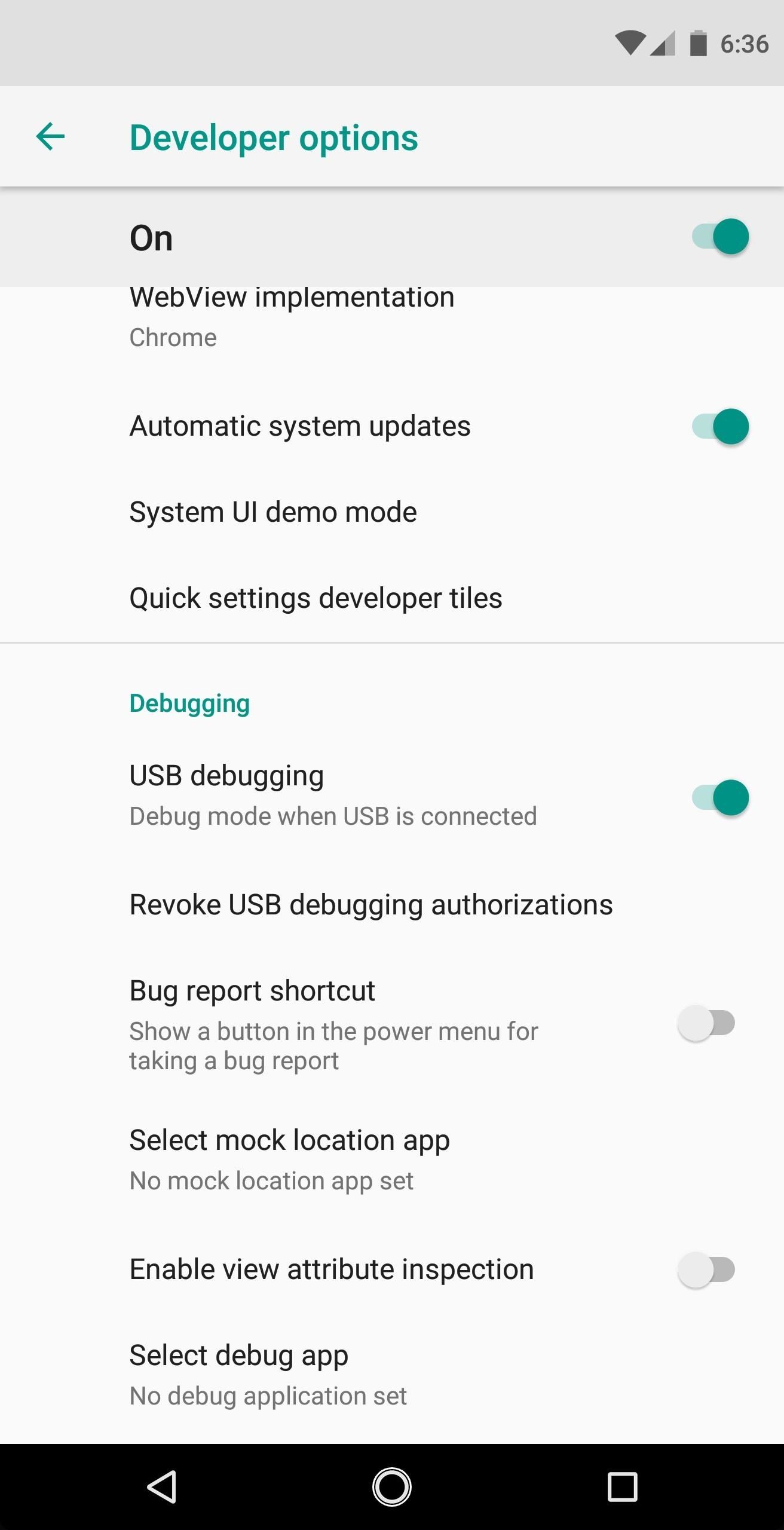
Step 5: Boot Your Phone into Recovery ModeConnect your phone to your computer using the USB data cable that came with the phone. Remember to verify you have enabled USB Debugging in this step. To boot your phone into recovery mode, simply type adb reboot recovery into the command prompt.The phone will reboot and you will see a screen with a bugdroid and a red exclamation mark. Hold the power button, then press the volume up button a single time. This will take you to the recovery options menu. When this menu appears, choose "Apply Update from ADB."
Step 6: Sideload the UpdateNow we're ready to use a few ADB commands. First type "adb devices" into the command prompt (without the quotes), then press enter. Verify that the word "sideload" shows up next to the name of your device. If not, you may need to revisit the ADB setup instructions linked out in Step 3.Next, type "adb sideload" (without the quotes), then add a single space, but don't hit enter just yet. Instead, drag and drop the OTA file from your computer's file browser (it should be on your desktop) into the command prompt window, then the full file location will be populated. Once the command looks something like adb sideload C:\Desktop\ota.zip, hit enter.At this point, the update will take several minutes to load onto your device. At the end of the process, your Essential phone should reboot with the newly loaded Oreo beta update!How are you liking the update so far? Did you run into any bumps during the installation process? If so, let us know in the comment section below and we'll do our best to steer you in the right direction.Don't Miss: The Complete Guide to Flashing Factory Images with FastbootFollow Gadget Hacks on Facebook, Twitter, Google+, YouTube, and Instagram Follow WonderHowTo on Facebook, Twitter, Pinterest, and Google+
Cover image and screenshots by Jeff Springer/Gadget Hacks
How To: Trigger Anything from Anywhere with Just a Phone Call The Easier & Better Way to Control, Track, & Locate Your Lost or Stolen Samsung Galaxy S3 Remotely
Passcode Exploit: These 2 Bugs Let You - Samsung Galaxy S3
Yet, Google indeed spent countless man-hours and millions of dollars creating SafetyNet — why? Because they understand that root is important to many of their users, and they wanted to give us an option: Either keep your device stock and maintain the ability to use apps that rely on SafetyNet or go ahead and root, but know that you'll lose
Less than 1% of popular Android apps tested use the Google
I have an iphone 5 with 16 GB and want to change to another iphone 5 with 32 GB. The 2nd phone has no contract nor SIM card. Can I not just take the SIM card out of the original phone and pop it in the 2nd one
How to transfer SIM / Data from Iphone 5s to Iphone 6 or 6
Received this video and I'm not sure if it is valid or not. Guess I could disassemble a 6 volt lantern battery and find out. But as I recall from my high school chemistry days, and the warning
6 Volt Lantern Alkaline Batteries at Batteries Plus Bulbs
How To: Preview New Google Hangout Messages from the Home Screen on Your Galaxy Note 3 How To: Root the New Kindle Fire HD How To: Get Your Regular Dock Icons Back on Android Pie's Multitasking Screen News: The Good, the Bad, & the Ugly of Facebook Home on Your Samsung Galaxy S3
My icons disappeared off my screen. - Microsoft Community
BlackBerry 10 makes it easy to add speed dials for contacts and leaves them just a tap away for making quick calls. You can add as many as you want (although it gets messy after a while) and they'll appear in the phone app with their contact picture. Keep reading to see just how easy it is to add a speed dial for a contact on BlackBerry 10.
BlackBerry 101 - Using Speed Dial on a BlackBerry Smartphone
How To: Install the Yogbox compilation pack mod for Minecraft 1.7.3 on a Mac How To: This All-in-One Mods Catalog Makes Customizing the OnePlus One Extremely Convenient How To: Get Nexus 6 System Sounds & Ringtones on Your Nexus 5
How to Check Out the OnePlus 5 LiveStream - Gadget Hacks
How to Cut, Copy, and Paste on Your iPhone 4S - dummies
Image by Dallas Thomas/Gadget Hacks Step 3: Install the Magisk Manager App. Next, you'll need to install the Magisk Manager app on your phone. This app will not only serve as your root management app to grant or deny superuser privileges to other apps, but it will also provide an interface for installing Magisk modules and help you hide your root status from Google's SafetyNet.
How To Root Your OnePlus 6 with Magisk - A Beginner's Guide
How to Add Your Own Music to the Google Play Music Cloud Play Music, you might not know how to get new music into your Google Play account so that it automatically syncs across all of your
Introducing the new Google Play Music
In order to print your entire family tree on one page in Family Tree Builder please do the following: 1. Open your Family Tree Builder software. 2. Select the person in the tree to be the root individual for the chart. 3. Click on 'Charts' button in the main toolbar and select 'All-in-one chart'.
How to Create a MyHeritage Family Tree - Family Tree
On your iPhone, go to the Settings app. Tap your name at the top of the screen (in iOS 9 and earlier, skip this step). Tap iCloud. Move the Notes slider to on/green. Repeat this process on every device you want to sync notes via iCloud.
Apple's iPhone 5 User Guide Tells You Everything You Need To
0 comments:
Post a Comment