Camera Plus Pro: The iPhone Camera App That Does it All
Even with Apple's forthcoming iOS 5 updates to its default camera application, those upcoming features can't match what already exists in Global Delight's Camera Plus Pro. For $1.99, Camera Plus Pro provides users with over 100 tools for every part of the picture taking process, including video recording. It works with all versions of the iPhone, iPod touch, and iPad 2 with iOS 4.1 or the later update. Let's examine what it can do, and why you will want to replace Apple's default camera with Camera Plus Pro.Â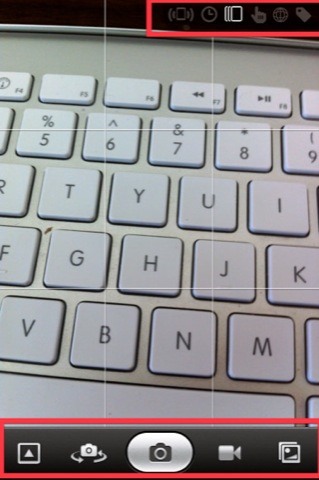
Home ScreenThe home screen of Camera Plus Pro consists of four menu items (photo below, starting from the left to right): picture taking settings, the front facing camera button (which turns the camera lens around for self-portraits), the shutter button, the video recording button, and the app's internal photo library. At the top of the screen, the tools overlay indicates which settings have been selected.Â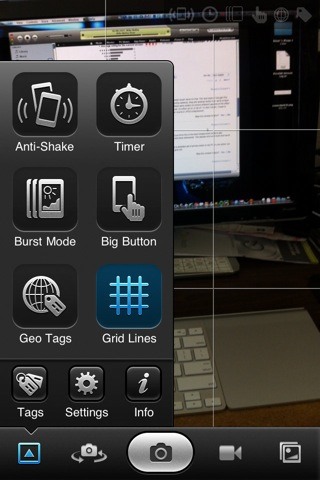
Camera SettingsIf you tap the camera setting button, you get six very useful tools, including:Auto-Shake—helps stabilize your shots and video recordingsTimer—sets the Timer that activates the shutterBurst Mode—takes consecutive shots based on the amount you set  Big Button—allows you to tap anywhere on the camera screen to activate the shutterGeo Tags—selecting this will tag your photos with your geographic locationGrid Lines—useful for composing your shotsSettings—settings for the timer, burst mode, photo resolution, photo tags, and social network log-in settingsApple's upcoming updates will have nowhere near the amount of settings that appear here; similar settings are also included for video recordings.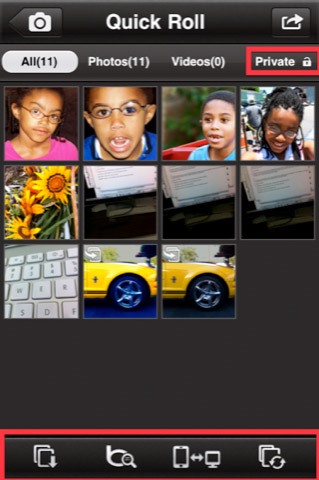
Quick RollIn the upcoming update of Apple's camera, it will include a feature for rotating and cropping photos. Those features already exist in Camera Plus Pro, plus many more. When you take photos using Camera Pro, they are saved to the app's internal library, called the Quick Roll. Its menu items (shown in the photo above, from left to right) include:Camera Roll Import—import existing photos from the gadget's Photo LibraryBing Search—Internet search of images which can be downloaded and imported into Camera Plus ProWi-Fi and FTP Sharing—share Quick Roll photos via the Internet and FTPQuick Roll Export—copy all current images in the Quick Roll to the gadget's Photo Library Privat Protection—allows you to lock selected photos behind a private wall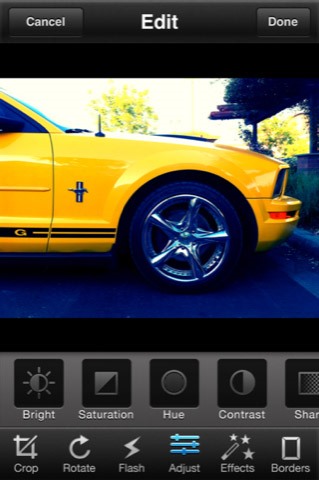
Photo ProcessingWhen you select a photo in the Quick Roll, you get several photo editing options including: thecropping and rotation tool; the ability to add a flash effect to a photo; an image adjustment and effects tools (see next section), and a set of borders to apply to the selected image. There are also tools for tinting and changing the temperature of a selected image.
Image AdjustmentsCamera Plus Pro's adjustment feature includes many of the types of image adjustment tools you may have already used in iPhoto and/or Photoshop/Photoshop Elements. You can adjust a selected image for brightness, color saturation, hue intensity, image contrast, and sharpening.
Image EffectsCamera Plus Pro also includes 45—that's 45!—free filter effects, many of which you can find in other third-party iPhone camera applications. After selecting one effect for an image, you can simply swipe left to preview the other filter effects for the same photo. Camera Plus Pro will snap quick photos just like Apple's default camera, but the advanced features of this app is almost equatable to a pro digital camera. If you often use your iPhone for taking photos, you owe it to yourself to buy Camera Plus Pro ($1.99 at the iTunes store).What are your favorite photography apps?
How To Fix Battery Operated Clocks - ezbattery2019. Citigroup, Inc. (C) Stock Price, Quote, History & NewsFind the latest Citigroup, Inc. (C) stock quote, history, news and other vital information to help you with your stock trading and investing..
Now's The Time - watch face for smart watches Download For PC
The Nextbit Robin is a beautiful unlocked Android phone with an innovative approach to cloud storage, but you need to believe in the company's vision and be willing to pay a premium for design.
Nextbit Robin XDA Review: The Cloud Phone That's Knockin' On
Any ringtones you had stored in iTunes are now located at C:\Users\NAME\Music\iTunes\iTunes Media\Tones\ on a PC or ~/Music/iTunes/iTunes Media/Tones/ on a Mac. Step One: Get iTunes You almost never have to use iTunes with a modern iPhone, but adding your own custom ringtones still requires it.
How to Transfer Ringtones from iTunes to iPhone | Leawo
How To Fix the Broken iOS 11 Calculator In Iphone x - In the event that you've refreshed to iOS 11.1, regardless of whether you have an iPhone X or an iPhone 5S, you'll see that Apple's Calculator application can't stay aware of your counts.
How to fix a broken iOS 10 update that's bricked your iPhone
The volume buttons on the side of most Android devices—also known as the volume rocker—make it easy to adjust sound output without having to dig around in any settings menus. But the trouble is, they control notification and ringtone volume by default, and will only adjust media volume after a
How do I change default volume level for programs in Windows
Hide your caller ID for all calls. Of the three options we are going to look at today, this is probably the most convenient one. By opening the Settings app on your iPhone, and going to Phone > Show My Caller ID, you can toggle off a button that will make your phone number private, at least until you turn the toggle back on.
How To Block Your Cell Phone Number from Caller ID
Chat heads is a new feature of Facebook Home that will allow you to carry on Messenger conversations within other apps. Here's how to use it.
How to Disable Facebook Messenger Chat Heads on Android
If you pre-ordered your Samsung Galaxy S4, it might very well be possible that you're reading this on your brand spanking new Android device. As is commonplace with the release of popular smartphones, rooting instructions are usually released simultaneously.
ElementalX: The Only Custom Kernel You Need on Your Nexus 5
Software Fix: 1. Open the JScreenFix.com website on your iPhone, by tapping the link provided nearby. 2. Tap on the "Launch JScreen Fix" button to start overstimulating the problematic element. 3. Drag the pixel fixer frame over the defective pixel and leave the exciter running for at least 10 minutes. 4.
iPhone Screen is Broken, How to Unlock Passcode?
How To: Samsung Phones Aren't the Only Android Devices Vulnerable to Remote Wipe Attacks—Is Yours at Risk? How To: Get the Hunger Games Movies for Free on Sasmsung Galaxy Devices How To: Get LG's Double-Tap to Sleep on Any Samsung Galaxy Device
And of course, she'll coordinate the Bluetooth connection. Pair your Echo speaker with a Bluetooth-enabled device. To use your Echo device as a Bluetooth speaker for your smartphone, tablet or other Bluetooth-enabled device, follow the below steps.
How do I connect my computer to my Bluetooth Speaker?
This How-To Geek School course aims to teach you how to use Android effectively, showing you the most important settings and methods needed to really become an Android pro and get the most out of your device.
Cool and hidden features of android phones - Spinfold
0 comments:
Post a Comment