How To: All the Ways to Get Water Out of Your iPhone's Speaker
Apple Watch owners know there's a built-in way to remove water from the device's speaker. However, even though modern iPhones are IP67 and IP68 water resistant, there's no official way to deal with water-clogged speakers that can muffle audio and cause prolonged damage if not ejected. Older iPhone models have it even worse, but there are some easy things you can do to get that water out.Just because your iPhone is IP67 or IP68 doesn't mean it's waterproof. No iPhone is waterproof — IP67 and IP68 are simply ratings that specify those iPhones are capable of handling water submersions up to a certain depth for a certain amount of time. We in no way recommend intentionally submerging your iPhone underwater to test the tips in this article, as Apple does not cover water damage in its warranties.Don't Miss: What IP68 Water Resistance Really Means for Your iPhone
Now, because all iPhones are not created equal, you'll want to be cautious which of the following methods you use with which iPhone.iPhone 7 and newer: Skip Method 5 below. Opening an iPhone with an IP67 or IP68 rating will lose its water resistance since much of the resistance comes from special glues applied when sealing the device. iPhone 6S/6S Plus: Think about skipping Method 5, as well, if possible. While not IP-rated, 6S models have some waterproofing technology, including a strong adhesive that will erode when opening the device. If the first four methods don't work for you, you can try 5, but just keep this in mind. iPhone 6 and older: Use any method listed here. Because these iPhones are not built to resist water, opening the devices won't affect resistance in the slightest. If Method 1–4 don't work out for you, feel free to dive into the rest as well.
Method 1: Use a ShortcutShortcuts turn iOS from a simple, locked-down system into a jungle gym of possibility. Since its predecessor, Workflow, shortcuts have enabled users to create powerful programs capable of doing nearly anything on an iPhone. When it comes to getting lodged water out of your iPhone's speakers, you can build your own shortcut workflow, but others have already done all the work for you.One of those options, developed by Josh0678, is a great tool that pulses water out of your iPhone's speaker using low-frequency sound waves. It acts much like the Apple Watch function and begs the question of why Apple doesn't include it as a built-in feature in the first place on iPhones. Nonetheless, we've got a shortcut to do the dirty work. Read more about it.Full Instructions: This Shortcut Ejects Water Out of Your iPhone Speaker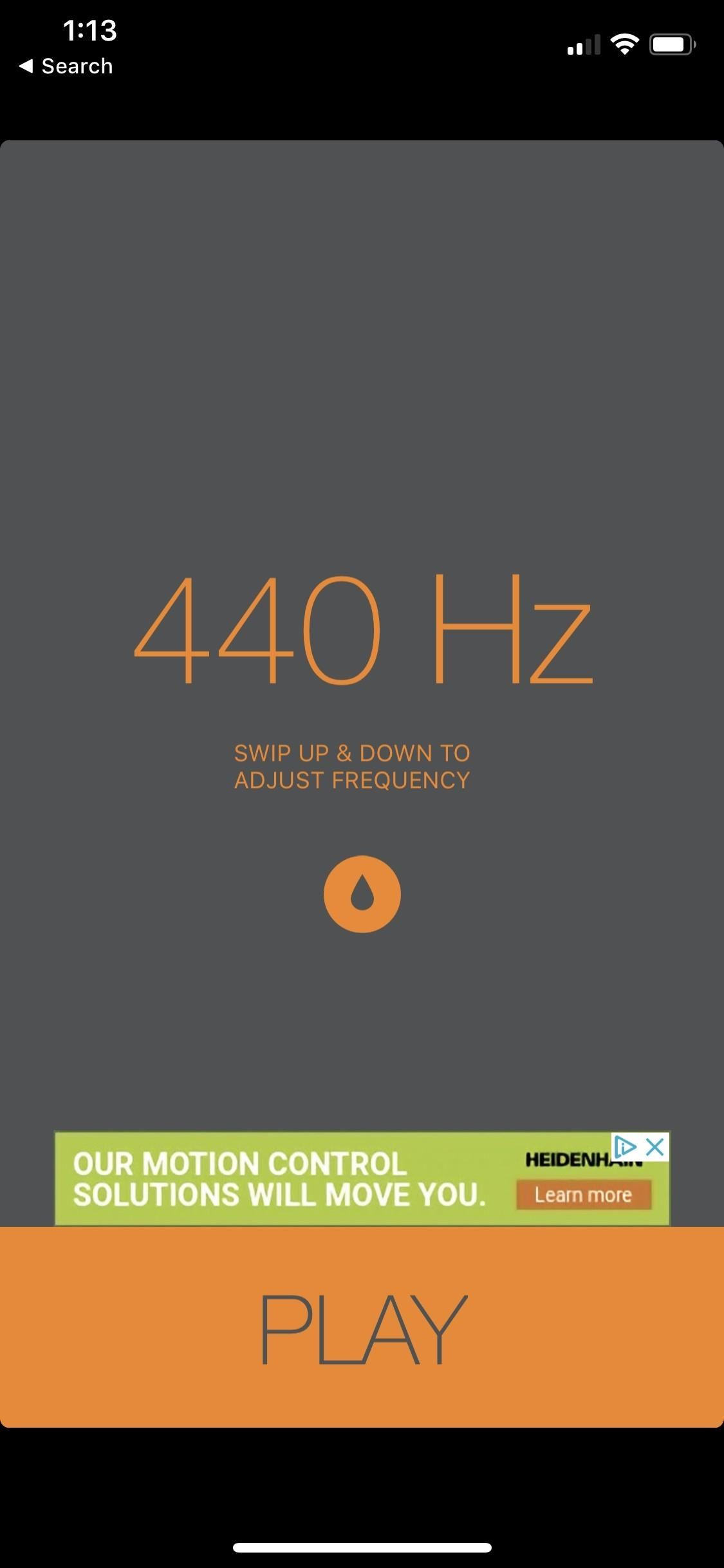
Method 2: Use an AppWhile shortcuts are great, they're also unregulated to a certain degree. Anyone can create and share a shortcut, regardless of content or execution. Plus, you need the Shortcuts app to use it. If you don't plan on making or using any other shortcuts, it might be better to just install a water-ejecting app. This way, you also get some peace of mind knowing that it's met Apple's rigorous App Store standards.The app in question is called Sonic, and does more or less the same thing as the shortcut, using frequencies to eject any water inside the speaker. The main difference here is that you can adjust the frequency yourself. Read more about it.Full Instructions: This App Gets Water Out of Your iPhone Speaker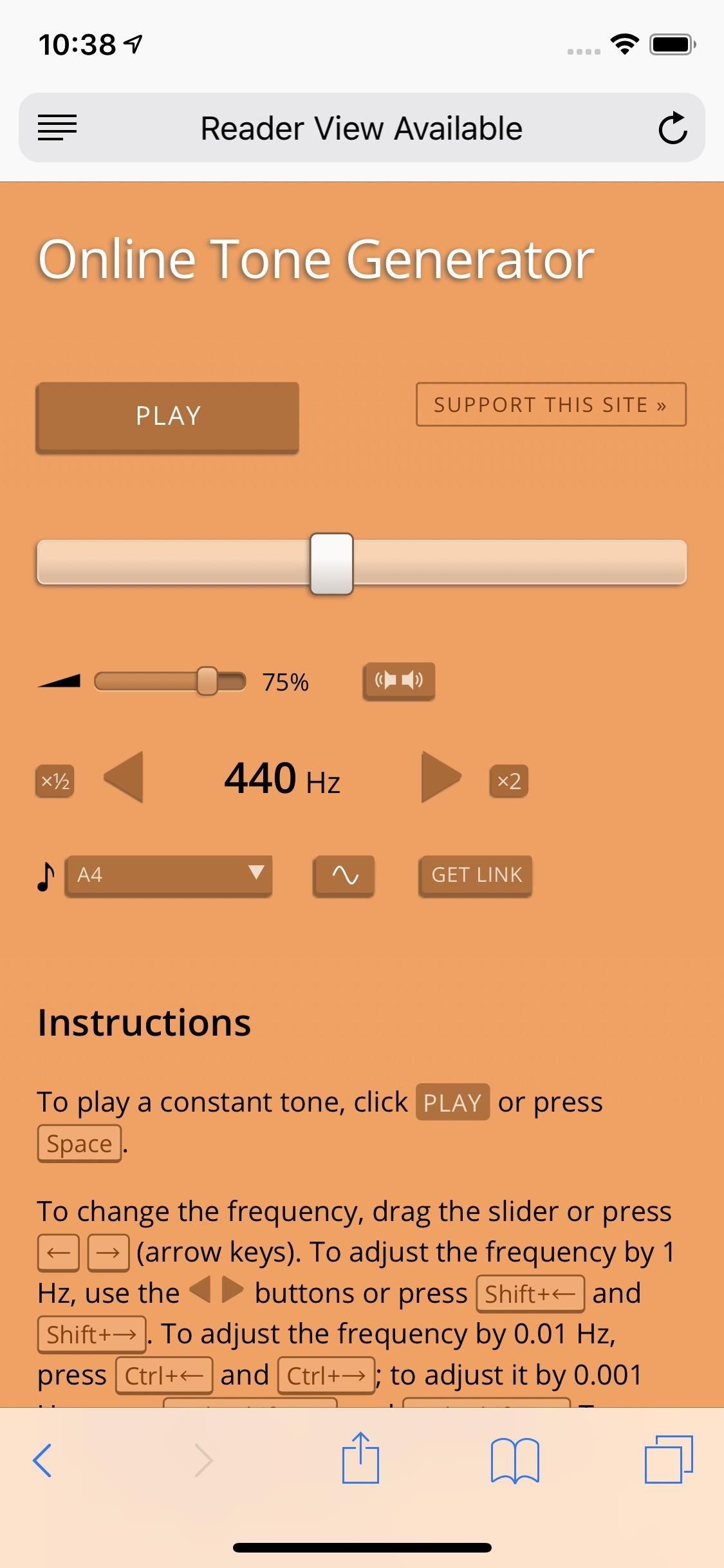
Method 3: Use a WebsiteYou don't need an app or shortcut to gain access to water-repelling sounds. Instead, try a tone generator site, such as Szynalski's Online Tone Generator. This site will allow you to manually set and play a frequency on your iPhone, much like the app in Method 2, which will shake the water out of your speaker until you tap "Stop." https://www.szynalski.com/tone-generator/ While the creator of the water ejection shortcut doesn't specify what frequency they use, we've found it to be approximately 162 Hz. That makes sense since we've seen recommendations to set the app to 165 Hz. Set your frequency to that range, tap "Play," and watch your water issues spray away.
Method 4: Use GravityWhen all else fails, gravity can be your friend when water isn't. So grab a paper towel, and point your iPhone's speakers at it. You might see water come out on its own, being soaked up by the paper towel. If not, give the top of your iPhone a few gentle smacks. Finally, let the iPhone air dry in a well-ventilated room.If water entered other areas of the iPhone, and it's not IP67 or IP68 rated, make sure to power it off first. You may also have better luck with the next method.
Method 5: Use Silica GelIf your iPhone isn't water resistant, dropping it into liquid is sure to put you into a panic. You won't be thinking about simply shaking the water out of your speaker, you want to save your iPhone. And what's the easier way to save a water-damaged iPhone? Raw, uncooked, rice, right? Wrong.Contrary to popular belief, rice isn't the best way to soak up water. "Wait a second," you say. "I've seen it bring back iPhones! Rice works!" Sure, rice works but not well. At least, not compared to other options. If you really want to prevent an untimely death for your iPhone, you'll want to go with something that's proven to best even the most absorbent rice your grocer can provide.More Info: Uncooked Rice Isn't the Way to Save Your iPhone Instead, try silica gel. Those "DO NOT EAT" packets you see with some deliveries are there because they keep moisture away from your purchases. That trick can be applied to your water-logged iPhone as well. Just know, it's most effective when opening the iPhone itself, so only try this on non-IP-rated devices.Submerging the iPhone in silica gel beads is the best way, but you always run the risk of popping some of the beads if you're not careful. If you're worried about that, silica gel packets will also help suck up water.On Amazon: 1.2 Lbs Premium Orange Indicating Silica Gel Beads Image by multifacetedgirl/Pixabay
Method 6: Use a Repair ShopFor more severe cases, you can't rely on inexperience. When the water hits the fan, you want to follow the advice of someone who's been there many, many times. Enter our resident repair tech, Amboy Manalo, who's had plenty of experience with drowned smartphones, and as such, knows exactly what you should do in these situations.The best thing to do for a non-IP-rated iPhone? Turn off the phone, don't plug it in, and take it into a repair shop. Technicians like Amboy have seen these issues a thousand times over and will know the best steps to take for the situation. It may just need professional drying or you may need to get a brand new speaker — it depends on wet things are.You likely won't need to use this method if you have a newer iPhone rated at IP67 or IP68 iPhone, so this mainly concerns older models.More Info: Protect Your iPhone from Water Like a Technician A water-damaged iPhone 5s. Note the corrosion and rust. Image by Amboy Manalo/Gadget Hacks Water and iPhones may now mix better than ever before, but stuff still happens. Whether it be water damage, a pavement pummeling, or your iPhone simply stops waking up — oh yes, that happens — if you don't have a plan in place, your photos, messages, and more are as good as gone. These discussions are always an excellent opportunity to stress the importance of regular backups.You can always buy another iPhone. You can't pay to reverse corrupted data.Don't Miss: How to Back Up & Restore Your iPhone Without iTunesFollow Gadget Hacks on Pinterest, Reddit, Twitter, YouTube, and Flipboard Sign up for Gadget Hacks' daily newsletter or weekly Android and iOS updates Follow WonderHowTo on Facebook, Twitter, Pinterest, and Flipboard
Cover image and GIF by Jake Peterson/Gadget Hacks
Tiny Apps is a collection of 5 useful floating apps that consists of floating windows for multitasking in Android. Find more about the features of Tiny apps here.
How to fix MirrorLink on Samsung with Android 9 - Floating Apps
Research suggests that as many as about 40% of women and men in the US who are in their 30s and 40s have tried it at least once. Some never try it again. Some do it every now and then. As is being pointed out in this forum, however, few people engage in it frequently. However, everyone is different and if you enjoy it, then have fun!
MakeVR Lets You Create 3D Models in Virtual Reality with Real
After a successful Kickstarter campaign, a new smartphone manufacturer named Nextbit emerged, then released its first flagship device—the Nextbit Robin. The headlining feature of this colorful gadget is its cloud-based app storage, but the phone itself comes with a very polished and sophisticated suite of software.
How to Get the Nextbit Robin's Launcher on Any Android
Instagram's newest app is a better way to make collages. Layout lets you create one-of-a-kind layouts by remixing your own photos and sharing them with your friends. Choose photos from your gallery—or use the built-in Photo Booth to snap spur-of-the-moment shots—and instantly see them laid out in a cool collage.
Instagram Launches Layout, Its Own Photo Collage App
Ars Technica stumbled upon a bit of an Easter Egg in the Pixel's implementation of Assistant, and it's pretty bonkers. If you tell the phone "I'm feeling lucky," it goes into full game show host mode.
15 Cool Google Assistant Tricks You Should Try - Beebom
How to Change Date and Time on an Android Phone: 10 Steps
Sony's flagship device, Xperia XZ premium features 4K HDR (2,160 x 3,840, High Dynamic Range) display first time in a smartphone. It comes with a 5.5-inch screen and is powered by Qualcomm Snapdragon 835 processor and 4GB RAM.
Sony Xperia XZ2 Premium Arrives July 30 for $999.99 | News
Search the world's information, including webpages, images, videos and more. Google has many special features to help you find exactly what you're looking for.
The Google+ Project: Google's Social Network Takes On
How To: Change Slack's Sidebar Theme on Your iPhone or Android Phone for Customized Colors News: 'Kinda Blue' Pixel 2 Now Available on the Google Store How To: Flappy Cage, Plus 4 More Ridiculously Fun Flappy Bird Themes for Your iPhone How To: Turn Your iPad or iPhone's Bland Keyboard Blue with This Easy iOS 7 Tweak How To: "Flatten" the
How to Change Slack Theme and Apply Custom Themes
Theftie is a comprehensive solution for locating and wiping your phone remotely when it goes missing, much more so that Android Device Manager. I have this installed as my only rescue solution on my phones, and I'm sure you'll find its features as useful as I did.
The Best Way to Wipe Data & Completely Delete Your Data on
Hi! In this video, I will show you How to Make Google Translate BeatBox 2018 [100% WORKING] Steps : 1. Open Google Translate 2. Select Language From: Samoan
How To Turn Google Translate Into Google Beatbox - TechCrunch
To control myFloppyDriveQuartet (select the music track, start/stop the floppy drives, transpose music notes etc), I created two user interface options. PC/Laptop Interface: a simple LabVIEW VI which communicates data from a front panel to a library of network-published shared variables hosted on the myRIO
Floppy Drive Music Mix using LabVIEW myRIO - YouTube
Read on to find out all you need to know about Microsoft's new edge browser. Microsoft Edge: Release Date. While a beta versions of Spartan/Microsoft Edge has been available to developers for months, us regular consumers will need to wait until July 29th to grab Microsoft Edge. That's the date Windows 10 launches on both desktop and mobile.
Here's what you need to know about Microsoft's Chromium based
Save Money on Hulu by Picking the Plan That's Right for You
How To: Enable a Translucent Navigation Bar in All Apps & Screens on Android How To: Get Full-Screen "Immersive Mode" on Android Without Rooting How To: Add Color to Your Nexus 7's Navigation Bar How To: Unlock Nougat's Hidden Nav Bar Tuner to Customize Your Nexus' Buttons
Working with transparency to create immersive Android experiences
0 comments:
Post a Comment