How To: See Only Emails with Attachments Using This Secret iPhone Mail Trick
If you get a ton of emails each day, your mailbox probably has thousands of unread messages, and that annoying badge icon will keep reminding you of it. Fortunately, iOS comes with some tools to help you bring some sense of order to that chaotic mailbox of yours.One such tool will help you locate all of the emails that have attachments, which can really help when figuring out how to clean up your inbox. The feature is tucked away (and not in your Settings), but it's fairly easy to access on any iPad, iPhone, or iPod touch, as you'll see below.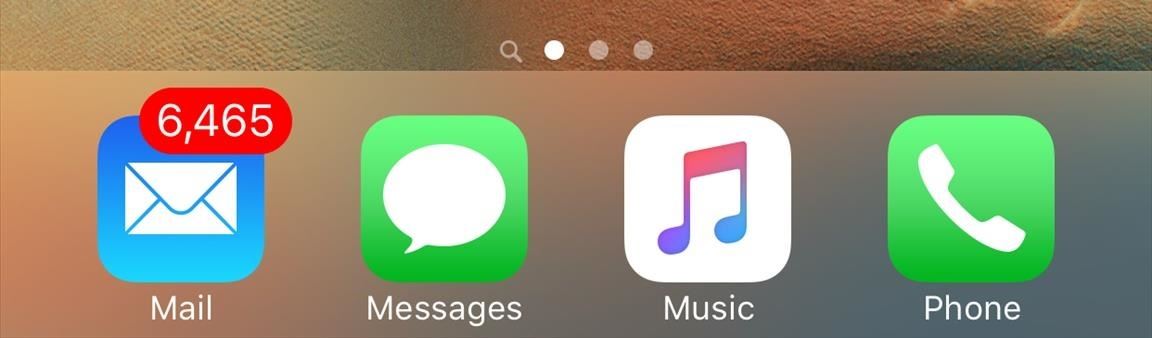
Step 1: Open Up MailOpen up that Mail app of yours with thousands of unread emails.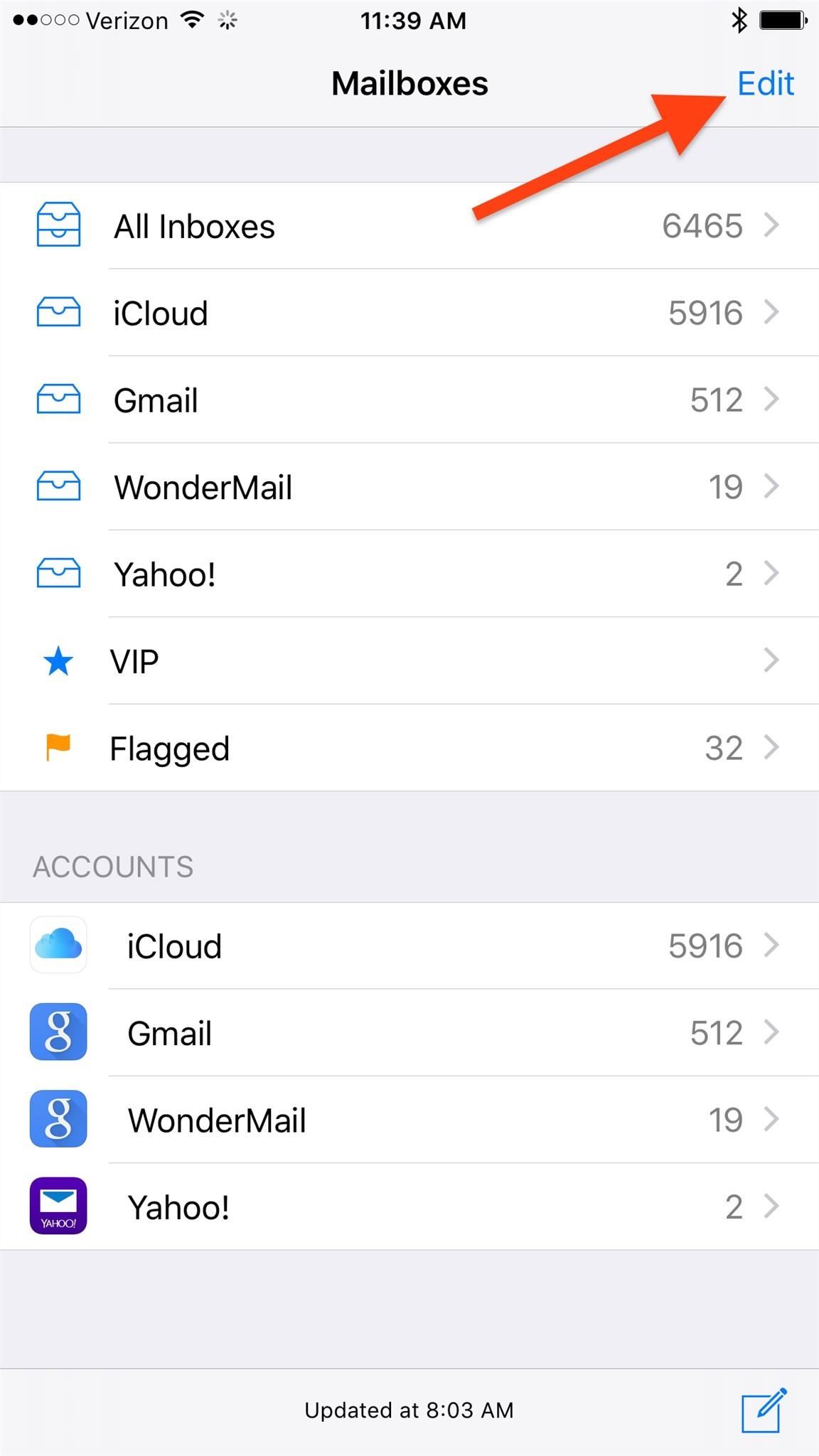
Step 2: Go to MailboxesHead to your main "Mailboxes" view if you're not there already, then select the "Edit" option in the top right.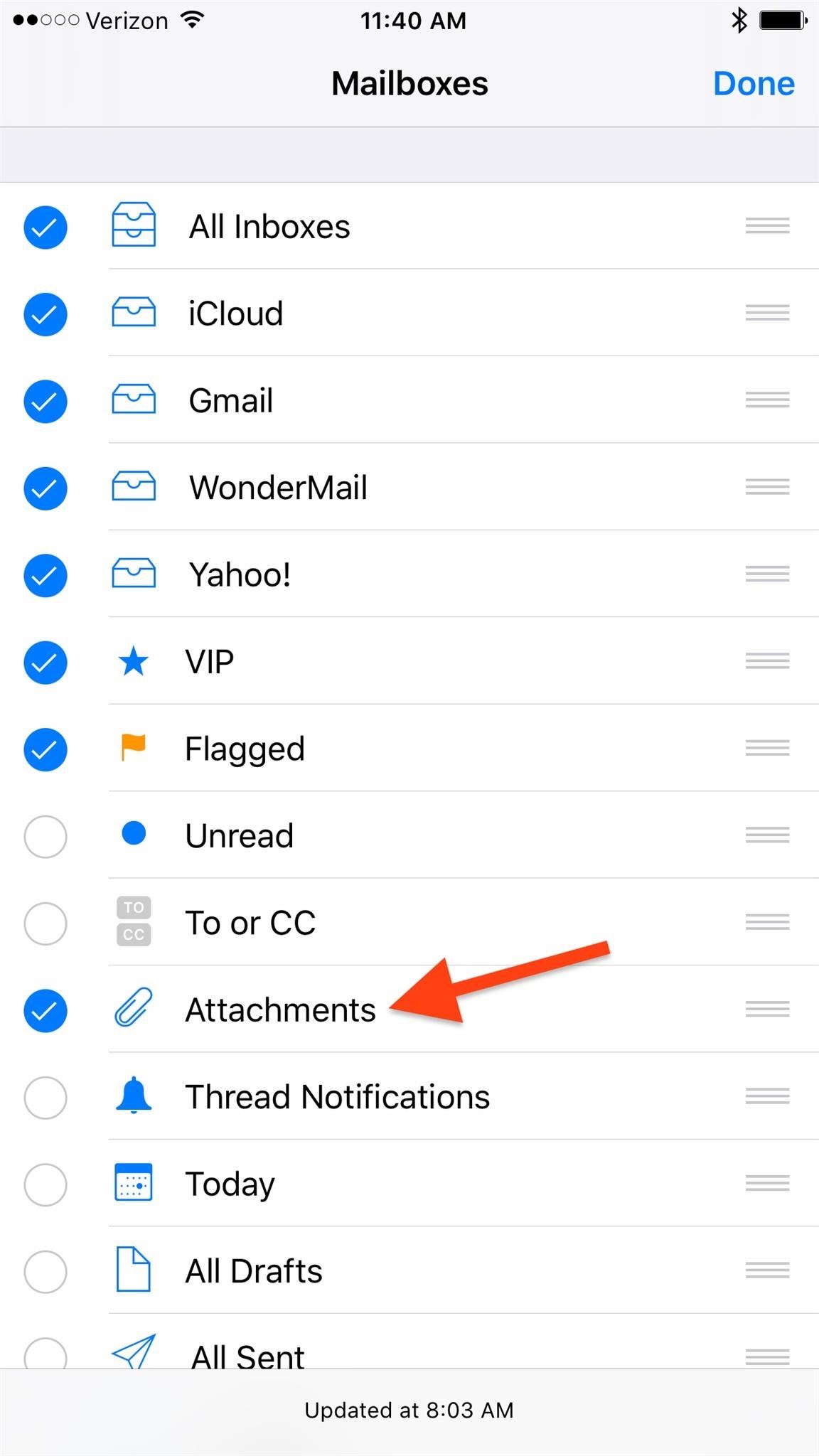
Step 3: Select AttachmentsIn this view, you can see all of the options that you can add or take away from the main Mailboxes view in the Mail app. In our case, we want "Attachments," so tick that and select "Done" the top tight.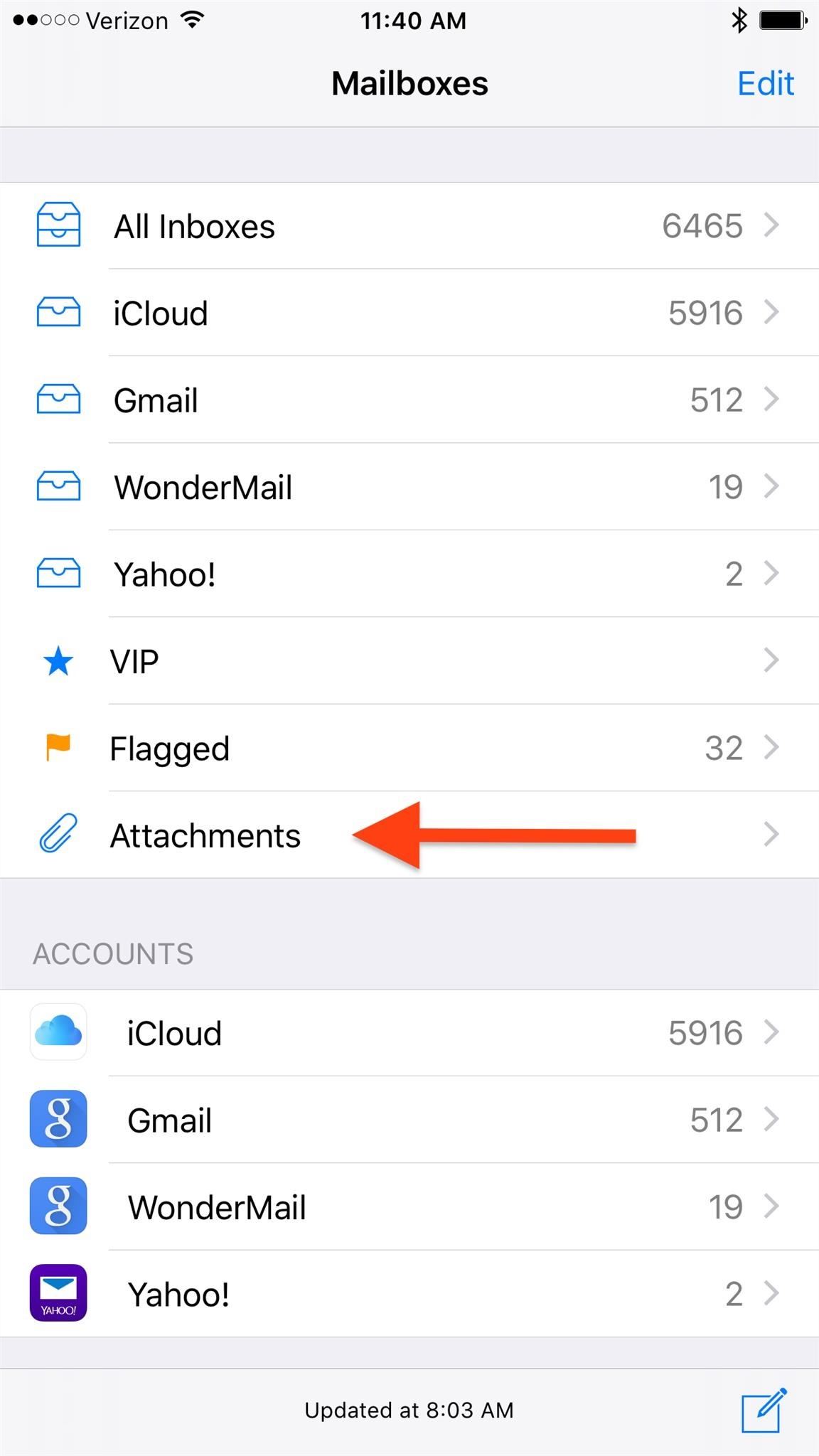
Step 4: View Attachments Only!After pressing "Done," you should be automatically redirected to the Mailboxes view where you'll see your new "Attachments" option. It may not have a number of unread emails next to it just yet since you just added the option to your list, but give it some time and it will. If you end up using this new option a lot, you can go back into the "Edit" view and rearrange it in the list so that it shows up higher in the Mailboxes view. And if for any reason you don't want this option anymore, just go back into "Edit" and deselect the "Attachments" option.Having a central hub for emails with attachments can definitely be a massive timesaver. I know it is for me.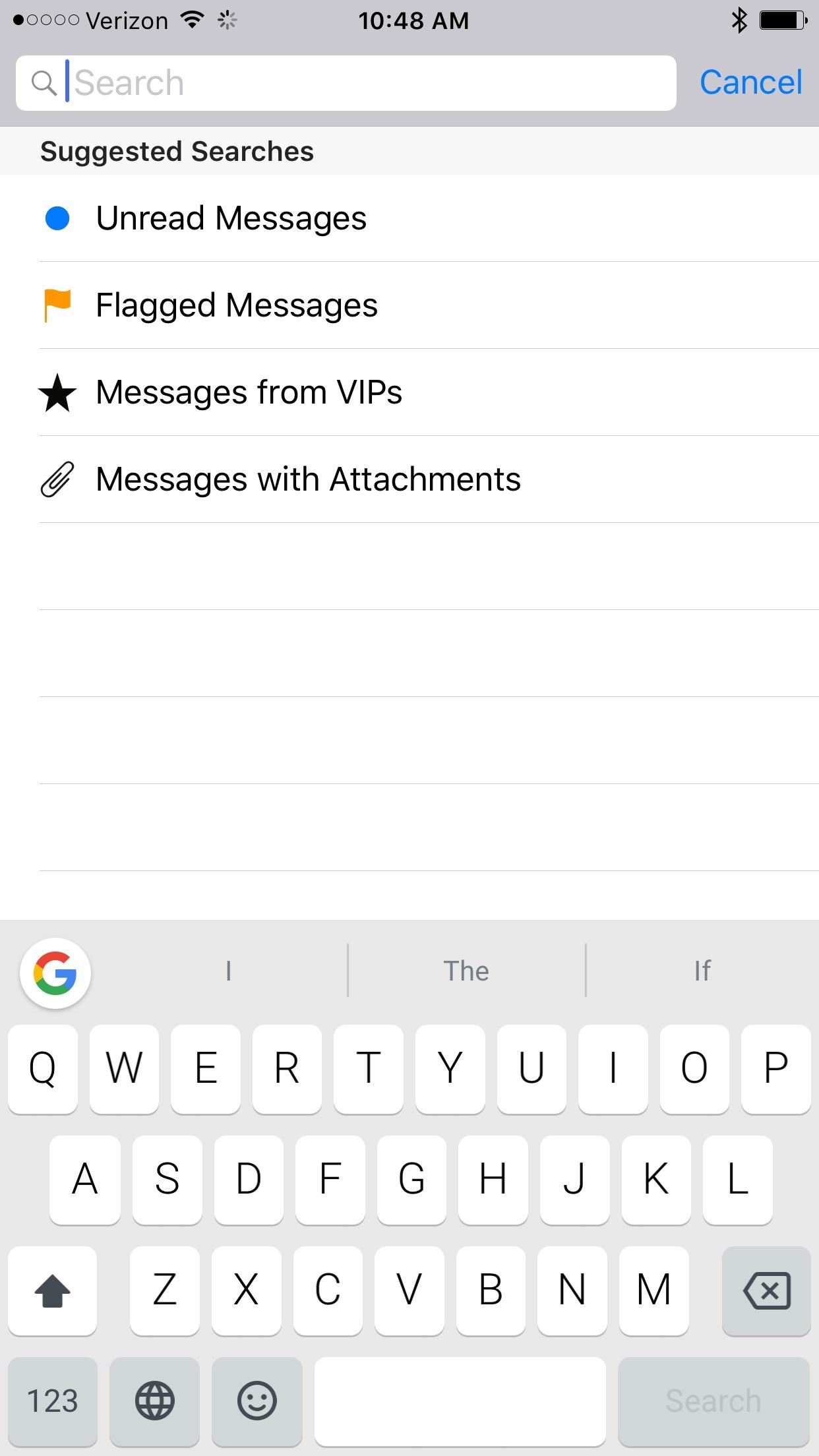
There's an Easier Way to Search for Attachments in iOS 10In the updated Mail app for iOS 10, the process above still works for seeing emails with attachments only, but there's a few additional features that lets you find attachments in individual searches. First, you can start a regular search, which will present you with some default options before you start typing, one of which includes "Messages with Attachments."Don't Miss: The Coolest iOS 10 Features You Didn't Know About Second, you can simply hit the new Filter button at the bottom of a folder, tap on "Filtered by" to the right of it, then toggle on "Only Mail with Attachments."
More iOS Mail Tricks:How to Annotate & Sign PDFs in Your iPad's Mail App How to Customize Your iPhone's Email Signature—The Ultimate Guide How to Minimize Email Drafts into Tabs for Faster Access Later
Follow Us!Follow Gadget Hacks on Facebook, Twitter, Google+, and YouTube Follow Apple Hacks on Facebook and Twitter Follow Android Hacks on Facebook and Twitter Follow WonderHowTo on Facebook, Twitter, and Google+
Cover image and screenshots by Justin Meyers/Gadget Hacks
How to Set Speed Dial on Android. Android is an operating system developed by Google for a variety of smart phone devices. Setting a speed dial may be an old-fashioned thing, but it is still used by many people all across the world.
How to Speed Dial via Favorite Contacts on Any Android
How To: Get "Anywhere" Gesture Support, Themes, Call Counts, & More with Blinq for Android How To: Enable Dark Mode in the Google Feed on Nova Launcher News: Immensely Popular Go Launcher Gets Big Update & Offers Free Prime Until June 1st
How to Get a Black Dock & Folders on Your iPhone's Home
How To: Protect a touchscreen device against rain (cheaply) How To: Protect your blog by trademarking your domain name How To: Secure a new Microsoft Windows PC to protect it against malware How To: Protect your iPhone or iPod Touch from theft with the Cylay app
How to Seal and waterproof the belt - ATV :: WonderHowTo
how to fix missing cellular data network on iphone 3,3gs,4 and 4s. you have to go to cydia and add anew source the source is hpp://ihacksrepo.com/ them you o
cellular data network tab is missing on m… - Apple Community
We will show you how to download watchOS 6 beta 1 for compatible Apple Watch models right now. You must be a registered developer for this. watchOS 6 is finally here and it is packed with a ton of new features which everyone is going to love.
Search in Samsung Galaxy S4. Want to set up your mobile phone for internet? Follow these easy instructions. Tap the field next to the data connection to fill
How to connect your phone to the internet without wifi - YouTube
Since the feature is still in testing phase, it's not available to the public yet, but there's a cheeky way to enable it on your device right now. So, if you are interested in using dark mode on Messenger on Android or iOS, here is how to enable the hidden dark mode: Enable Hidden Dark Mode in Facebook Messenger
How to Enable the Hidden Dark Mode in - lifehacker.com
How to Make a Clothespin Pocket Pistol (AKA Mini Matchstick Gun) Mini Matchstick Gun - the Clothespin Pocket Pistol: In this project we're taking boring old clothespins, and up-cycling them into powerful matchstick & toothpick shooters, that will stick into apples, and lob firey darts over 20 feet.
HOW TO MAKE A MINI MATCHSTICK GUN - THE CLOTHESPIN - YouTube
From the Home screen, swipe up or down to access the Apps screen. Touch and hold your desired app, and then drag it to your desired location on the Home screen. Or alternatively, you can touch and hold your desired app, and then touch Add to Home. If you're cleaning up your Home screen, there's a way to remove apps you don't use often.
5 Ways to Remove Icons from the Android Home Screen
Chrome 101: How to Block Popups & Intrusive Ads on Android
How To Experience the HTC ThunderBolt—Then Root and Remove Its Bloatware Apps. WonderHowTo. Mar. 23, 2011, 5:01 PM Via How To Experience the HTC ThunderBolt—Then Root and Remove Its
3 Ways to Delete Facebook Without Root — Even if It Was
0 comments:
Post a Comment