How To: Enable Free WiFi Tethering on Android Marshmallow
Starting in Android 4.3, Google added some code to AOSP that tagged your internet traffic when you were running a mobile hotspot, which made it incredibly easy for carriers to block tethering if you didn't have it included in your plan. But as of Android 6.0, this "tether_dun_required" tag has been removed, which means you no longer have to edit a database file to get tethering up and running.Instead, all you need to do now is add a single line to your build.prop file, and tethering will be unlocked on Android 6.0 Marshmallow. Of course, your monthly data limits and standard overage charges will still apply, so you'll still need to keep an eye out on your data usage. Nonetheless, it's now incredibly easy to unlock Wi-Fi tethering for free on Sprint, T-Mobile, AT&T, or Verizon Wireless, and I'll show you how to do it below.Don't Miss: Conserve Data with a Detailed Report of Your Data Usage Don't Miss: 10 Ways to Trick Your Android Phone into Using Less Data
RequirementsRooted Android device Vanilla Android/AOSP-based firmware or custom ROM Android 6.0 or higher
Step 1: Install a Root-Enabled File Browser or build.prop EditorTo get this one going, you'll just need either a root-enabled file browser or a dedicated build.prop editor app to add a single line to your build.prop file. If you don't already have one of these already, here are a pair of free options:Install FX File Explorer for free from the Google Play Store Install Build.prop Editor for free from the Google Play Store I'll be demonstrating using a root file browser, but the basic premise should be just about the same regardless of which method you use.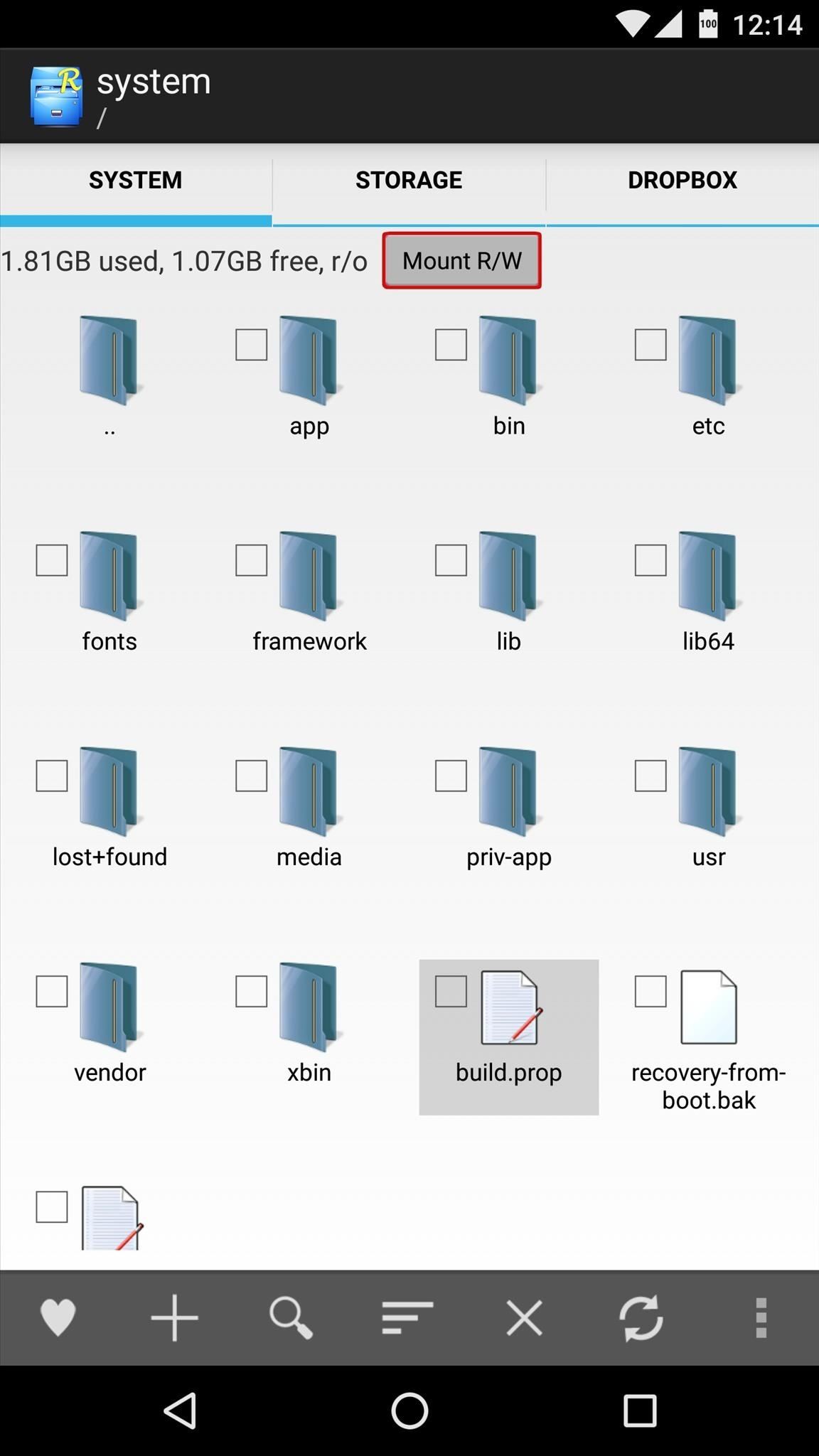
Step 2: Edit Your build.prop FileThe build.prop file is located in the system folder on the root partition of your device, so navigate to this directory with your root file browser to begin. From here, make sure the folder is mounted as "read/write," then long-press the build.prop file and choose "Open with," then "Text editor." Next, scroll down to the bottom of your build.prop file and press the enter button on your keyboard to add a new line. From here, regardless of if you're using a file browser or a dedicated build.prop editor, the process will be the same. Simply add the following line, then make sure to save your changes before exiting:net.tethering.noprovisioning=true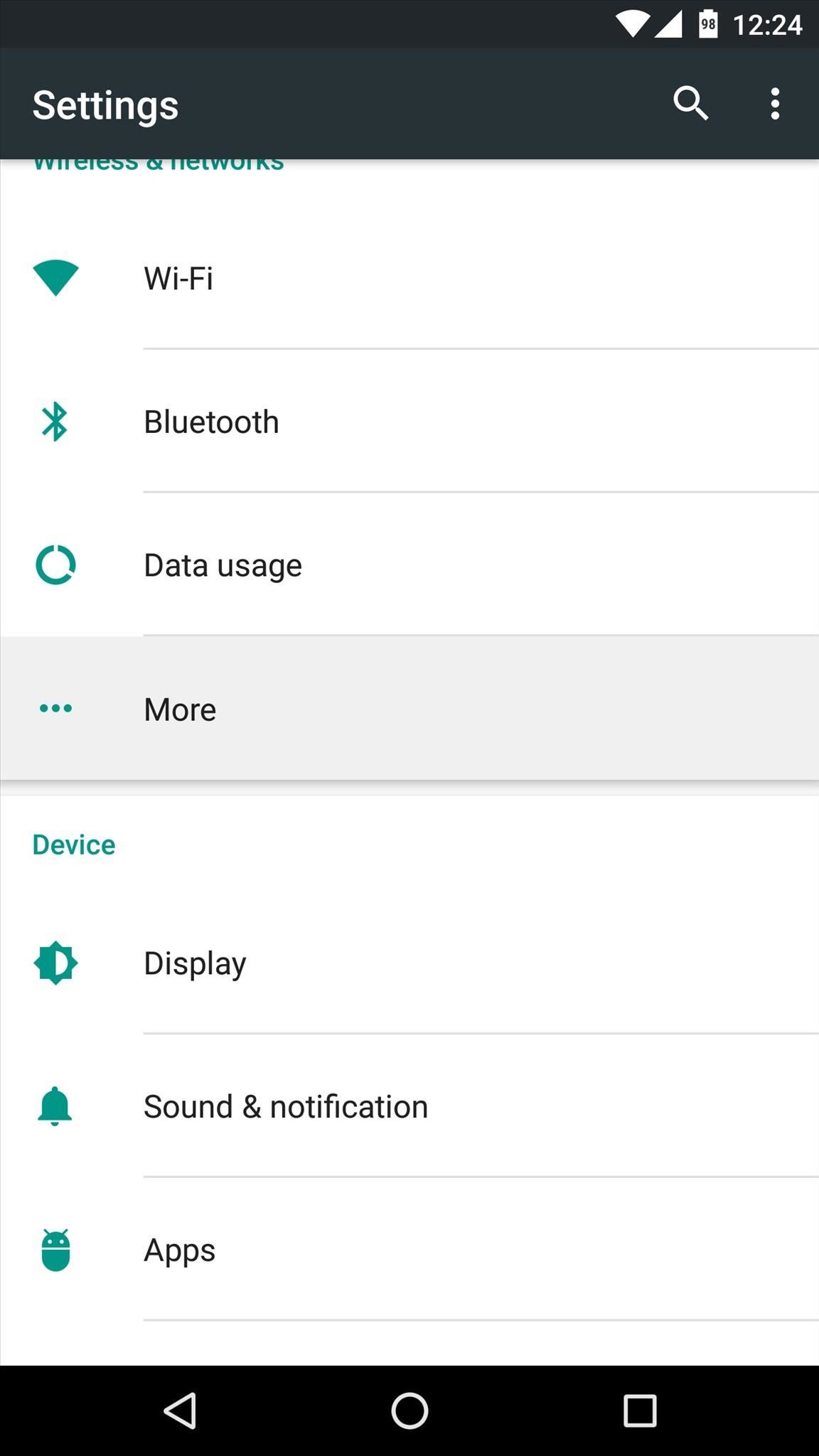
Step 3: Reboot & Enjoy Free TetheringOnce you've added the line to your build.prop file, all that's left to do is to reboot your phone. When that's taken care of, head to the "More..." entry in Android's main Settings menu, then select "Tethering & portable hotspot." From here, simply turn on the "Portable Wi-Fi hotspot" option and connect your secondary device to begin tethering, and all the while, your carrier will be none the wiser. Make sure to follow Android Hacks' Facebook or Twitter account, or Gadget Hacks' Facebook, Google+, or Twitter, for more Android hacks.
Microsoft added some amazing new features and improvements to Hyper-V over the past few years. A lot of them you can use in Windows Server 2016 Hyper-V today, but there are also a lot of features hidden in the user interface and they are also included in Windows 10 Pro or Enterprise. I think this
8 Hidden Windows 10 Features You Didn't Know About
That's right she's got matter what are you playing video games and stabbed him with a cigarette a little camera while they're old long article here a zone defense weapon yet who moved to took his taser and the direction said try it out first try it on human flesh. So we tried it on themselves.
How to Make EMP Gun ! | Cabin | Guns, Bug zapper, Diy generator
Pictures were made to be looked at, so knowing how to view the albums and individual photos you manage to get into your iPad is a way to tap into the key strength of the Photos app. The Photos app organizes your pictures into albums. The Saved Photos album contains images you have saved from the Web
Take and edit photos with your iPhone, iPad, and iPod touch
News: iOS 11.4.1 Beta 4 Released for iPhones, Includes Only 'Bug Fixes' & Unknown Improvements News: Apple Releases First iOS 12.1 Beta to Software Developers, Brings Back Group FaceTime News: iOS 11.3 Beta 5 Released with Mostly Under-the-Hood Improvements
Apple Releases iOS 10.3.3 with Bug Fixes and Security
To use Google Voice to make free PC to phone calls, install the free Google Voice and Video Chat Plugin, also called the Hangout Plugin. Once installed, you can make free calls from the Chat or Hangouts area in Gmail to real phones using just your PC microphone and speakers.
Google Voice
If you're suffering from digestive distress, these tips may help you feel good again. 10 Tips for Getting Your Digestive Health Back on Track - SheKnows sheknows.com
9 Warning Signs You're On the Wrong Track
Listen To Audio From YouTube Videos In The Background On Your iPhone or iPad [iOS Tips] By Rob LeFebvre • 12:00 pm, September 11, 2012. YouTube is synonymous with online video. As such, it's a
How to play YouTube videos in background using iOS 10, 11
Don't Miss: How to Disable Apple Music's Auto-Renewal Previously, in iOS 8.3 and lower, you could go to the Songs tab in the Music app, pull down to bring up additional options, and select "Shuffle" to start a totally randomized mix of all of the songs in your library. In the iOS 8.4 version of the Music app, the Shuffle option is gone for Songs.
3 Ways to Shuffle Music on iOS 10 - wikiHow
How to Install Custom Themes on Android Oreo with Substratum. After a lot of teasing, Team Substratum and XDA-Developers are proud to announce the release of the Andromeda add-on for Substratum
Android - Styles and Themes - Tutorials Point
Now that you've mastered Picture-in-Picture mode with VLC, how often do you see yourself using this feature? Is it a once-in-a-while thing, or will you be watching videos while multitasking all the time now? Share your thoughts in the comment section below. Don't Miss: How to Unlock VLC's Hidden Jigsaw Puzzle Mode on Your Computer
What does collecting the letters and puzzle pieces do
Short answer: It depends entirely on the specific model of phone you have, but if you can't go to Settings > About this phone > Software update and get an update, you'll have to install Lollipop yourself.
0 comments:
Post a Comment