News: Samsung's Phone App Looks So Much Better on One UI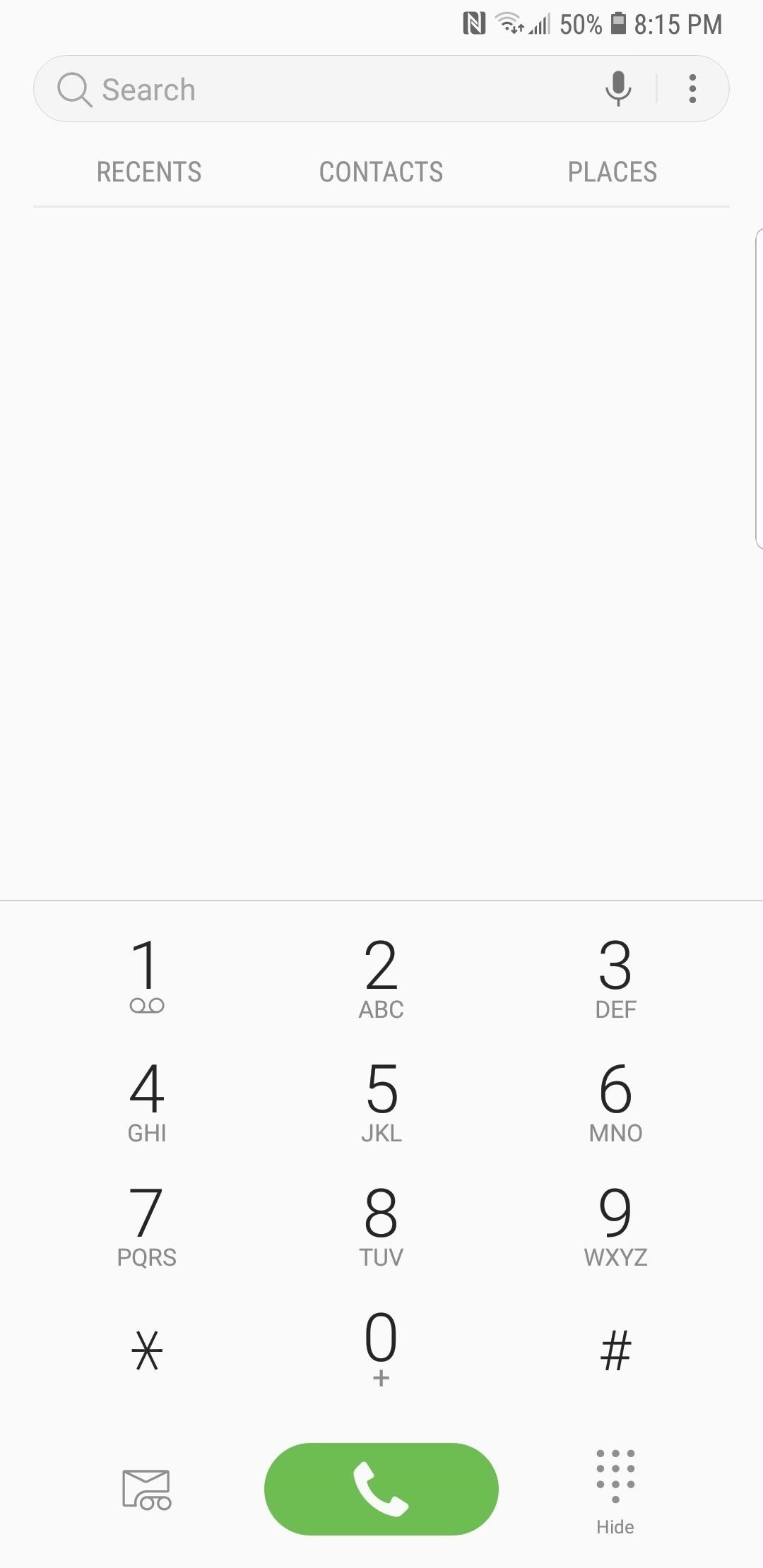
Android Pie has finally made its way to signature Galaxy devices like the Note 9, S9 and S8. As you all know, Samsung Experience got a major makeover and has been renamed to One UI, featuring significant aesthetic changes to many of its native apps.The Phone app, in particular, has a brand new layout on Pie-based One UI. First, the various tabs have been relocated to the bottom of the screen for easier accessibility. Now, you won't have to reach up top to tap on "Recents," "Contacts," or "Places," and instead, you can simply tap on any of the options without having to adjust your grip. In addition, TouchWiz on Android Pie has ditched the floating keypad button, and added it on as a new option on the relocated options tab on the bottom of the screen for a cleaner UI. This is an ingenious move on Samsung's part, as it will streamline user experience as they transition from devices like the iPhone to Galaxy smartphones.To add a little liveliness to the Phone app, Samsung has also splashed some color on the Contacts page, and has filled in the letter icons next to each contact (that's not assigned a photo) with its own unique color combination to greatly aid in selecting on the go. The alphabetical groupings have also been further compartmentalized into their own boxes for easier sorting. It's also worth noting that unlike Oreo, the colored icon or image associated with your contact also appears within the Phone app's outgoing, incoming, and in-call UI. As a native Samsung application, the Phone app has also received the Night theme treatment that comes standard with Android Pie. With the dark mode enabled, the app turns to a gorgeous interface consisting of a battery-efficient black backdrop with gray and white accents, as seen in the screenshots below. As great as the improvements Samsung has made to the Phone app are, it's just the tip of the iceberg — there's numerous features that also received some much needed attention with the arrival of Android Pie, so be sure to check back often as we get to them one by one. In the meantime, be sure to share your thoughts about the revamped Phone app found within One UI by posting below.Don't Miss: Get Android Pie Beta on Your Galaxy S9 or S9+ Right NowFollow Gadget Hacks on Pinterest, Reddit, Twitter, YouTube, and Flipboard Sign up for Gadget Hacks' daily newsletter or weekly Android and iOS updates Follow WonderHowTo on Facebook, Twitter, Pinterest, and Flipboard
Cover image and screenshots by Amboy Manalo/Gadget Hacks
Longer lasting battery With a high 3000 mAh capacity, the Xperia 10 Plus's battery gives you power you can rely on. Plus, Smart Stamina predicts how long your power will last and adapts your energy usage to keep you going for longer.
10 ways to make your smartphone's battery last longer in an
How To Send GIFs in Messages App in iOS 10 - iPhone Hacks
May 09, 2018 · Your smartphone is a helpful travel companion. Before taking it abroad, here's a list of things to pack and do to ensure a problem-free trip.
iPhone International Travel Tips - TripIt Blog
How to Fix a Dead Crank Charge Flashlight - Electronics Life Hack convert mechanical power into electrical power. For the crank device electromagnetic induction is accomplished by spinning a
BEST Emergency Solar and Hand Crank Flashlight / Radio
How To: Use Your Android's Volume Keys to Move the Cursor in Any Text Field—No Root Needed How To: Make the Volume Buttons on Your Galaxy Note 9 Control Media Volume by Default News: Volume Buttons in Android 9.0 Pie Actually Control Media by Default Now
How to Get the Classic Volume Controls Back in Windows 10
Geolocation: Displaying User or Device Position on Maps Overview This tutorial shows you how to display the geographic location of a user or device on a Google map, using your browser's HTML5 Geolocation feature along with the Maps JavaScript API.
Add maps | Android Developers
Make Magazine celebrates your right to tweak, hack, and bend any technology to your own will. In this video tutorial episode of Weekend Projects with Kipkay, you'll learn how to build an animal detector from a motion light and webcam. Make a varmint detecting webcam that captures rascally rabbits in your backyard.
Animal Detector | Make:
Now, when you click Saved Passwords on the Options dialog box to view your passwords, you must enter your master password first. Some websites do not allow the saving of usernames and passwords, therefore, the Firefox Password Manager will not work with those sites.
How to View saved usernames & passwords in Firefox « Internet
How To: Solder a wire onto a switch when building circuits How To: Make a USB cell phone battery from a 9-volt How To: Solder a 0603 LED How To: Solder instrument cables How To: Remove MELF diodes with the tweezer solder method How To: Lead-free solder a 1206 surface manner resistor
How to Solder speaker lead wires « Home Audio :: WonderHowTo
Guitar Kit World is for anyone interested in making their own electric guitar but isn't an expert and doesn't have years of woodworking skills to draw on. Our blog dedicated to bringing the highest quality resources and latest news in the world of guitar kit building.
WOODWORK - Build your own (bass)guitar
A time lapse is basically just a long video sped up into a shorter video, but that's not the way you should do it. Time lapse apps will record short clips in intervals and stitch them together.
Is there an Android app that can take a photo every x seconds?
USB OTG is a hardware and software standard that allows you to connect a device to your smartphone or tablet through the USB Type-C or micro USB port. Almost anything that uses a USB connector can be plugged into your Android device with USB OTG, at which point you would be able to control the
How to Manually Update Your PlayStation 4 to - WonderHowTo
These seem to be the current ways to shuffle in the new 8.4 Music.app: About.com "How to Shuffle Music on the iPhone" - Updated 7/8/2015 Shuffle All Songs. To shuffle all the songs in your Music app library, which will give you the greatest variety and a roughly random order of songs, follow these easy steps:
Set the Apple Watch Clock Face as the Screen Saver on Your Mac
0 comments:
Post a Comment