News: The Top 10 New Features in iOS 12's Messages App for iPhone
Sometimes incorrectly referred to as "iMessage," the Messages app is where iPhone owners go to chat with iOS users across the world. Apple has made some significant improvements to the messaging app with its iOS 12 update for iPhone. If you're interested to see how your Messages experience has changed since installing the new firmware, check out the features below.As you might already know, iOS 12's main draw is in its overhaul of iOS' stability and performance. While you'll certainly see improvements on even an iPhone 5S, Messages has a lot more to offer than just a new speedy interface, and you can see everything it has for you in iOS 12 listed below.Don't Miss: 100+ Cool New iOS 12 Features You Didn't Know About for iPhone
1. Call & FaceTime from MessagesAudio and FaceTime calls, both group and one-on-one, are both easily accessible right from Messages. While you could make audio and video calls before, it wasn't as streamlined and didn't support group chats.In iOS 12, tap the contact circle (or circles) at the top of your chat, then tap either the "audio" or "FaceTime" buttons to immediately jump into a call. If participants in your group chat start a video call, you'll be able to see a "FaceTime" bubble in the chat. You can tap the "Join" button at any time to jump into the conversation. Unfortunately, group chat won't be arriving until a later iOS 12 update, so this experience will have to wait.Don't Miss: How to Use FaceTime's Group Chat on Your iPhone Images via Apple
2. Everyone Gets Filters in the Messages CameraWhen you launch the camera in a chat in Messages, you'll notice something other than your own face looking back at you. With iOS 12, you can use filters to create unique photos to send to friends and family. By tapping on the tri-colored circles in the Effects view, you can choose from a variety of fun and interesting effects to apply to your picture.Don't Miss: What Sucks About iOS 12's New Snapchat-Like Camera Effects
3. Everyone Gets StickersJust like filters, stickers can be used to personalize your photos taken in Messages. While all of your downloaded stickers will be available here, you might not need any to get started, but more on that later. The best part? IOS 12 recognizes your face's position in the frame and can map stickers wherever you place them. That way, even if you move the camera, the sticker "stays" in the same spot.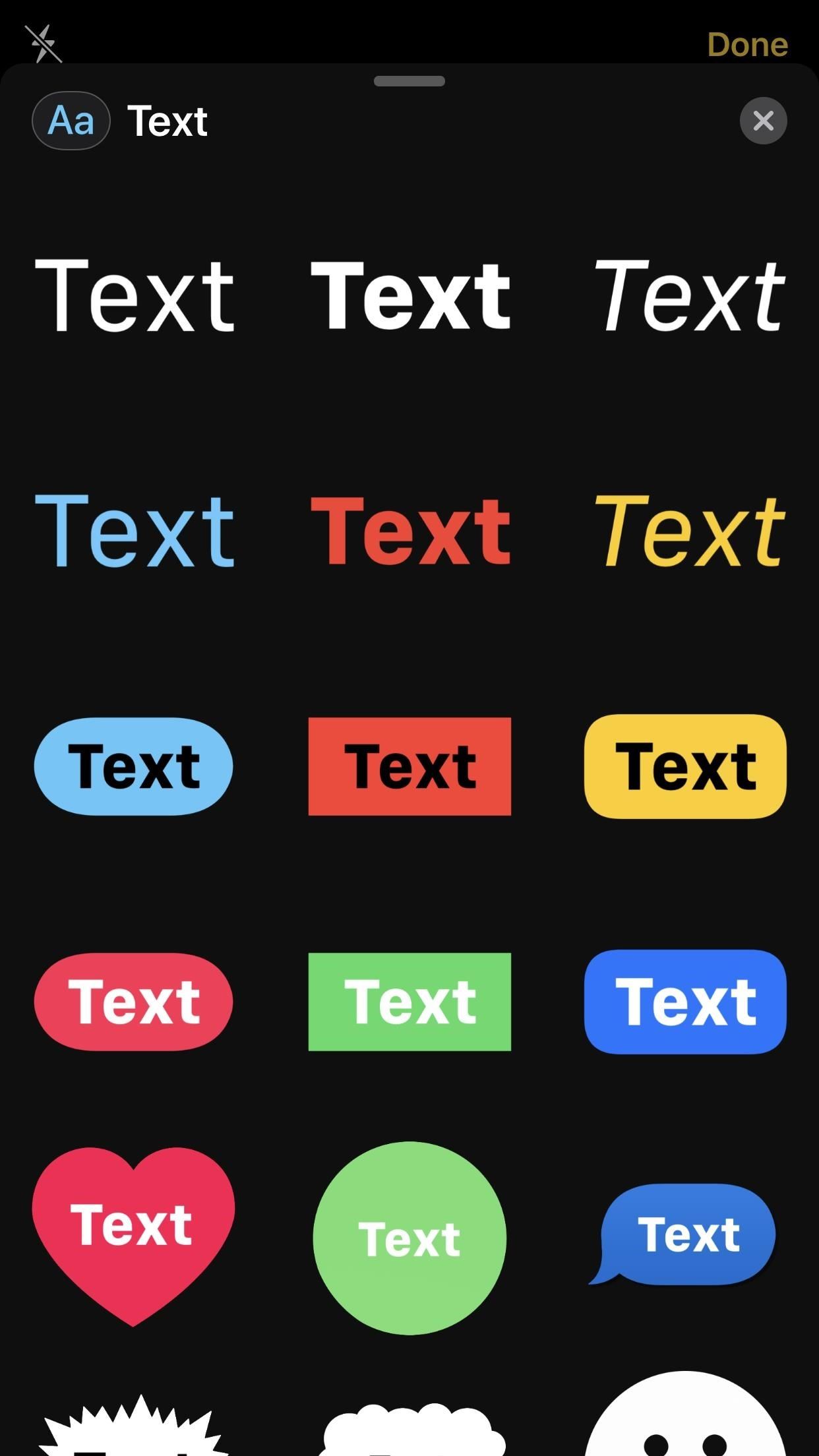
4. Text Support in the CameraIf you want to jazz your photos up with a little context, iOS 12 has just what you need. Simply tap the "Aa" text button, choose your text sticker, then get typing. Messages lets you resize and reposition the text sticker anywhere you want, to make sure your text doesn't get in the way of whatever it is you're snapping a photo of.
5. Activity Stickers for Apple Watch OwnersIf you have an Apple Watch with an iPhone running iOS 11, you might know you already have access to Activity Stickers for fitness awards you earn. With iOS 12, you can continue to expand your sticker collection with awards, but all Apple Watch users gain access to the same collection of animated stickers.More Info: Send Animated Activity Stickers That You Didn't Earn as iMessages Image by Justin Meyers/Gadget Hacks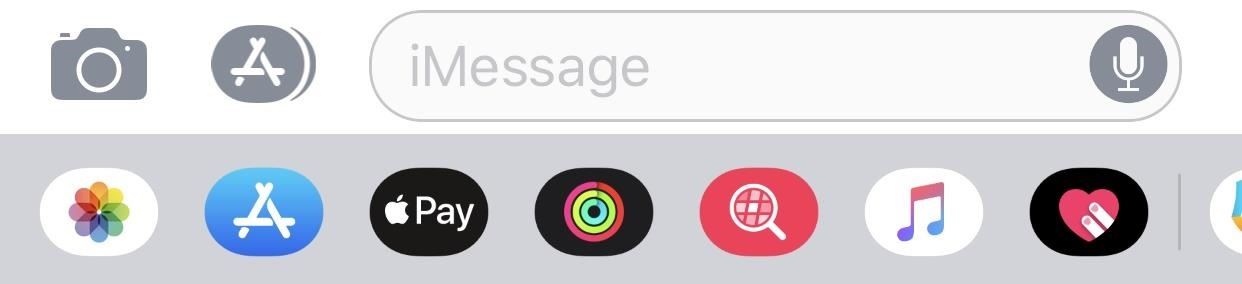
6. The Camera Button Is Just a Camera Button NowOnce you boot up your iPhone after installing iOS 12, it might be difficult for you to find your photo library in Messages. If you tap the Camera icon like you normally would, it'll just launch the camera, with your photos nowhere to be seen. That's right — the camera button is just a camera button now, while your photos will be found in a separate Photos button.More Info: How to Access Your Photo Library in Messages for iOS 12
iPhone X-Only FeaturesNow, there are some new features here that won't be found on all iPhones. In fact, the following features are only coming to the iPhone X (and presumably the upcoming 2018 iPhones), as they all have to do with the iPhone X-exclusive feature "Animoji."Don't Miss: 9 Ways iOS 12 Makes the iPhone X Even Better
7. More AnimojiIOS 11.3 introduced four new Animoji upon release. Now, iOS 12 is taking a page from its book. The new update will sport an additional four new Animoji for iPhone X: the tiger, koala, T-Rex, and ghost. Image by Justin Meyers/Gadget Hacks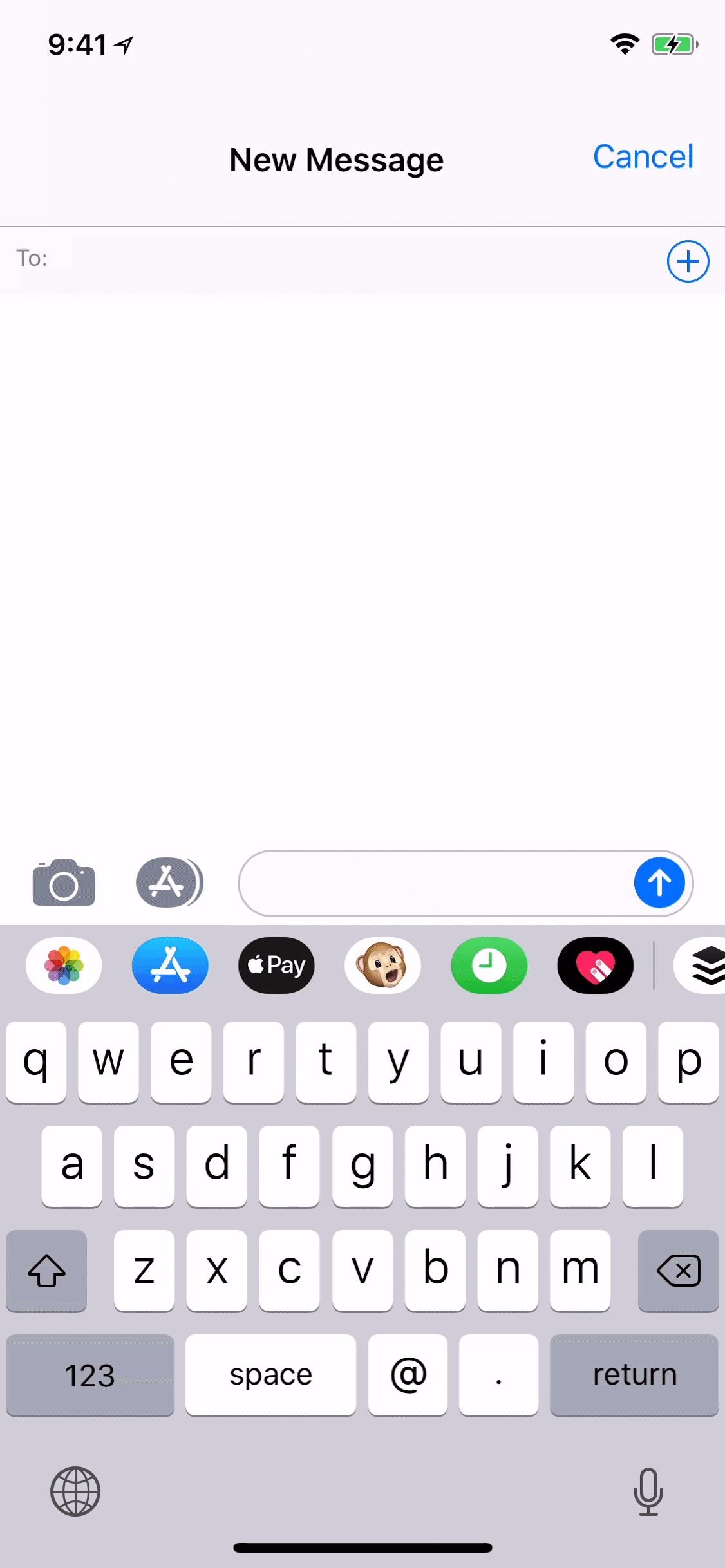
8. Improved Animoji InterfaceWhen you update your iPhone X to iOS 12, you'll notice your Animoji interface will be much cleaner than in iOS 11. You'll be able to swipe horizontally rather than vertically to select your Animoji, as well as pull up to view all Animoji options at once. Image by Justin Meyers/Gadget Hacks
9. Tongue/Wink DetectionYour Animoji now have tongue and wink detection, adding a new dimension to your animated pals. You can stick your tongue out at a sassy friend, send a wink, or both, all from within Messages. Images by Justin Meyers/Gadget Hacks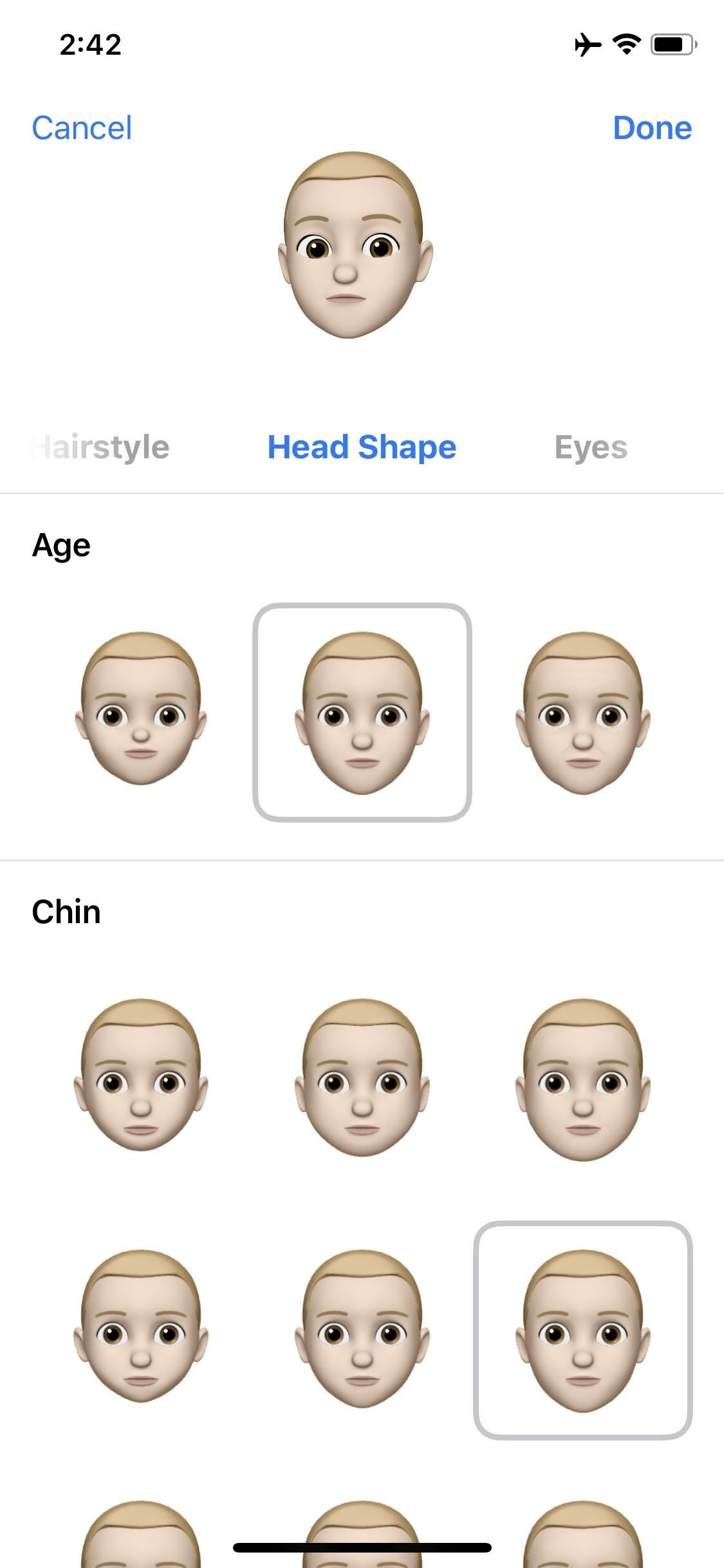
10. MemojiIf Animoji aren't personal enough for you, iOS 12 introduces a way for you to turn yourself into one — Memoji are identical to Animoji, except they're you! Set yours up like you would any other avatar — choose your eye color, hair, skin tone, accessories, etc., and you'll be on your way to sending personalized Memoji to all of your friends in Messages. Images by Dallas Thomas/Gadget Hacks More Info: How to Create Personal Memoji on iPhone XFollow Gadget Hacks on Facebook, Twitter, YouTube, and Flipboard Sign up for Gadget Hacks' daily newsletter or weekly Android and iOS updates Follow WonderHowTo on Facebook, Twitter, Pinterest, and Flipboard
Cover image and screenshots by Jake Peterson/Gadget Hacks unless otherwise noted
Use a Third-Party QR Code Scanner in the Meantime. If you find yourself scanning a lot of QR codes and don't want to update to iOS 11.3.1 just yet, you might want to go back to one of your third-party QR code scanners until you're ready to trust Apple again.
5 Reasons You Should Use Be Using Norton Mobile Security on
Bose Ipod Dock now a BLUETOOTH WIRELESS RECEIVER! Chuck Fresh here's an inexpensive way to turn that useless brick into a new-fangled WIRELESS BLUETOOTH receiver! Make any iPod/iPhone Dock
10 desirable docks and devices that turn your iPhone into a
Google has started rolling out the Hangouts version 5.0 to Android users. While the search giant has not provided the official changelog, reports have revealed a list of changes seen in the new
Hangouts 18 rolling out now, prepares the app to remove SMS
How To: Add Custom Words & Phrases to Your Status Bar on the Samsung Galaxy Note 3 How To: Make Your HTC One's Screen Turn On When Receiving New Text Messages How To: The Ultimate S Pen Customization Tool for Your Galaxy Note 3
How to Customize Your iPhone's Status Bar & Icon Label Colors
Android's lock screen has evolved quite a bit over the years. From the Donut days of two tabs that launched the phone app and unlocked the device, to KitKat's clean and simple approach, shortcuts have come and gone.
How do I remove my carrier name from the notification bar
Even though Samsung hasn't released the Android 4.3 Jelly Bean OTA update for the Galaxy Tab 2 yet (there are no words about a possible launch either) you can still receive the latest features
Jelly Bean (Android 4.1) discussion - Samsung Galaxy S3
Close your Move ring by hitting your personal goal of active calories burned.. Apple Watch tracks the active calories you burn. Active calories are the ones you burn through all kinds of movement, from taking the stairs at work to playing with the kids to cleaning out the garage.
How To Fake Exercise And Close Rings On Your Apple Watch
Easiest tutorial to setup Subtitles in Kodi 17. Just follow the step by step video guide to enable subtitles in kodi. This is a simple video tutorial to setup subtitles on any movie or tv show
HOW TO WATCH FREE NEW MOVIES ON KODI WITH WINDOWS - Kodiforu
How to Close Google Chrome. Google Chrome supports tabbed browsing, meaning you can have several different web pages open at once in a single window. You can close individual tabs and window, exit the entire program, and if necessary,
How to Close All Tabs at Once in Safari in iOS 10
In this video, I'll be showcasing DUAL, an Android and iOS game that lets you shoot bullets at your friends from one device to the other. For more information, check out the full article over on
How To Survive The Night In Resident Evil 2 - Game Informer
Export Still Photo in Adobe Premiere Pro. Adobe Premiere Pro is more sophisticated video editing software which I prefer to use. It is even easier to extract your favorite image from this program. Click on a video file in the bottom left quadrant.
Adobe Clip - Free downloads and reviews - CNET Download.com
0 comments:
Post a Comment