How To: Hide All Your Browser Tabs with One Click in Chrome, Safari, Opera, and Firefox
At some point or another, we've all been in that awful situation when someone walks up behind you while you're looking at something you don't want them to see. Whether you're tweeting during class, shopping for gifts online, or looking at something a little more NSFW, there are times when it would be nice to just click a button and have all your open tabs disappear.Luckily, there's an add-on for that. A few, actually.
Chrome, Safari, & OperaFor users who browse with Chrome, Safari, or Opera, there's an add-on developed by Thomas Greiner called PanicButton that does just what it sounds like it would—it installs a panic button in your browser that will hide all your tabs with one click. Image via googleusercontent.com Once it's installed, you can hide, restore, and even password-protect your tabs to make sure no one sees anything you don't want them to. When your tabs are hidden, the button turns green and an icon appears that shows how many are open, but you can disable that feature if you don't want it to give you away. You can also use a custom keyboard shortcut (and your ninja reflexes) to hide your tabs even quicker.Download PanicButton for Chrome, Safari, or Opera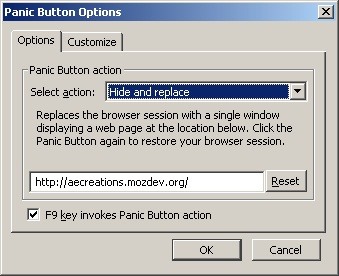
FirefoxFor Firefox users, there are two different add-ons with similar functionality. The first is also called Panic Button, although it's made by a different developer, and it does pretty much the same thing as the one above minus the password protection feature. It gives you the option to hide or minimize your tabs, or just quit Firefox altogether. The second option for Firefox is called Hide Tabbar. It's a little simpler than the others in that it uses a keyboard shortcut to hide and restore your tabs. Nothing more, nothing less. So, if you're looking for something easy to use and only need it to perform its core function, Hide Tabbar may be the way to go. Image via mozilla.net Download Panic Button or Hide Tabbar for Firefox So, the next time you're looking at something you'd rather not share (we won't ask), don't scramble to close out or switch windows, which just makes it look sketchy anyway. Let one of these extensions to the dirty work for you.Do you know of a similar add-on that works for Internet Explorer? Let us know in the comments.
Report Ad
A Tablet For Everyone. Plus Get Free Shipping at BN.com or Buy In Store.
Step 1: Pick a Color. To get started, take a picture or shoot a video like you normally would on Snapchat. When it comes time to edit your Snap, select the text option in the top-right corner, then choose from an emoji that contains the color you want to apply as the filter.
5 Snapchat Tricks and Tips You Might Not Know | Time
time.com/4688436/snapchat-filters-tricks-tips-2017/
5 Hidden Snapchat Tricks You Need To Know. left to right again to add a second filter. If you chose a color effect for your first filter, such as one that makes your image appear black and
Snapchat 101: How to Unlock Hidden Filters & Lenses
iPhone X: Here's everything you need to know about Apple's best phone yet Here's a glimpse at the absolutely gorgeous, never released golden iPhone X
iPhone X: Everything You Need to Know About Apple's Most
Say you're heading out the door but you know you need gas in your car. You can tell Google Home to remind you in 15 minutes to get gas, and the reminder notification will show on your iPhone while you're out so you don't forget. You can even set location-based reminders. For example, if you need to pick up milk at Whole Foods, you can ask
How to Get Google Home Reminders on Your iPhone So You Never
It's really easy to set up email on a Mac, iPad or iPhone. Apple's email software Mail can automatically set up your email if you use one of the more popular services, such as Gmail, Yahoo, or
How to Add a New Email Account to Mac Mail - OS X Daily
osxdaily.com/2017/04/10/add-new-email-account-mac-mail/
Many of us have multiple email accounts, whether they are for personal uses or work purposes, and thus Mac users may find it helpful to add a new email account to the Mail app in Mac OS. This guide will walk through the process of adding an email account to the Mac so that it can be checked, managed
How to Sync a Hotmail Account on an iPhone: 11 Steps
Hack Electricity Meter. How To : Hack your electricity meter. This video will show you what you'll need to know to hack a digital electric meter.
How to Trick Your Electrical Meter By Saving Power | Hackaday
As its name implies, the Energy Ring app overlays a battery status ring around the front camera cutout on the S10, S10e, and S10+ for a unique and colorful appearance that sure to grab some attention. You can change the indicator's color, width, and animations to better suit your style.
How to Make a Leather Wallet « Fashion Design :: WonderHowTo
How to Enable Dark Mode on iPhone via Control Center. To use Dark Mode on your iPhone in iOS 13, open up the Control Center. Next, long-press the display brightness control, and you'll see a new "Appearance Light" button. Tap that to enable Dark Mode, which will turn the button into "Appearance Dark."
Enable Grayscale Mode on Your iPhone, iPad, or iPod - YouTube
Microsoft has made Windows 10 the most cloud-oriented Windows version so far, as it has provided its user with some handy features. Some of these features in general shares your personal data to the Microsoft servers which means that they can snoop whatever you have been doing regarding some features.
How To: Everything You Need to Disable in Windows 10
News: Google Finally Releases ARCore 1.0 for Android Users, Adds Google Lens to Photos App By Tommy Google Docs Meets Instagram in Google's Next Social App
Google (@google) • Instagram photos and videos
Acid 2 tests for compatibility with new features in the HTML, CSS, and PNG standards. Pioneering the standardization effort, Safari passed Acid 2 on October 27, 2005 — two and a half years before any other popular browser. Acid 3 Compliance. Safari was the first web browser to pass Acid 3.
Apple Safari - Free download and software reviews - CNET
0 comments:
Post a Comment