How To: Assign Your Volume Buttons to Almost Any Task on Your Galaxy S4 Without Root
The new HTC One and Nexus series devices have already replaced their physical navigation keys with soft keys, and it's inevitable that we'll see more and more of this on future mobiles. Samsung continues to buck the trend entirely, but no manufacturer as gone as far as to remove the volume rockers.While these volume rockers serve a fairly critical function, they don't do much besides adjust sounds. Thankfully, developers have come out with apps and mods that make those volume buttons multipurpose. I've already shown a way to control music playback with the volume buttons, but today I'm going to show you an even better app for more overall functionality.I'll start by saying you DO NOT need root for this application to work. You just need to install it and customize your volume buttons to do things like take photos, record audio, toggle your flashlight, and more. Install QuickClick (free on Google Play) by Blor Mobile and let's get started. 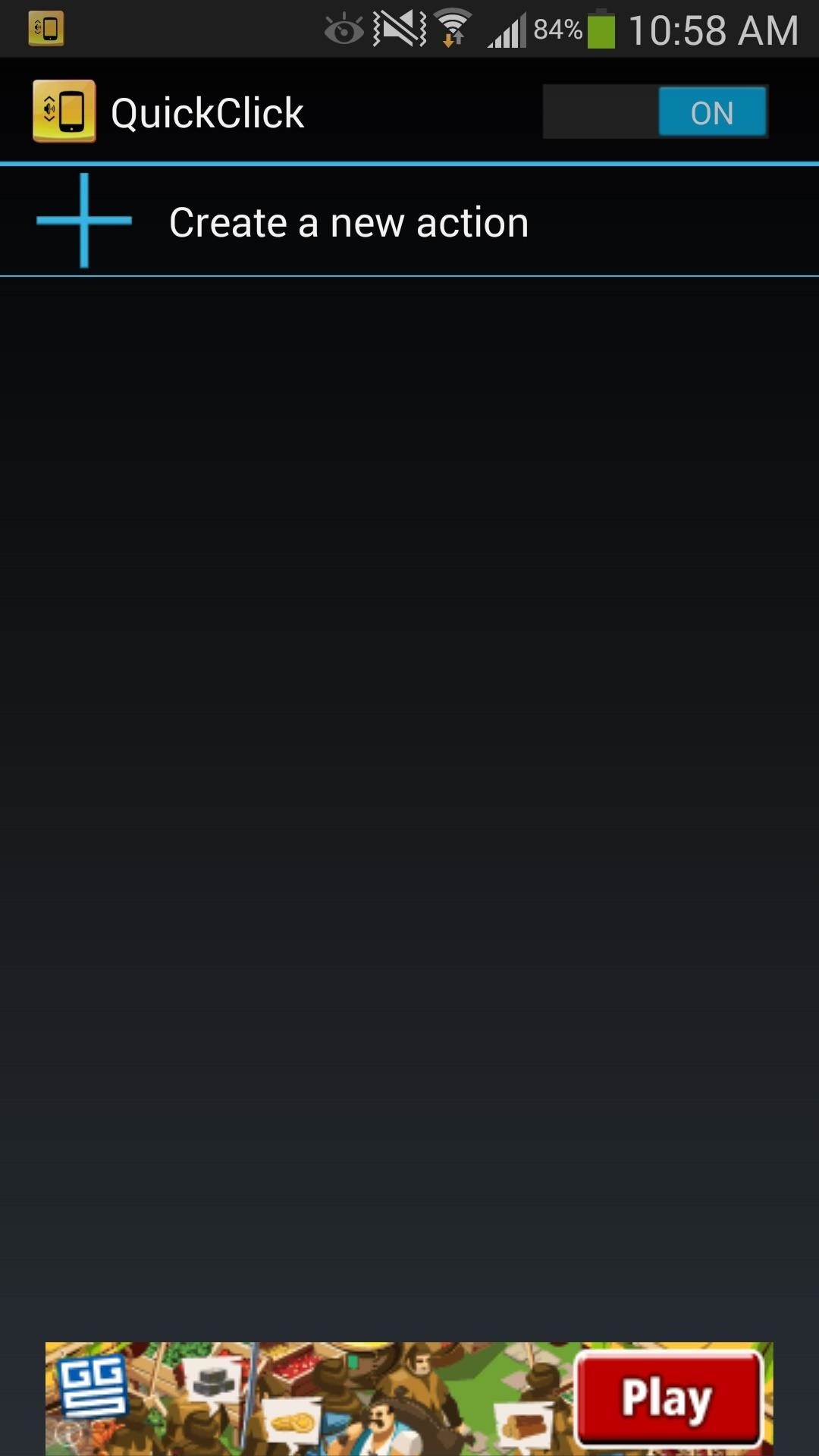
Step 1: Create a New ActionOpen up QuickClick and tap on Create a new action, then pick one of the many actions you can perform.Take a photo/video Toggle flashlight on/off Record audio Make a call Start a message Launch an app Some actions take a little more configuring, like making a call or creating a message, because you'll need to pick a contact. Also, taking a photo involves quickly choosing the quality, camera view, flash, and auto-focus. You can also link it with the Tasker tasks, if you are so inclined.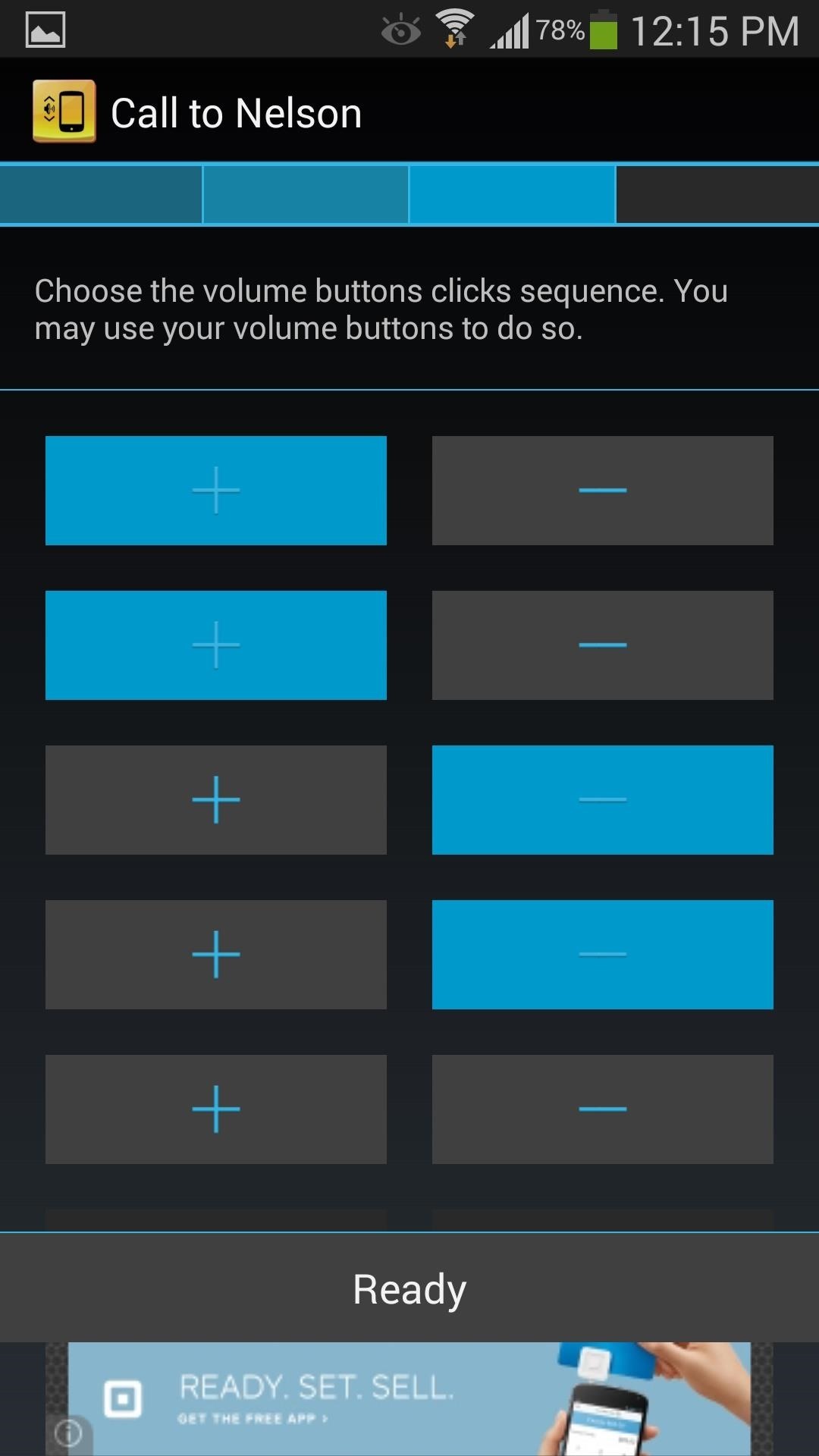
Step 2: Configure the Volume Button SequenceAfter configuring the action, set the volume button sequence, which can range from 1 to 5 buttons. When done, select Ready, review the feedback preferences, then select Finish. You can name the action whatever you want, as well as apply a sound and vibration when the action is initiated.
Step 3: Adjust Your PreferencesIf you need to make changes to an existing action, go to the actions list, tap the action, and edit it. You can toggle it on or off, rename it, adjust the volume key sequence, or delete it entirely.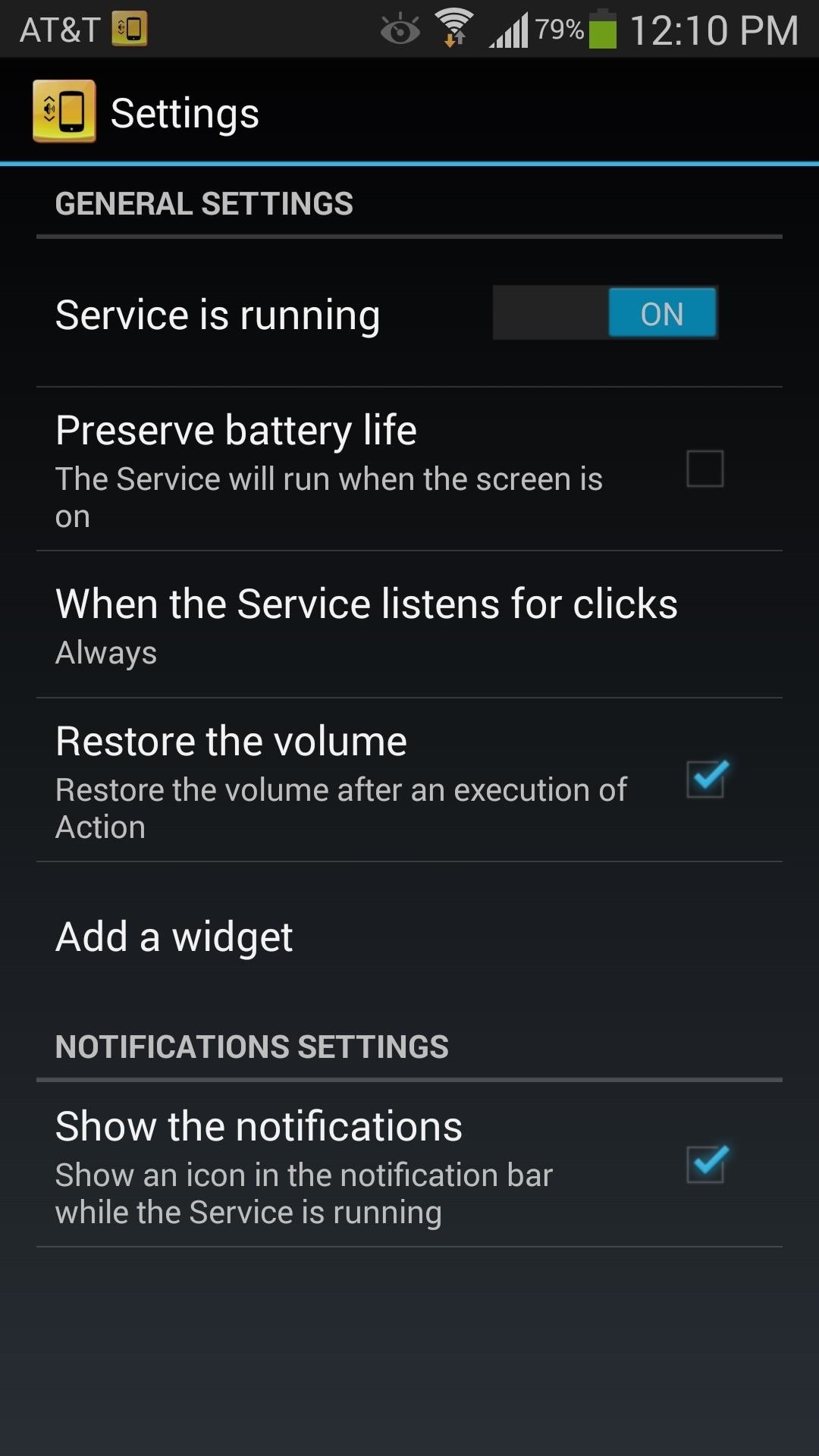
QuickClick SettingsUnder the General Settings, you can select some convenient features that will help make the app a little better.Preserve battery life and only let the app work while your screen is on. The Restore Volume option allows for your volume to revert back to where initially was before performing a sequence. Also, select When the Service listens for clicks, which dictates when the application will work. QuickClick can come in handy for those of you in cold places and wear gloves, but it's also just real quick for anyone to use. Hopefully more functions become available, like music controls, but I don't have many complaints. It's free, requires no root, and makes things quicker and easier, so why not try it out?
An iPhone App Widgets are one of the attractive features that shows instant valuable information via swiping right on the iOS device lock screen and home screen. For instance, some precious Apps like Weather, battery, news widget, and Music App. In iOS 12 and later, all available Apps Widgets can be
ios - How to remove flashlight from iPhone X lock screen
How to change default downloads folder location in Windows 10. Change Download folder location for all web browsers, softwares, and apps at the system level. When we download a file using any Web Browser (Internet Explorer, Microsoft Edge, Mozilla Firefox, Google Chrome, Opera, Safari etc.).
Change the default download location. - Microsoft Community
Do you need to replace the LCD screen or other internal part on your HTC Touch? This video take apart guide has been compiled by the RepairsUniverse Team to assist is swapping out many parts on the HTC Touch, but most specifically the LCD screen.
HTC Touch LCD Screen Replacement - iFixit Repair Guide
In this guide, you will learn How easily you can Unlock Bootloader Of Any Android Using Fastboot Commands.It is a very simple and easy method.You don't need to have technical knowledge.Anyone can Unlock Bootloader Of Any Android just by issuing few fastboot commands.So just follow the guide to get your device's bootloader unlocked.
How to Unlock Bootloader on Motorola Android Smartphone
When it comes to customizing Android, there's nothing quite like Magisk. You can potentially combine dozens of modules to create a one of a kind user experience tailored to you, but not all modules will work well together. You might run into a bootloop by accident once in a while, which could cause
Samsung Galaxy S3,S4,S5 Phone display Unresponsive or Black
How to Turn on an HTC Phone. If your HTC phone is not powering on properly, there are several steps you can try to fix it. By pressing and hold the Power and Volume Up buttons, you may be able to reset the device.
Play Your Favorite SNES Games in Any Web Browser—No Emulator
How to Hack Your Nexus 7 into a Hybrid Android Tablet That
It turns out that you can play the classic game Snake (especially popular on cellphones back in the day) at Google-owned YouTube by holding the left and up arrow keys on your keyboard while a
Play Hidden Snake Game In YouTube Video - devilsworkshop.org
The Best Mac Torrent Client, Transmission, Is Finally
Even with the best accessories, the overall experience of watching videos is based on the combination of components that create the smartphone. While a big screen and mid-range phone or higher SoC can do a great job, for someone in your life who loves to watch movies, they will be sure to have the best of the best.
25 Best Gifts for Photographers in 2019 - Gift Ideas for
Need to use up vinegar? Here is an interesting way to convert your standard vinegar into a working battery. Learn the technique to create an alternative source of energy using vinegar. Make a vinegar battery.
Vinegar battery from copper wire & nails | DIY electricity!
Report Ad
Check Out Gun Pens on eBay. Fill Your Cart With Color Today!
0 comments:
Post a Comment