How To: The Best Way to Automatically Adjust Screen Brightness on Your Samsung Galaxy S3Exactly How You Like It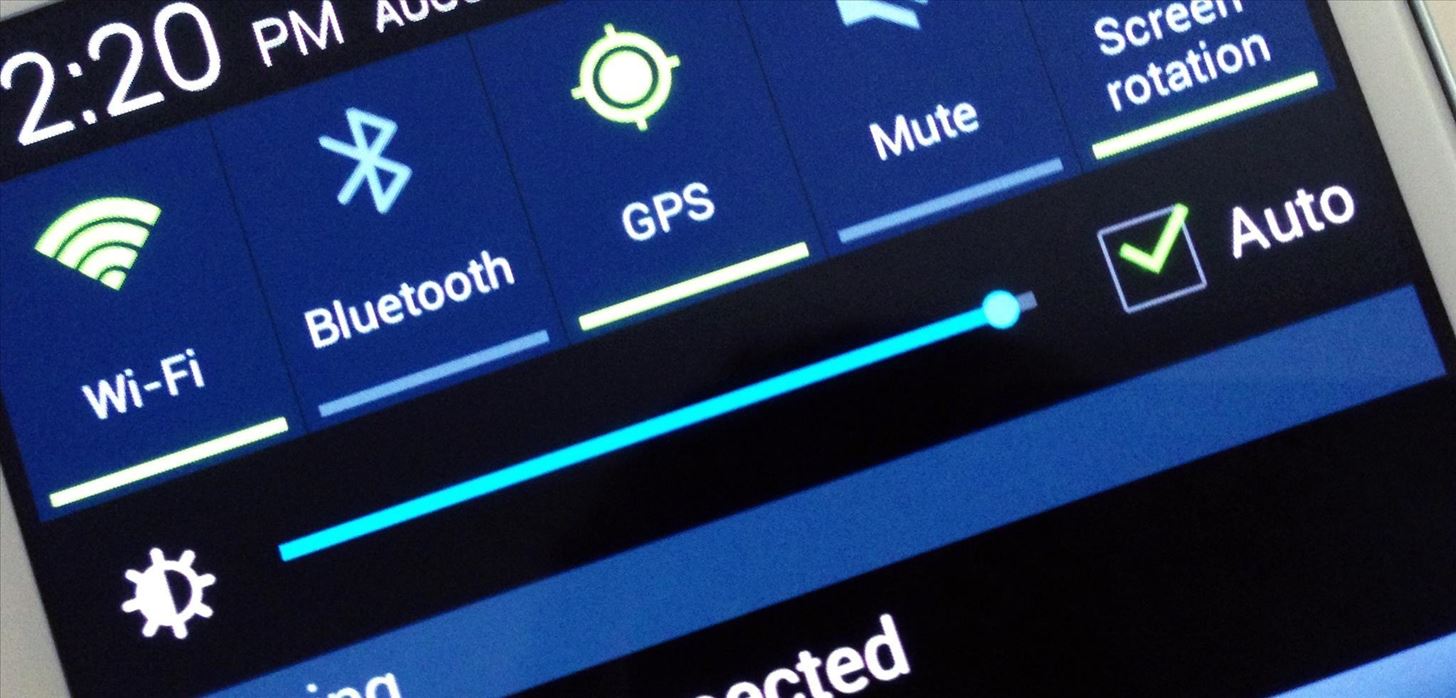
"Ain't No Sunshine" might just be a classic song to you, but for me and my Samsung Galaxy S3, it means so much more. For the most part, my GS3 does a decent job at automatically adjusting the brightness of the screen when I'm in normal lighting, but when I'm in little or no lighting, or there's just way to much, I usually have to switch over to manual to get the right balance. Luckily, we're not stuck with Samsung's built-in auto brightness feature. There are some really good third-party solutions out there, like Lux Auto Brightness, but the free version has many restrictions. So, if you're looking for a totally free auto-brightness app, Velis Auto Brightness by developer Jure Erznožnik will do the trick. Please enable JavaScript to watch this video.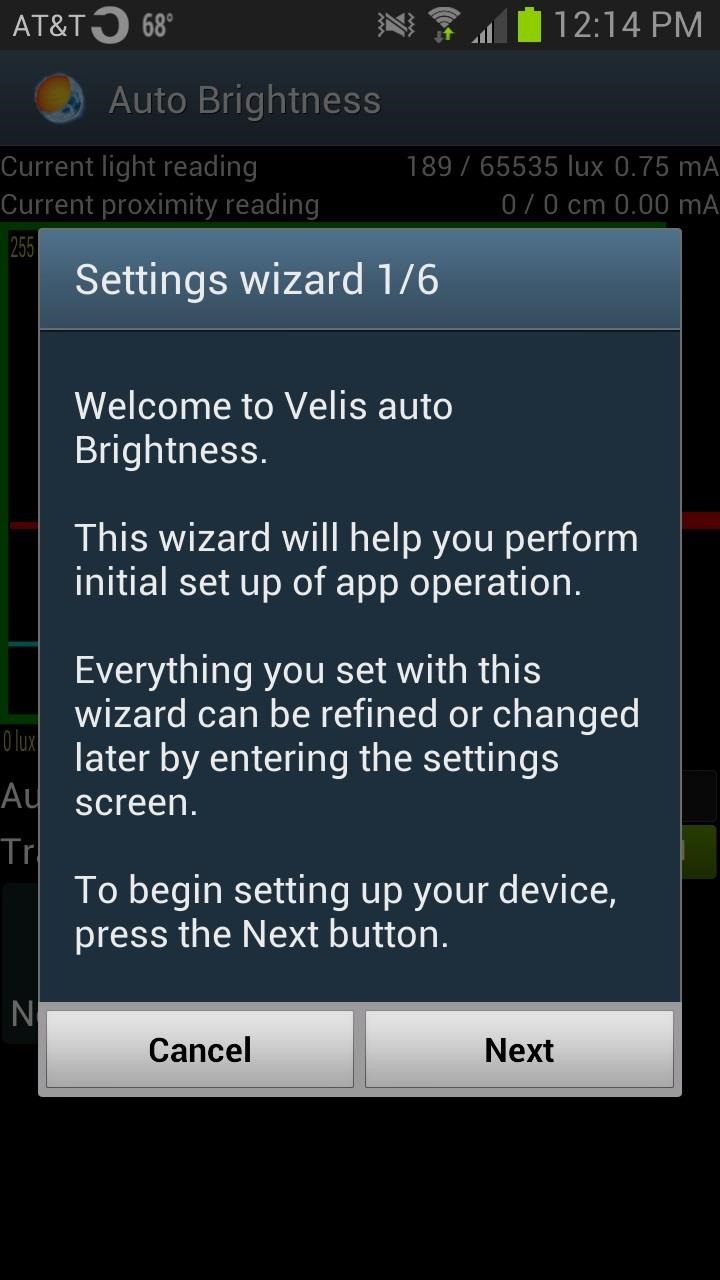
Setting Up VelisOnce installed, Velis will take you through its easy-to-use setup wizard, where you will select your desired settings. The wizard will help you chose how bright you normally like your screen, how sensitive to light changes you'd like Velis to be, and if you'd like added brightness when your GS3 is plugged in. It will then ask you if you'd like to enable it; if you don't right now, you can enable it later.
Viewing Current Light ReadingsOnce you've finished the wizard, you'll be taken to the homepage which will give you graphical information of the lighting in your current area. With the graph you can see how your phone adjusts in real-time.
Other FeaturesYou can also create and save custom profiles for quick access to your favorite brightness settings. Also, if you don't want Velis to automatically adjust your brightness in certain apps, you can exclude them in the Velis settings. The settings menu is also jam-packed with more customization features, so if you're not satisfied with how it's working right now, you can fine tune it.This is a nice, efficient application for those of us that want our screens to be the optimal brightness all the time, without having to manual adjust the settings ourselves. Give it a try, and if you like it, there is an option to support the developer via an in-app purchase, as well as a launcher widget you can purchase.What do you think of Velis? Got an app that works better?
I've been surfing the web for a info on " how to crack Iphone/Ipad passwords with kali linux Hard wired" most of the searches just give typical stuff but i want to know how to crack the passcode hardwired (via USB cable) Is there a tool in Kali Linux to do this or in the repositories of Kali linux {By the way this is legal as it's my cousin's iPad and he needs his Passcode recovered and he
Lollipop's 'On-Body Detection' Smart Lock Keeps Your Android
People use Facebook to keep up with friends, to share links, to share photos and videos of themselves and their friends, and to learn more about the people they meet." -- Facebook. Hack Facebook! See how to freeze accounts on Facebook with Facebook Freezer. The Facebook Freezer blocks users from signing into their accounts.
Hack Facebook Accounts With Facebook Freezer | 101hacker
How to tell if your iPhone's battery needs to be replaced. in for owners of the 8 series and the new iPhone X remains to be seen. is a simple app that tells you just what you need to know
Transfer content from your previous iOS device to your new
That is to say, it will not actually improve processor speed or affect individual app performance. What this method does is speed up the overall time spent navigating the user interface and jumping between apps. In particular, we are going to reduce the animation and transition duration on your Galaxy S9.
Speed up a slow Samsung tablet - Which Computing Helpdesk
This is adorable: a tiny charcoal BBQ grill using an Altoids Sours tin, two metal computer fan guards, and some sheet metal screws for legs. DIY Friday: Make an Altoids Mini-BBQ. Perfect For S
Altoids Sours BBQ Grill: 7 Steps (with Pictures)
Sep 03, 2013 · Private Calculator: app hides your secret files. When is a calculator more than a calculator? As the name suggests, Private Calculator doubles as a virtual locker to store all your password
The Symbian^3 powered N8 is regarded as Nokia's direct competitor to the iPhone 4, as well as all the Android smartphones on the market. Betting the farm on the success of the N8, Nokia has packed this phone full of awesome features. Join us today as we tinker our way to the heart of Nokia's freshest smartphone.
Customer support | Nokia phones
How to Use Floating Apps / Multitasking on Your Android Phone
If you've had your iPhone, iPad or iPod Touch for quite a while now, then you must have surely heard of or read on the web about "DFU mode". Of course, if you have no experience whatsoever
How To Put An iPhone In DFU Mode, The Apple Way
Find & Eradicate Android Apps Maliciously Tracking You on Your Samsung Galaxy Note 2 How To: Monitor Child iPhone Lock. The face of the app in the watch can be changed while you run which is good and bad depending on if you accidentally hit the screen.
Is there some way I can script/automate the following commands so that all I have to do is (in windows terminology) "run a batch file" to do all this? Here are my steps, in order: launch putty, choose hostname & port, click Open (would love to script/automate this 1st part too) linux shell/terminal opens; I enter my login and pwd
Termux - Run Linux On Android Devices, No Rooting Required!
How to Transfer Ringtones to Samsung Android Phones Properly? The easiest way to transfer files to Samsung mobile phone is to connect the phone and computer through USB data cable which you use to charge the phone and sync the phone with PC through Samsung Kies or other Android phone management tools.
How to Download FREE Ringtones on your Android Smartphone
To add some functionality and visual effects to the Galaxy S4's lock screen, as well as any Android device's lock screen, follow along with me as I show how to install the one from the LG Optimus G. This lock screen has a ton of cool unlock effects and other customization options. To get started, just make sure your device is rooted.
Remove Swipe Screen To Unlock Galaxy S4 Marshmallow vs
The Universal Serial Bus (USB) standard has been with us for many years, but making USB devices is still a daunting task. Find out how to make it easier. How To Create And Program USB Devices
Learn To Use ATtiny85 USB Mini Development Board
0 comments:
Post a Comment