How To: Get Floating Banner Alert Notifications on Your Galaxy Note 2 or Other Android Device
Included among the many new features in Android L is the new "Heads Up" notification system, showing notifications as interactive floating windows anywhere on your device. Floating windows are nothing new, though, as we've already showed you how to get floating widgets, floating application shortcuts, and even floating notifications.This time around we're going to cover Floatify by developer Jawomo, a highly customizable, Android L-type of floating window that allows you track your notifications anywhere on your device. Please enable JavaScript to watch this video.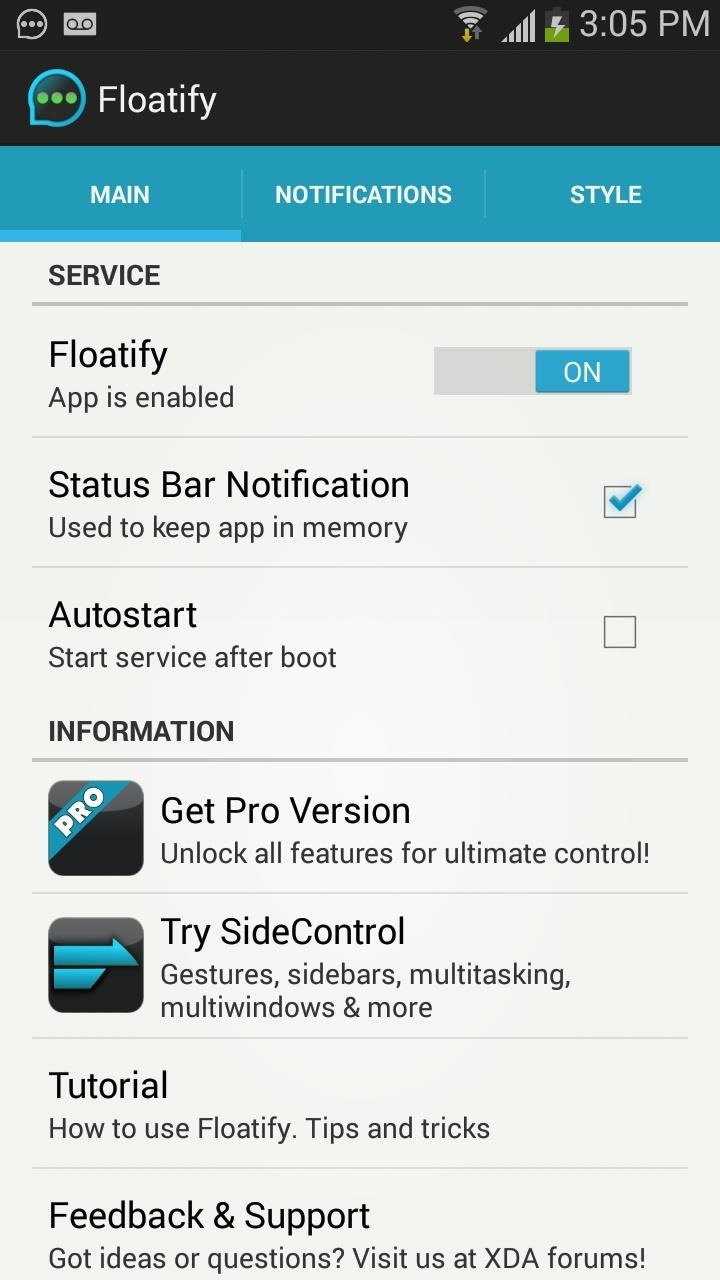
Setting Up Floatify on Your DeviceAfter going through the short tutorial, enable the app by switching the service on through the Main tab on Floatify. After enabling it, you will be taken to your stock Settings where you'll need to enable Floatify in Notification access. To select apps to appear in the Floatify notifications, go to Notifications and tap on Notification Apps. A list of all your apps will appear; the free version is limited to five apps.In the Notifications panel, you can select the way you want the notifications to appear on-screen, blacklist notifications for certain apps, allow screen interaction when notifications appear, and enable lockscreen previews. Finally, in the Style tab, you can customize the crap out of your floating notifications: background, position, opacity, color, radius, size, font, and more. Any settings that are greyed out are exclusive to the pro version of Floatify (currently $2.50).
Check Out Your New NotificationsOnce everything is set up, you can begin to monitor your notifications in popup windows that appear on your device. Depending on how you manage your settings, notifications will appear on your lock screen and/or home screen, anytime you unlock your device. Swipe them to the side to clear them or tap on them to open the notifying app. With very low battery consumption, crazy amount of customization options, quick and easy configuration, and several languages to choose from, Floatify is your one-stop shop for managing all of your notifications in a breeze.
With the new "math mode" in Bing's Camera Intelligent Search feature in the iOS app, Bing can solve complex math problems for you with the snap of a picture. even on hard-to-read math problems
SnapCalc - Math Problem Solver on the App Store
How To: Add Custom Words & Phrases to Your Status Bar on the Samsung Galaxy Note 3 How To: Get Full-Screen "Immersive Mode" on Android Without Rooting How To: Remove the Boot-Up Sound on Your Galaxy S6 How To: Get LG's Double-Tap to Sleep on Any Samsung Galaxy Device
How to Remove Any Status Bar Icon on Your Galaxy S10 — No
HOW TO BUILD A ONE-STRING DIDDLEY BOW IN 20 MINUTES! In this video Justin Johnson and Blind Kiwi teach how to build and play a one-string guitar (diddley bow) in under 20 minutes, with just a
How to Build a simple one-string electric guitar called a
Break Free from Your Smartphone Addiction by Turning Your
Are you in need of a way to download files off the Internet for free? Try using Free Download Manager, which will help speed up the process. SOSGuru walks you through each step of the way. It's a faster way than downloading any extensions, and you'll be able to browse the Internet while you're downloading multiple files!
Faster Downloader - Free download and - download.cnet.com
Auto-Lower Music Volume Gradually on Android to Drift Off to
How To: Build a Solar-Powered Mini-Synthesizer Wristwatch News: This Giant Glass Globe Turns Moon and Sunlight into Power—Possibly Even Solar Death Rays! How To: Make a Survival Light Source How To: Turn Your Empty Plastic Bottles into Solar-Powered Lanterns for Just $2
How do Solar Watches Work? | Our Everyday Life
You will be happy to know that all apps on Android Pie use HTTPS by default. Android cares about your privacy. 20. The Media Panel. Since the volume controls are dedicated to Ringer volume, Android's media setting now has its volume control in a vertically aligned slider on the right side of the screen and this same media panel displays
Android Pie 9: All you need to know - theandroidsoul.com
Find a variety of household batteries from trusted brands at Batteries Plus Bulbs. We carry multiple battery sizes to keep your favorite devices powered.
6 Volt Lantern Batteries - Walmart.com
How To: Unhide App Purchases on Your iPhone in iOS 11
The Titan M chip may be small and discreet, but it helps make the Pixel 3 and its beefier sibling, the Pixel 3 XL, among the most secure smartphones you can buy. The Titan M draws inspiration from
0 comments:
Post a Comment