How To: Turn Your Samsung Galaxy S3 into an Effective iPhone Clone
So, you've finally converted from an iPhone to a Samsung Galaxy S3 smartphone. Great. Only now you're overwhelmed with the unfamiliar look and feel of the Android operating system.Switching from Apple to Android can be a tough transition, but you'll eventually get used to it—even love it.To help ease the process, you can temporarily turn your new Android smartphone into an iPhone clone simply by downloading a few apps from Google Play. Image via digitaltrends.com So, whether you're a recent Apple-to-Android switcher, or a weird hipster contrarian that wants to buck the establishment, the following five apps will help bring that iOS look to your new Samsung Galaxy S3 (or other Android smartphone).
Springboard CloneThere are a few iOS springboard plugins for Android, but none of them take the all encompassing approach that Espier Launcher does. This launcher transforms the standard Android UI into an exact replica of the familiar iOS springboard. It also includes the hold-to-delete function, double-tap to view open apps, and the ability to rename and move apps to different home screens.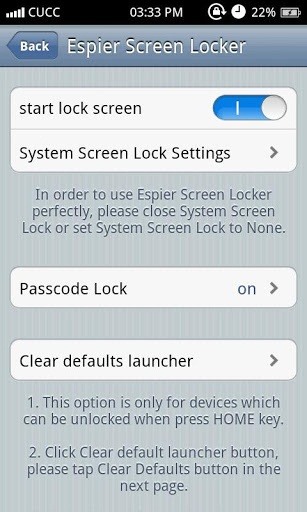
Lockscreen CloneEspier Screen Locker is a free app still in beta, but has received good reviews and really does emulate the iPhone lockscreen with accuracy and includes nearly all of its features. Images via ggpht.com You can't even really tell the difference, can you?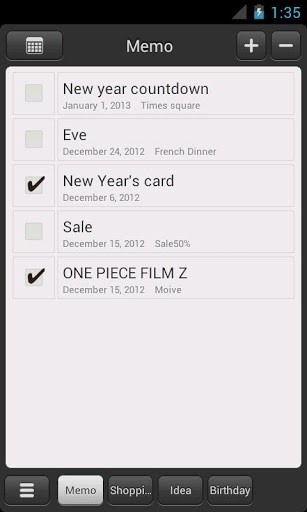
Reminders CloneReminders iOS Style is a free app in the Play Store that mimics the look and feel of the standard iOS Reminders app. I used Reminders on my iPhone all the time, so I know everyone could use some help remembering what's on their to-do list. Images via ggpht.com You can create a checklist of items to do, create calendar reminders, repeat events, and much more. If you're new to the GS3 or Androids in general, this is an easy to use app to help you stop forgetting.There's also the free Espier Reminders app, but they haven't implemented English support yet.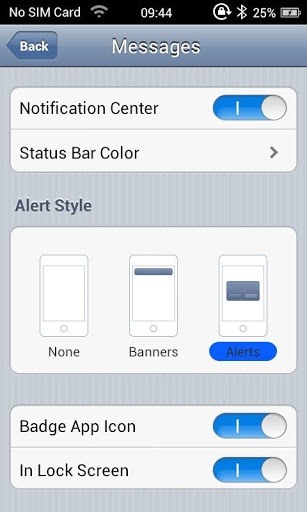
Notifications CloneThe notifications center for the iPhone is one of the more recent additions to iOS and definitely one of the most useful ones. It provides users with an all-in information deck, including recent alerts, new emails, app notifications, weather, time, date, and other system information. To mimic this look on your Android, try out the free Espier Notifications. Images via ggpht.com Working in conjunction with Espier Launcher and Espier Reminders, Espier Notifications will display app alerts, text messages, and reminders all in one convenient location. You will need to have the Espier Launcher installed for this addition to work correctly.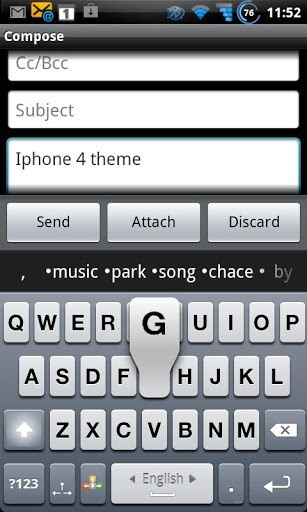
Keyboard CloneA.I.type Keyboard is a really cool free app that not only makes your S3 keyboard look like an iPhone's, but it comes loaded with a bunch of other awesome features. Images via ggpht.com You can mimic the keyboard for nearly any popular devices, like Windows Phone, Blackberry, and the old Android Ice Cream Sandwich layout.There is also an auto-correct notification bubble that pops up before the phone simply corrects something you're trying to write. The app is really smart and can suggest the next word and learns previous words you have entered.Cool features like this are limited to 14 days on the free version, so if you want those ones for good, you're going to need A.I.type Keyboard Plus, which will cost you $ 3.99.Any more iOS apps for the Samsung Galaxy S3 or any other Android device? Let us know what we missed in the comments section.
Images by Sameed Khan, Digital Trends
Care Your Eyes Chrome Web Formatting change background color of single page in google change backround color in google docs you how to color alternate rows in google
How to Change the Background on a Google Presentation
3 Ways to Trigger Green Traffic Lights - wikiHow
The shortcut actually uses your Reminders app to work its magic, so if you haven't already given Shortcuts access to Reminders, you'll be prompted to do so now. Now, if you typed in 5 minutes, you will get a notification from Reminders in roughly five minutes which reads, "[Task name] timer finished!"
Google Home Now Allows You to Create Voice-Activated
Immersive Mode removes the status bar, which is where your pending notifications, time, and system icons (Wi-Fi, Bluetooth, mobile network, battery status, etc.) reside, as well as the navigation bar, which is where your soft keys (back, home, recent apps) are located.
How To: Automatically Hibernate Apps for Better Battery Life—No Root Required How To: Preserve Battery Life on Android in Just One Tap How To: Preserve Battery Life on Your Jelly Bean-Powered Samsung Galaxy S III How To: Fix Delayed Notifications on Your Galaxy S8 or S8+
10 tips to improve Android battery life - TechRepublic
How to Check Data Usage on AT&T. Going over your data limit can be painful. give you a detailed report on your data usage. If you haven't signed up for an account
8 Tips to reduce high data usage on your iPhone or iPad
DPI aka PPI is the density of the screen. dip is a unit for specifying size of UI stuff in a screen-density independent way. If you mean to ask if PPI value you got is the DPi value, yes. - Aswin Kumar Jul 20 '12 at 11:06
Support different pixel densities | Android Developers
Wow-Worthy Hack: Android Running on iPhone - Gadget Hacks
With Android Oreo, Google implemented a new set of features called "Vitals" that, among other things, aim to intelligently limat background activity in order to save precious battery life. And so far, it works exceptionally well. There's just one problem: not everyone has Oreo, Nougat, or in some cases even Marshmallow.
Automatically Kill Battery-Draining Background Services on
Relinquishing control of anything important is never easy but, in the right circumstances, doing just that can be so very worthwhile. If you don't believe me, give indoor skydiving a try. Indoor skydiving - or body flying - has all the fun of freefall, while being safely suspended in a lovingly crafted wind-tunnel.
Consumer News Archives - consumerqueen.com
This tutorial discusses how to group Live Tiles in Windows 10.The introduction of Windows 8 marked the beginning of an entirely new and radically different UI design philosophy for the Windows line of Operating Systems.
How to Tweak Your Tiles in Windows 10 | PCMag.com
Don't worry! Below we will learn some great software to remote access Android phone from computer. With them, we can easily get rid of disturbing Android issues. Awesome Ways to Remote Access Android 1. ApowerMirror + join.me. ApowerMirror is a screen mirroring application, which could show your Android and iOS devices on the computer screen.
Common Car Amp Problems (and How to Fix Them!) - Lifewire
FREE LIVE TV Kodi add-on How to install Free Live Tv 100% safe & legal Kodi add-on guide Free Live TV is powerful Kodi add-on that has been adding new channels to its repertoire steadily since it was released. Add-on community support group for Free Live Tv can be found on Twitter, which you should follow, to keep on top of updates and news.
Kodi 101: How to Get Free Live TV Legally « Smartphones
Hallelujah, a miracle tool has been released to the world. This Windows/Mac tool is called Spirit and it enables you to jailbreak any iPhone, iPod Touch or iPad quite easily.
How To: Install Ubuntu on your Samsung Galaxy Tab 10.1 Android tablet How To: Install Adobe Flash Player on a Samsung Galaxy S4 to Watch Amazon Instant Videos & More How To: Share Your Samsung Galaxy S3's Screen with Other Devices
How to Install Flash on Any Kindle Fire « Amazon Fire
0 comments:
Post a Comment