How To: Get the LG G3's Exclusive "Home" Launcher on Your HTC One or Other Android Device
LG has really made their new G3 handset something to drool over. The hardware and software behind it can be considered as good, or even better than most flagships out there, and it has left me second guessing my decision to stick with the M8.Just kidding, I love this thing, but it would still be cool to get some of these G3-specific features on the HTC One.While we cannot port over hardware specs, we can sure as hell port over all the new apps and features that are exclusive to the G3. Just like Cloudyfa did with the G3 keyboard, XDA user Jishnu Sur has successfully ported the G3 Home Launcher to any Android running KitKat 4.4 and above. Your device will also need to have an unlocked bootloader with TWRP, or any another custom recovery installed. Please enable JavaScript to watch this video.
Step 1: Download Home LauncherThis install isn't as simple as installing an APK, so we'll need to download a .zip file that we will flash in TWRP. Download it directly to your device, or to your PC and move it to your Downloads folder.Download the LG G3 Home Launcher
Step 2: Boot into RecoveryAfter downloading the .zip, reboot your device into recovery mode by pressing and holding the Power and Volume Down buttons until you see the bootloader menu. Using the Volume Down button, highlight Recovery, then press the the Power button to start TWRP.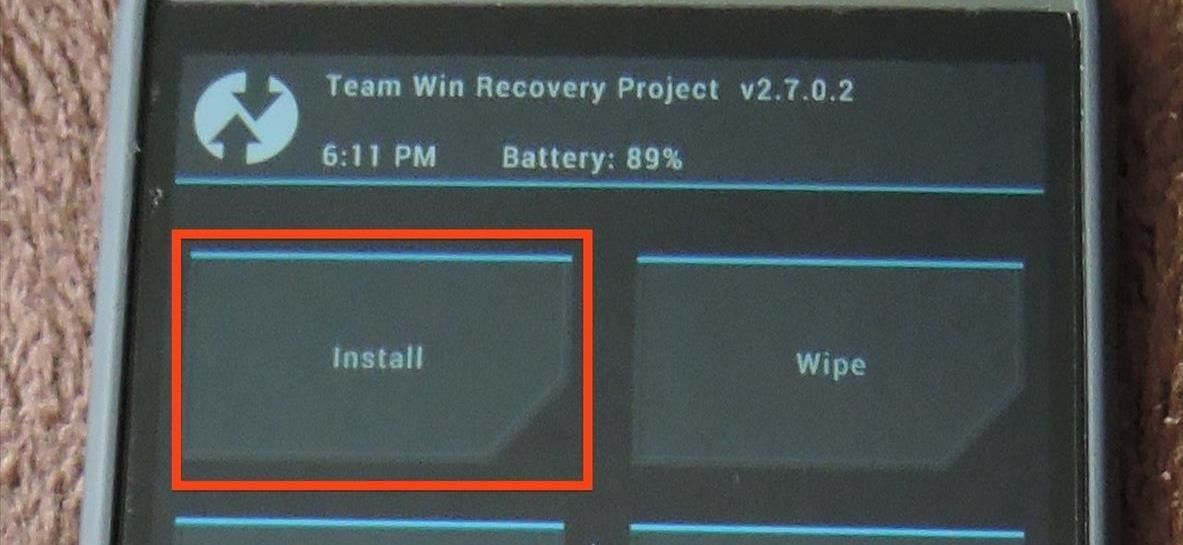
Step 3: Install via AROMAOnce you're in TWRP, tap the Install icon, select the LG G3 V2.zip in your Downloads folder, and then Swipe To Confirm Flash. An AROMA installer will start up, and we will be using it to configure exactly what gets installed along with the launcher. The first screen you see will ask which theme you want applied to AROMA—it is completely up to you which one you use—after selecting, press Next. On the following screen, check to agree to the terms and conditions, then press Next again.Now you will be able to select if you want to install the LG Weather Widget along with the launcher, or just the launcher by itself. For the easiest installation, just keep every check box marked and keep pressing Next until you see the Ready To Install screen. From there, check the box next to Clear Dalvik Cache After Installation and then tap Install. After the install finishes, tap Finish, then Reboot System.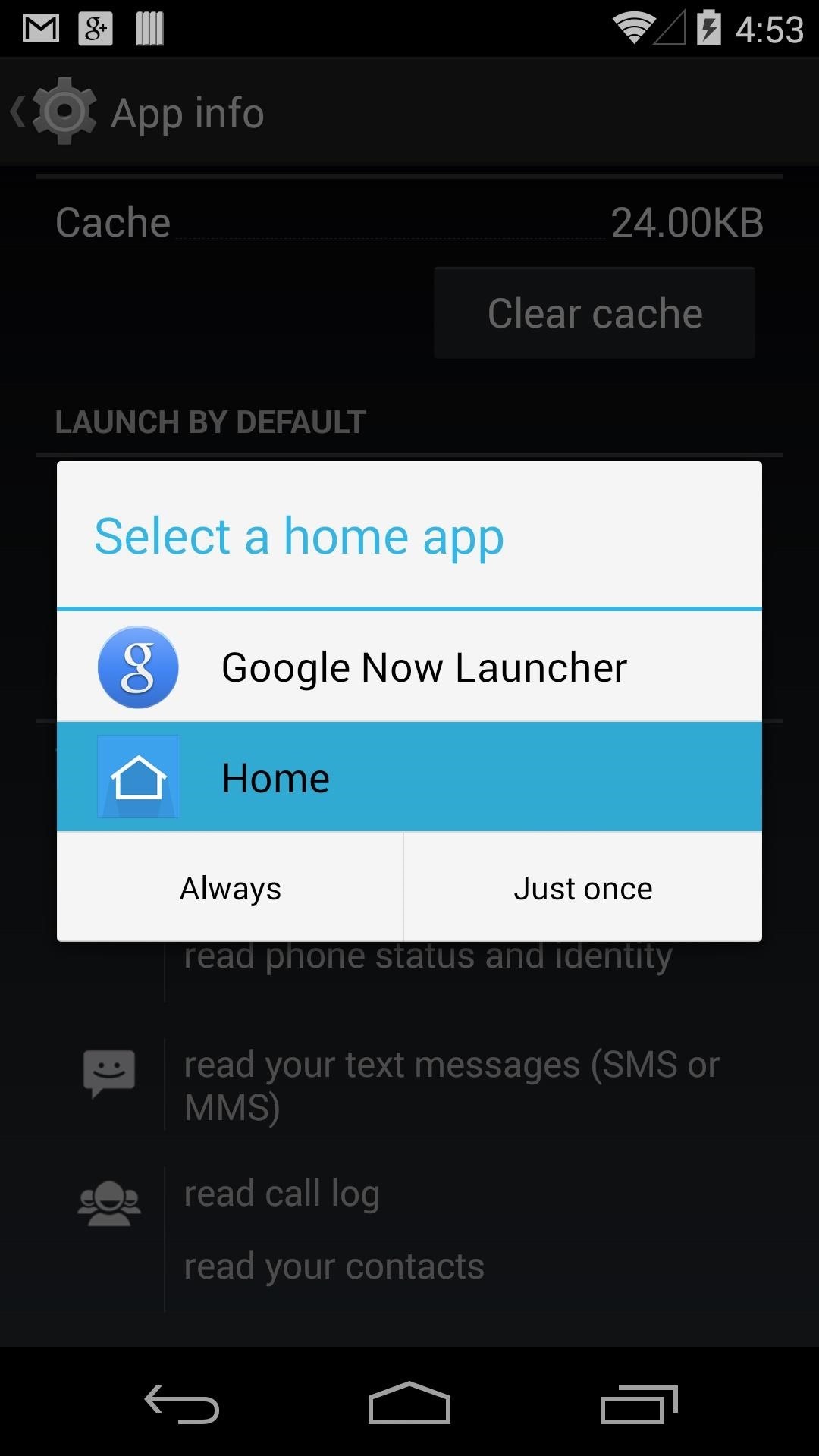
Using the Home LauncherWhen you first boot your device, you will need to select your default launcher. To do that, go to Settings -> Home and select Home as your default launcher. Unlike the Sense launcher, the app drawer of Home scrolls horizontally, and has tabbed sections for Apps and Widgets. The Gear icon on the top right lets you rearrange the app drawer icons freely, and lets you save the new layout by tapping the Check icon on the top right. Adding icons to your home screens is the same as Sense—just tap and hold an icon in the app drawer and place it on the whichever screen you desire.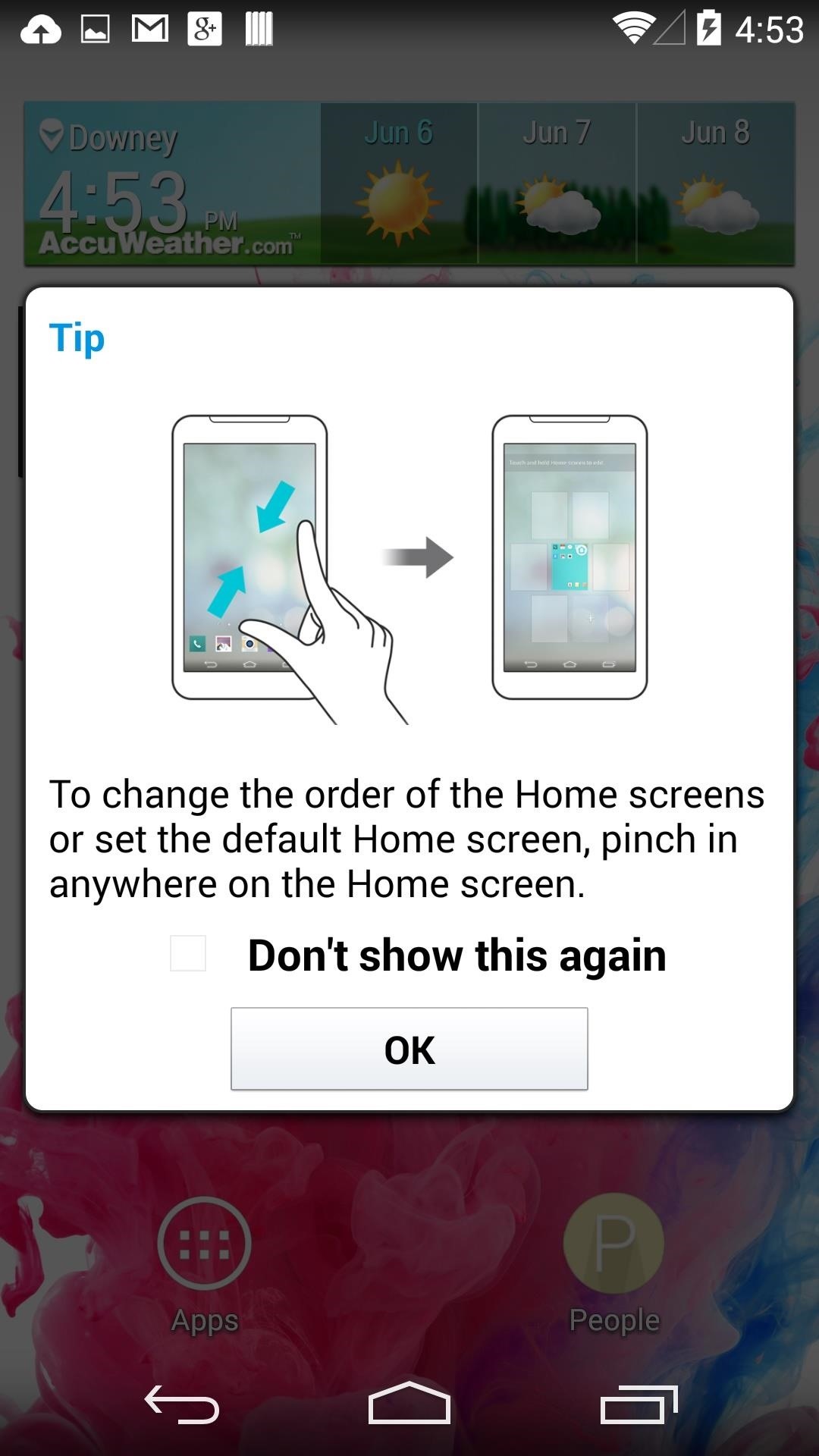
Managing Home Screens & IconsBy default, the Home launcher comes with seven home screens ,but you can pinch your fingers on the screen to access the home screen manager. There, you can assign the main home screen, or tap and hold one to delete it. The screen with the Home icon over it will be the default home screen for the launcher. LG also included the ability to change an app's icon. Press and hold the icon you want to change, then tap the Brush icon that appears over it. You can choose from one of the pre-installed icons that come with Home, or you can choose a picture from your gallery. You should also know that the knock-on and tap-to-sleep gestures are not installed with the launcher, but we got you covered! Paired with the LG keyboard, the Home launcher can really make it seem like your One is having an identity crisis.
How to Force Apps to Fill the Screen on the Essential Phone. When Andy Rubin first unveiled the Essential Phone, many were amazed by the bezel-less design the company was able to come up with.One
How to Hide the Notch on Any Android Phone « Android
How To: Open Google Now Instead of S Voice with the "Hi, Galaxy" Command How To: Use the official Google Voice app on an Apple iPhone 4 (iOS 4.2) How To: Navigate Hands-Free Using Voice Commands How To: Replace Android's Voice Dialer with Google Now for Better Bluetooth Dialing
How-to Use Voice Dialer On An Android Phone - groovyPost
In this tutorial, learn how to get non-Barnes and Noble content onto your Nook e-reader. By using Adobe Digital Editions (a program that allows you to digitize your favorite novels) you can add content to your Nook without involving BN.
Adobe Digital Editions + Nook | Adobe Community
How to make a full backup of your Windows 10 PC
Using the AOSP lock screen means that you'll lose the ability to unlock your device with gestures, but that functionality can be replaced by flashing a new kernel. Also, the camera widget, accessible by swiping right from the main lock screen, will only work with the new Google Camera , not the stock Sense camera.
AOSP Lockscreen - HTC Desire 510 | Android Forums
Learn how to use Siri using our comprehensive Siri Commands List and questions, updated for iOS 12, optimized for mobile Safari browsers. These cool and useful Siri Commands can be used on your iPhone X, iPhone 8, iPhone 7, iPhone 7 Plus iPhone 6s, iPhone 6s Plus, iPhone 6, iPhone 6 Plus, iPhone 5s, iPhone 5c, iPhone 5, iPhone 4s, iPad Air (and later), iPad Mini (and later), and the 5th
How to Use the Shortcuts App on Your iPhone in iOS 12 for
How to add a watermark to your YouTube videos? March 26, 2016 / Dave Taylor / YouTube Help / 4 Comments I have been uploading a series of videos onto my new YouTube channel and heard from a friend that I should add a watermark so it's easy for people to subscribe.
How to Add a Watermark to Your YouTube Videos « Internet
Format an Android phone is very easy and totally at your control. The most important thing you should do is to back up the precious data from your device to computer before getting it back to factory setting. Hope this instruction is helpful to you.
For those of you that like to live dangerously, this is how to disable auto-correct on your Android device. This Android customization post may cause speeling errors, but please share it with your
android - Change Keyboard input language - Stack Overflow
How to See Other Person Imessages. How to See Other People's how to see other person imessages how can i spy and android mobile Snapchats, Messages and Pictures on ..
Apple has released iOS 4.0.2 to patch the PDF exploit, JailbreakMe which was previously used to jailbreak iOS 4.0.1 on iPhone 4, 3GS, 3G, iPod touch 3G / 2G and iPad is now incompatible with iOS 4
Jailbreak iPhone, iPod Touch 3.1.2 with RedSn0w 0.9 - iPhoneHeat
How to Use New Lock Screen and Notification Center on iPhone and iPad in iOS 11 Posted by Khamosh Pathak on Sep 23, 2017 in iOS 11 , Notification Center , Notifications , Top Stories iOS 11 brings another update to the Lock screen and Notification Center.
iPhone Lock Screen Ultimate Guide - aiseesoft.com
This guide will show you how to perform a simple ftp or any other service that supports Medusa to check the weakness of the login data. I will be using genlist to compile a list of the live hosts that are running on the network and have result in a txt file that Medusa can use to perform a brute force attack on all hosts live
How to Delete All Your Personal Settings in I-Cockpit « Car
0 comments:
Post a Comment