How To: Create a Bootable Install DVD or USB Drive of OS X 10.8 Mountain Lion
If you have a Mac, you've probably been anticipating the release of OS X Mountain Lion. If you have multiple Macs, you've probably been dreading the long process of downloading and installing it on all of them. Here's how to create a bootable backup disk and save yourself some time. Image via mzstatic.com
Before You StartThe obvious first step here is to download OS X Mountain Lion. But before you do anything else, a word of caution: once you've used the OS X installer, it will automatically delete the file you need to make the backup disk, so you'll want to either make a copy of the installer or create your disk before you upgrade.You can use a USB flash drive, external hard drive, or DVD-R disc, but the USB drive is quicker. If you're using a USB drive, it has to be formatted as "Mac OS Extended (Journaled)" and set to partition type "GUID Partition Table" in order to work. Image via arstechnica.net You can find out more on how to do this here.
The Quick WayIf you want to make the process as painless and automated as possible, there's an app you can use called Lion Diskmaker. Image via arstechnica.net Simply download the app and in a few clicks (and about 30 minutes) your disk will be finished. The app also works with OS X Lion.
The DIY WayIf you'd rather make the disk yourself, you can do it in a few simple steps.
Step 1:Open your Applications folder and right-click on "Install OS X Mountain Lion." Click on "Show Package Contents" and then find the folder called Shared Support. Image via arstechnica.net Once inside, browse to the "Contents > SharedSupport" folder where there will be a file called "InstallESD.dmg." This is the image file that contains the information you need to create the backup disk.
Step 2:Open Disk Utility (located in your Applications > Utilities folder).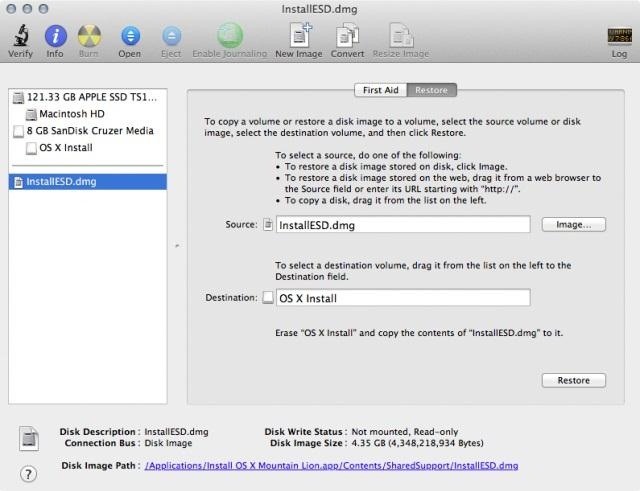
Step 3:Drag and drop the "InstallESD.dmg" into the list of drives on the left and select it. This should make it appear in the Source box on the right. If not, you may have to click the "Restore" tab as seen below. Image via arstechnica.net
Step 4:Drag your USB (or a Dual-Layer DVD) drive from the list on the left into the "Destination" box and click "Restore" (or just click the "Burn" button in the upper left if you're using a Dual-Layer DVD) and in 10-30 minutes (depending on whether you're using USB 2.0 or 3.0) you'll have your backup disk ready to instal on as many Macs as you like.
You're Done!If you need help using your disk to restore your Mac, Apple has a helpful page in its Support section.
Until we've the pleasure of finally meeting the Moto X smartphone itself, you can download and try out its camera app on your Android powered handset. Most of the features work just fine, although a couple of bugs do currently exist, but if you're fine with such things, then using the app shouldn't be a problem.
Motorola Camera - Apps on Google Play
How To: Send & Receive Text Messages from Your Nexus 7 by Wirelessly Syncing SMS with Your Phone How To: Lock Your Nexus 7 Directly from the Home Screen with an Invisible Locking Shortcut How To: Keep Others from Replying to Messages on Your iPhone's Lock Screen
How to Extract & Back Up All of Your Text Messages on Android
Learn how to use the voice commands on your BMW and bluetooth in your BMW.
How to Use Your Phone with BMW Voice Commands - autoevolution
If you have a few minutes and the gumption to delve into your device's settings menu, you stand to save a significant chunk of battery life with these 7 Android settings that will boost battery life. Root Solution #1: Get Sony's 'Stamina Mode' Features. To take advantage of these next three battery saving options, your device will need to be
Battery life: Sony Xperia Z3 | T-Mobile Support
How to Add Custom Words & Phrases to Your Status Bar on the
Thinking about a blank and white watch, color watch, or just something really out of left field to make you stand out, take a look at some of these funky LED watch designs. I love watches, and not
I Wanted to Build My Own Watch: 8 Steps (with Pictures)
Hacked Kinect Captures 3D Video in Real Time - Gadget Hacks
Find out how to use a six volt lantern battery to really save you money. This is no con, or prank, or joke that involves 32 AA batteries; this is the real deal. Just watch this money saving video tutorial to see how to hack a six volt battery.
6 Volt Battery Hack - YouTube
Now You Can Share & Borrow Hearthstone Decks with Your
Opinion works with iOS 7 and above, and is a very simple app that allows you to record podcasts directly from your iPad, iPhone, or iPod touch. With an intuitive user interface, Opinion features a record button at the top left of the screen when you're ready to start recording your podcast.
Voice Recorder & Audio Editor on the App Store - iTunes
How to Create a File Shortcut in Android. Placing an app shortcut on the homescreen is just a matter of long pressing on its icon in the app drawer, but what if you want to create a shortcut
App shortcuts overview | Android Developers
Next, you'll be prompted to choose a different app to open this link, and just like with Android's share menu, the options are "Just Once" and "Always." However, these settings only pertain to links shared via Open Link With, so choosing "Always" here won't affect your existing, system-wide link-handling settings.
Outlook 101: How to Customize Swipe Actions & Clear Your
Link to official Smart Drawer site. Official Website. Features No features added Add a feature. Tags. app-organizer. Smart Drawer was added by Ugotsta in Apr 2017 and the latest update was made in Apr 2017. The list of alternatives was updated Apr 2018 There is a history of all activites on Smart Drawer in our Activity Log.
Android Launchers comparison: What is the best option for you
Speedbit, the creator of the most popular download manager - Download Accelerator Plus, is a pioneer in accelerating data delivery. Speedbit leverages powerful, patented, multi-channel technology, to overcome latency and other slowing factors in the internet infrastructure.
Best Download Manager to download large files on PC. - YouTube
Truecaller reveals the last time your phone was used to your contacts. For example, I can view the "Last Seen" time of any contact that also has Truecaller installed. Nope, it is not the last time you used the app itself like WhatsApp, but your actual device. Plus, it does this without notifying you.
Last Seen In Truecaller Means Page 3 | What Is Availability
fireworks2017.com/news/last-seen-in-truecaller-means-page-3
PSA: TrueCaller Is Sharing Your Phone Activity « Smartphones Mar 17, 2017 TrueCaller is sharing your phone activity by revealing the last time your phone was and allows it to sync their contacts, their "Last Seen" time is visible in the application. This means your status would
A Detailed Discussion About Truecaller Privacy Risk - GEEKOFIA
0 comments:
Post a Comment