How To: Install Snapchat on a Nexus 7 or Any Other Android Tablet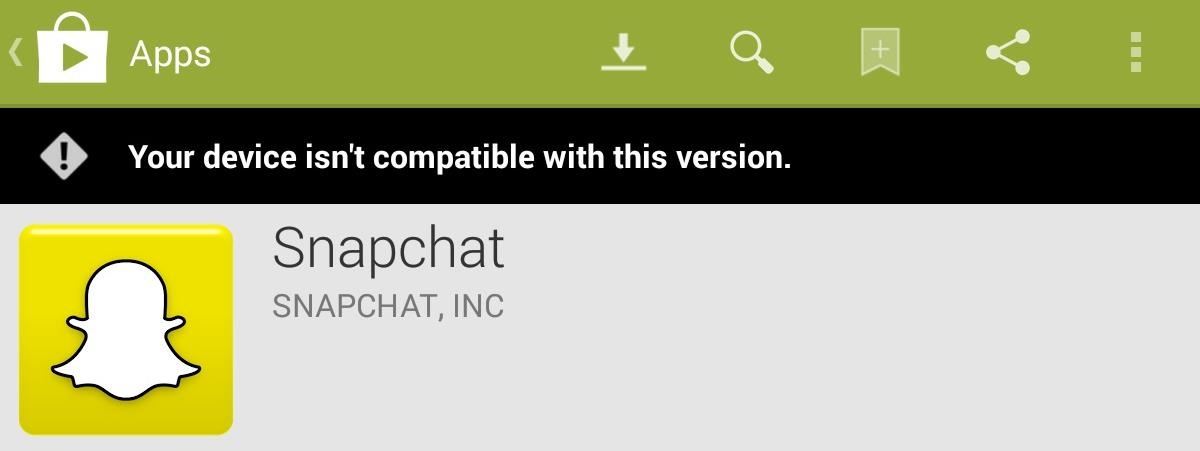
Snapchat users upload a whopping 150 million pictures a day—which are deleted as just quick as they're sent. However, none of these images are coming from Android tablet users. If you try downloading Snapchat from Google Play on your Nexus 7 or other Android tablet, you'll get the "Your device isn't compatible with this version" message. Even those with the new Nexus 7 tablets that have the front and rear cameras are out of luck. Unless you're a softModder.We've run into this problem before with another popular messaging app, WhatsApp, and we found a way around that. Only, getting around Snapchat's tablet restrictions isn't as difficult as that solution—and you do not need to be rooted.So, just follow along below to bypass Google Play's restrictions and get Snapchat installed on your Nexus 7, or any other Android tablet. Please enable JavaScript to watch this video.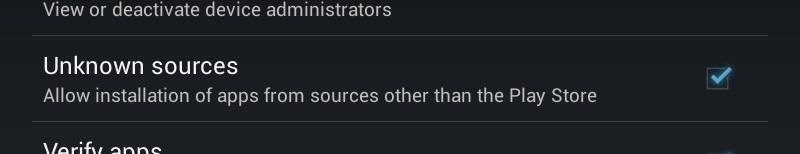
Step 1: Enable Unknown SourcesMany users may not know this, but you're not only limited to installing apps from the Google Play Store. Just because it's blocked from installing, doesn't mean you can't just manually install the app yourself. This is called sideloading in the world of softModding.To do this, we'll need to first enable Unknown Sources. This just means we'll be allowing app installs from outside of Google Play on our tablets. Go to Settings -> Security -> Device Administration and check Unknown Sources.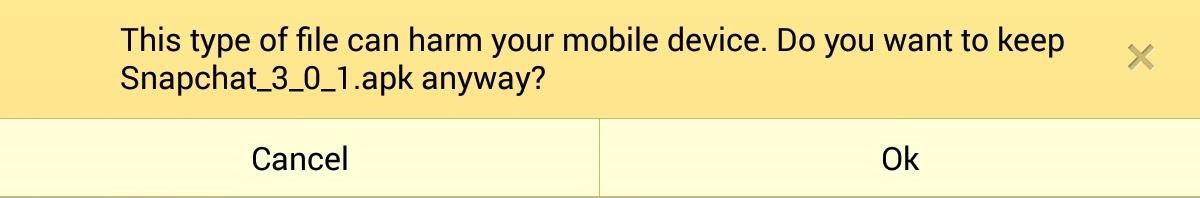
Step 2: Download & Install SnapchatSince the Google Play link won't work from us, we'll need to grab it elsewhere. So, go ahead and download the Snapchat (v4.1.07) APK file directly onto your tablet, and press Ok when the warning prompt comes up. After it's downloaded, tap on the APK file in your Notification tray. Or, you can tap on it later from Downloads in your app drawer or from a file manager like OI File Manager. Then just follow the on-screen prompts to install it.
Step 3: Set Up & Use SnapchatNow that Snapchat is installed on your Nexus 7 or other Android tablet, either make a new account if you don't have one, or log-in with the one you already have. The front cam is also supported, so those with older Nexus 7s will still be able to Snapchat. That's it! Now you can use Snapchat on tablets. Tell us if it worked for you below, and if you happen to run into any issues.
Under this situation, you can actually revert back to its original status. In earlier articles, we demonstrated how to root Samsung galaxy, root Sony Xperia, HTC desire and more Android phones. In this guide, we will show you how to do the opposite, unroot Android so you can have higher level of security on your moible phone.
Unroot HTC Desire S Smartphone - Android Root Guides
How To: Install the Yogbox compilation pack mod for Minecraft 1.7.3 on a Mac How To: This All-in-One Mods Catalog Makes Customizing the OnePlus One Extremely Convenient How To: Get Nexus 6 System Sounds & Ringtones on Your Nexus 5
How to Check Out the OnePlus 5 LiveStream - Gadget Hacks
The Pixel 3 has an indisputably great camera, but a software update coming soon is going to make it even better. Google will be adding a "Night Sight" shooting mode that's so good with low-light situations that you'll have to see it to believe it.
Google's Night Sight Camera Tested: Shockingly Good
Your Android Device Can Help Save Lives While You Sleep: Here
How to Access Files, Manage Apps, & Get Remote Camera Access
How To Tell If Your Cell Phone Is Tapped
Our reviewers spent 42 hours testing one of the most popular Blackberry cell phones on the market. They took it home and experimented with its various features — from texting to taking photos — to evaluate what its and strengths and flaws really were.
How to Unlock a BlackBerry Curve - Techspirited
How to Close Apps on Android. This wikiHow teaches you how to close applications on your Android smartphone. Closing an app prevents it from running in the background, and can improve things like battery life and smartphone operating
How do I close all background apps at once in IOS 10
News: Snapdragon 660 Benchmarked Not Far Below the Galaxy S8+ News: The Oppo Find 7 Phone Will Make You Feel Like a Magician Market Reality: North Secures More Funding, Google Unveils New Glass, & McGraw-Hill Takes AR to School
Apple's Lawsuit Against Qualcomm May Have Backfired, as
Live Mail will break up a large attachment into multiple email attachments but how do you reassemble the files? I am trying to send a .MOV file ( 129 MB) which is too large for my ISP's server. I set Live Mail to break up the attachment but I don't know how to reassemble the files once the are received.
Splitting PDF Files - How to split large PDF files to fit in
Super Mario Run is anticipated to dispatch in the Google Play Store in the coming weeks, after beforehand going live on iOS on December 15, and cybercriminals are attempting to profit by the energy produced by Nintendo's new title utilizing another influx of malware. introducing a honest to goodness amusement, the supposed Super Mario Run […]
How to Play Super Mario 64 Directly in Your Web Browser
User Guide: How to Copy Text Messages, Contacts from LG to Computer 1 Connect LG to PC, Run the Program and Enable USB Debugging. This article will take Windows version as an example. First, make sure you've connected your LG device to a PC using an USB cable, then free download the program, install and run it on your PC.
Lg Vn251s Cosmos 3, Verizon Wireless (Black) - amazon.com
How to Install Facebook Lite App on Your Mobile Phone 2019
Your Mac uses its processor, graphics chip, and display when it shows a screen saver. To save energy, you can use Energy Saver preferences to choose how long your Mac needs to be inactive before the display turns off or goes to sleep.
How To Make A Clock Screensaver Mac - printscreenmac.com
While there are several tweaks and steps you can take to test and improve your internet connection speeds, one of the easiest and quickest ways to speed up your web browsing is modifying the Domain Name System (DNS) servers.
How to speed up your internet connection | Digital Unite
0 comments:
Post a Comment