How To: Broken Buttons on Your Android Phone? Use This On-Screen Navigation Bar Instead (No Root Needed)
If your mechanical home button or capacitive navigation keys are on the fritz, doing something as simple as navigating your phone's interface becomes a tedious chore. In this situation, some users have turned to root mods that enable Android's software navigation bar to solve the problem, but not everyone is willing or able to root their device.Thankfully, developer Daxia has created an app that enables on-screen navigation buttons without requiring root access. It's fairly simple to set up, too, so if your hardware buttons are broken, you can easily enable Android's nav bar and get soft keys in no time.Don't Miss: 3 Easy Steps to Fixing Stuck Buttons on Your Phone or Tablet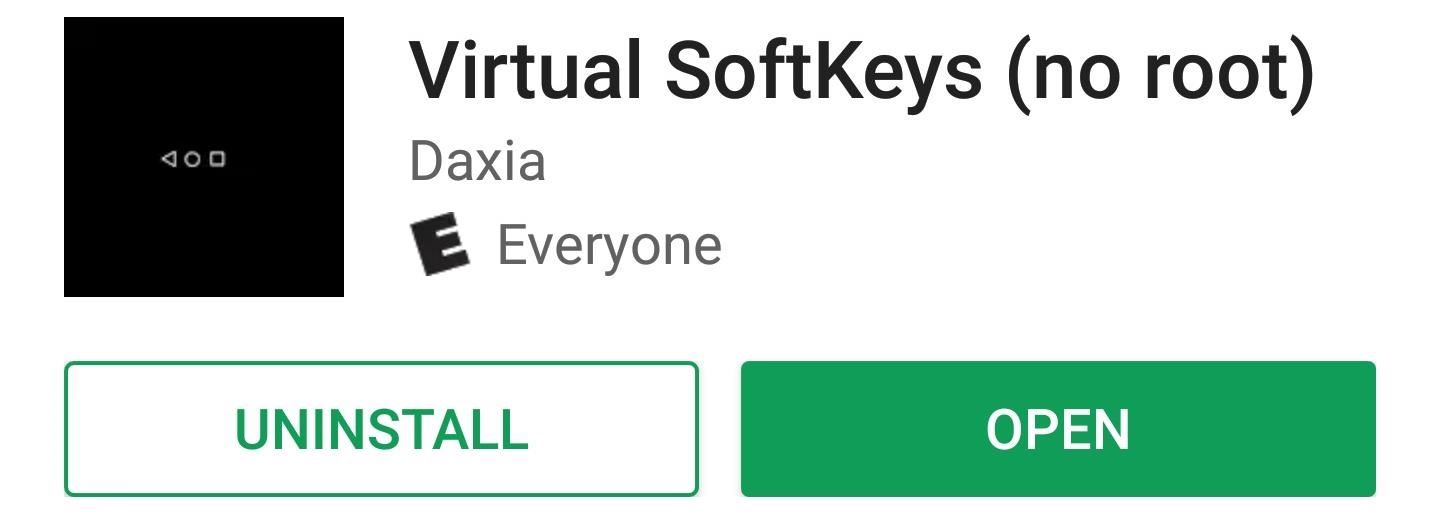
Step 1: Install Virtual SoftKeysTo get this one going, start by installing an app called Virtual SoftKeys (no root) from the Google Play Store.Install Virtual SoftKeys for free from the Google Play Store
Step 2: Enable Additional PermissionsOpen the app, and you'll be prompted to grant a pair of additional permissions. For most users, the "Draw over other apps" permission should be enabled by default, but if it isn't, simply follow the prompts to get this feature turned on.From there, tap the "Go to Settings" button on the popup that appears when you launch the app. Next, select the VirtualSoftKeys entry from Android's Accessibility menu, then enable the service using the switch at the top of the screen. Finally, press "OK" on the popup to confirm your choice.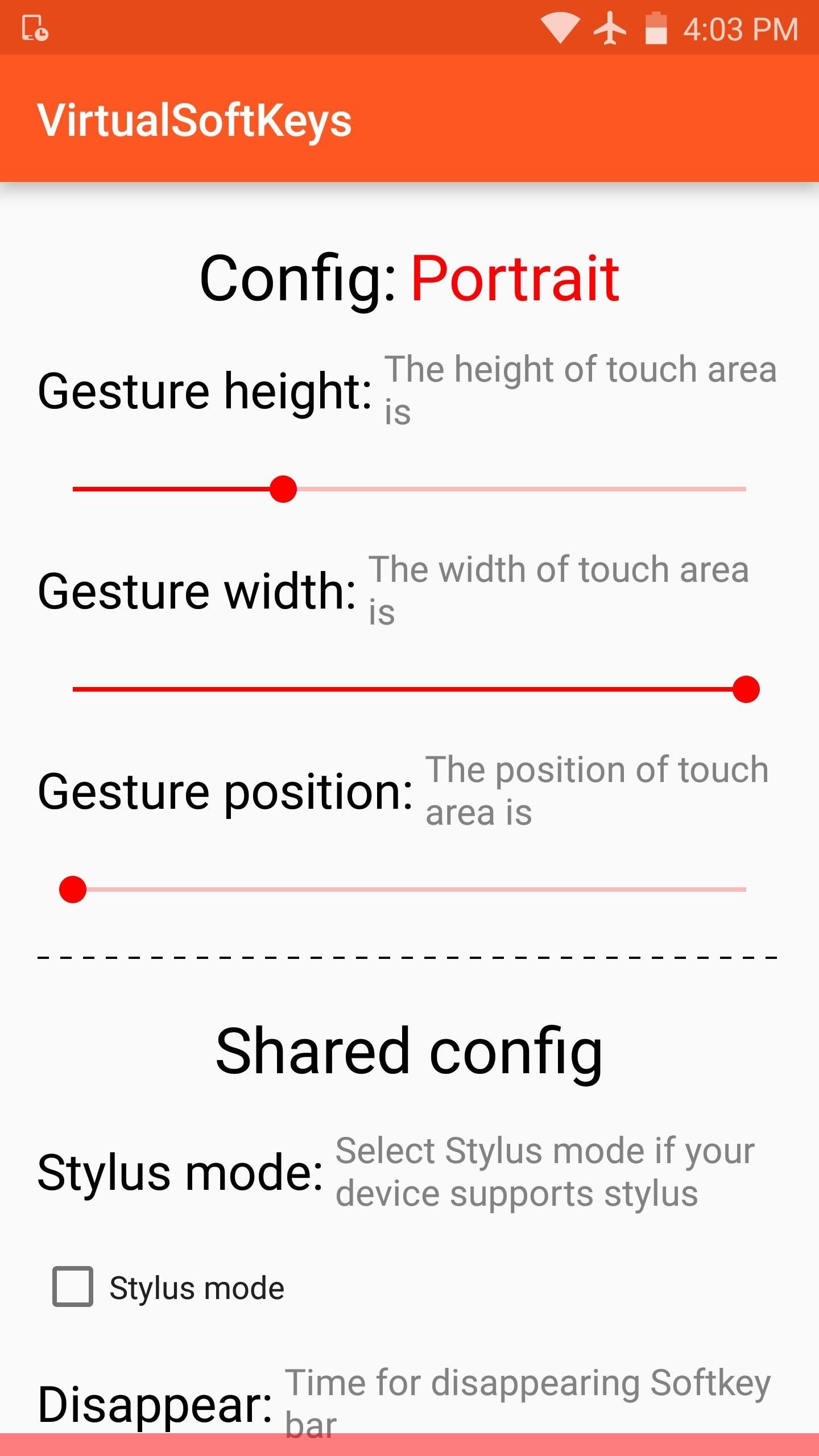
Step 3: Adjust Settings for Your on-Screen ButtonsHead back to the Virtual SoftKeys app so that you can tweak the look and feel of your on-screen buttons. From here, you'll notice a semi-transparent red bar across the bottom of your screen—this is the trigger area for showing and hiding the soft keys. The keys appear when you swipe up on this area, then they disappear when you swipe down.If you'd like to make this trigger area larger, use the "Gesture height" slider. Aside from that, there are a few other customization options worth checking out, but the main one I'd recommend changing is the one labeled "Smart hidden." With this turned on, the on-screen navigation buttons will auto-hide when you're using your keyboard, which means they won't cover up your space bar and the other buttons at the bottom of your keyboard.
Step 4: Navigate Your Phone with Software KeysOnce you've got everything configured to your liking, you're ready to navigate your phone using on-screen keys. Remember, just swipe up from the bottom edge of your display when you want to bring up the buttons, then you'll be able to use the back, home, and recent apps keys as if you had a device that came with software buttons. Then, when you need to get the buttons out of your way, just swipe down on the navigation bar, and they'll fade out immediately. Follow Gadget Hacks on Facebook, Twitter, Google+, and YouTube Follow Android Hacks on Facebook, Twitter, and Pinterest Follow WonderHowTo on Facebook, Twitter, Pinterest, and Google+
Cover image and screenshots by Dallas Thomas/Gadget Hacks
This guide contains steps to take in order to use Snapchat on Mac or Windows. Snapchat is a popular social messaging platform which has gathered a lot of attention over the years.
How to Get Snapchat for Windows PC and Mac in a Minute (2019)
Stories you create and share on Instagram are automatically saved in your Stories Archive, so there's no need to save them to your phone. You can turn off Stories Archive at any time in Settings.
How to Add Song Lyrics to Playing Music in Your Instagram
Autoplay When autoplay is enabled, a suggested video will automatically play next. Up next How-To Fix Adobe Flash Player Problems on Internet Explorer and Firefox - Duration: 9:08.
How to Watch YouTube videos without Flash on Firefox
Accessing your favorite and most recent contacts on your iPhone is now faster than ever before, thanks to the iOS 8 update. Just double-click your Home button, select your contact above the app switcher menu, then choose how you want to contact them.
Select All Contacts with Just One Tap in Snapchat's Android
Finding the easiest way to peel a potato can be daunting but it doesn't have to be. We're breaking down the best ways to peel a potato. How to Peel Potatoes. With Mashed Potatoes begging to be made, the question has to be asked: What is the best way to peel a potato?
This Trick Will Save You From Endless Hours Of Peeling
How to install IPA file on iPhone without iTunes with iFunbox - Offline Method. iFunbox is an offline alternative to installing IPA file on iPhone without iTunes. It is IPA app installer for iPhone and iPad.iFunbox is work as IPA installer no jailbreak no computer.
iphone - How do I download an iOS App (IPA) file to my Mac
How to Pimp Out Your Tweets with Rich Text Formatting on
How To: Secretly Save Snapchat Photos on Your Samsung Galaxy Note 2 Without Notifying the Sender How To: Get the New Jelly Bean 4.3 Camera & Gallery Apps on Your Samsung Galaxy Note 2 (No Root Required) How To: Save Instagram Photos Without Posting Them (And Stack Filters for the Perfect Pic)
How do I set my photos and videos to always save to SD card
Puzzle games have challenged human beings for centuries, which is a whole lot longer than the iPhone and iPad have been around. The first tablets that puzzles were played on were actual tablets.
The best Android puzzle games | Greenbot
Here's how you can see and delete your entire Google search history Nation. Apr 25, 2015 5:53 PM EDT Searches "are no longer associated with your Google Account."
Delete your Google Account - Google Account Help
These are just a few of the numerous amazing root-exclusive apps that are just a click away from revolutionizing your HTC ThunderBolt. Take your Android experience to the next level by rooting your HTC ThunderBolt using One Click Root - the easiest, fastest, and safest rooting solution available for the Android platform.
How to remove HTC bloatware apps permanently… | HTC Desire X
With This optimization, you can use MultiStar to work around this limit. Both apps can stay active so you can play two games at a time or play a game and video without having to reduce the video to a floating window. You can even watch two videos. That way, you and your friend can enjoy different videos on the same massive 6.4-inch screen.
Watch 2 Videos Simultaneously on Your Galaxy Note 9 | MULTI NEWS
You will be happy to know that all apps on Android Pie use HTTPS by default. Android cares about your privacy. 20. The Media Panel. Since the volume controls are dedicated to Ringer volume, Android's media setting now has its volume control in a vertically aligned slider on the right side of the screen and this same media panel displays
Android Pie 9: All you need to know - theandroidsoul.com
0 comments:
Post a Comment