How To: Replace Your Samsung Galaxy S4's Home Button with Customizable Swipe Gestures
Like the buttons on your computer's mouse and keyboard, the Home key on your Samsung Galaxy S4 serves a vital function in navigating through your device. It can get pressed dozens of times a day, going through hours of use and abuse.If the GS4's Home button is anything like the GS3's, which was stress-tested for 200,000 presses, you may not have anything to worry about. But circumstances beyond our control can leave us with sticky, loud-clicking, or otherwise faulty Home buttons.If you have a broken Home button and don't want to shell out for a replacement, or simply want to alleviate some of the everyday stress the Home button goes through, then developer Philip Ma has an app just for you.Aptly named Swipe Home Button allows you to emulate a Home button press with simple swipe gestures. This is a quick and easy softMod to do and can potentially extend the life of your Galaxy S4's Home button. Please enable JavaScript to watch this video.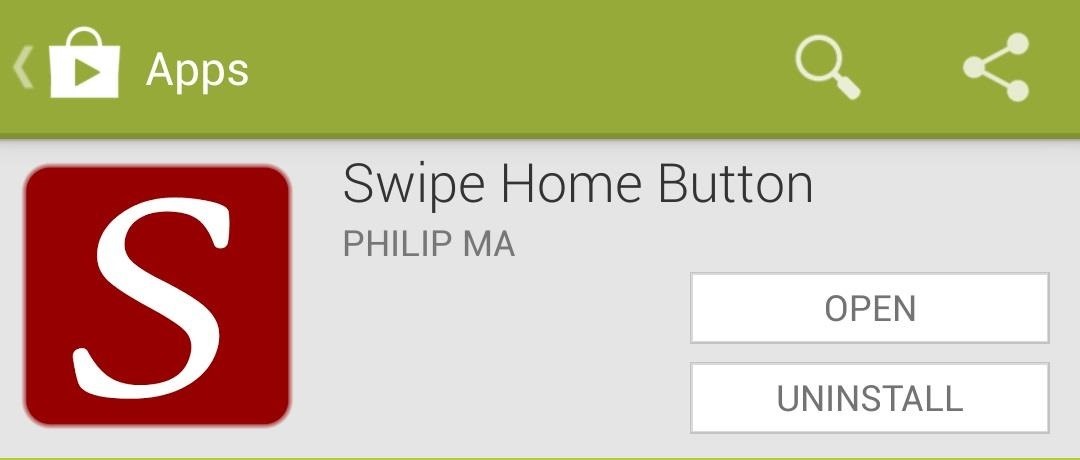
Getting StartedSwipe Home Button is available for free from the Google Play Store. The download is barely over 50 kilobytes, leaving just a tiny footprint on your phone. Once installed, open it up to check out all the settings. In order for the app to run, make sure the box next to Enable gestures is checked. Also make sure Start at boot is checked, unless you want to have to manually start the app every time your GS4 turns on.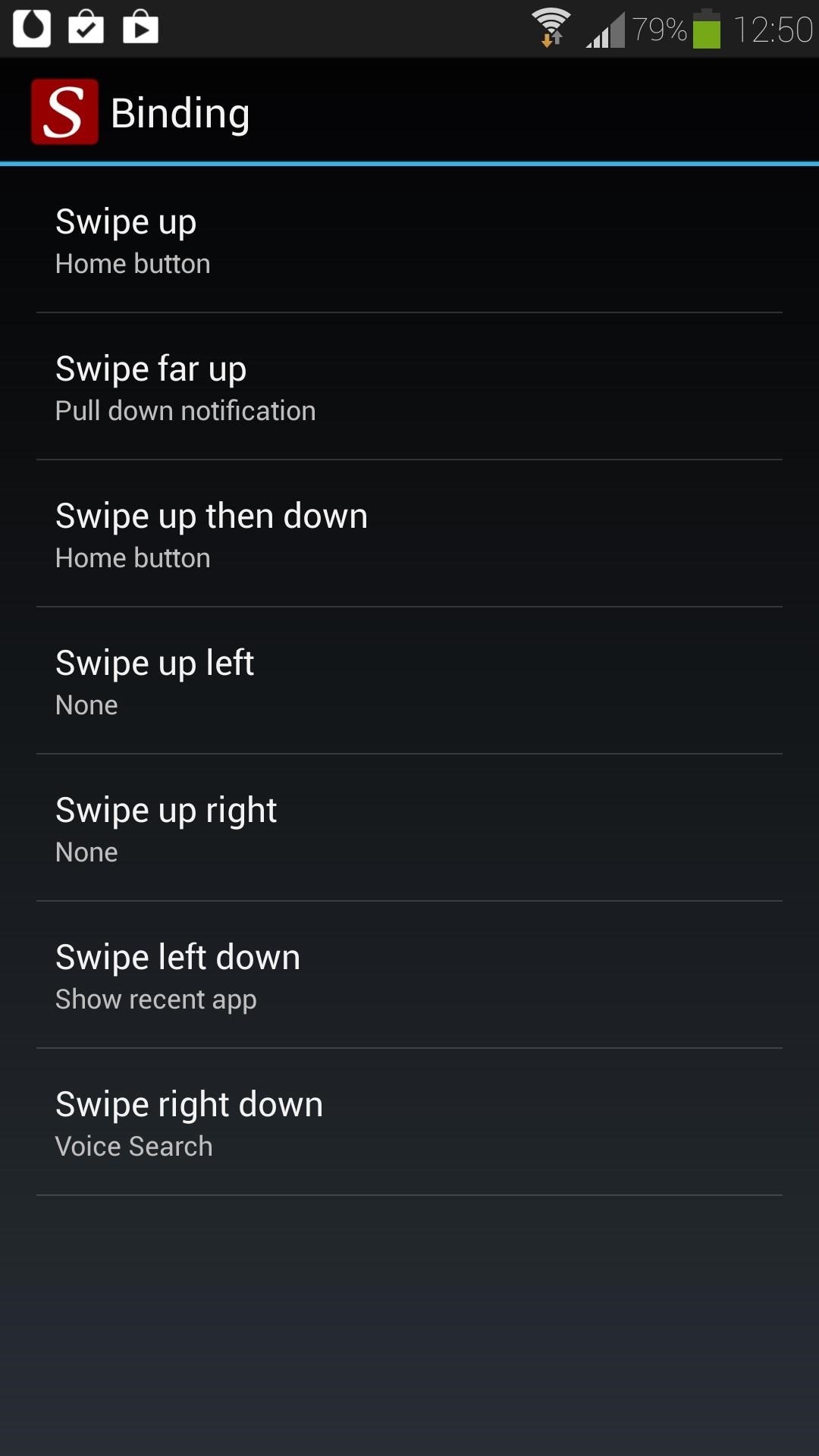
Setting Up Your Swipe GesturesFrom the app's main menu, tap Binding to assign actions to the seven different swipe gestures the app supports. You can also tap Instructions to find out how the gestures are supposed to be done. To assign an action, just tap on the gesture you want to use, which brings up the Choose an action dialog box. Remember, there are three actions that your Galaxy S4's Home button performs:Bring you to your home screen (single tap). Pull up the Task Manager (long-press). Open either Google Now or S-Voice voice search, whichever you have set as default (double-tap). There are already a few pre-assigned gestures. By default, the Swipe up gesture is set as your Home button, and the Swipe left down gesture is set to Show recent apps. You can change or re-assign the gestures however you see fit, but I like these two gestures because they allow for easy one-handed use.Those take care of the first two of your GS4's Home button actions. What about double-tapping for voice search? There's no action for the double-tap, but what you can do is set up a gesture to directly launch a voice search app.From the Binding menu, choose a gesture, select Custom app, and select the voice search app of your choice. Google Now will be listed as Voice Search with the blue and white microphone logo, or you can choose Samsung's S Voice. Now you have all the functionality of your GS4's Home button replaced with gestures!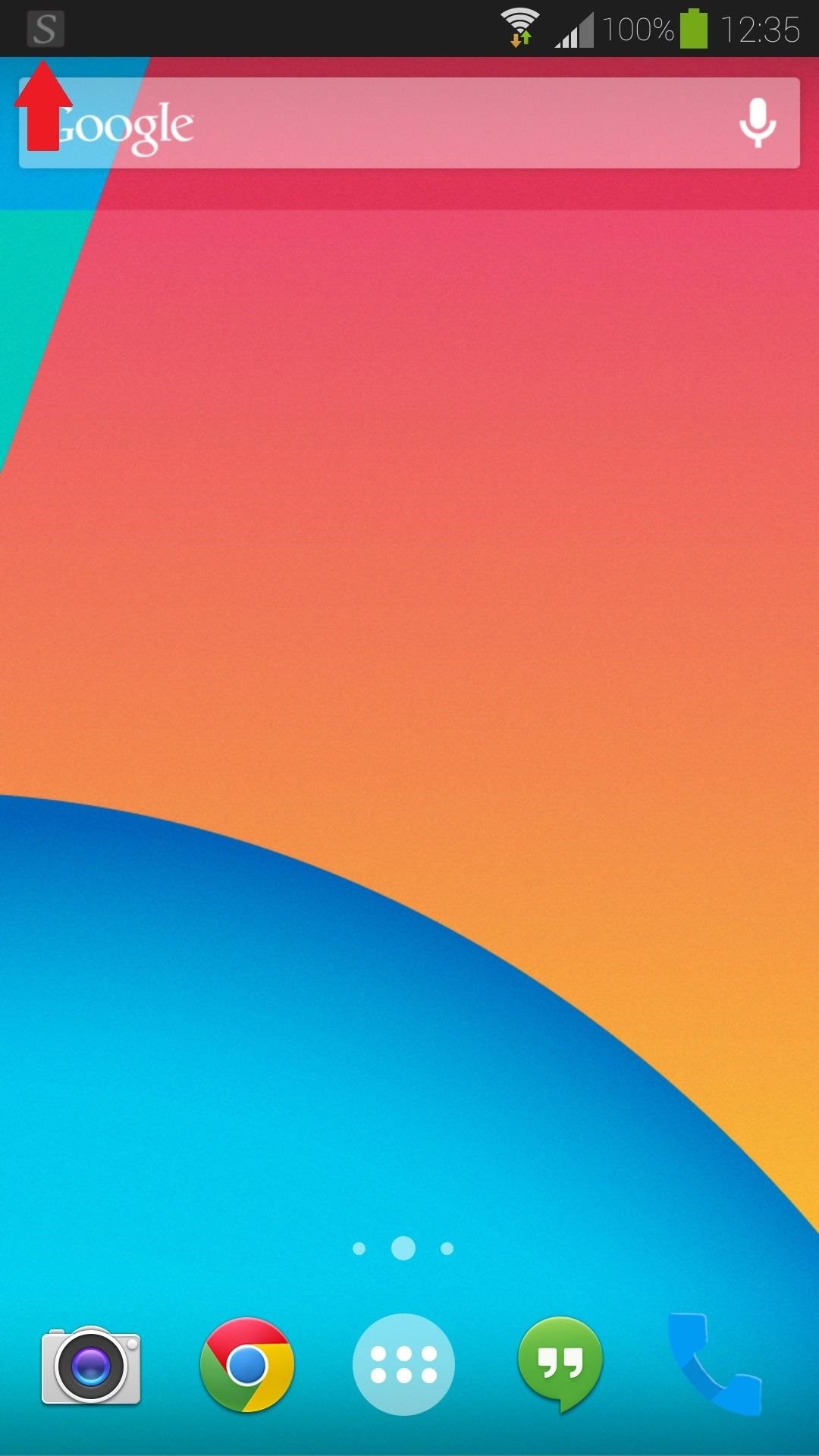
Hiding App NotificationsThe app makes its presence known in your Status bar and Notification tray. If you don't want it cluttering up your notifications, it's pretty easy. To get rid of the icon in your Status bar, simply go to the app's main menu and check the box next to Transparent notification icon. As for the ongoing notification, you'll have to venture into your GS4's System Settings. Under More, select Application manager. Locate Swipe Home Button and un-check the box next to Show notifications. No more clutter in your Notification tray!Have any questions or comments about this app? Know of any other fixes for a broken Home button? Feel free to leave them in the discussion section below.
To get Morgan Freeman as your GPS navigation voice, you will need to do the following: Make sure Google's free Waze app is installed on your iOS or Android device. Check that you have the latest version of the app installed
How to Get Morgan Freeman Voice in Waze App for GPS
DIY Bluetooth Speaker: Meet the PartyBar™! Make a wireless speaker, loud enough to fill an entire room! With a budget less than $15, you can have your own Bluetooth speakers made from scratch materials! It's slick, stylish, descent and most of all it's compact and fits
How and why to use Bluetooth on your Windows 10 computer
How Thieves Bypass the Lock Screen on Your Samsung Galaxy Note 2, Galaxy S3 & More Android Phones IFTTT 101: How to Use Widgets to Control Your Favorite Applets on iPhone or Android How To: Remove the Lock Screen Camera Shortcut on Your iPhone in iOS 10
Control a Device with a Broken Screen From the Comfort of Your Windows PC. Occasionally, the situation arises when our cell phone screens die completely.
Watch this video to learn how to get Hulu streaming video on your Nook Color or other Android device. To do this, you'll need to download a modified Adobe Flash player and Dropbox. Turn your Nook Color or Android device into a full service entertainment machine.
Turn a $99 Nook into a Fully Fledged Android Tablet in Four
You can edit and create new Google documents and presentations while offline. Offline spreadsheets are available in view-only mode. You must restore your Internet connection to make any edits or
How to View and Edit Google Drive Documents Offline
How To: Get More Out of Your Apple EarPods with These Tricks How To: Control Music Playing on Your Mac Using a Quick-Access Widget on Your iPhone How To: Auto-Lower Music Volume Gradually on Android to Drift Off to Sleep More Peacefully
With an Android device left at its default settings, your location history is automatically recorded. You can view and manage this data, but the simple interface of points plotted on a map leaves a lot to be desired. Developer Theo Patt realized this, and created a tool that allows you to visualize
Enchanting Google Maps Heatmap Or How To Make Interactive
mech-e.info/google-maps-heatmap/enchanting-google-maps-heatmap-or-how-to-make-interactive-heat-maps-from-your-android-devices-location-history-27-google-maps-heatmap-ios/
enchanting google maps heatmap or how to make interactive heat maps from your android devices location history 27 google maps heatmap ios.. google maps heatmap legend ios and travel information download free android,google maps heatmap max points radius algorithms as a service heat miner weight,heat mapping in google maps heatmap android weight radius,google maps heatmap gradient generator
Create a Heat Map from your Google Location History in 3 easy
Use Continuity to connect your Mac, iPhone - Apple Support
Due to the sheer amount of -nix systems, including Apple's OSX Operating System, that utilize some version of the Bash shell, this vulnerability is highly-regarded as one of the biggest security vulnerabilities in history. What exactly is a "Bash"?
Security Update: Bash "Shellshock" Vulnerability - Jamf
News: Leaked Videos Show Off the HTC One M9 News: Leaks Reveal a Bigger, More Powerful Version of the HTC One for September Release News: The New HTC One M8 Released Today—Here's Everything You Need to Know News: A Return to Glory? HTC Releases the U12+ with 4 Cameras, Edge-to-Edge Display & Edge Sense 2
HTC U11 Review:A Return to Glory : Android - reddit
It is a nightmare that someone view your private photos without your permission. To avoid similar disasters, you can lock secret photos with the password you know only. So, here is the complete tutorial video about the image encryption software. Just take a look and have a try.
Samsung Internet 101: How to Password-Protect Your Private
How To: Root Your Nexus 7 Tablet Running Android 4.4 KitKat (Windows Guide) How To: Enable the Hidden Debug Options for Select Google Apps on Your Nexus 5 How To: Hide Your Nexus 7's Soft Keys to Maximize Usable Screen Space
How to Enable the Hidden Developer Options & USB Debugging on
The background color on some web pages is light gray. This makes it difficult for me to read the page. I want to change the background color to white. I use the Chrome browser.
With the 'Ok Google' voice commands, you can "cast spells" to turn the flashlight on and off. Just say the magic words - Lumos and Nox. Try 'Silenco' for the Silencing Charm to mute the ringer and notification on your phone/wand. To see what else you can do with Google and the Fantastic Beasts, check out here.
Google Assistant Doesn't Work with Your Account? Here's What
0 comments:
Post a Comment