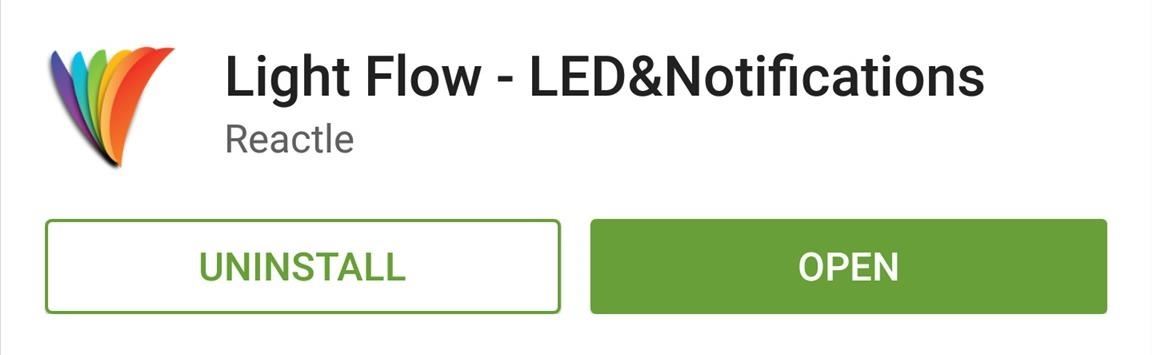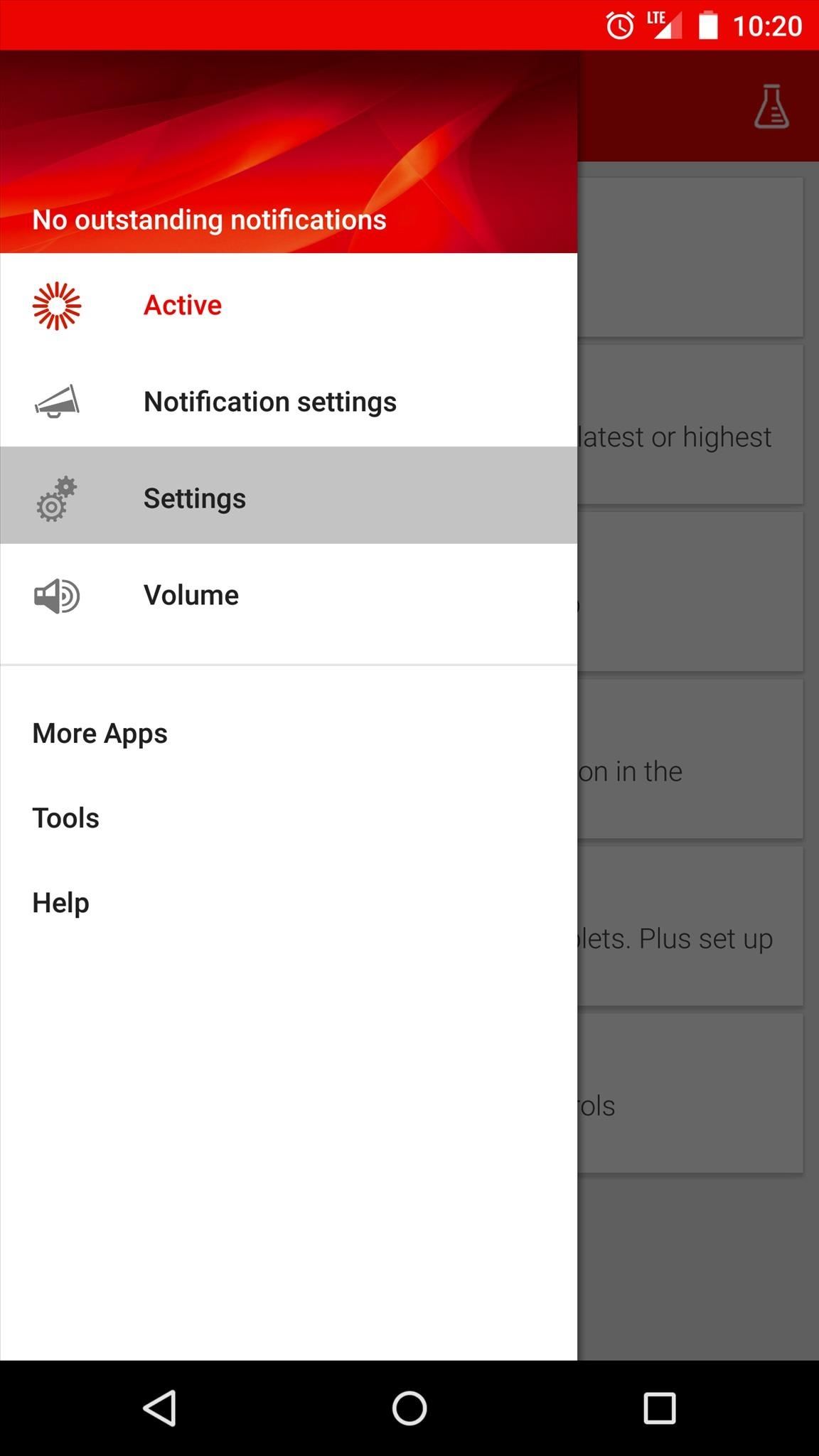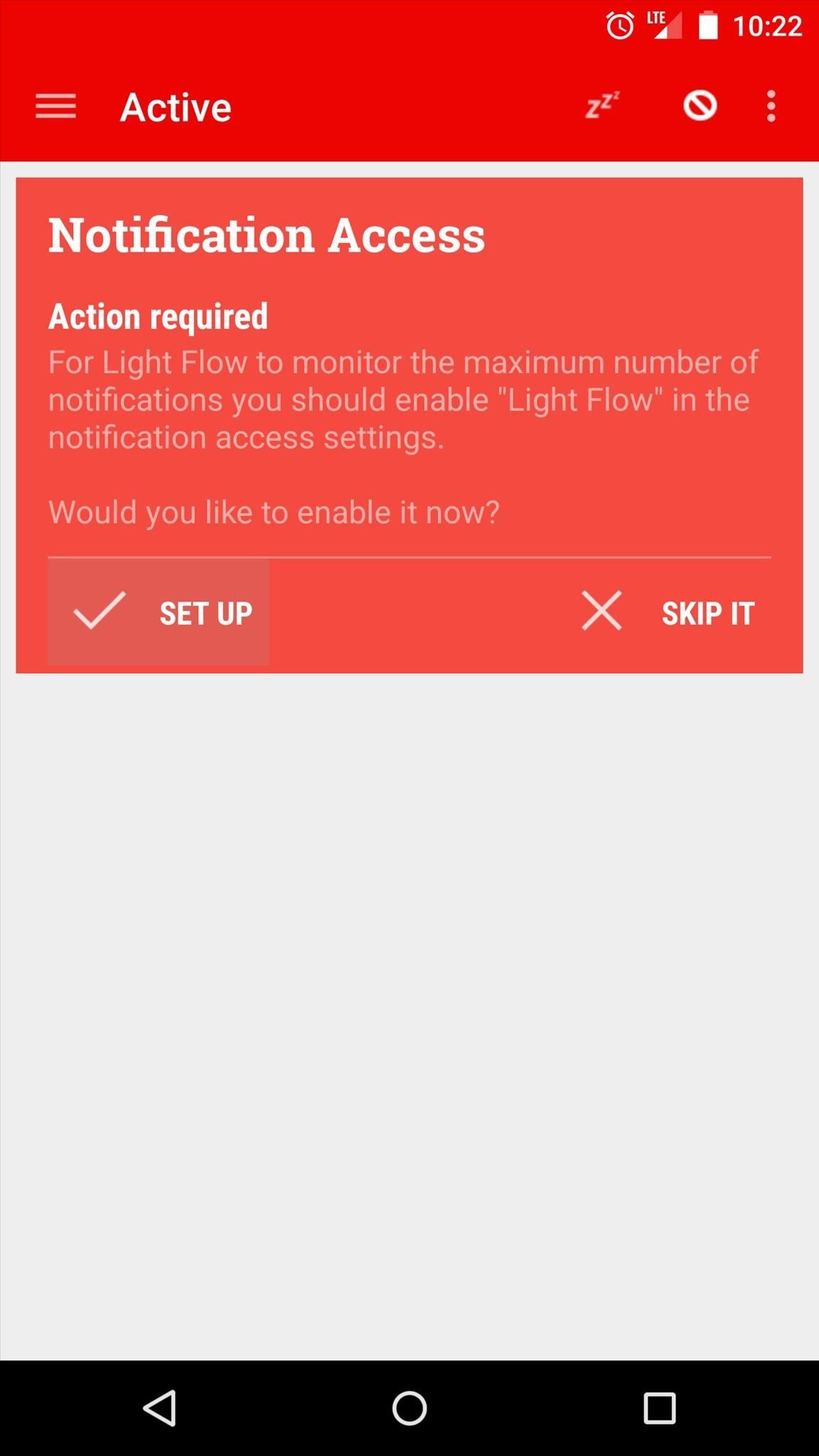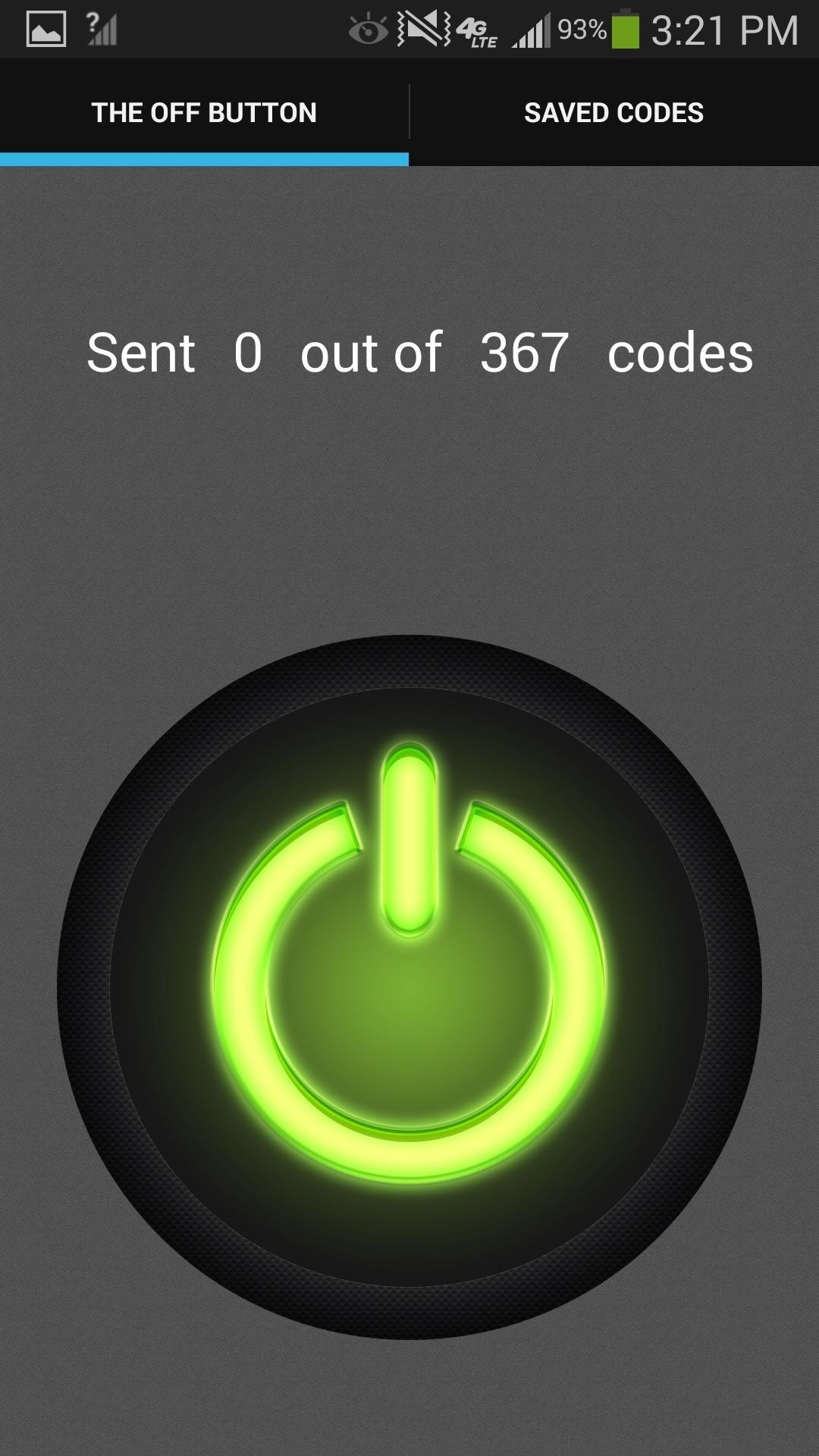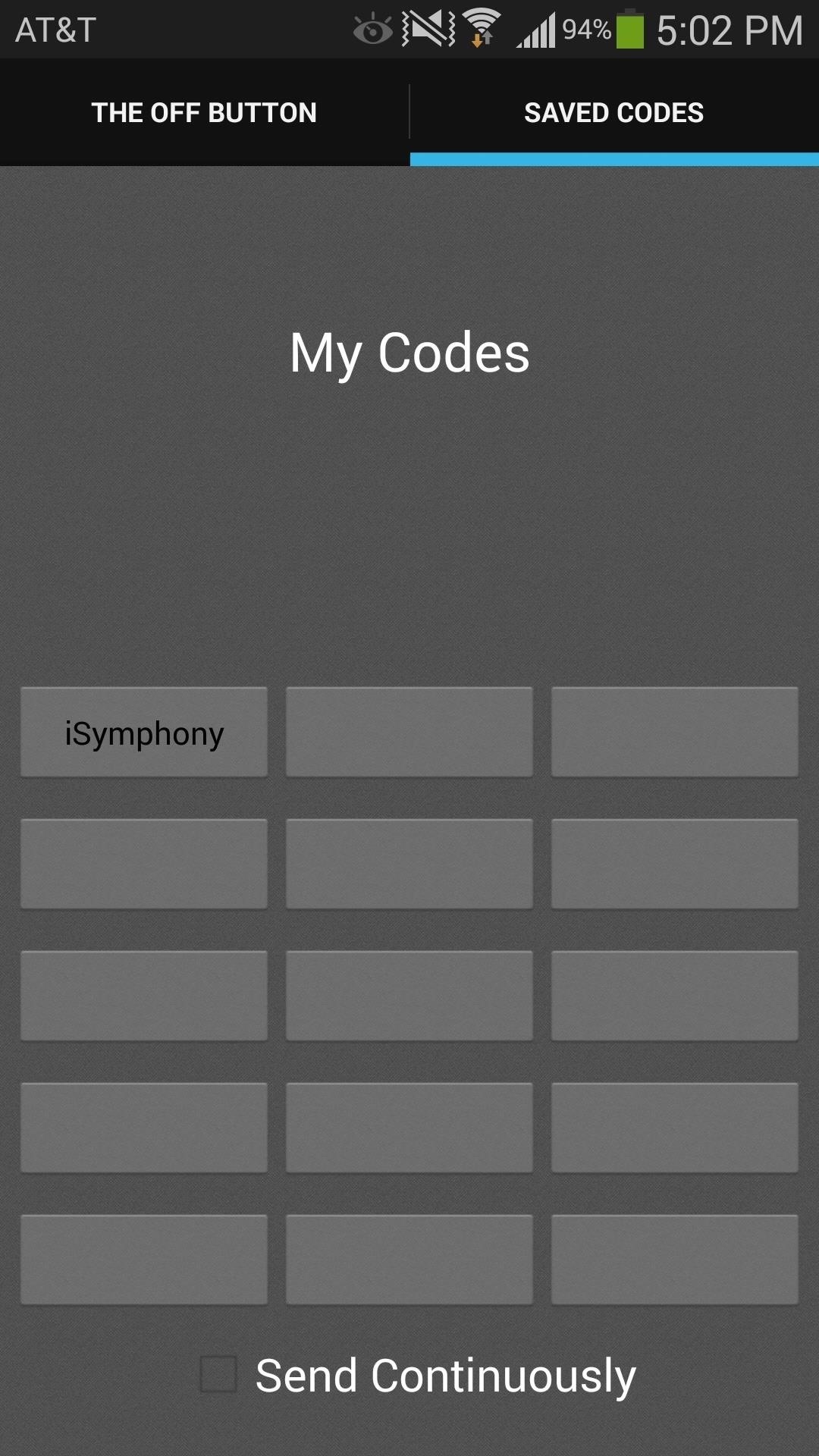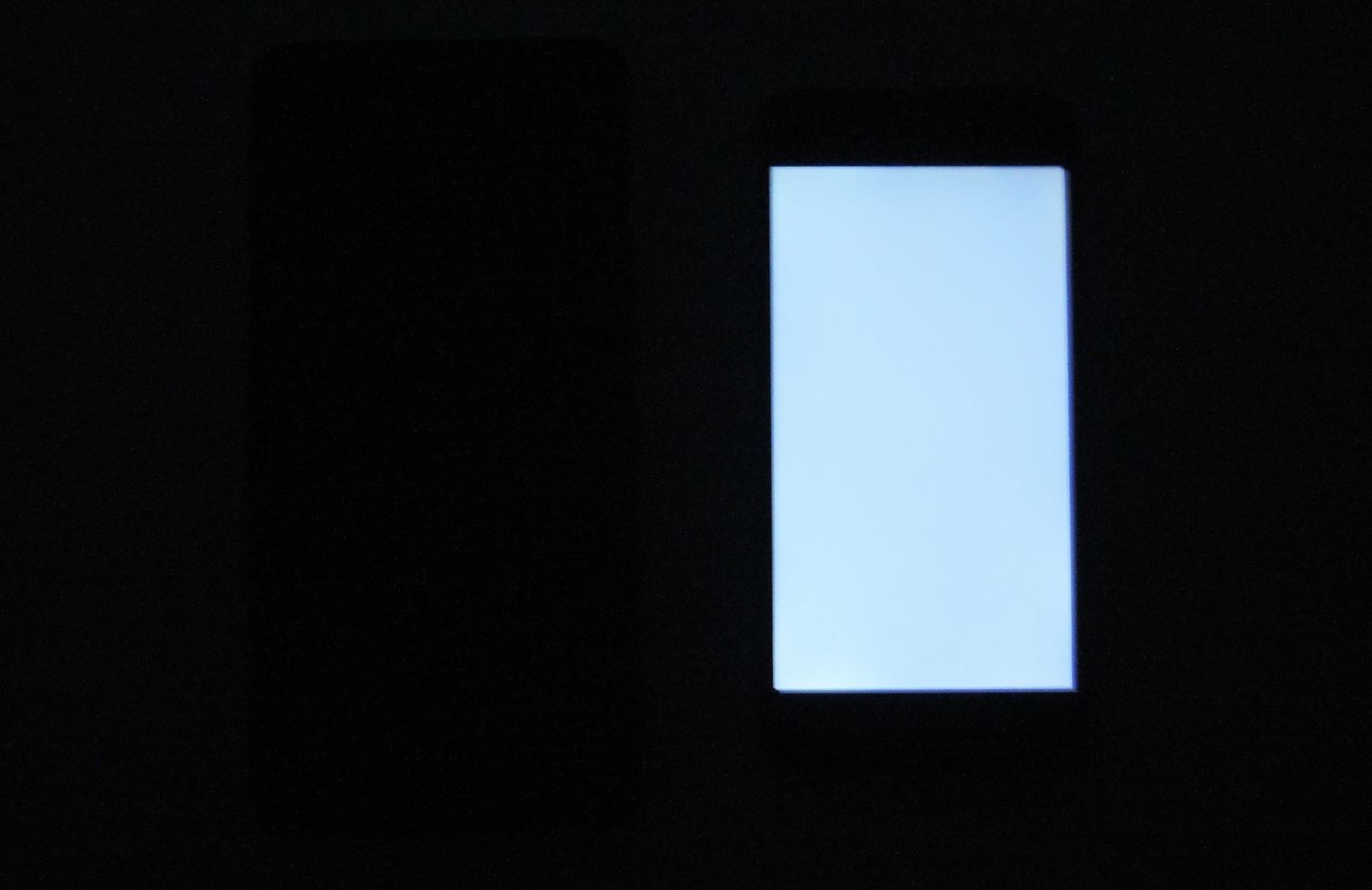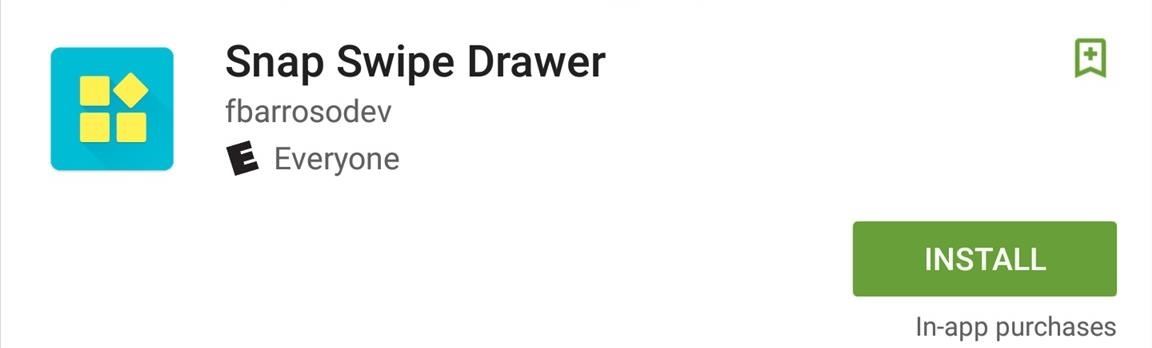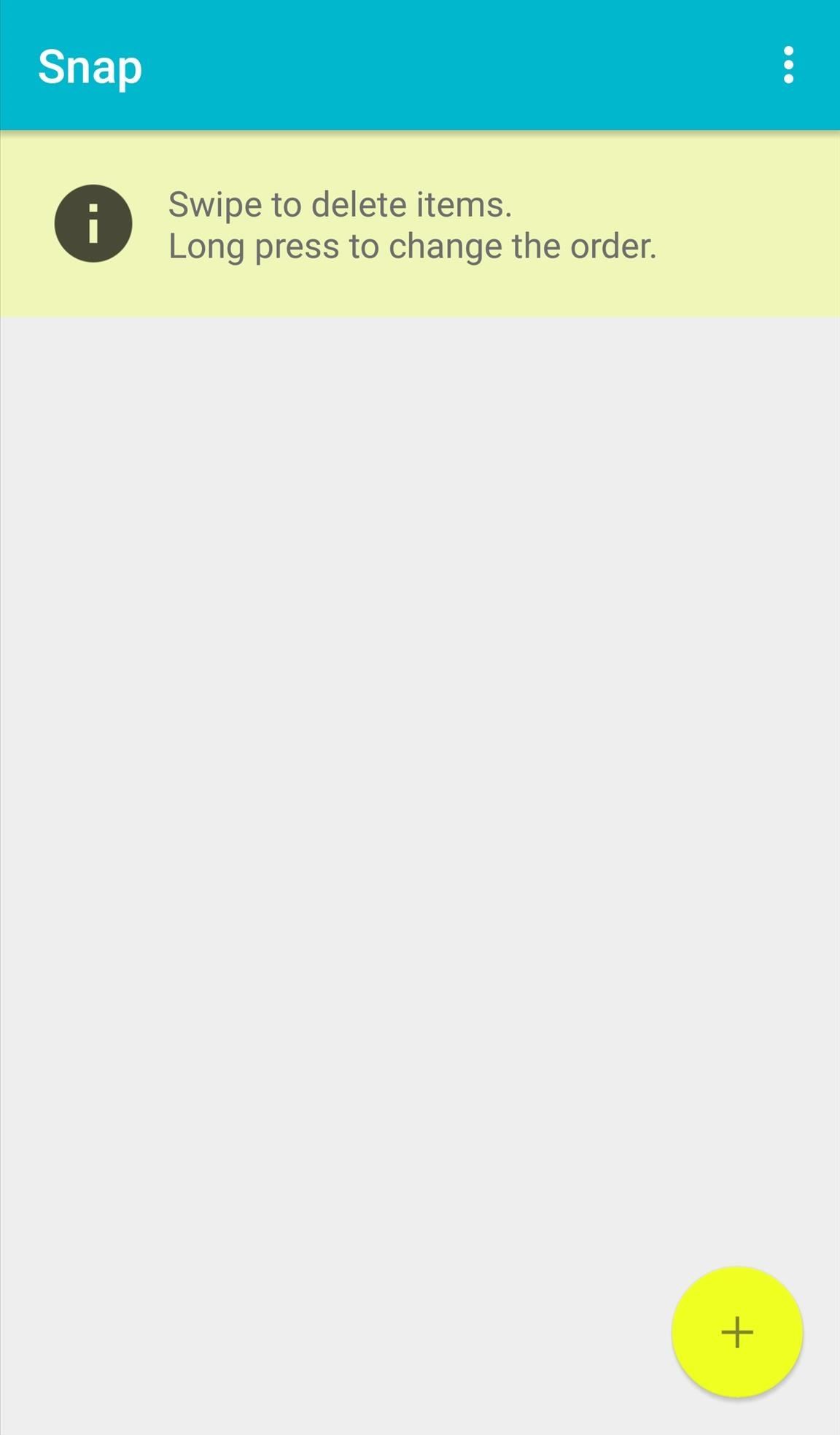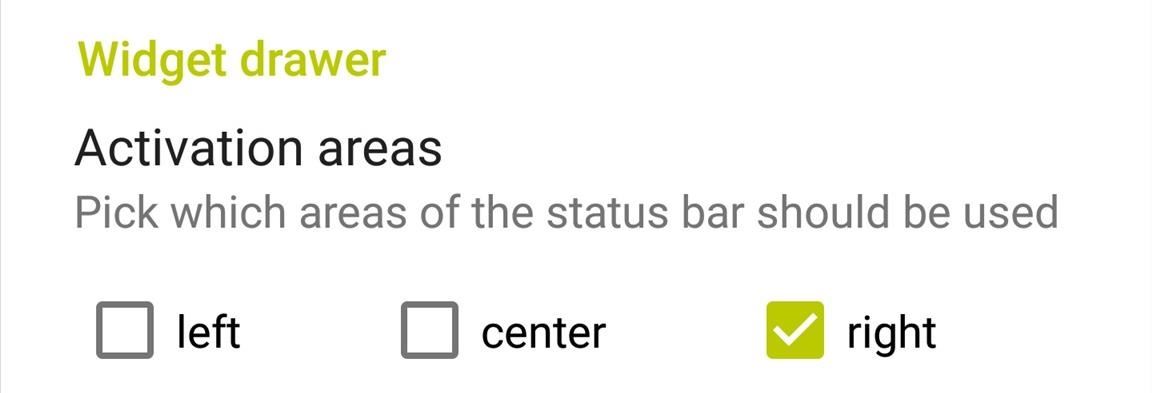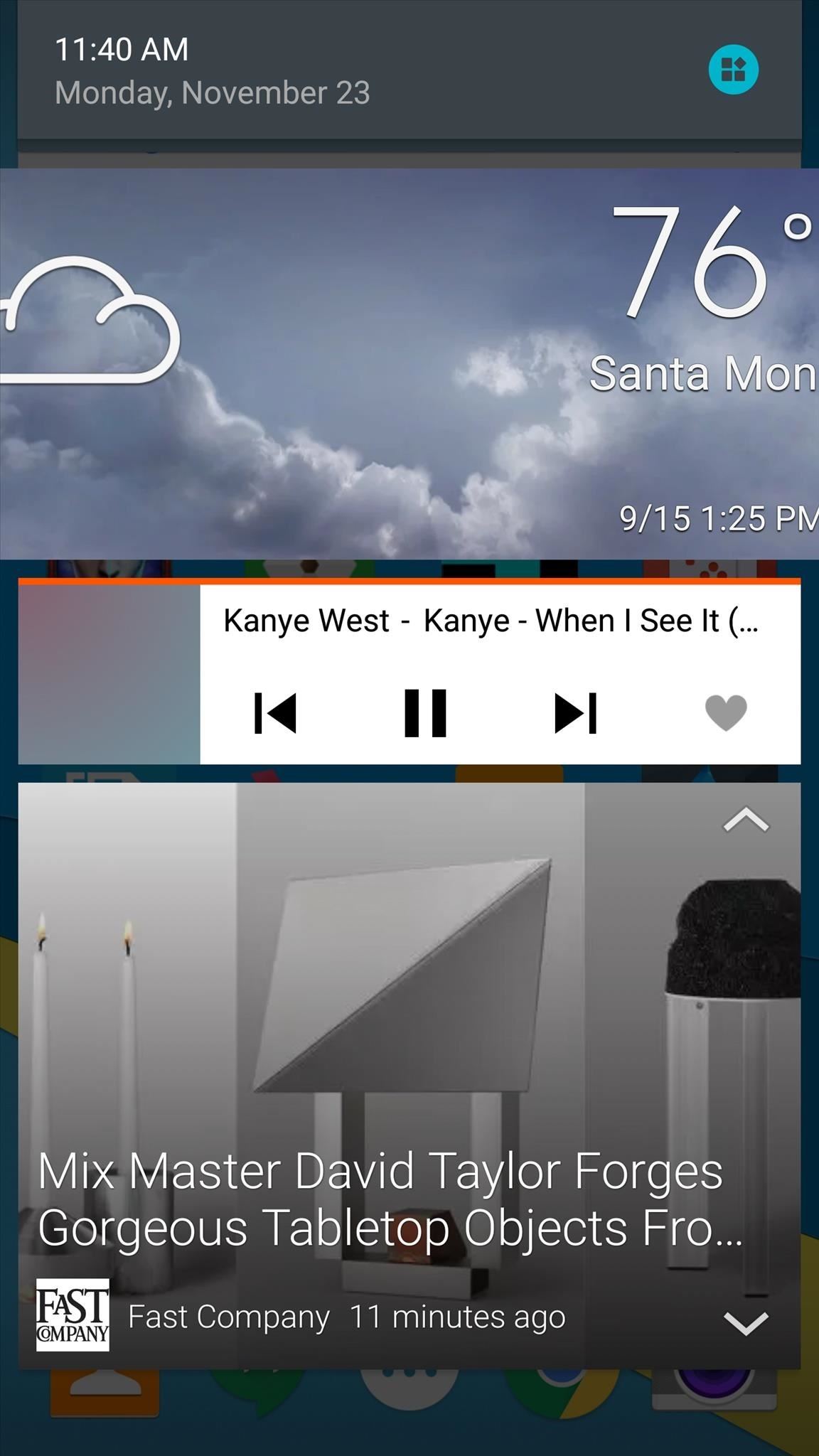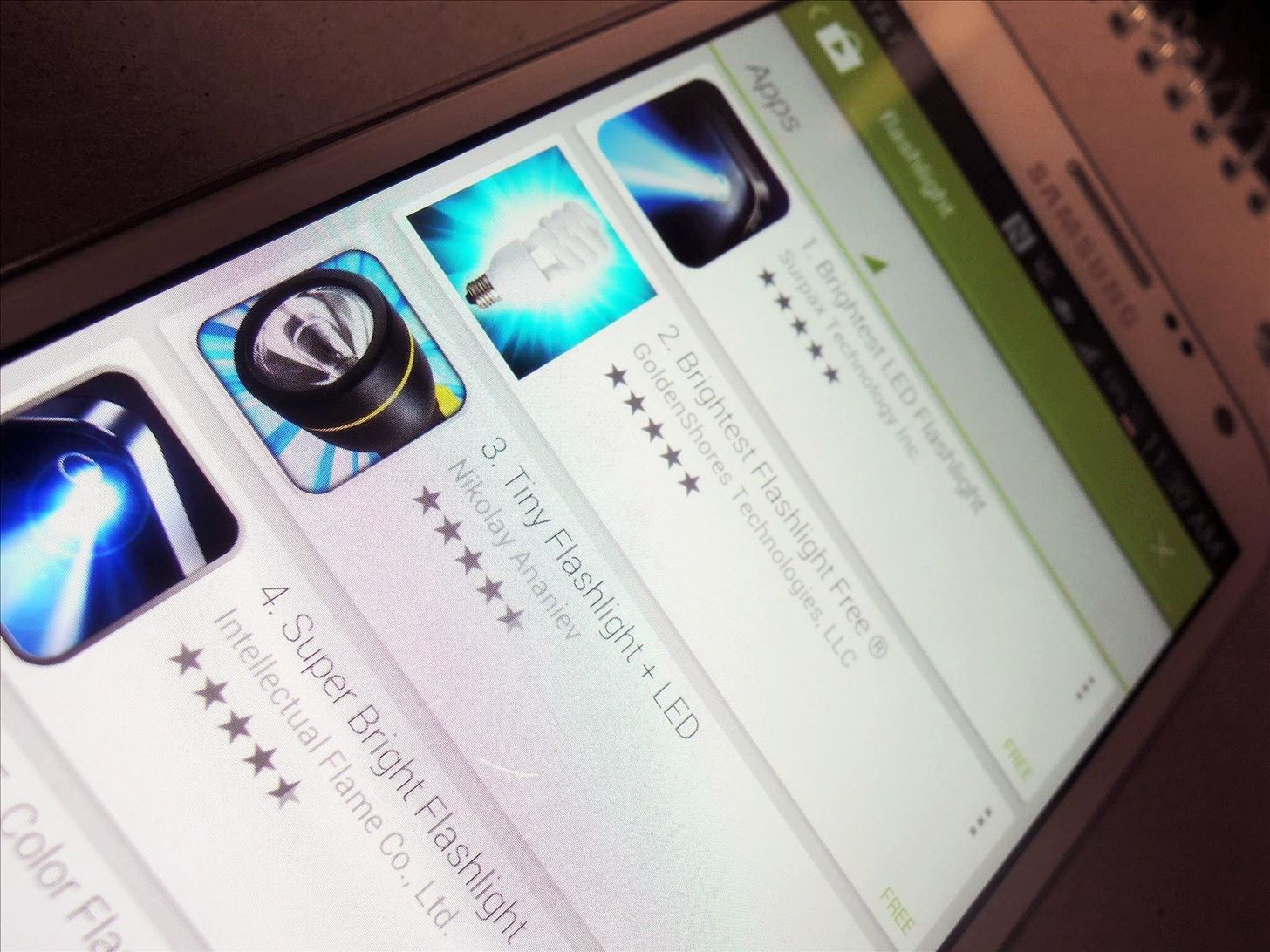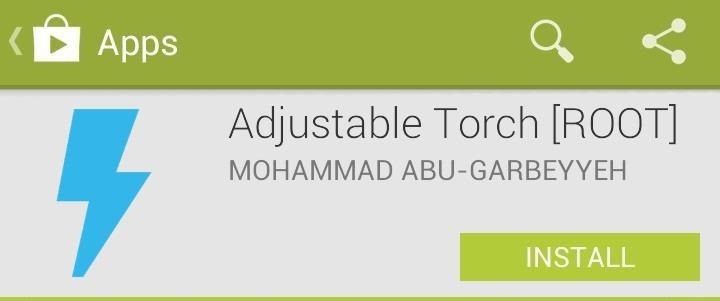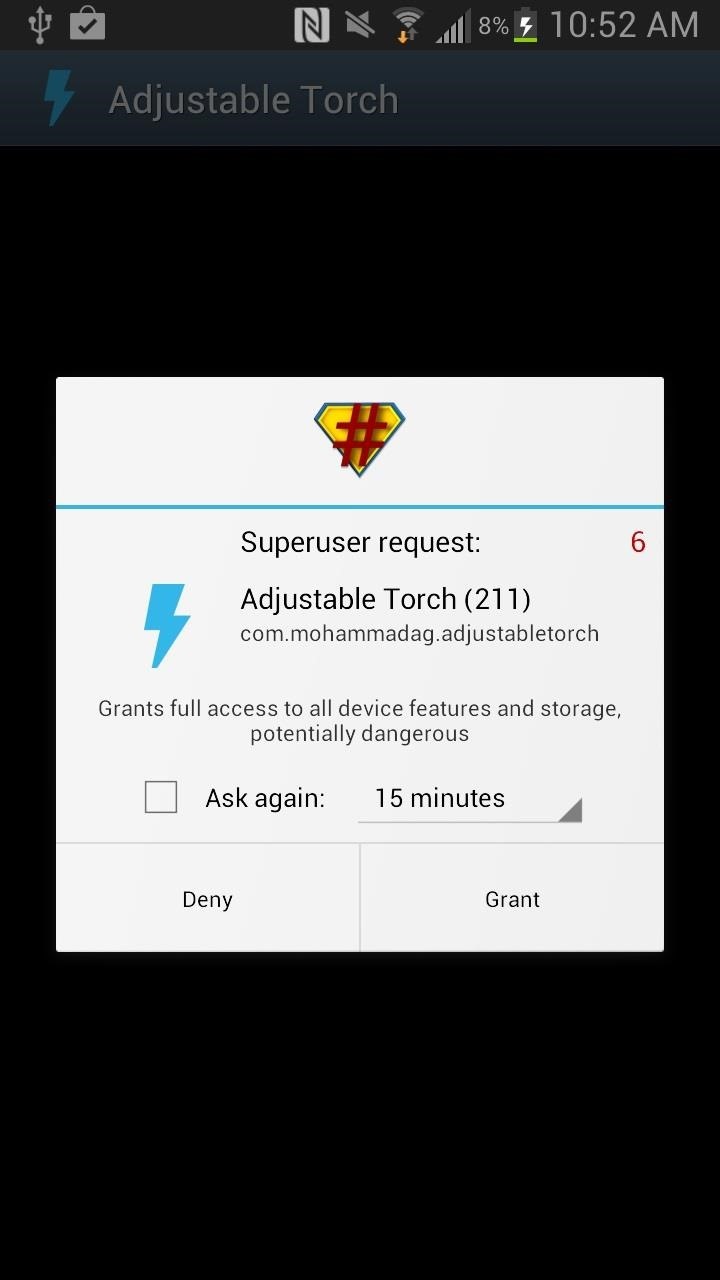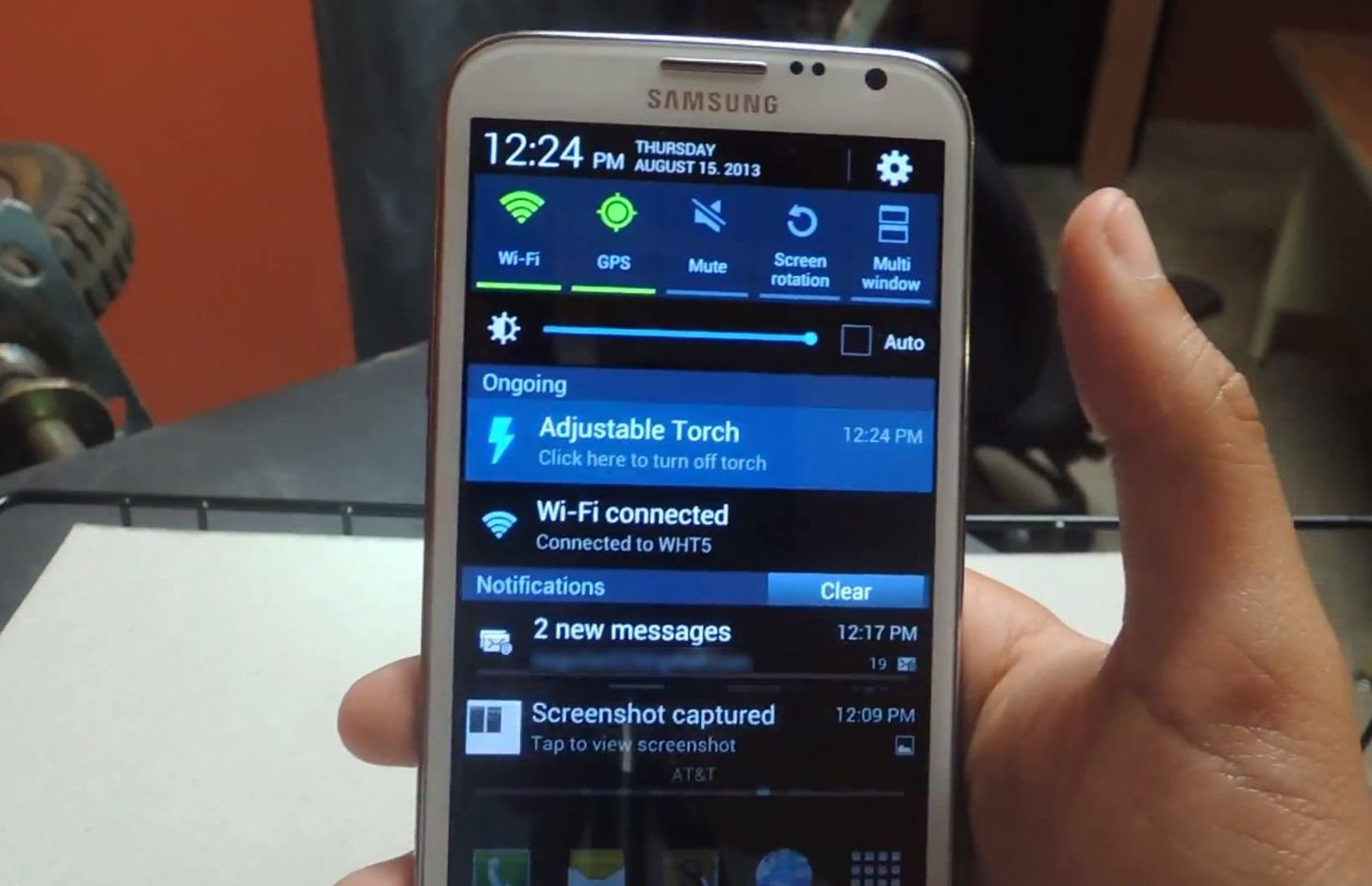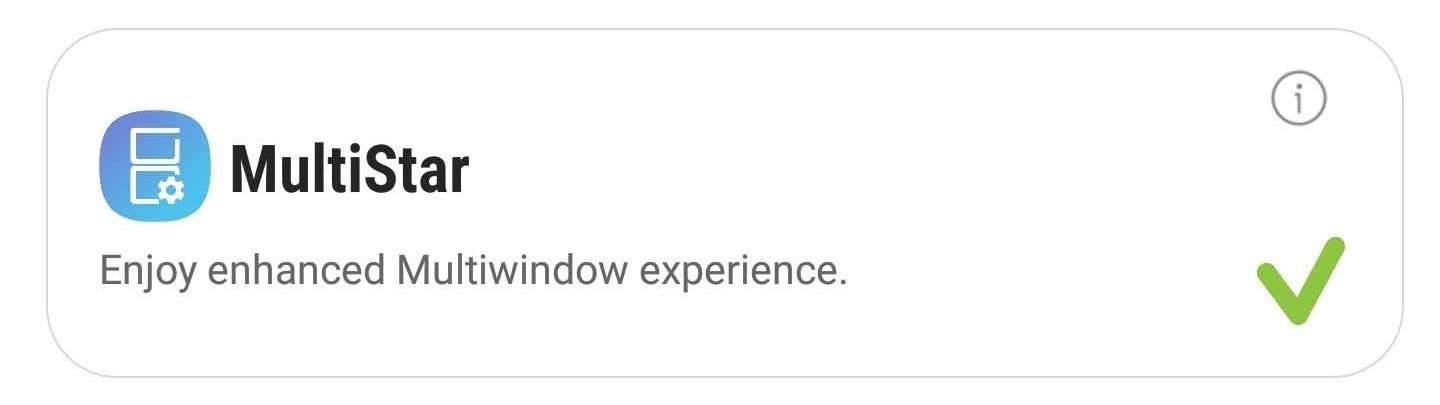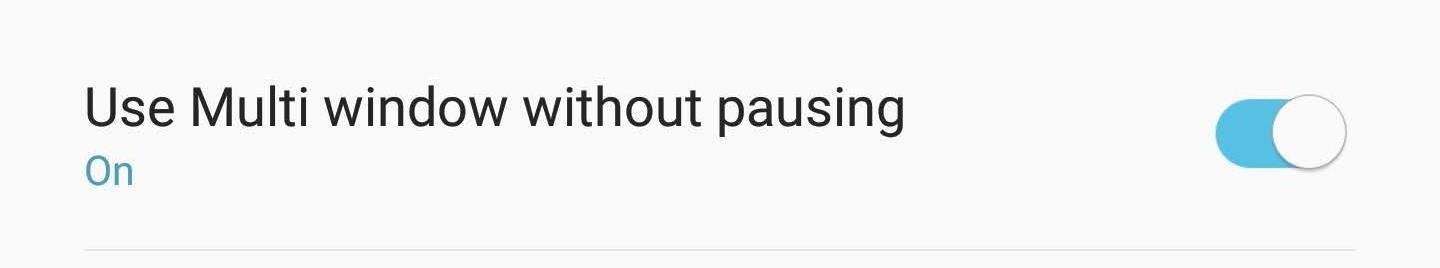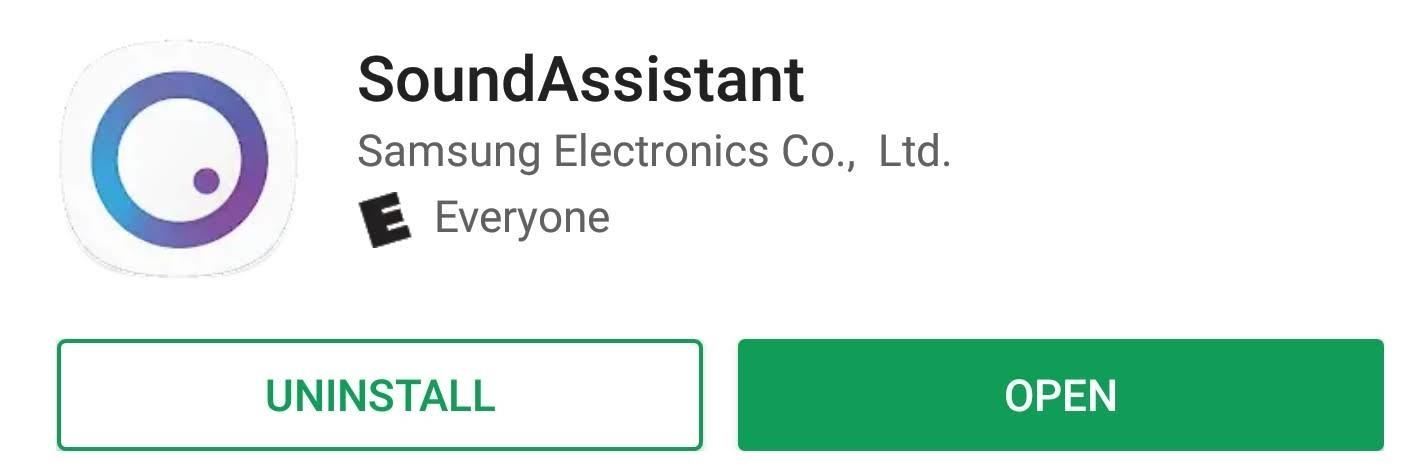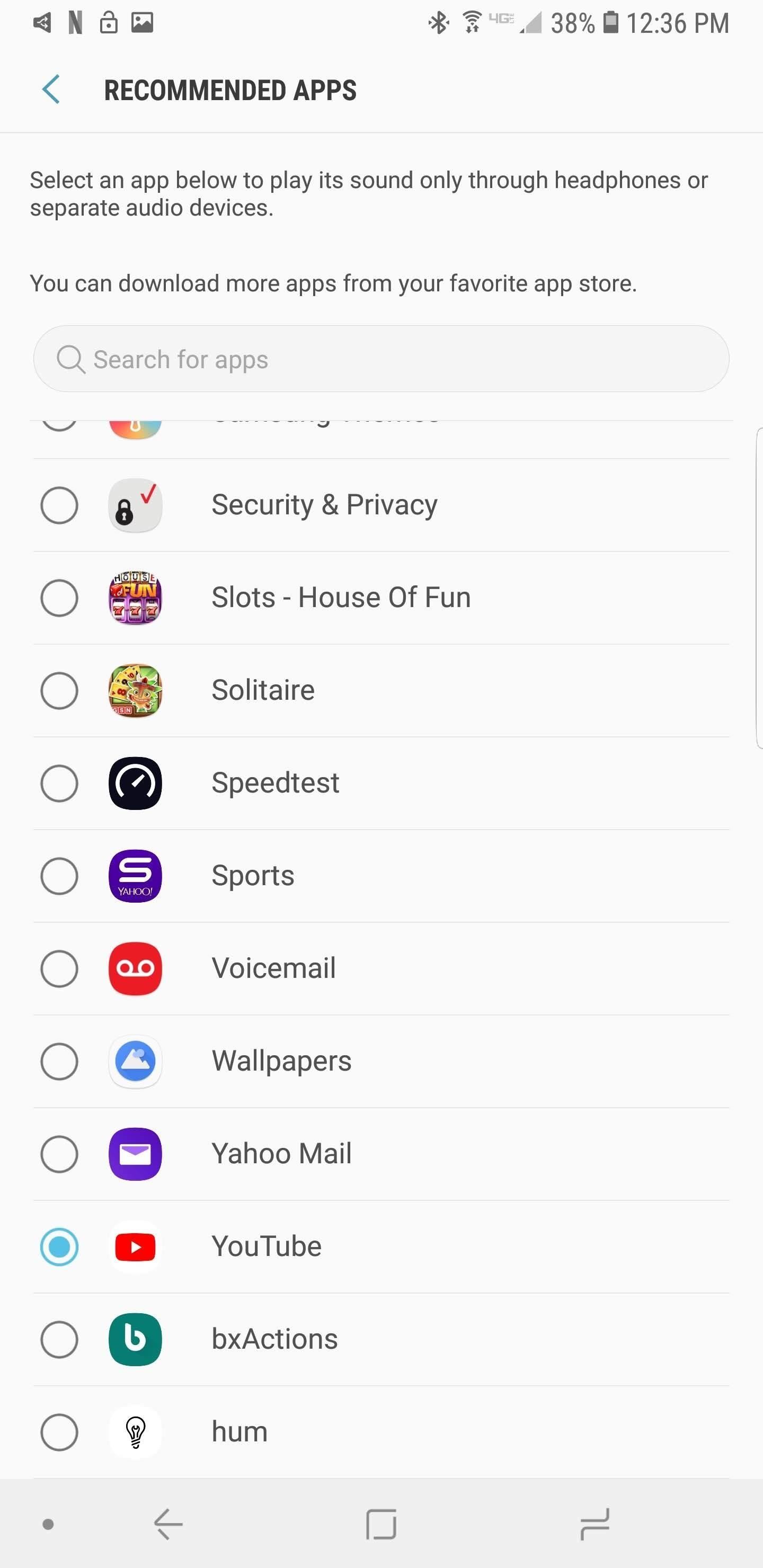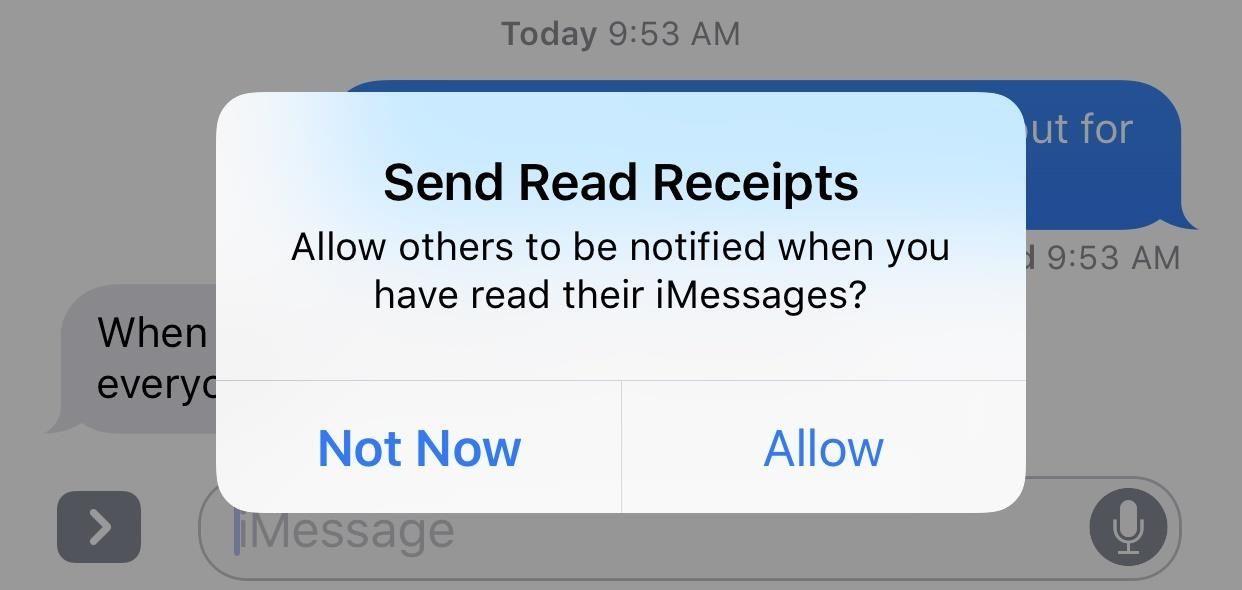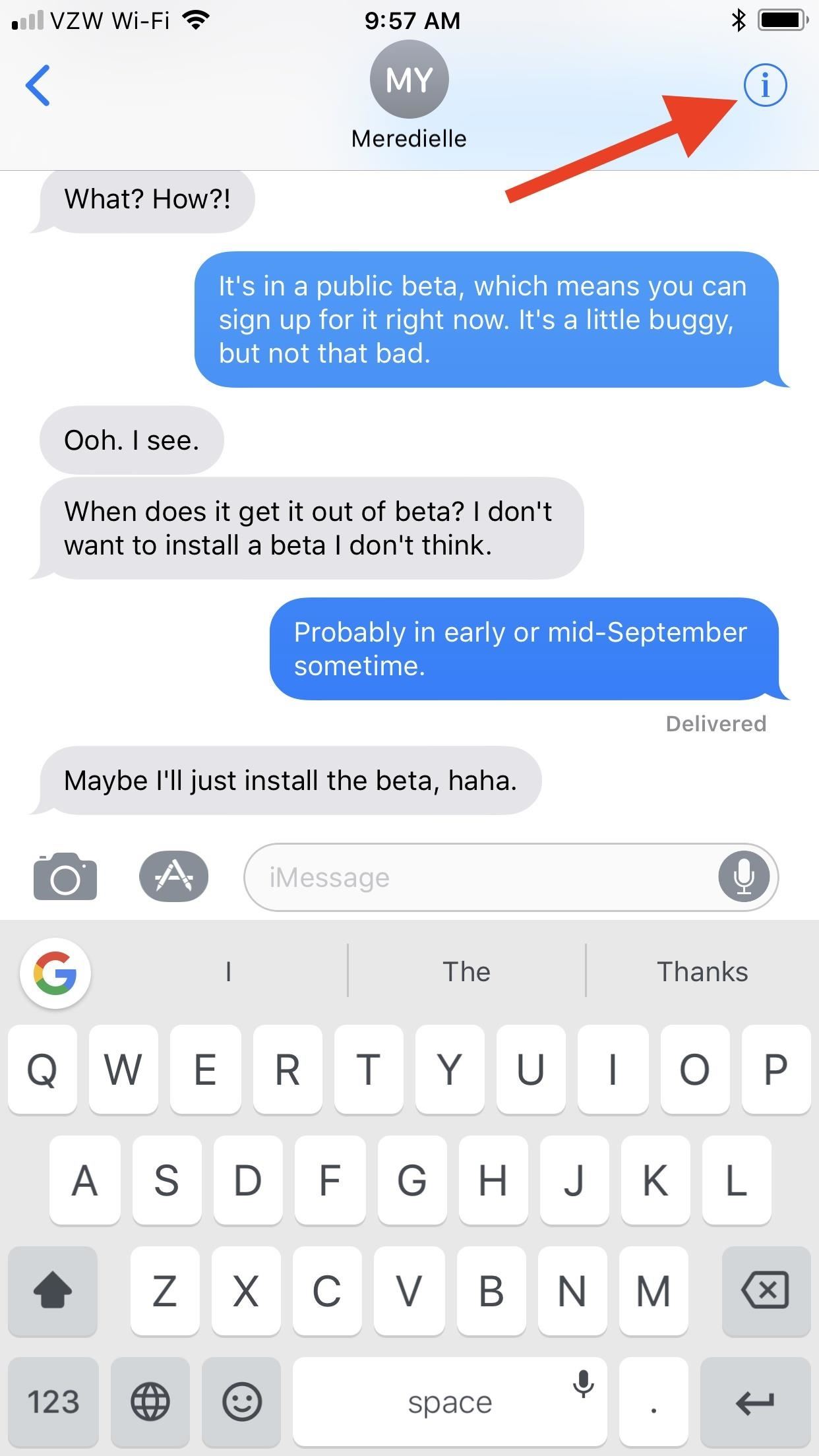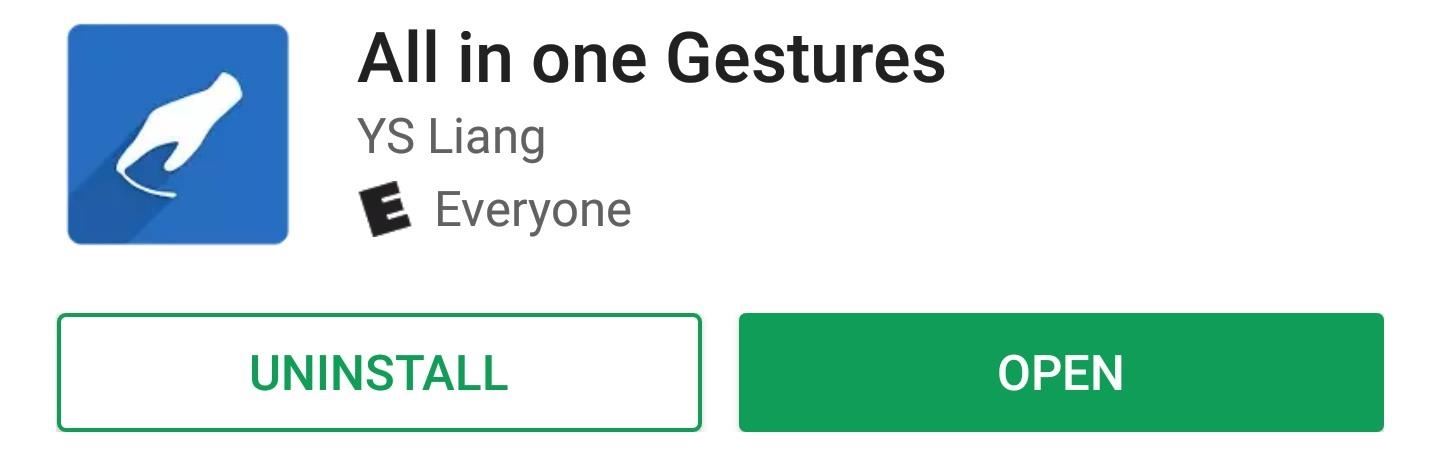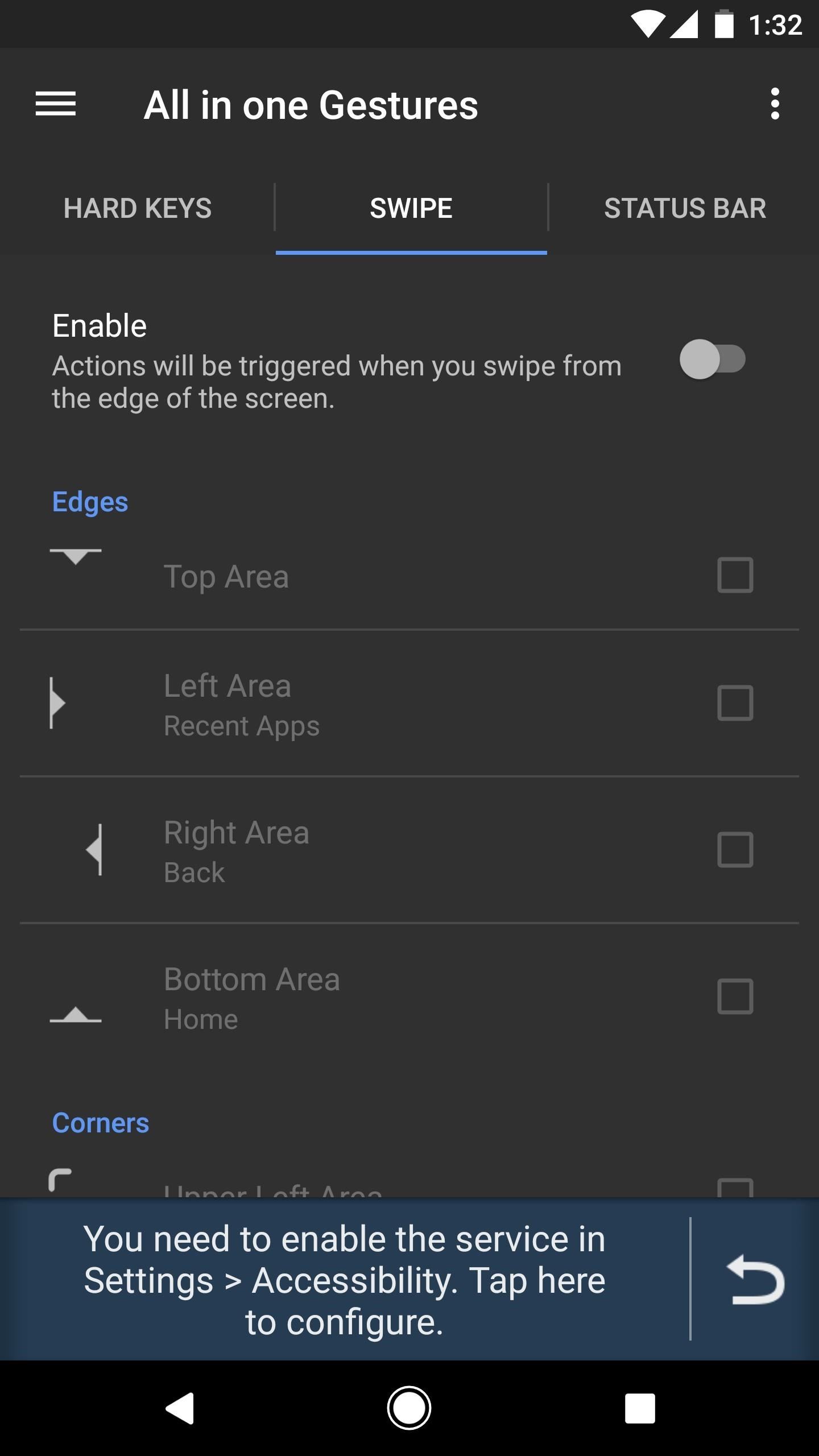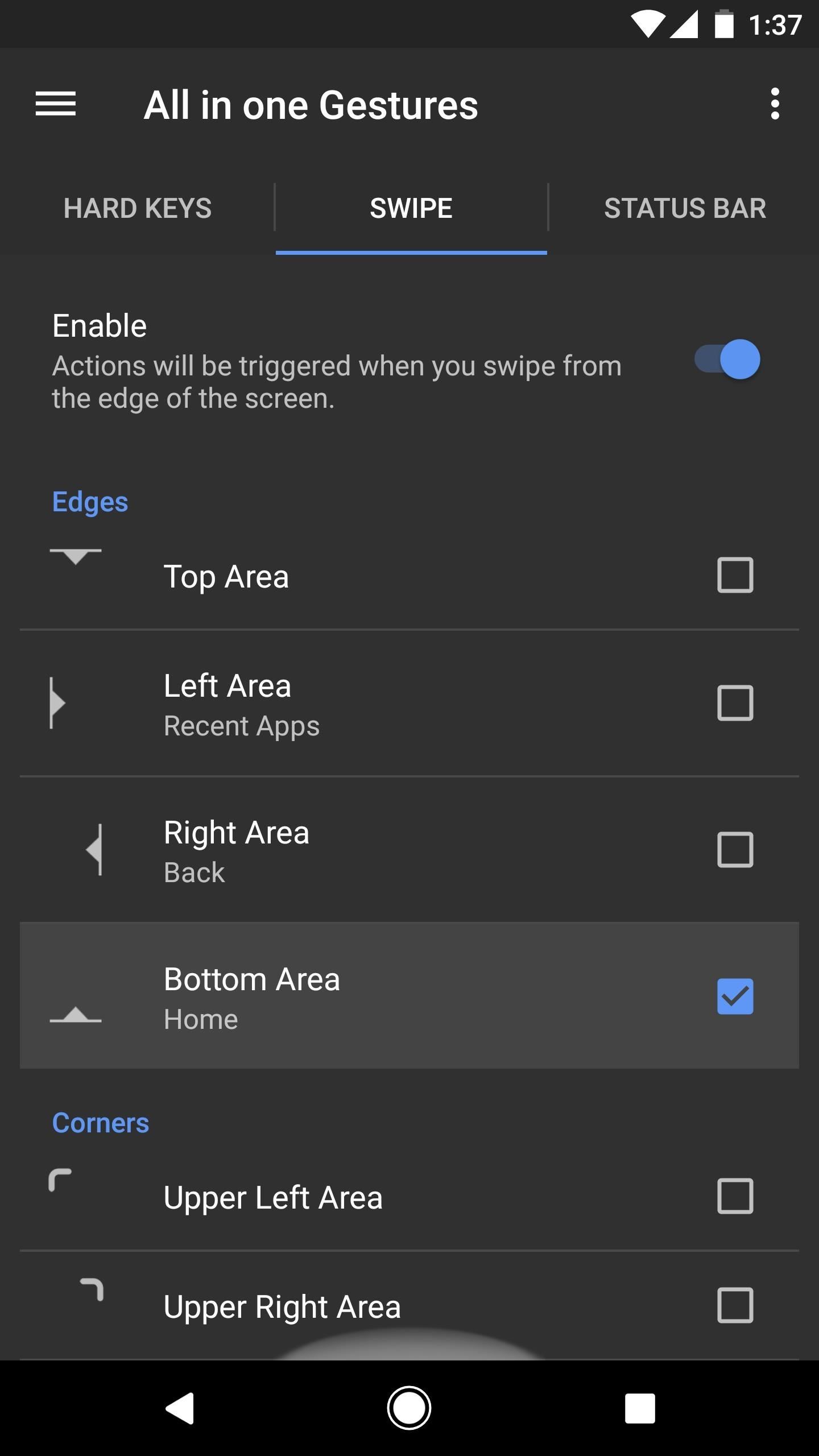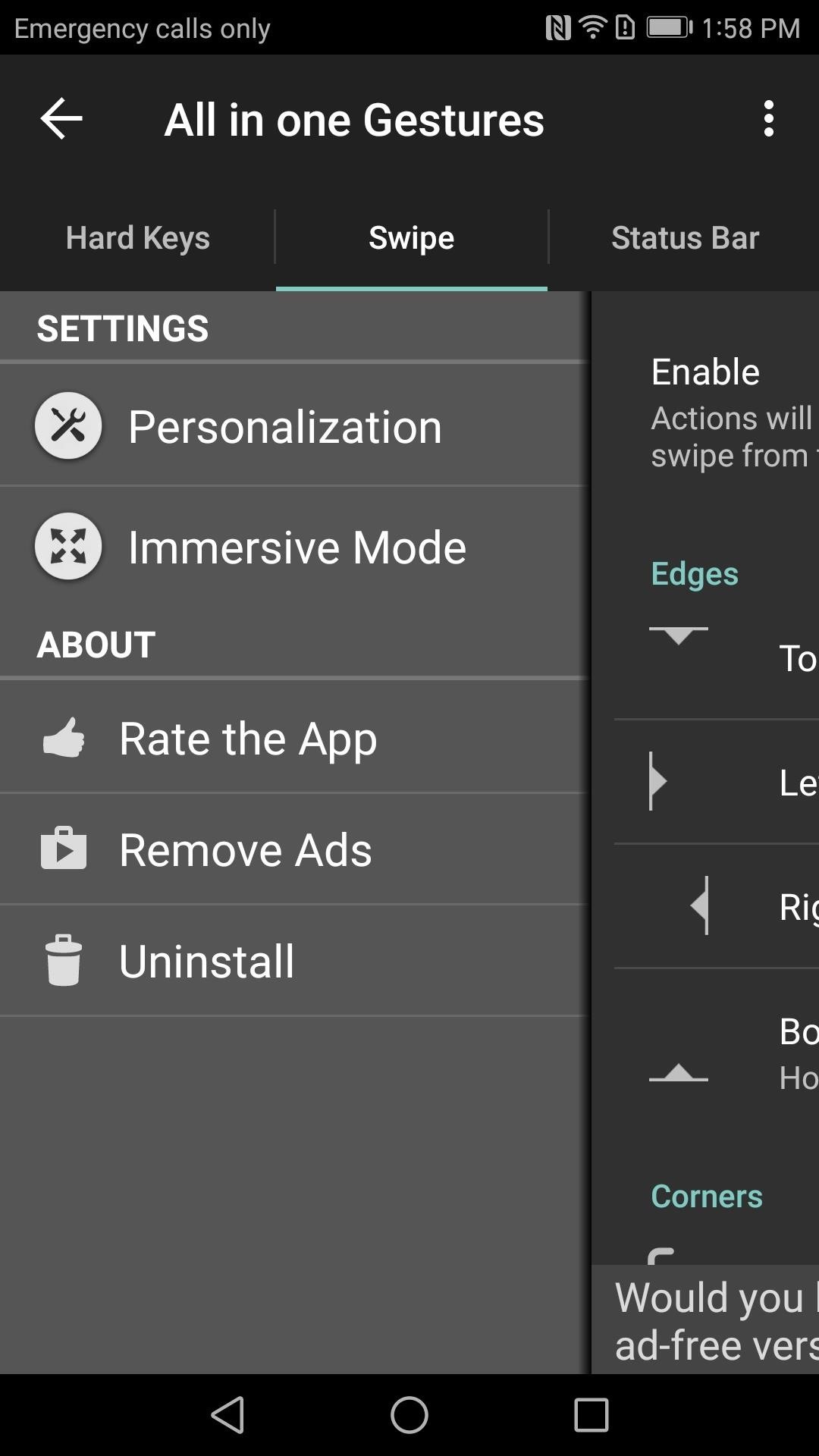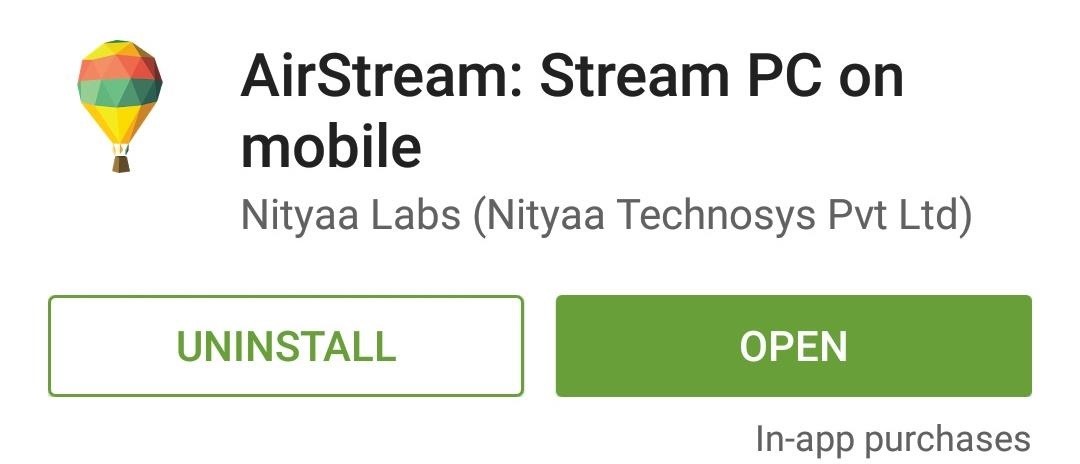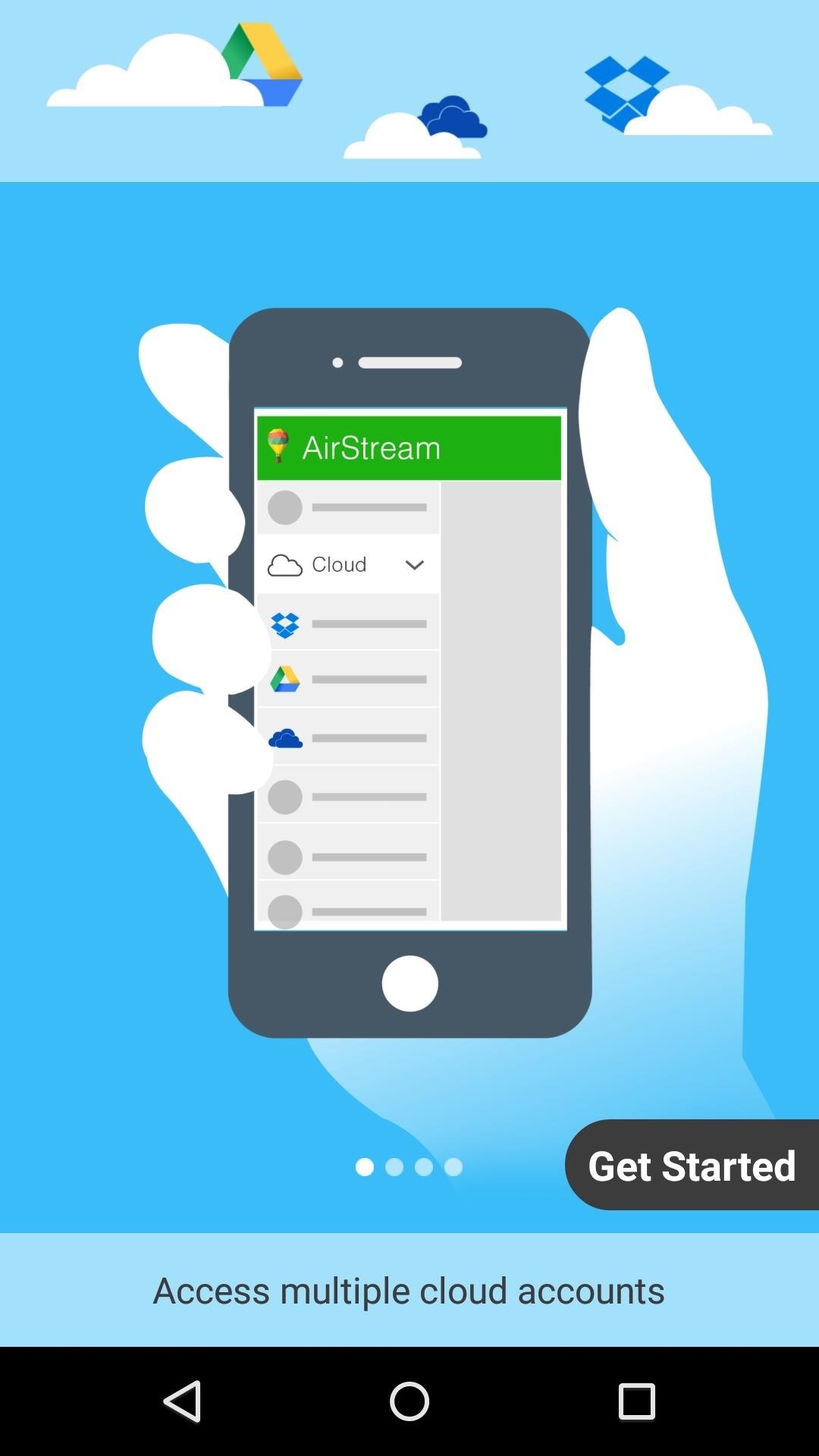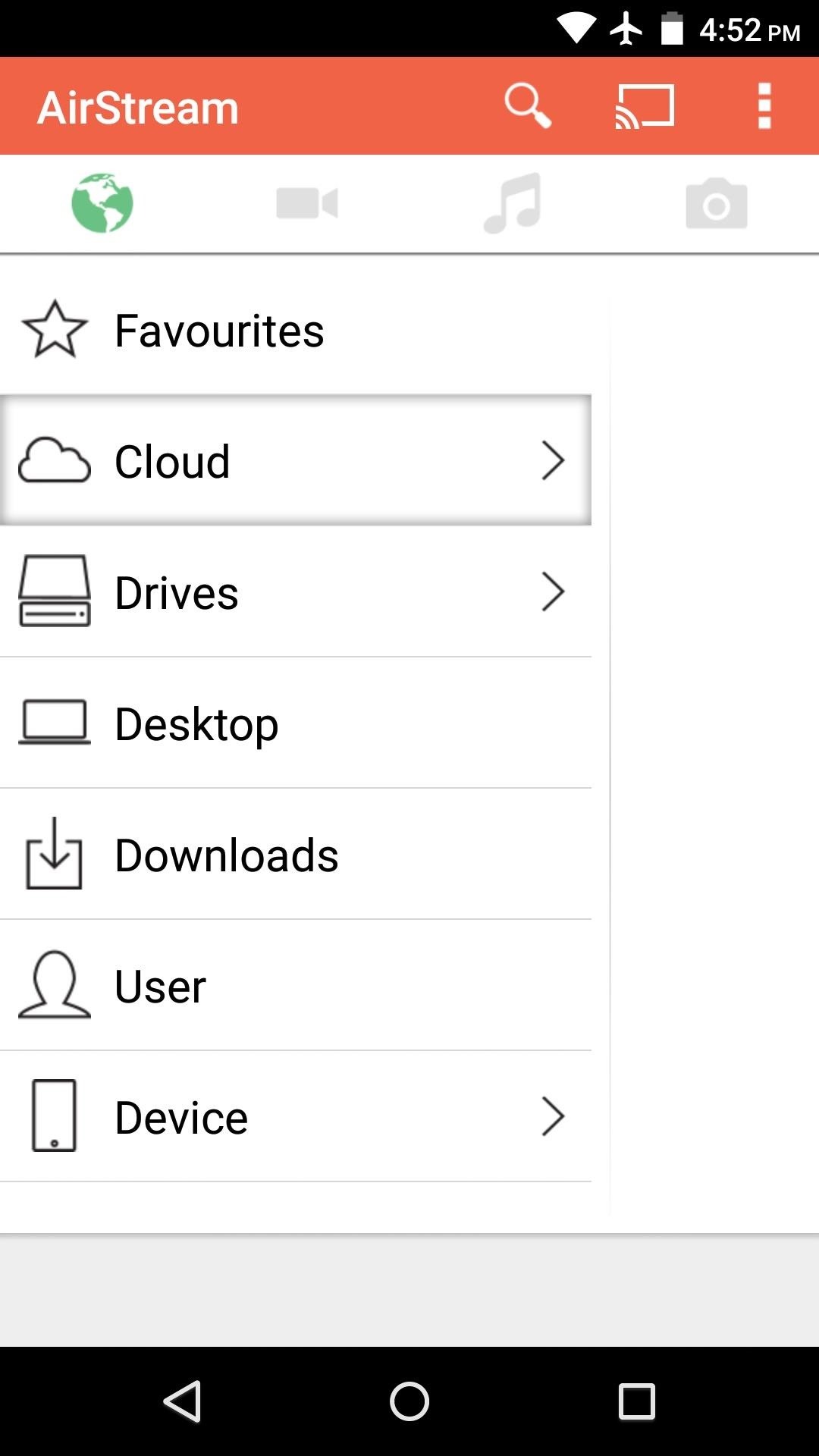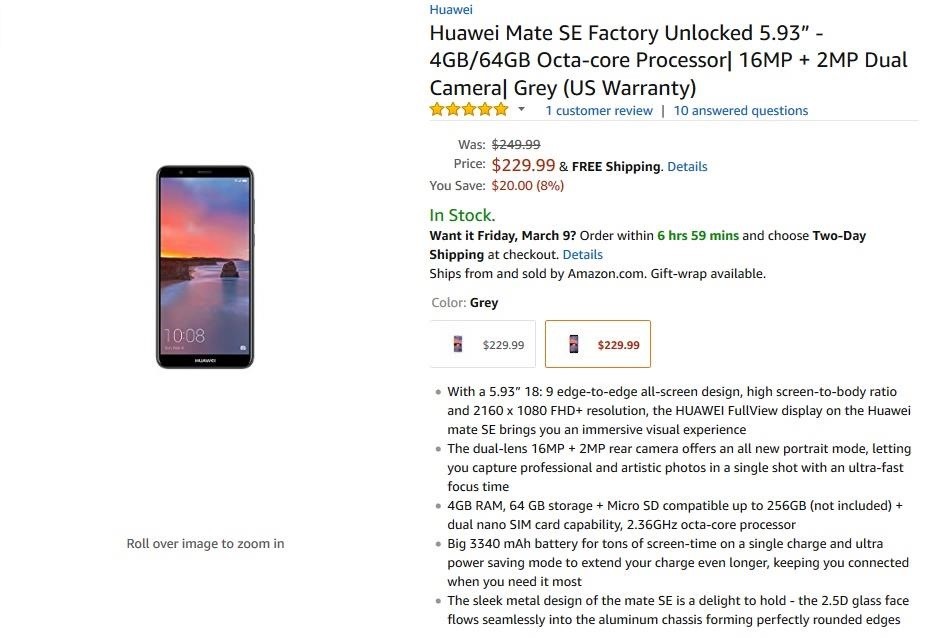News: Meet the Huawei Mate SE the 'Plus' Version of the Honor 7X
Huawei's push into the US market has by no means stopped, even despite the recent US government pushback. Huawei has already released their top-notch flagship device from 2017, the Mate 10 Pro, and a couple great budget and midrange devices. Their latest release offers an upgrade to a past release.Earlier in the year, Huawei released the Honor 7X, a great entry-level device that provided an 18:9 display and great battery life for a price where most OEMs make many compromises. With the Huawei Mate SE, almost the entire 7X spec sheet is retained, but with two changes and a slight price increase. While its redundancy is alarming, for those penny-pinching, this device offers worthwhile value for a little bit more than the Honor 7X.

Full Spec SheetOS Version: Android 7.0 Nougat Skin: EMUI 5.1 CPU: Kirin 659 GPU: Mali-T830 MP2 RAM: 4 GB Battery: 3,340 mAh with SuperCharge Storage: 64 GB (expandable via MicroSD) Display Type: LTPS IPS LCD Screen Size: 5.93 inches Resolution: WFHD (2160 x 1080) (407 PPI) Dimensions: 6.16" x 2.96" x 0.30" Rear Camera Resolution: 16 MP + 2 MP Rear Camera Aperture: f/2.9 Rear Camera Pixel Size: 1.25 µm Optical Image Stabilization: No Front Camera Resolution: 8 MP Fingerprint Sensor: Yes (rear) Water Resistance: IP67 Connections: Micro USB 2.0, 3.5 mm headphone jack There is virtually no physical difference between the Huawei Mate SE and Honor 7X. Image by PRISTINE TECH/YouTube

Display: 18:9 HD LCDLike the Honor 7X, the Huawei Mate SE provides customers an 18:9 5.93" 2160 x 1080 LCD display. The quality of this display is unheard of at its price (more on that later), providing an edge-to-edge viewing experience that only recently appeared on flagship smartphones the year before. Additionally, Huawei didn't compromise on the resolution, providing customers the sweet spot of 1080p, a resolution which balances battery life without compromising the media consumption experience. Image via Huawei

Dual Rear Camera: 16MP + 2MPThe Huawei Mate SE uses the same dual camera system from the Honor 7X. It has a 16 MP RGB sensor as the main shooter and a 2 MP monochrome sensor which helps provide detail and clarity. While you can't shoot in black and white with the monochrome sensor directly, its inclusion does improve photography, as it captures detail not possible with one camera. Image via Huawei
4 GB RAM and 64 GB of StorageThe only difference between the Mate SE and the Honor 7X is the addition of more RAM and more storage. RAM is increased by one to 4 GB, putting it on par with most flagship devices, while the storage is doubled. While this may seem like a small change, it does affect overall performance, as more RAM means fewer apps needing to refresh when left in the background. Additionally, more storage means more apps, music, and videos that you can capture and enjoy on your device.

Headphone Jack, IP67 & 3,340 mAh BatteryThe Huawei Mate SE makes no sacrifice with respect to the Honor 7X and retains both the headphone jack and its IP67 rating. Despite many phones dropping the input, the Mate SE will allow you to enjoy your music using either Bluetooth or wired headphones, not just the former. Image by PRISTINE TECH/YouTube As far as the IP67 rating goes, this means the Mate SE is just as water-resistance as the iPhone X and other top-of-the-line flagship phones. Here's a breakdown of what that code means:IP: This stands for "Ingress Protection," which is the rating system for the dust- and water-resistance of electronic devices. 6: The first digit signifies the rating for protection against dust, dirt, and other foreign debris. The highest number is a 6, indicating the Huawei Mate SE is "dustproof." 7: The second digit is the water resistance rating. Using a scale from 1-8, a "7" equates to the Mate SE being able to be fully submerged in water as deep as 1 meter for a period of up to 30 minutes. Finally, the same 3,340 mAh battery is included that, when paired with the Kirin 659, should translate into all day (and more) battery life.
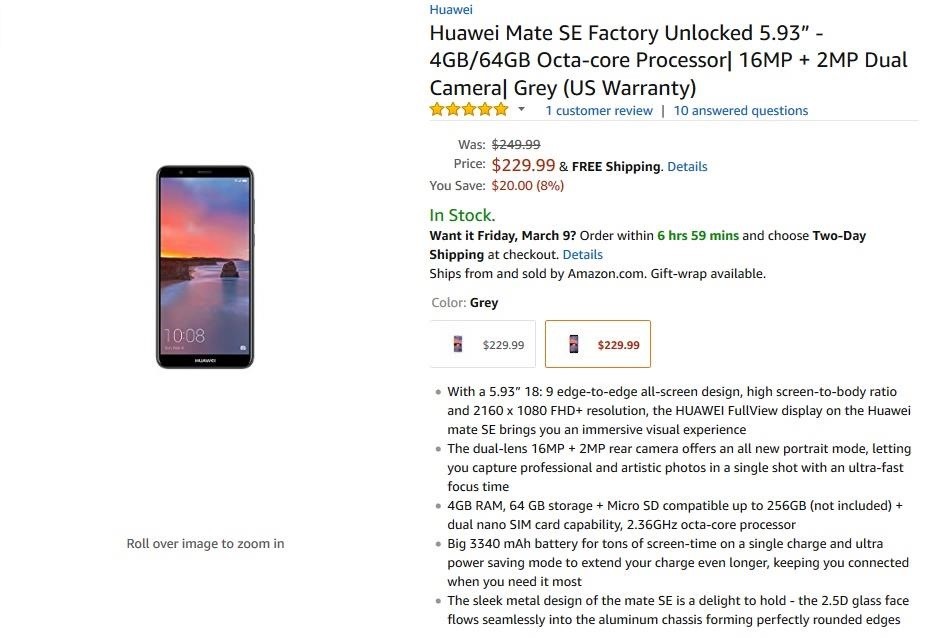
Pricing & AvailabilityThe Huawei Mate SE is currently on several e-commerce websites for $229. There are currently two colors available: Grey and Gold. Similar to the Honor 7X, Huawei is selling this device GSM Unlocked, meaning it will only work on T-Mobile & AT&T networks.Purchase the Huawei Mate SE: Amazon | B&H | Best Buy Image via Amazon The Huawei Mate SE provides something many budget-conscious users don't normally have: Choice. Specifically, the choice to purchase a plus version of (virtually) the same device for a few more dollars. At $229.99, customers can decide whether to save $30 for less RAM and storage with the Honor 7X or pay a little more for a smoother experience. What do you think of the Huawei Mate SE? Let us know in the comments below.Don't Miss: Introducing the Honor 7X — Huawei's New Premium Budget PhoneFollow Gadget Hacks on Facebook, Twitter, Google+, YouTube, and Instagram Follow WonderHowTo on Facebook, Twitter, Pinterest, and Google+
Cover image via Huawei, screenshots by Jon Knight/Gadget Hacks
When you block someone, you also won't be able to do things like start a conversation with them or add them as a friend. Keep in mind that blocking someone may not prevent all communications or interactions (example: in apps or groups) and only affects your interactions with that person on Facebook.
How to Delete Friends on Facebook? - Techspirited
It's really easy to set up email on a Mac, iPad or iPhone. Apple's email software Mail can automatically set up your email if you use one of the more popular services, such as Gmail, Yahoo, or
How to Add a New Email Account to Mac Mail - OS X Daily
osxdaily.com/2017/04/10/add-new-email-account-mac-mail/
Many of us have multiple email accounts, whether they are for personal uses or work purposes, and thus Mac users may find it helpful to add a new email account to the Mail app in Mac OS. This guide will walk through the process of adding an email account to the Mac so that it can be checked, managed
How to Sync a Hotmail Account on an iPhone: 11 Steps
Software Fix: 1. Open the JScreenFix.com website on your iPhone, by tapping the link provided nearby. 2. Tap on the "Launch JScreen Fix" button to start overstimulating the problematic element. 3. Drag the pixel fixer frame over the defective pixel and leave the exciter running for at least 10 minutes. 4.
iPhone Screen is Broken, How to Unlock Passcode?
HERE WeGo - Maps - Routes - Directions - All ways from A to B in one. HERE uses cookies from our websites to bring you services and info that matter more to you,
Customer support | Nokia phones
Phone Retro Handset (3.5mm) Mic Retro POP Cell Phone Handset For Mac Iphone Ipad,Nokia Gift item (BLUE), SANOXY Retro Handset combines old school style with new.., By SANOXY Add To Cart There is a problem adding to cart.
How to set up your headset in Windows 10 - Windows Central
This is a video showing all of you guys how to SSH into your Iphone/Ipod Touch with or without WiFi and its really easy. Cyberduck Download: Http://cyberduck
How To Easily SSH into your iPhone Without a WiFi Network
If you've just ditched your Android phone for a new iPhone, you're in luck, because Apple has a way to make your transition as simple as possible with their Move to iOS app for Android. To help make things even easier on you, we've outlined the process of using Move to iOS to transfer images
How to transfer everything from iPhone to Android | AndroidPIT
Fli
How to change date format in Android Phone - YouTube
Out of the box, Chrome isn't as touch-friendly as Microsoft's Edge browser. However, you can tweak some hidden settings in Chrome for more touch support for your Windows tablet or touchscreen PC.
Make Google your homepage - Google
Note that if you choose a wallpaper that isn't static, it will use more battery power than a still picture. There are two main ways to set wallpaper on your device, you can either press and hold on any home screen to bring up wallpaper options, or you can go into your Gallery directly and select a picture or photo from there.
Taking one-handed pictures with your phone can quickly devolve into a juggling act. You have to secure the phone in landscape mode (if you're doing it right), tap to focus, and then somehow hit the shutter button without shaking the device too much.
How to master the camera on the Samsung Galaxy S7