How To: Turn Your Galaxy S4 into a TV-Pranking Machine with a Universal Power Button
April Fools may be over, but any day is a good day to prank someone, and the best time to do it is when everyone's eyes are glued to the television.Turning off a TV during a climatic moment is the best way to prank a TV-obsessed sibling or friend, but it's even more hilarious when you open this prank up to the masses. Just imagine what would happen if you turned off the TVs in a sports bar during the last 30 seconds of a tie game.If you've got some Arduino skills, you could make a "TV-B-Gone" to kill all surrounding televisions, but your Samsung Galaxy S4 is more than capable of ruining climatic TV moments in pubs and other public places for you.Just like the HTC One and Galaxy Note 3, your GS4 has an infrared (IR) port for controlling televisions. You could use the stock WatchON app to pair with community TVs, but its too much work, too obvious, and will control only one set. Instead, you'll want to use The Off Button app by dev codisms. Please enable JavaScript to watch this video.
Skip ahead to the end of this article for a chance to win a copy of The Off Button. This app will also work with any device that has a built-in IR blaster, such as the HTC One M7 and M8, Galaxy S5, LG G2, and the Galaxy Note 3.
WarningI am not responsible for any beatings you get. Use at your own risk and try to not get caught.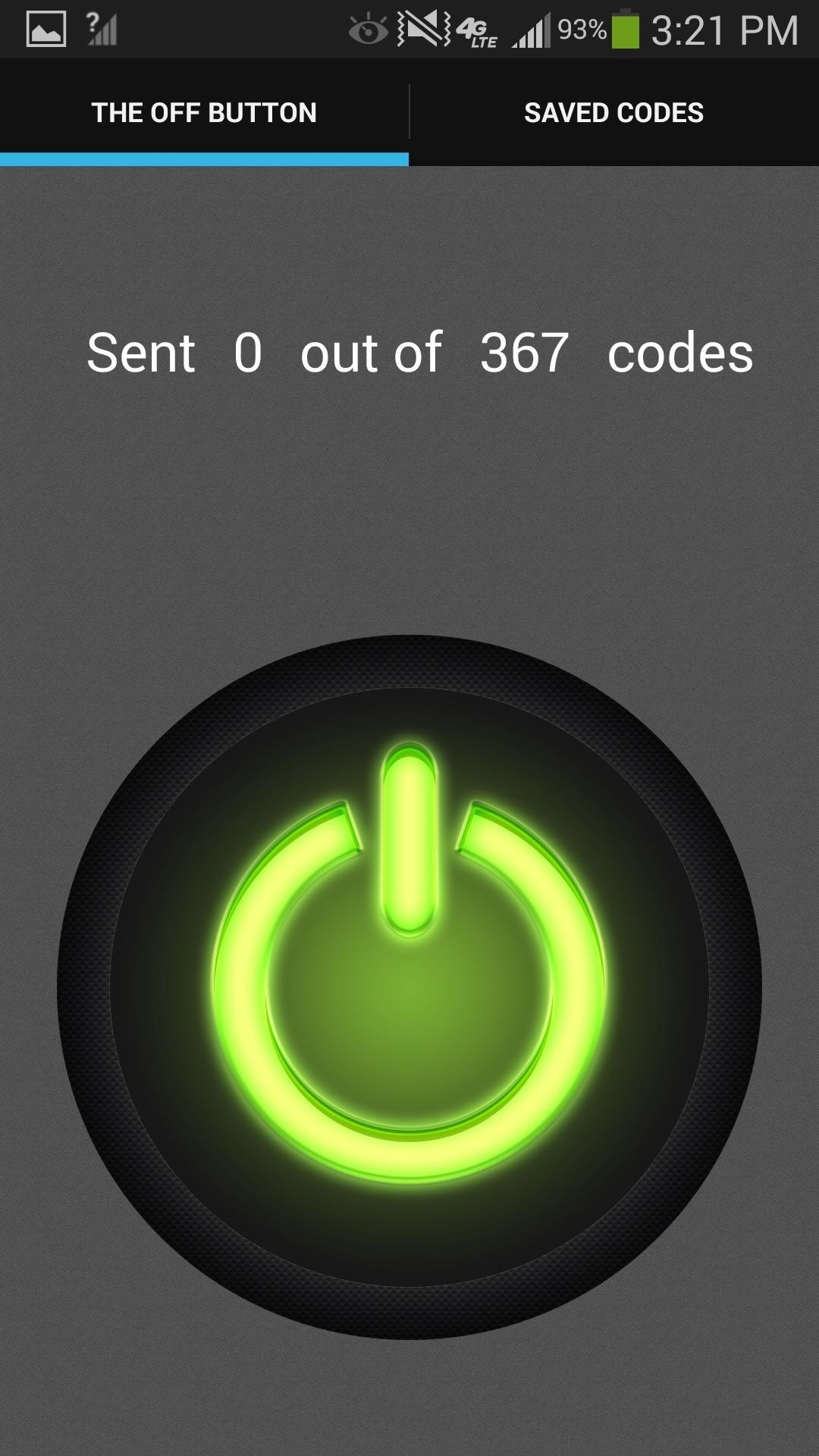
Turning Off Other People's TVsInstead of having to pair your GS4 with other devices, The Off Button works by sending out universal IR power codes (367 to be exact) while you point your device towards the television you'd like to shut off. Cycling through 367 codes will take roughly seven minutes, though most functional codes will be between 1-100. After cycling to the correct code and having the television turn off, press the large power button again to stop sending signals (otherwise it will turn the TV back on).Note: You won't be able to kill every single TV in a bar or pub at once, since you have to point your IR blaster at each TV individually, but it could be a relatively quick process if the TV models are all the same. See the next section to speed things up.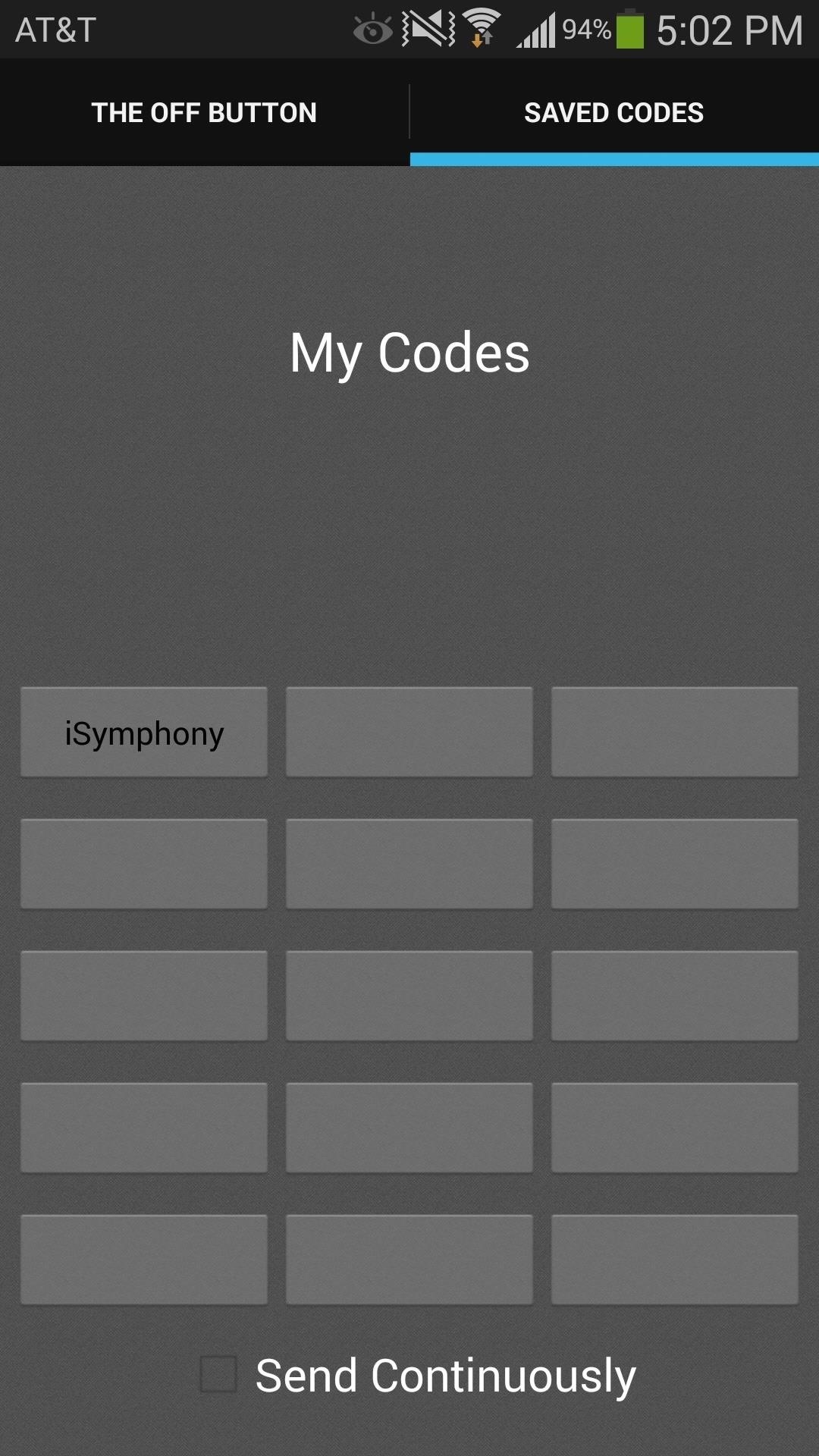
Saving Power CodesCycling through numerous codes can be annoying when you already know the one that works, so cut that time out completely.If there's a television you want to regularly shut off, like at a local bar or your workplace, then take note of the code between 1 and 367 that turns it off, then go to the Saved Codes tab.In here, you can save various codes for use at another time. Tap on a slot, label your code (i.g. "Dad's room"), then simply input the code that shut that specific television off. You will now be able to automatically shut off the television without cycling through countless codes. Convenient, right?
Wreaking True HavocWant to get some great laughs while out with friends? Then spend some extra time with The Off Button when out at a sports bar or something.Attempt to save as many codes of televisions in your vicinity, then use check the Send Continuously at the bottom of the My Codes page. This will definitely get your bartender annoyed (or thinking about the supernatural).
And It Could Get Even BetterIt's a minimal app with some major amusement, and will turn you into the TV terror you always wanted to be. One improvement that I would like to see is to have the app ask if I would like to save a code as soon as it works. This would make it a little easier on users, though it's not a huge deal.Spend the measly 99 cents, it's worth the laughs, or enter our contest below for your chance to win a free copy.
How to Win a Free Copy of "The Off Button"Update: 9am PDT 4/21/14: Contest is now over, thanks to all those who entered. Winners will be notified shortly.The developer has given us permission to give away ten free copies of the app. Complete the following to be automatically entered:Follow @wonderhowto on Twitter. Follow the developer @codismsDev on Twitter. Tweet at both accounts a quick note on how you would use The Off Button, with an #theoffbutton hashtag. Example: @wonderhowto @codismsDev I would love to use #theoffbutton to mess with my sister who always watches the KardashiansThe contest will end on April 21st, 2014, at which point ten winners will be sent instructions on claiming a free version of The Off Button, directly from the developer. So, what would you use the app for?
Tasker 101: How to Create an Exit Task - Gadget Hacks
How to Add the Google Calendar button to Toolbar « Internet
How to Bypass Candy Crush Saga's Waiting Period to Get New
All of these word processor programs are 100 percent freeware, which means that you won't ever have to purchase the program, uninstall it after so-many days, donate a small fee, purchase add-ons for basic functionality, etc. The word processor tools below are free to download at no cost.
Since most iPhone users don't stray from iOS they usually upgrade from an iPhone to a newer iPhone. When they do this, things like photos, app data, and a tons of other things are synced and then
iPad memory management - how to free up storage space - iPad
The cell phone may have replaced the pocket watch, but thanks to some clever mods and hacks, "old-fashioned" time telling is making a comeback. Smart watches that connect to your mobile device cannot only tell you what time it is, but also change the song you're listening to and let you know how many Facebook notifications are waiting for you.
How to Add Back the "Clear All" Option for Notifications on
16. Like most apps available for iPhone & iPod Touch, you can run it on an iPad. However, the images aren't optimized for the iPad screen resolution, so the wallpapers will look terrible - grainy and pixelated. If you're looking to customize your iPhone or iPod Touch wallpaper with cool user generated content, Grallery is a fun app to use.
How to Unlock your iPhone or iPod Touch to bypass the
Read on to learn about sharing your new theme! Tip: In your sidebar preferences, you'll find accessible themes that some people with color-blindness have found helpful. Select custom colors. To select custom colors for your Slack theme, you can type in any 6-digit HTML color value, or click a color swatch to choose from the color picker.
Slack Themes
When you lock your Android phone with an unlock pattern all you see are the nine circles on the screen. When you draw your pattern you don't see it. A Internet tutorial by butterscotch.com.
Android: How to Hide Patterns When Unlocking the Phone
Once you get back up, you'll be running the latest version of Android, encryption will still be disabled, and your phone will still be rooted with its custom recovery in place. In the future, now that you have ADB and Fastboot installed on your computer and the necessary drivers are configured, updating again will be even easier.
How to Update Your Rooted Phone « Android :: Gadget Hacks
How to Make an LED sign using flatheaded LED strips « Hacks
5 Easy Ways to Find a Lost IPhone BRIGHT SIDE How to use Apple Watch to locate your phone 3:58 How to find your iPhone with Google 7 Mistakes That Make Your Phone Battery Go Dead
The best way using background with gradient as it does not increase app size of your app images are poison for android app so try to use it less instead of using one color as a background you can use multiple colors in one background.
After months of waiting, it looks like HMD has finally answered the call. Nokia's parent company is finally releasing a true flagship phone — one that isn't just an enhanced version of a previous phone and actually brings something new to the table. That phone is the Nokia 9 PureView. The Nokia 9 PureView has […]
Meet the Nokia 9 PureView — the Pixel 3 XL You Wanted - L.B.C.C
Here are some tips to keep your devices running longer during a power outage. Here are some tips to keep your devices running longer during a power outage. your smartphone charged and other
5 ways to keep your phone charged in a power outage - CNN
0 comments:
Post a Comment