How To: The 5 Best Hidden Safari Features in iOS 8 for Your iPhone
Apple's new iOS 8 has a ton of new features, and so does their revamped Safari app, only some of the features aren't quite as obvious as others. In this guide, I'll show you my 5 favorite Safari secrets in iOS 8 for your iPad, iPhone, or iPod touch. Please enable JavaScript to watch this video.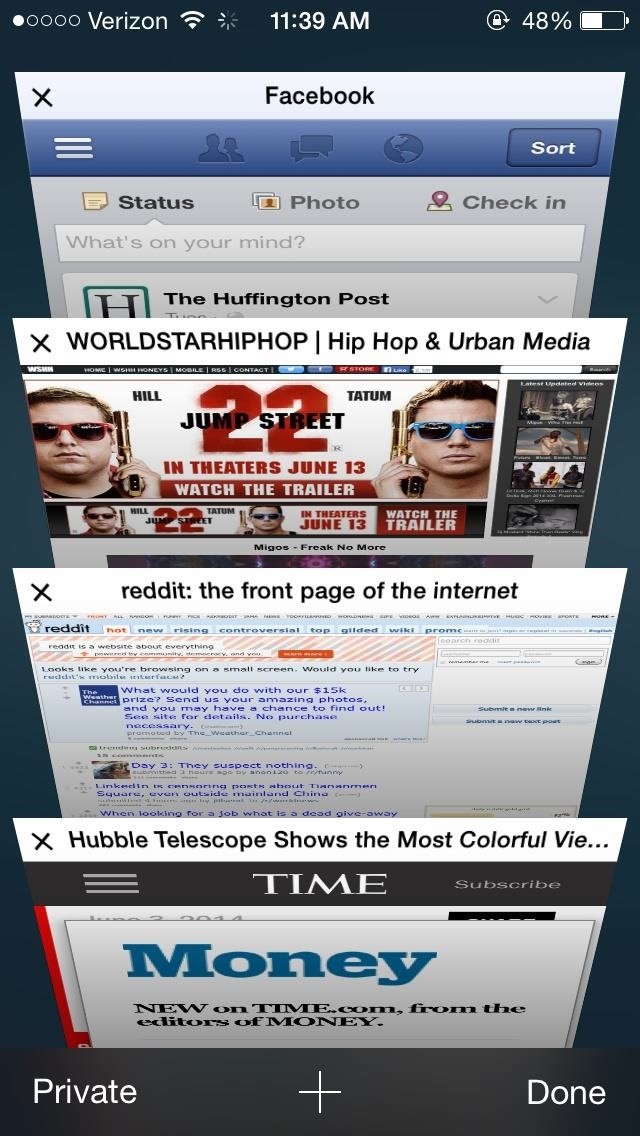
You Can Access Recently Closed Tabs FasterUnintentionally closing a tab in Safari could be as simple as the slip of a finger. Apple now makes it easy to retrieve closed tabs in iOS 8—just hold down on the + (plus sign) and a Recently Closed Tabs page will appear. This is much faster than the iOS 7 way, in which you tap on the bookmarks icon from the main toolbar and select your History.
You Can Request the Desktop Site for Any WebpageRequesting the desktop version of a specific websites is something that's been baked into Google's Chrome web browser for a long time. Now, Apple has added the same feature to Safari in iOS 8.Simply tap on the URL of the website you want in desktop version, swipe the screen of the Safari homepage down, then tap on Request Desktop Site. You'll be redirected back to your current website, in desktop fashion. Please enable JavaScript to watch this video.
In iOS 7, the only way to do this in Safari is by using the website's own "Full Site" or "Desktop Site" link on their webpage—if they even have one.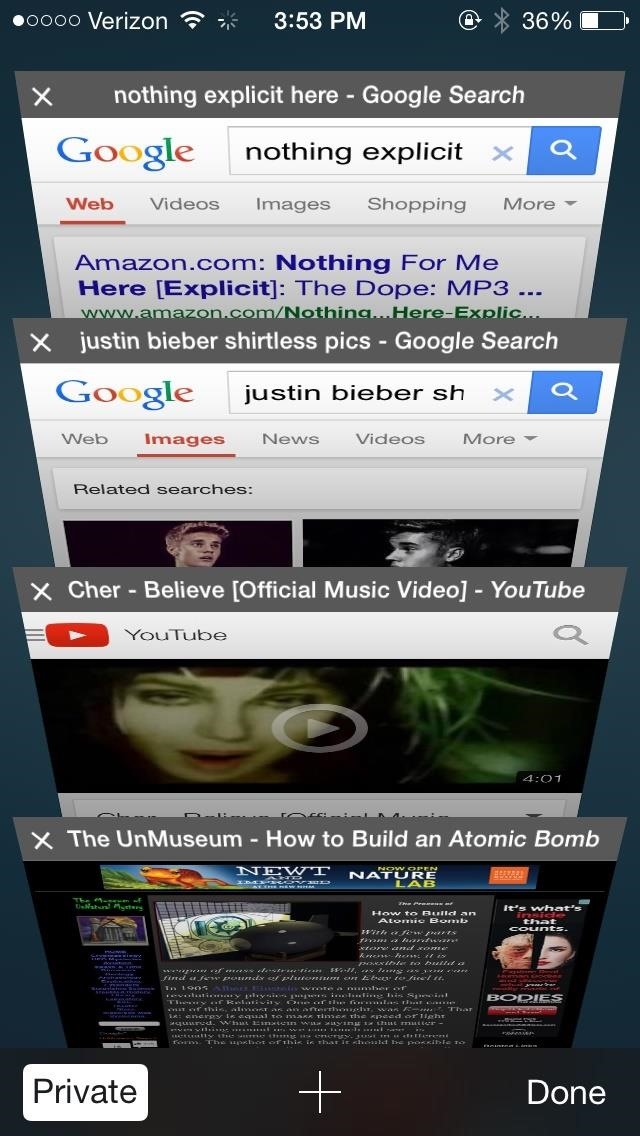
You Can Create a Separate Window for Private BrowsingInstead of switching your entire browser to private mode, iOS 8 now has its own private mode page.Tapping on Private Mode in Safari will take you to another page separate from the regular browser, where you can browse anonymously. Once you're done, you can switch back to the regular browser (where your other tabs are), with the option to either close or keep all of your private tabs. Again, in iOS 7, hitting the Private option is for all tabs in your current window—it does not create separate windows.
You Can Input Credit Card Info Faster with the CameraWhen you tap a text box to enter your credit card number, the keyboard in Safari will prompt you with the option to Scan Credit Card. Safari will then use your camera, and you'll need to position your card in the frame for it to successfully pull the information. Please enable JavaScript to watch this video.
In iOS 7, if you have Credit Cards enabled in the Passwords & AutoFill section of your Safari settings, you will be able to select saved cards to fill the information with, which you can also do in iOS 8—but you cannot take pictures of cards.
You Can Browse Safely with No TrackingKnown for its no-tracking privacy policy, DuckDuckGo is now available as a default search engine for Safari. Just go to Settings -> Safari -> Search Engine, and you'll see DuckDuckGo at the bottom. Go back to Safari to peruse the DuckDuckGo search engine, which is noticeably void of tracking habits and personalized search results. Please enable JavaScript to watch this video.
In iOS 7, your only option is to disable a few tracking options in your settings, and the only search engines to choose from are Google, Yahoo, and Bing.So there you have it, five new and hidden features in Safari for iOS 8. Have you noticed others? Let us know in the comments below.
More iOS 8 Tips...To see what else you can do in Apple's latest mobile operating system, check out the Coolest Hidden Features of iOS 8, as well as the Top Hidden Features in Messages and all of our other iOS 8 tips.Also, follow Gadget Hacks on Facebook and Twitter for more great tips.
How to make your Android phone look like a Windows phone
Learn how to create and upload custom Instagram story videos from your camera roll in premiere pro. How to Export Vertical Videos for Instagram Stories in Adobe Premiere Pro (CC 2017 Tutorial
How To Add Images or Video to an Existing Instagram Story
There's nothing worse than when you come up with a brilliant idea while you're busy with other things and then promptly forget it. Whether it's the perfect ending for your novel or a comeback you should've said during that argument with your roommate last week, it's always annoying.
How to Make a Solar-Powered Fan Hat - Gadget Hacks
Remove unwanted ads, pop-ups & malware. On your Android phone or tablet, open the Chrome app . Go to a webpage. To the right of the address bar, tap More Info .
How to Stop Pop-Up Ads on an Android Phone: Say Goodbye to
How To: Automate Your Linux Commands with a Single Click (For Android Devices) Hacking macOS: How to Perform Situational Awareness Attacks, Part 2 (Finding Files, History & USB Devices) How To: 6 Ways to Get More Out of Your Mac's Notification Center
ksh - how to automate some linux commands - Stack Overflow
If you're looking to spruce up your iPhone's home screen, look no further than Aerial Wallpapers, a Tumblr blog that specializes in bringing you the most unique and breathtaking aerial photographs from across our planet, filled with both natural and artificial scenery.
These iPhone X Wallpapers Can Completely Hide the Notch
ALERT: Content in our deals section may not be visible when ad-blocking is enabled. How to see if the exact iPhone 7 model you want is in stock at your local Apple store. Zach Just as the
Find the iPhone 7 in Stock at Apple Stores with iStockNow
fortune.com/2016/09/20/iphone-7-apple-store/
Since Apple's iPhone 7 is hard to come by, some are undoubtedly looking for tools to help them find out what's in stock. And one site does that well. The site, which has been around for years
About emergency and government alerts on iPhone and Apple
How To: Flash the SBF file with RSD Lite when rooting a Motorola Droid cell phone How To: Install RSD Lite 4.6 when rooting a Motorola Droid smartphone How To: Root the Motorola Droid X smartphone without ADB How To: Tether a Samsung Galaxy Tab to a rooted Motorola Droid smartphone
How to Use a ROM manager app on a Motorola Droid phone
How to Change the Default Download "Save to" Location in Firefox Information This will show you how to change the default Save to location to download files in Firefox to a folder location of your choice, or to have Firefox always ask where to save files .
Quick Tip: Change Firefox Download File Location
How to Make Google Translate Beatbox. by Robert Quigley | 2:30 pm, November 29th, 2010 . Not sure if this falls in the category of Easter Egg or clever manipulation, but either way, there go our
Google translate beatbox | How to make google translate
You can add a private label to places on your map. Labeled places show up on your map, in search suggestions, and in the "Your places" screen. To add a label, follow the steps below. Open the Google Maps app . Search for an address. Or drop a pin by tapping and holding a place on the map. At the bottom, tap the name of the place. Tap Label. Notes:
remove labels from google maps label your favorite places
0 comments:
Post a Comment