How To: Change Font Size in Windows 10
Windows 10 runs on laptops, desktops, tablets, and even phones—but even though the operating system should scale accordingly, fonts and icons aren't always perfectly sized for every screen. Luckily, though, there's a handy new menu for adjusting the size of your screen's contents, which you can use to make everything bigger or smaller to match your preferences.Don't Miss: How to Customize the Windows 10 Command Prompt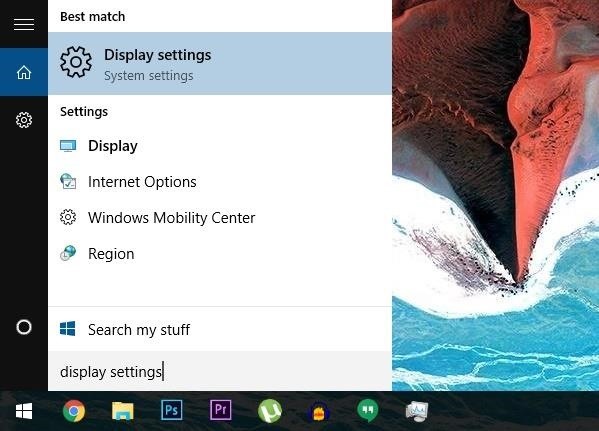
Step 1: Open Display SettingsIf you'd like to adjust the size and scale of fonts and icons on your screen, you just need to access the right menu. To begin, press the Windows button on your keyboard, then type "Display Settings" and hit Enter. You can also access Display settings by right-clicking an empty area on your Desktop.
Step 2: Adjust the Font SizeNext up, use the provided slider to "Change the size of text, apps, and other items," which ranges from the default 100% up to a much larger 175%.
Step 3: Apply Your Changes & Log OutOnce you've got the font and icon size set to your liking, click the "Apply" button directly beneath the slider to make your changes permanent. At this point, you'll see a message informing you that you'll need to log out of your account temporarily so that Windows can load up the resized fonts and icons. Click "Sign out now" on this message to take care of that.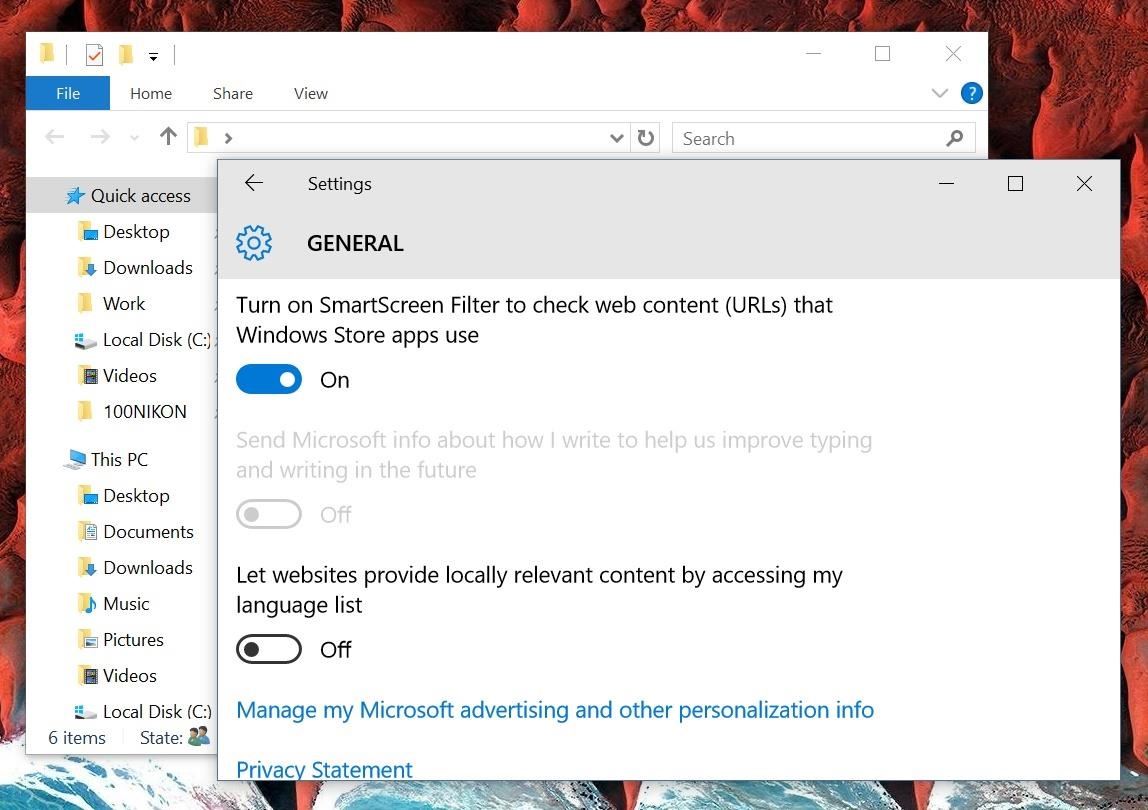
Step 4: Log Back in to See the ResultsTo wrap things up, simply log back into your Windows account, and the fonts and icons on your screen will be using their new sizes. If you'd like to try a different percentage, simply repeat Steps 2 through 4 in this article. What percentage did you decide to go with for your fonts and icon sizes? Let us know in the comment section below, or drop us a line on Facebook, Google+, or Twitter.
How To: Disable App Icon Badges & Unread Counts on Your Galaxy S10 How To: Remove Any Status Bar Icon on Your Galaxy S10 — No Root Needed News: Everything You Need to Know About the Galaxy S10 & S10+ How To: The Safest Way to Disable All Bloatware on Your Galaxy S8 or S8+
The Safest Way to Disable All Bloatware on Your Galaxy S8 or
With Face ID, which Apple unveiled Tuesday, owners of the company's new top-of-the-line iPhone X will be able to unlock their phone, pay for products and use mobile apps just by glancing at
Cops Could Force Open Your iPhone X Using FaceID, ACLU Warns
To change the trackball or trackpad sensitivity of the BlackBerry smartphone, complete the following steps: On smartphones running BlackBerry Device Software 5.0 or earlier: On the Home screen, go to Options > Screen/Keyboard. In the Trackball or Trackpad section, click Horizontal Sensitivity or Vertical Sensitivity to change the sensitivity level.
How to Set Trackpad Sensitivity on a BlackBerry smartphone
News: Sony's Xperia XZ2 Premium Is Coming to the US with a 4K HDR Display & Dual Cameras News: Sony's New Xperia Comes with the Best Selfie Camera Ever How To: Transform Your Android into a Sony Xperia Z3 News: Sony Brings Android N to Xperia Z3 Phones—Will Other Manufacturers Follow?
How to Get the New Sony Xperia Z2 Launcher on Your Nexus 5
Don't Miss: Download iOS 12 Beta on Your iPhone Right Now; To get to each app's grouping settings, open the Settings app on your iPhone, and tap on "Notifications." You'll be taken to the Notifications page containing a list of apps that you can individually tweak the alert settings for, so tap on a target app to change its grouping.
Grouped Notifications in iOS 12 Makes Browsing Alerts on Your
How to Enable Developer Options on Your Nexus « Nexus 7
Instagram Stories is one of the most flexible ways to share creative and original content with your followers. It allows you to alter text, markup images, and add cool graphics and stickers, along with other fun ways of expressing yourself. The way you can use Stories goes beyond just filtering
How to Add Song Lyrics to Playing Music in Your Instagram
If you're seeing titles you didn't watch on your profile, or if you don't want others knowing what titles you watch, Hulu's new "Remove" function is right up your alley. Announced on May 17 , the new feature quickly and easily allows you to delete shows and movies from your watch history, and, best of all, it doesn't judge.
Cheap Hulu Adds Espn, Abc And Fox News To Streaming Service
007tomorrowneverdiesfullmoviebuy.zoomcho.blogsyte.com/007tomorrowneverdiesfullmovie-6975-hulu-adds-espn,-abc-and.html
Save Money On Hulu By Picking The Plan Thats Right For You. Tv Junkie: Abc On Hulu; Tdf Live On Versus At 5:30am: Laist. Hulu To Drop The Price Of Its Basic Plan - Abc Action News.
Need help picking a streaming TV plan? These tools will help
Netflix to Block VPN & Proxy Users from Streaming Content in Other Territories. Netflix subscribers (or friends of subscribers) have been able to utilize a virtual private network (VPN) or proxy service to gain access to content in other countries.
Netflix Moves to Permanently Block VPN & Smart DNS Users
Information on how to clear your Internet browser history. View your browsing history in Firefox. If you do not have a custom homepage set, you can click the view history, saved bookmarks, and more button in any browsing window.
What's a Browser Cache? How Do I Clear It? Why Would I Want
Apple Watch Series 3 reviews are out and here's what people are saying. Apple Watch Series 3 reviews are out. Most reviewers suggest buying the GPS model instead of the one that can also place
Android apps check your system locale settings to determine which language they should display. For the most part, it's a seamless experience—except for those times when an app has not been translated into your language of choice, in which case the app will usually default to English.
Switch Between Multiple Languages On Android With Quick Locale
Samsung Gear S: Smartwatch like Dick's (but not Android
0 comments:
Post a Comment