How To: Enable the Hidden Notification LED on Your Nexus 6
The Nexus 6 uses an Ambient Display notification system that was heavily inspired by the Active Display feature on the Moto X. Essentially, the device shows a black-and-white version of the lock screen whenever you receive a new notification or pick the phone up. This is all made possible by the N6's AMOLED display that doesn't have to waste any battery to power black pixels on the screen.But there are a few drawbacks to this system—most notably its predisposition to pocket dial your contacts when the phone misinterprets movement as someone picking it up. So many users have disabled the feature in Settings, but this leaves you without any notification indicator at all.Amazingly enough, though, there is a full RGB notification LED built into the phablet—it's just not in use. Hidden under the device's top speaker, this LED light can be activated for use in alerting you to missed notifications as long as you're rooted. Please enable JavaScript to watch this video.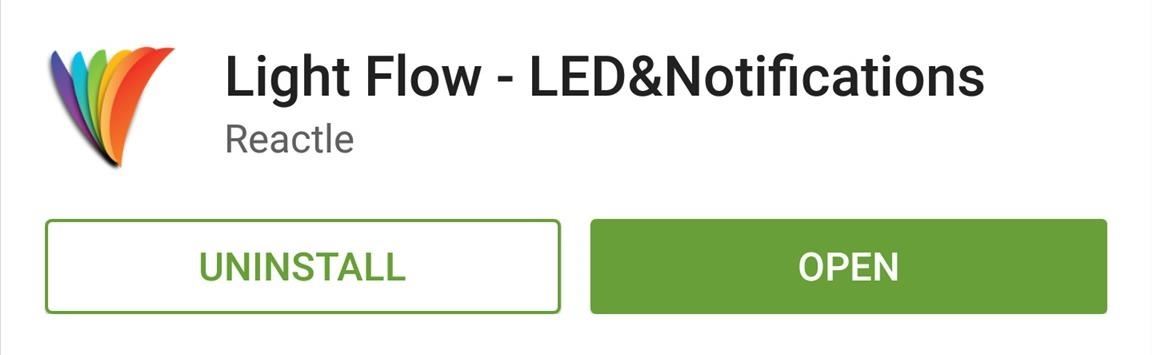
Step 1: Install Light FlowAt the moment, the only app that is capable of unlocking this hidden LED light is the paid version of Reactle's app, Light Flow. The app will run you $2.49—about as much as a cheap cup of coffee—so consider that before proceeding.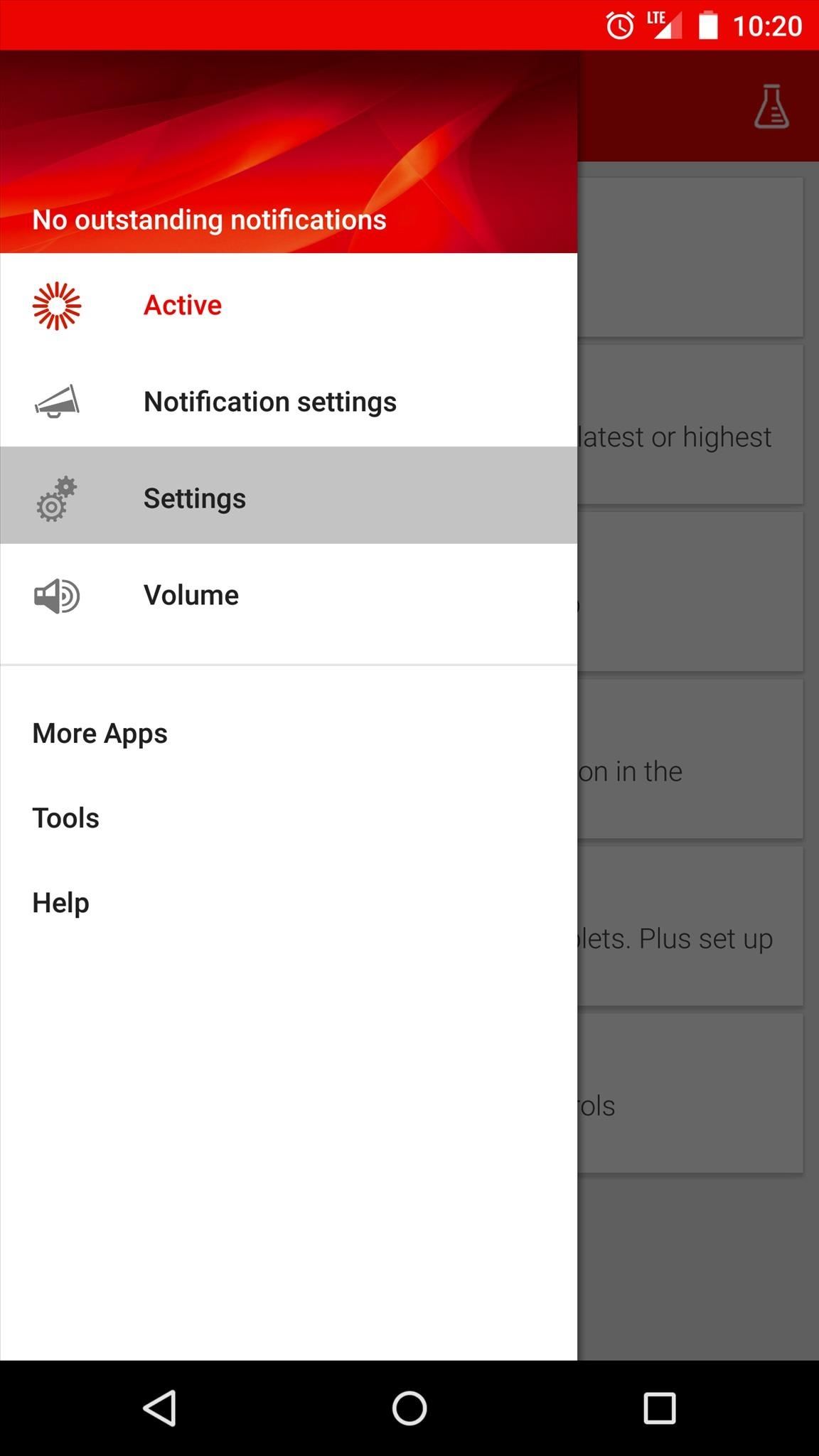
Step 2: Enable Root OptionsBefore you can configure the various notification-specific options that Light Flow has to offer, you'll need to enable a few settings that are exclusive to rooted users. From Light Flow's side navigation menu, tap Settings, then Device Settings and Root. From here, tick the box next to Root Mode, then tap Grant on the Superuser Access request. Next up, enable the Run every command as root option, then tick the box next to Direct Mode and press Yes on the popup. Light Flow will close itself out after you enable Direct Mode, so you'll have to open it back up to finish setup.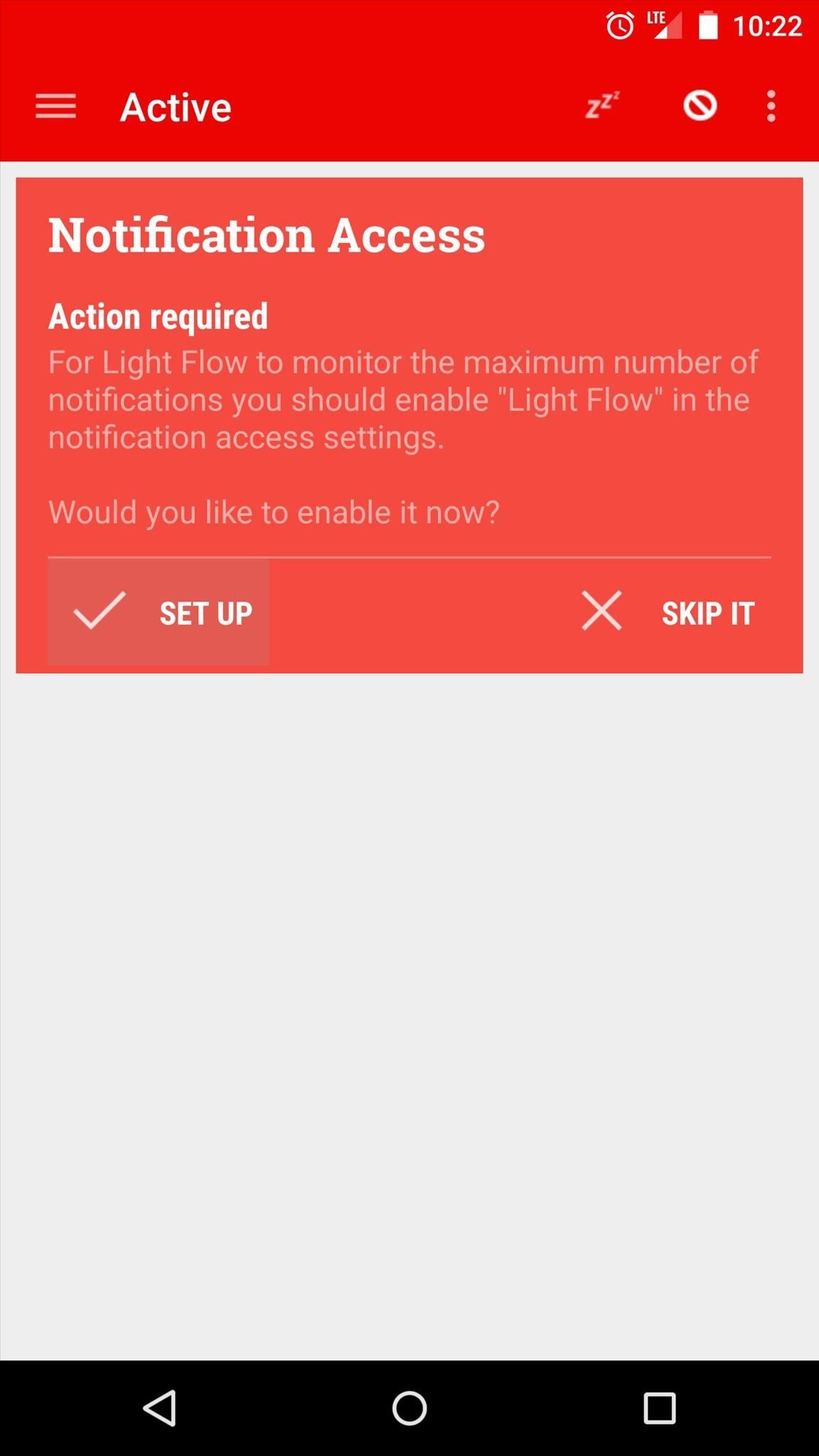
Step 3: Configure Notification Option in Light FlowLight Flow's main purpose is to allow for app-specific notification control. This includes LED color and sound options, but these features require that you enable the app's Notification Access plugin.When you relaunch Light Flow after enabling the root options, you'll see a message asking you to enable this feature. Tap the Set Up button on this message, then tick the box next to Light Flow on the next screen and press OK on the popup. After backing out to Light Flow again, use the side navigation menu to head to Notification Settings. You'll be presented with a list of the apps installed on your system that most commonly post notifications. Each app can have its own notification settings like LED Color and Sound. If there's an app that you'd like to set up that's not already listed, tap the + button at the bottom of the screen to add it. Otherwise, use the three-dot menu button next to any app to select Settings, then swipe over to the Light tab. Some options are unavailable on the Nexus 6, but you can change the Notification Color option to fit your liking. If you'd like to test out an app's settings, tap the three-dot menu button at the top of the screen and press Test. Light Flow is not capable of making the LED light in the Nexus 6 blink intermittently, so the previously-hidden light will stay on until you dismiss the corresponding button. But this is a great improvement over no notification indicator at all, and for a few bucks, Light Flow is an incredible value.How surprised were you to see that notification light glowing at the top of your brand new Nexus 6? Tell us about it in the comment section below, or drop us a line on our Twitter or Facebook feeds.
Apple has released iOS 4.0.2 to patch the PDF exploit, JailbreakMe which was previously used to jailbreak iOS 4.0.1 on iPhone 4, 3GS, 3G, iPod touch 3G / 2G and iPad is now incompatible with iOS 4
Jailbreak iPhone, iPod Touch 3.1.2 with RedSn0w 0.9 - iPhoneHeat
how to get internet browser on your xbox 360 Yours Truly. a suggested video will automatically play next. How to get FREE Xbox Live on any Xbox 360 Console working 100% on January 2015
3 Ways to Connect Your Xbox to the Internet - wikiHow
Sn0wBreeze Jailbreak Tool Guide For iPhone, iPad, iPod Touch
In iPhone lingo, your favorites are the people you call most often. The iPhone lets you customize your own Favorites list. Then, you can simply tap the person's name in Favorites and your iPhone calls the person. You can set up as many favorites as you need for a person. So, for example, you may
How to Manage Favorite Contacts in the iPhone Phone App
In the clip below, UC Davis researcher Dr. Oliver Kreylos demos the process. The fun stuff begins at the :44 mark. Kreylos explains, "By combining the color and the depth image captured by the Microsoft Kinect, one can project the color image back out into space and create a 'holographic' representation of the persons or objects that were
The Latest and Greatest Kinect Hacks « Hacks, Mods
You can individually change notification sound of all (text message, ringtone, S planner, alarm) from your android device. Here you can see the two different ways to change text message notification sound on android lollipop and upcoming android 6.0 marshmallow device.
Control Volume Directly from the Notification Tray in Lollipop
In this video, we learn how to build a portable personal heater. This is a great weekend project that is easy to make and will keep you warm during a freezing winter. You will need: two double a batteries, charger, twin double a battery charger, winding wire, and balsa wood. First, cut the wood the size of the battery holder and cut it out.
Build a portable heater - Survival Training :: WonderHowTo
How To: Use Spotify's New Free Mobile Streaming on Your Nexus 7 Tablet or Other Android Device
Spotify's mobile app finally goes free - CNET
Speeding up performance is not a tough task. And we do not require any sort of third-party app or root access to optimize the performance. With just a few touch-ups and settings, you could improve the performance of your Samsung Galaxy S3. And there is no need to achieve root either. Though, you can do a lot with root access.
How to Customize Brightness Settings for Apps Individually on
How to make an Ice Cube Tray Vinegar Battery Step by Step. The step by step process to make an Ice Cube Tray Vinegar Battery is as follows: - Step 1. Fig. 4 - How to Wrap Copper Wire on the Nails. Tightly wrap all nails with Copper wire one by one. Just keep it in mind that you have to make 2-3 turns of copper wire on each nail near to the
Ice-Tray Battery - Steve Spangler Science | Experiments
See how to freeze accounts on Facebook with Facebook Freezer. The Facebook Freezer blocks users from signing into their accounts. Search WonderHowTo for the latest Facebook hacks, cheats, tricks, and tips.
HACK FACEBOOK ACCOUNTS : FACEBOOK FREEZER Download - hacksusa.com
Everything You Need to Know About the New LinkedIn Profile…and One Opportunity to Take Advantage of Today. Posted by Pat Henseler in LinkedIn Marketing Insights. LinkedIn is changing… But don't panic, we're here to break down some of the new updates rolling out to LinkedIn and share our advice on how you can capitalize on these changes.
Tinder: Everything you need to know! | iMore
How to Use Your New Terabyte of Free Flickr Storage for More
0 comments:
Post a Comment