Snapchat 101: How to Create & Use Your Own Personal Bitmoji
Bitmojis are not only a good way to personalize your Snapchat account, but also a really fun Snap addition to play around with. A bitmoji is basically like your little avatar, letting you design your mini-self whichever way that you desire.If you want pink hair, there's pink hair. If you want to be fat, you can be fat. Just don't let the idea of modeling your bitmoji after you stop you from making one.Your bitmoji can be anybody. The person you want to be. The person you never want to be. The alternative Sasha Fierce to your everyday Beyoncé (I know she's far from regular, but you all know what I mean).But you can't just tell Snapchat to up your avatar game for you — you have to put in some third-party app work first. Afterward, if you create a unique enough avatar, then nobody's going to jack your bitmoji style, and you can use your bitmoji to dominate Snapchat.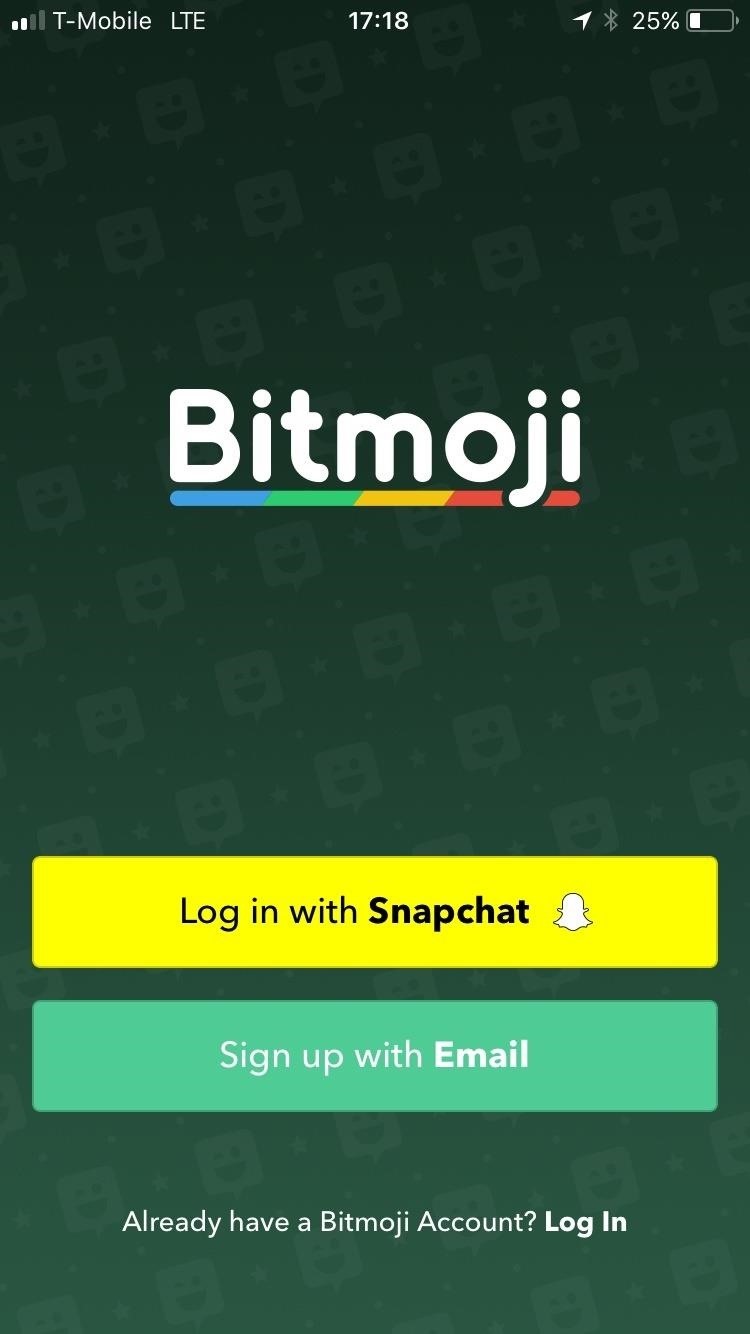
Step 1: Install & Set Up BitmojiThere's no getting around this step. If you try to create a bitmoji directly from Snapchat, you'll just be redirected to the Bitmoji app in your respective app store. So just get it out of the way right now, and install it on your iPhone (iOS App Store) or Android (Google Play).You'll need to sign into Bitmoji in order to use it, so that means creating an account. You can log in using your Snapchat or you can go old school and sign up using an email address. For the former, you'll be redirected to Snapchat where the app will ask you if you would like to create a bitmoji linked to your Snapchat account. Tap on "Create Bitmoji" to start the process of designing your avatar. Don't Miss: Keep Snapchat from Draining Battery Life & Sucking Up Your Data on Android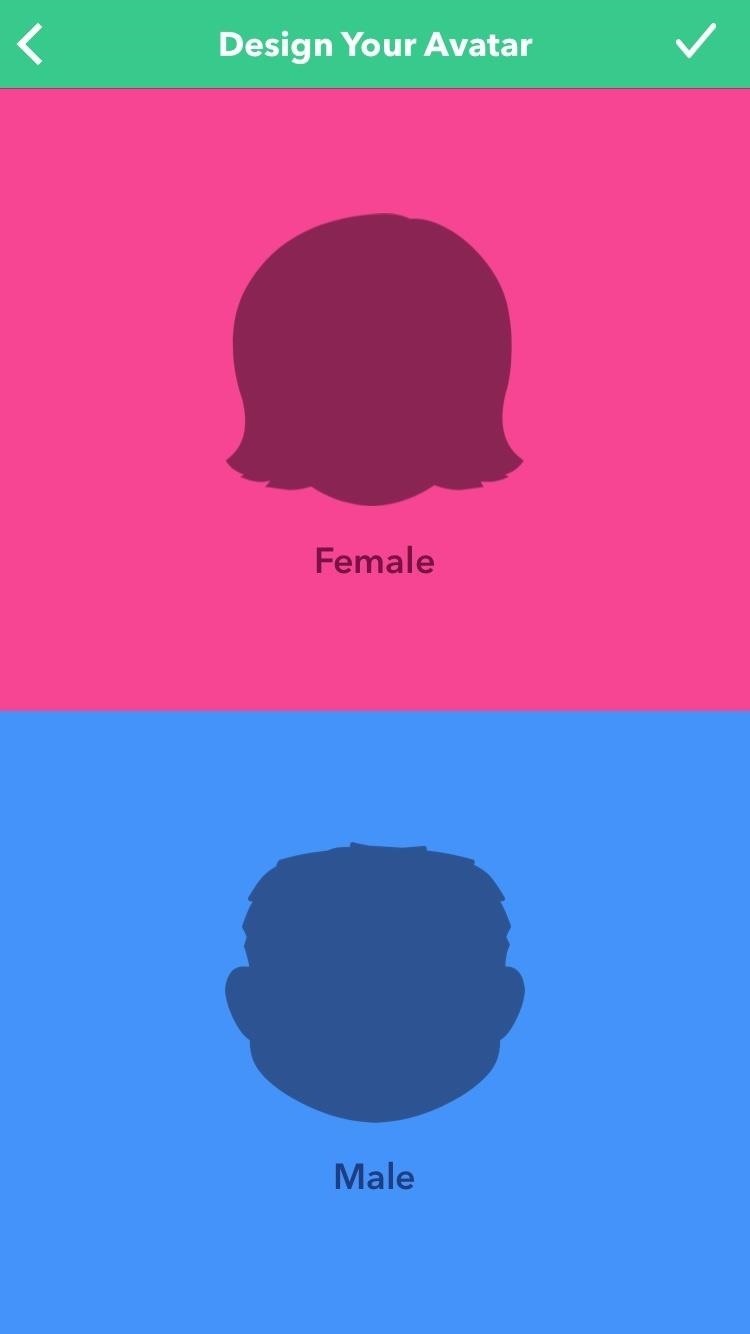
Step 2: Create Your Bitmoji AvatarAfter granting permissions to link your Bitmoji with your Snapchat account (or after setting up an email-based account), you'll be redirected back to the Bitmoji app where you can start designing away. To start, you'll see the option to design your avatar as a female or male. Tap on the one that fits you best.Next, you can choose from a "Bitmoji Style" or "Bitstrips Style" avatar. Bitmojis are more exaggerated, emoji-like characters with big eyes whereas Bitstrips are more realistic depictions of facial structures and features. You can choose whichever style you like best.Once you've tapped on your choice, you will be able to choose customizations for your avatar ranging from its hair and eyes color to its face lines and shape. After designing your avatar's physical features, tap on "Save & Pick Outfit." Select the outfit that stands out to you the most, then tap on the Save check mark at the top-right corner of your screen. Your bitmoji has been created and is now saved. Don't Miss: How to Unlock Hidden Snapchat Filters & Lenses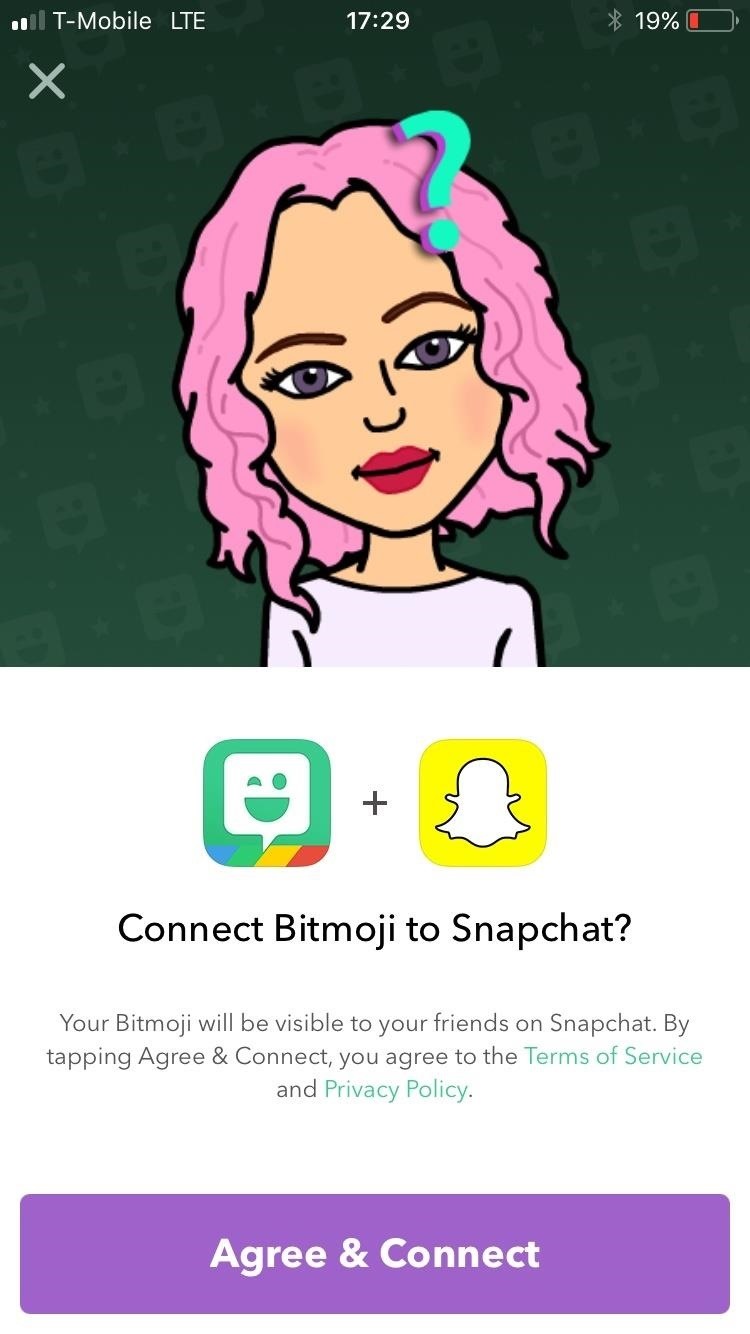
Step 3: Link Up Bitmoji & SnapchatAfter saving your bitmoji, you'll see an option to connect Bitmoji to Snapchat, so tap on "Agree & Connect," and you'll be redirected to Snapchat. If the option doesn't come up after creating your bitmoji, you'll need to open up Snapchat and tap on the ghost icon in the top left to begin connecting your bitmoji.Your bitmoji is now connected. You'll find your bitmoji's face at the top left-hand corner of your main screen next to "Search" every time that you open up Snapchat. This is your Snapchat icon. If you ever want to edit, unlink, or change your bitmoji's outfit, then tap on this avatar image. From there, tap on "Edit Bitmoji" in the top left-hand corner to change up your avatar's style.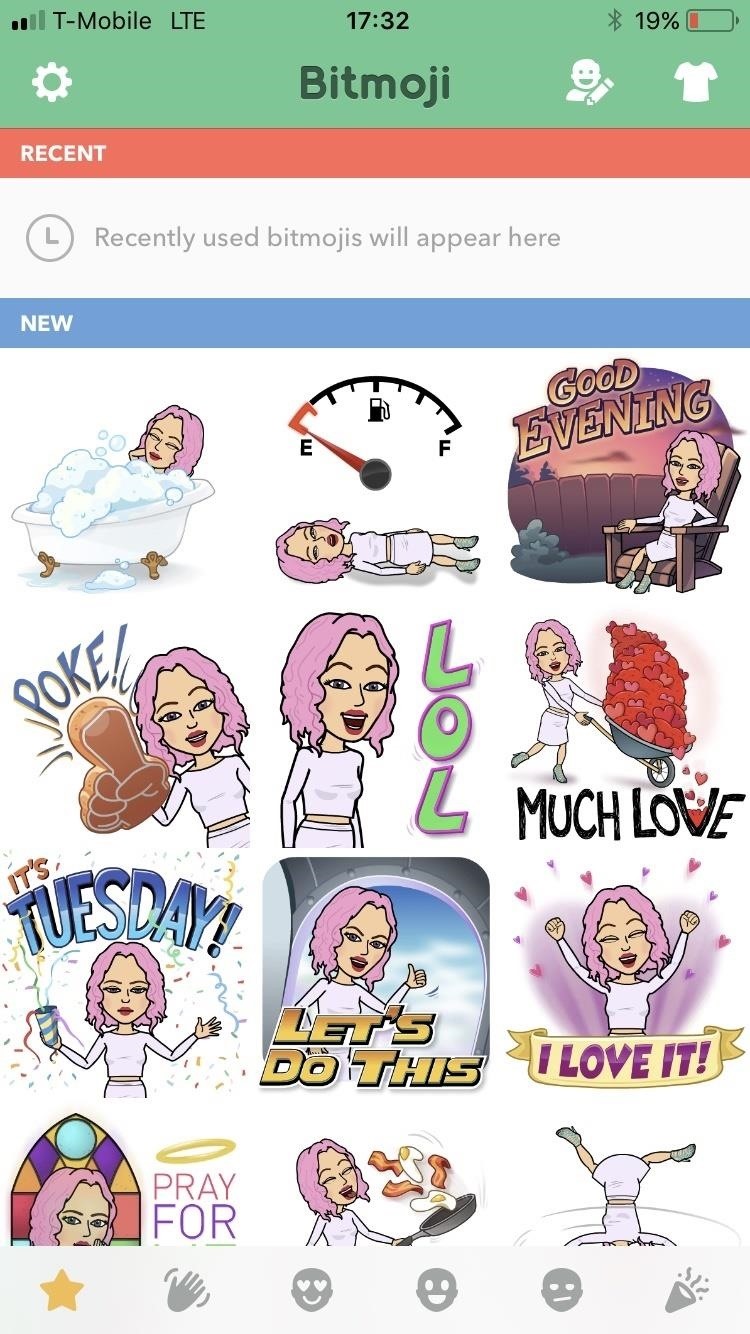
Step 4: Use Your Bitmoji for GoodLastly, go forth and enjoy your new bitmoji look. You can use your new bitmoji stickers to send to people in chats in Snapchat or to post to your Stories. You'll have plenty of new options to choose from to describe your mood or what you're doing.To access the new stickers in a chat, just hit the sticker icon that looks like an emoji above your keyboard and you'll see them right away (if not, hit the Bitmoji tab at the bottom of the screen). In a Story, you'd tap on the sticker icon in the top-right column of tools after you've taken a picture or video, then tap on the Bitmoji tab at the bottom if your bitmojis aren't immediately showing up. The bitmoji possibilities are endless, so go ahead and use your new avatar for good. You don't want to spam people with all your new stickers (even though, yes, that is really a very tempting new option).Follow me on Instagram @b3t.tina to see how I'm currently using these social media tips and tricks to further my own accounts.Don't Miss: How to Turn On Ghost Mode for Snap Map to Keep Your Location PrivateFollow Gadget Hacks on Facebook, Twitter, Google+, YouTube, and Instagram Follow WonderHowTo on Facebook, Twitter, Pinterest, and Google+
Cover image and screenshots by Bettina Mangiaracina/Gadget Hacks
When you're checking out photos and other media on Instagram, its default bright white layout can literally be an eyesore, especially in dimly lit settings where the bleached UI feels blinding. Luckily, there's a free tweak that you can install to enable dark mode in the Instagram app for iPhone
How to get dark mode on Instagram - Quora
GIFs are a fun way to communicate with others and have become highly popular. There are multiple ways to find and send GIFs on an iPhone, let's look at the option Apple has built-in to iOS as
how to share animated gif on facebook - Stack Overflow
How to Conserve Data When Tethering to Your Personal Hotspot
Thanks to Apple, scanning Codes has become simpler than ever. And with plenty more of QR Code types along the way, there are lots of different possibilities to share high value information at a low cost. While creating QR Codes is easy, the challenging part is knowing how to use them creatively to attract and engage consumers.
You can compose a new email message and send a text, picture, or video message to a wireless number. Text message - Compose a new email and enter the recipient's 10-digit wireless number, followed by @txt.att.net. For example, 5551234567@txt.att.net.
How to Copy a Text Message to Email | It Still Works
An App That'll Help You Find Your Perfect Makeup Shade. Genius. Take a selfie and the app will analyze your skin tone, eye color, hair shade and lip color to create a "color signature" of
How to change background color in android app - Stack Overflow
Share Android Apps with App Links. The second example we have for you is an app called App Links, which uses Google's Nearby feature to make it easy for two or more people in the same room to share their favorite apps with each other.
Facebook's New Hello App Makes Your Android's Dialer
This App Makes It Easy to Actually Hear the TV at a Loud Bar
This exploit comes after another one that we've recently found, one that lets quick-fingered thieves steal your Watch and access the Watch without needing your passcode. This lets them use Apple Pay to make purchases at nearby stores before you have a chance to remove the device from your Apple Pay settings in iCloud.
Potentially big Apple Watch vulnerability could let thieves
Read on to find out all you need to know about Microsoft's new edge browser. Microsoft Edge: Release Date. While a beta versions of Spartan/Microsoft Edge has been available to developers for months, us regular consumers will need to wait until July 29th to grab Microsoft Edge. That's the date Windows 10 launches on both desktop and mobile.
Here's what you need to know about Microsoft's Chromium based
Particularly, YouTube fans are more favored to upload HD video to YouTube, attributing to its super-high definition and faithful quality. But for HD videos, the problem is HD option increases the size of videos, though it has startling clarity, with the quality more faithful to the format in which it was originally recorded.
Upload videos - Computer - YouTube Help - Google Support
Your Apple Watch can receive these alerts if your iPhone can receive them and is nearby, or your Apple Watch is on a Wi-Fi network. With a cellular plan from a supported carrier, your Apple Watch Series 3 (GPS + cellular) can receive these alerts without your iPhone nearby. For more information, contact your carrier.
Emergency: Alerts on the App Store - iTunes - Apple
A YouTube to MP3 Converter is the easiest way to download YouTube MP3s but you can also manually extract the audio from the video file. Here's how!
How to extract audio from YouTube videos - Quora
News: Here's Why Apple Getting Rid of the Headphone Connector Is a Terrible Plan News: The Galaxy S8 Is the First Phone with the Longer-Range & Higher-Speed Bluetooth 5.0 How To: Build Your Own Mini Altoids Guitar Amp for About $5
Galaxy A50 review: Samsung's most value-for-money mid-ranger
Here's fix on App Store issues like Apps won't download and won't install Apps or Apps can't update after update iOS 12 on iPhone XS Max, XS, XR, X/7/7 Plus/8/8 Plus, iPad, and iPod. iOS users also have an issue on iPhone cannot download or Update apps after iOS 12 or iOS 12.1.1 Update.
How to fix iPhone won't connect to App Store problems
0 comments:
Post a Comment