How To: Play Your Google Music Library in Any Music App on Your Galaxy Note 3
As great as Google's own Play Music app is, your MP3 library is restricted to Google's own app. There are much better music players that give Google Play Music a run for its money, but duplicating music files on your device for this reason alone is a waste of storage space.But now, thanks to developer bubblesoftapps and their app GMusicFS, your music uploads will be shown as locally stored MP3s to any music player without having to "pin" music on your phone. Please enable JavaScript to watch this video.
Note that while I'll be showing you this mod on my rooted Samsung Galaxy Note 3, is will work for any rooted device running Android 4.0+.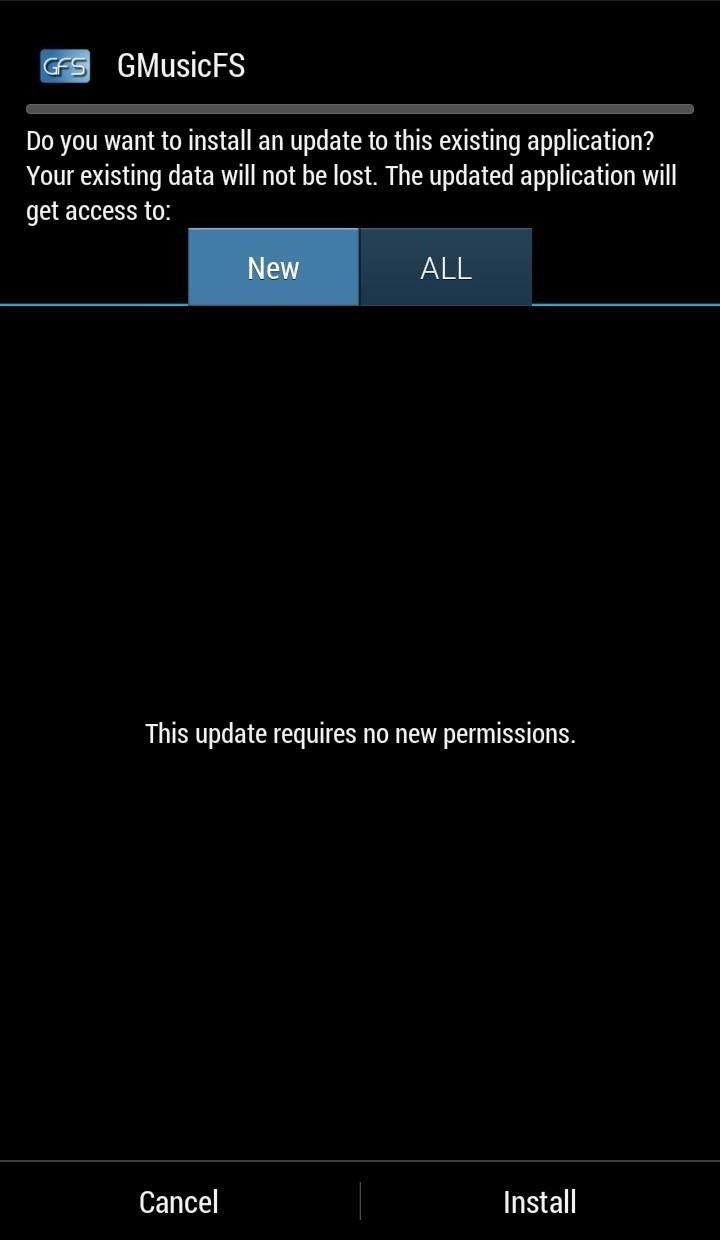
Step 1: Download & Install GMusicFSBe sure your phone is already rooted and has installation from "Unknown sources" enabled. Once those are out of the way, grab the file directly from the dev using this link, then install like normal. When you first open the app, you'll need to provide it with root permissions, so hit Grant when prompted.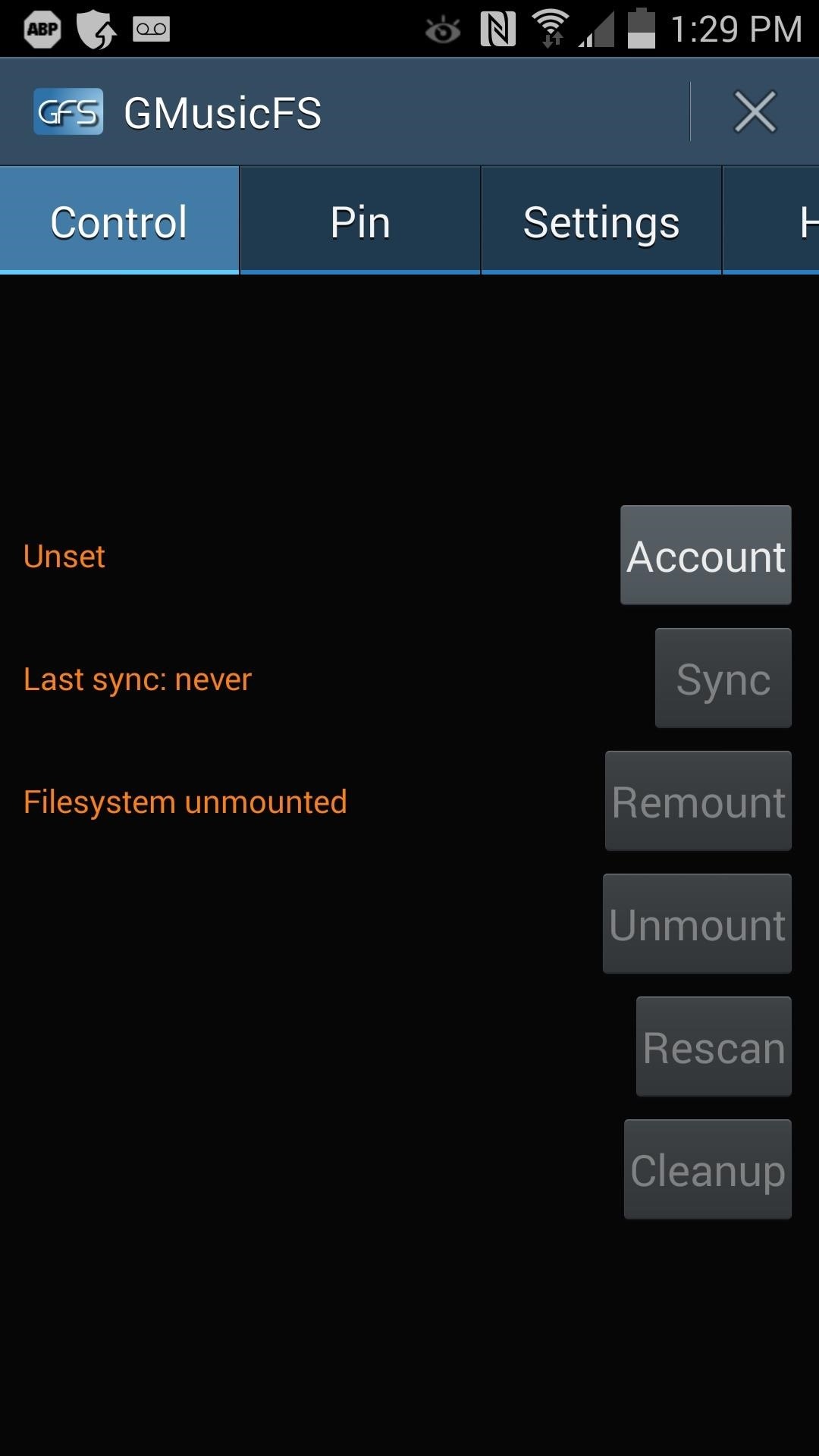
Step 2: Sync Your Cloud Music with GMusicFSStart by tapping Account to chose your Google account, then tap OK. A popup will appear asking if you want GMusicFS to have access to your account—tap OK again. GMusicFS will perform a scan of your Google Music library and begin syncing. Depending on how many MP3s you have stored in the cloud, this could take a few minutes.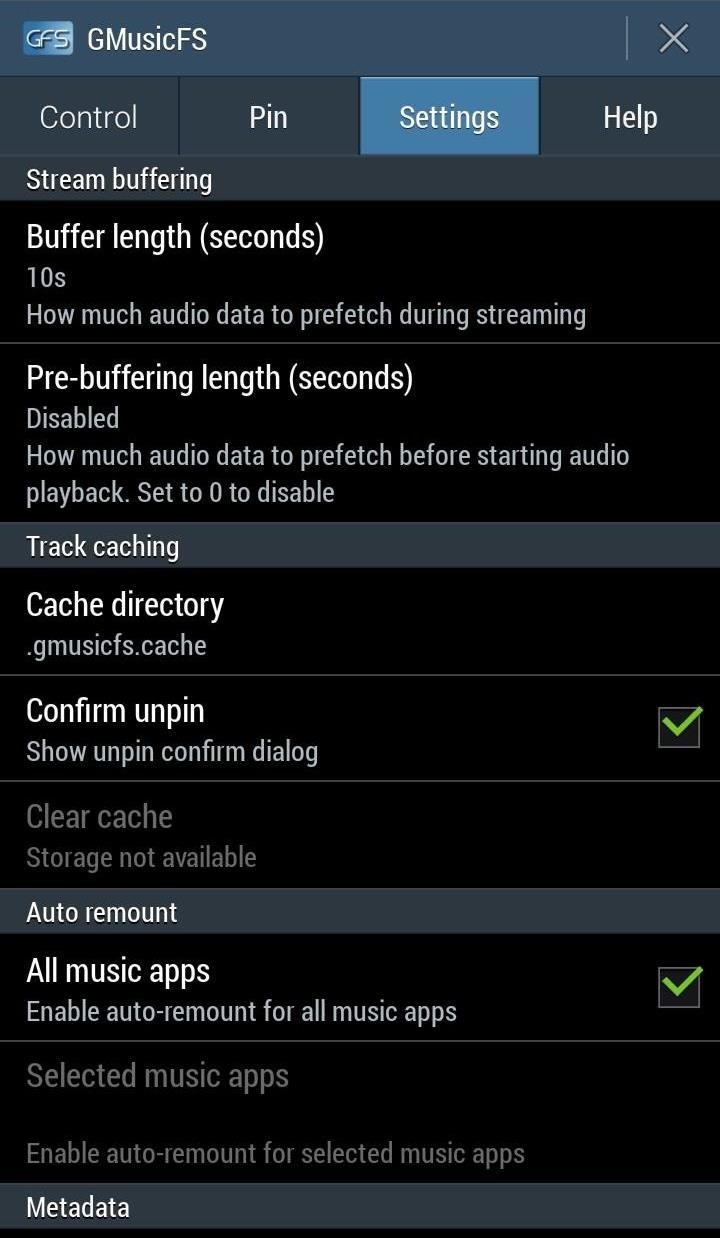
Step 3: Configure Stream QualityNow that your collection is synced, you'll need to configure the streaming quality for playback, so tap the tab for Settings in GMusicFS to get started.Change the value in Stream buffering -> Buffer length to 30s and Pre-buffering length to 1s. Also check the box in General -> Start on boot so your library is always available when your turn on your device. Now just launch your favorite preferred music player and you'll see your MP3s available—just as if they were locally stored on your phone. That's it! Now your Google Music library is free to be played in any app. Give it a try and tell us if it worked for you in the comments section below.
4 Free PDF Search Engine Sites to Get Free PDF eBooks
News: Here's Why Apple Getting Rid of the Headphone Connector Is a Terrible Plan News: The Galaxy S8 Is the First Phone with the Longer-Range & Higher-Speed Bluetooth 5.0 How To: Build Your Own Mini Altoids Guitar Amp for About $5
Galaxy A50 review: Samsung's most value-for-money mid-ranger
Click "Continue" once it's done, and the application sends you to your Chrome settings page (chrome://settings) and asks you to reset to default settings. You can reset if you'd like, but there's no reason to if you don't feel like disabling your extensions or clearing your cache. Just click "Cancel" if you don't want to reset your settings.
5 Chrome Extensions That Make Buying from Amazon Even Better
If you still ask for suggestions on the list, you can use Hotstar, Tubi TV, Showbox and terrarium for your purpose of watching free movies too. Other than these movie streaming apps, there are a whole lot of movie streaming apps but we chose these as they are absolute best and work on most of the smartphones.
Recently, the company has been more heavily marketing its streaming video service, which instantly sends selected movies and television shows directly to an Internet-enabled device, such as a computer, certain DVD players and modern video game systems. Those without Internet service at home, however, can still enjoy the traditional Netflix DVD
How To Watch Movies Offline Without Internet On iPhone XS Max
Free Flash based Space Invaders game. No download required.
One of Android 8.0's best features is also one of its most subtle — customizable lock screen shortcuts give you more control over the two functions you care about most. Your Galaxy S9 has the Phone and Camera apps in those spots by default, but you can quickly and easily change them if you have
How to Change the Lock Screen Shortcut Icons on Your Samsung
Learn how to delete or clear temporary internet files stored on your BlackBerry® smartphone. Learn how to delete or clear temporary internet files stored on your BlackBerry® smartphone.
Clear Temporary Internet Files - BlackBerry Bold 9930
It's easy to put your PC or Mac's webcam to work while you're out of the house or away from the office. Turn Your Webcam Into A Security Camera. To set your notebook's webcam up as a
When sending a message using Gmail, you may want use different fonts to give your message a more personal touch. Gmail allows you to select from several basic fonts while you're composing your message. If you want to use a fancier font that's not on Gmail's list, you'll have to format your text in another application and then cut and paste it
How to copy someone's email signature that includes images
The main difference is that VolumeMixer 2 lets you change the volume levels of individual volume modes throughout iOS, such as Bluetooth headsets, headphones, ringer volume, media volume, and more, while this tweak lets you change the individual volume levels of your apps. Depending on your uses, you may pick VolumeMixer 2 over VolumePanel.
How to Make Your Volume Buttons Control Media Volume by
to your browser's list of allowed sites.
How to Edit your Google+ profile and privacy settings
Hybrid Theory is the debut studio album by American rock band Linkin Park, released on October 24, 2000, through Warner Bros. Records.As of 2017, the album has been certified diamond by the RIAA for sales in the band's home country of United States, with over eleven million units, peaking at number two on the US Billboard 200, and it also has reached high positions on other charts worldwide
Runaway - Linkin Park (Hybrid Theory) - YouTube
How To: Change the Default Snooze Time on Your iPhone's Alarm How To: Use Custom Voice Commands to Sleep or Snooze Your Galaxy S4's Alarm Hands-Free How To: Wake Up Faster with a Back-Talking, Snooze-Hating Alarm Clock on Your Nexus 5
How to change the snooze time on an iPhone: Tips - Business
0 comments:
Post a Comment