How To: Enable the Hidden Call Recording Feature on Your Samsung Galaxy S5
Before your carrier got its grubby little hands on your Galaxy S5, there was less bloatware installed and more functionality offered by the Samsung flagship device. Case in point: the GS5 that Samsung designed was capable of recording phone calls, yet the one that you own probably isn't.But, as is the case with most things on an Android device, it's hard to keep a good feature away from rooted users. Developer DevVorteX has found a way to reactivate call recording on the Galaxy S5 by way of an Xposed module.Despite my hatred for carrier modifications, I should mention that this feature's removal is not entirely the fault of the service providers—they were mostly doing their due diligence.Call recording is illegal to some extent in most jurisdictions, so the feature was removed to prevent legal issues. Many jurisdictions require that you notify the other party before you record them, and other jurisdictions require explicit permission from the recorded party. So be sure to check the laws in your area before having a go at this one. Please enable JavaScript to watch this video.
PrerequisitesRooted Galaxy S5 Xposed Framework installed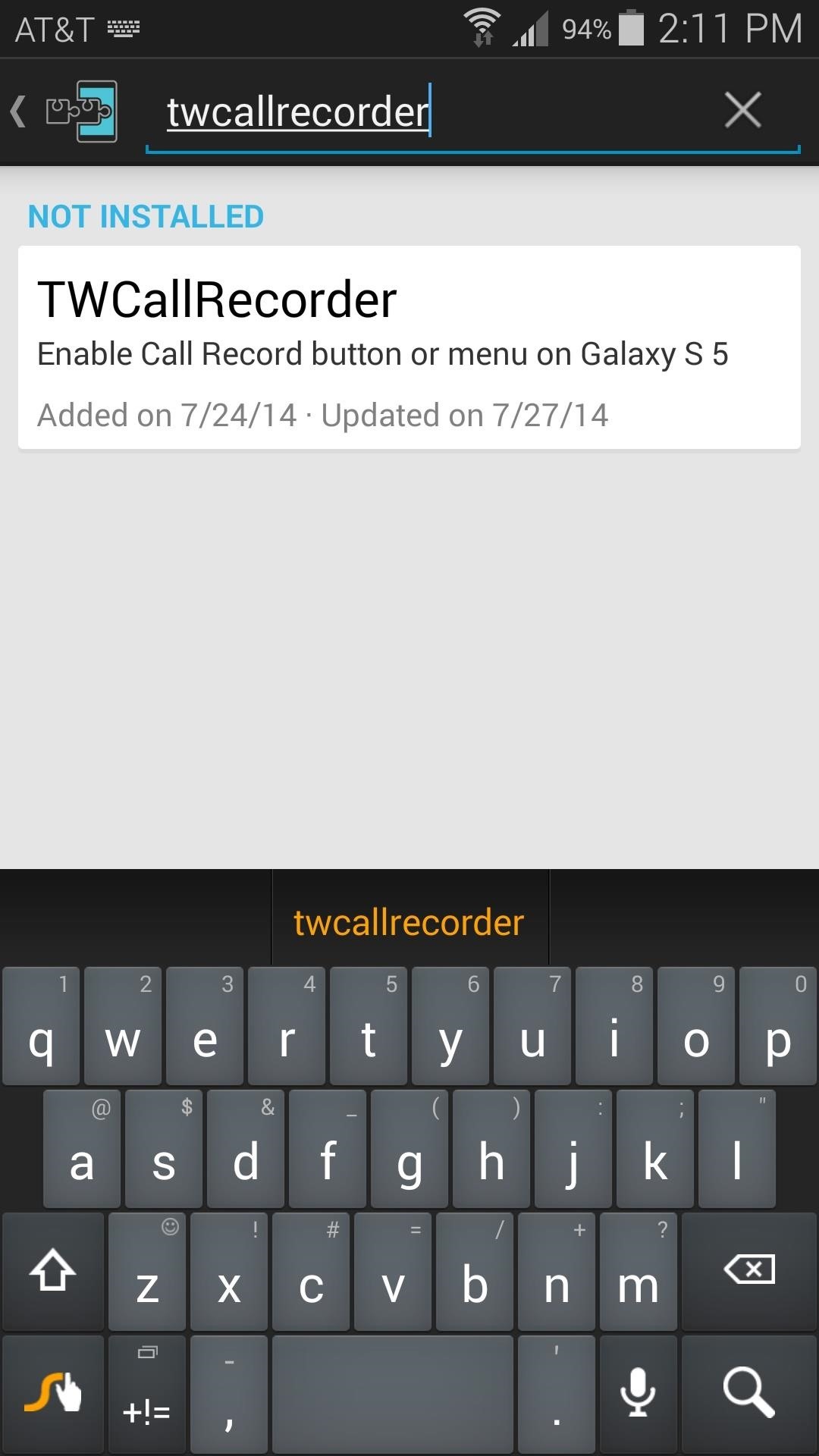
Step 1: Install TWCallRecorderThe module that reenables call recording on your Galaxy S5 is called TWCallRecorder, referencing the TouchWiz interface skin installed on Galaxy devices.To get it installed, simply head to the Downloads section of your Xposed Installer app and search it by name. Tap the top result, then swipe over to the Versions tab and hit the Download button on the most recent entry. This will automatically launch Android's installer interface, so press Install on the next screen. When that's finished, you'll get a notification from Xposed telling you that the module is not activated yet and that a reboot is needed. Tap the Activate and reboot button on this notification to satisfy both of these requirements.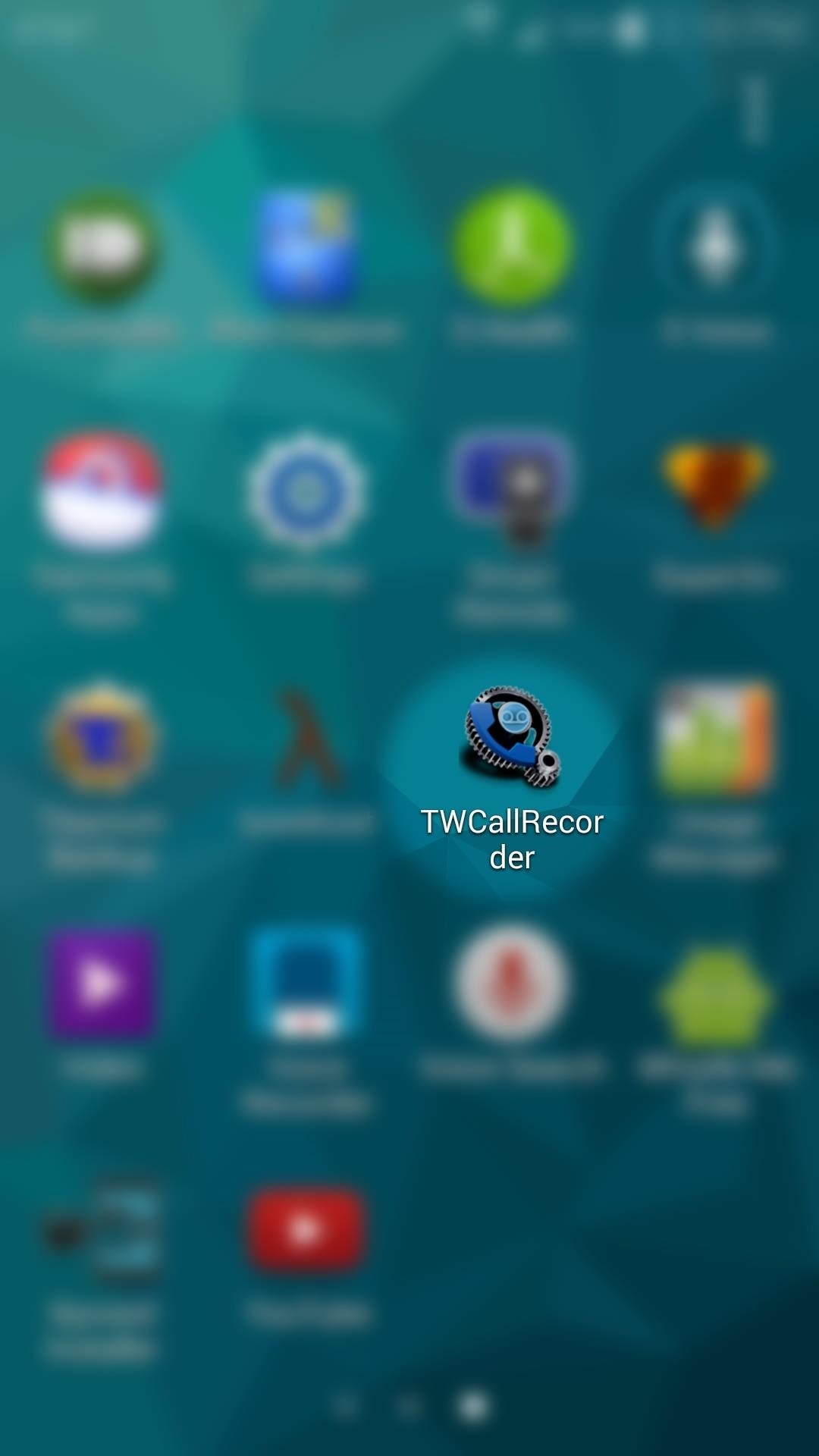
Step 2: Configure TWCallRecorderWhen your phone has finished booting back up, open TWCallRecorder from your app drawer and Grant it Superuser access. From here, enable every option that the module has to offer. The second option will attempt to replace your Add Call button with a Record button, but this feature does not work on all variants of the Galaxy S5. You will still be able to record calls through the in-call menu regardless. Once you've made these changes, TWCallRecorder will notify you that another reboot is needed. Just use either of the buttons on this notification to reboot your phone at this point.
Step 3: Record a Phone CallAgain, be sure that you are following the laws in your area before proceeding. But when you're certain that you've satisfied any legal requirements, recording a call could not be any easier.Simply start a phone call, and, depending on your variant, your Add Call button may now say Record. Tap this button, and recording will begin immediately. If this button is not present on your variant, simply hit the three-dot menu button on the call screen and select Record Voice. When you're done recording, use the same buttons to Stop Recording.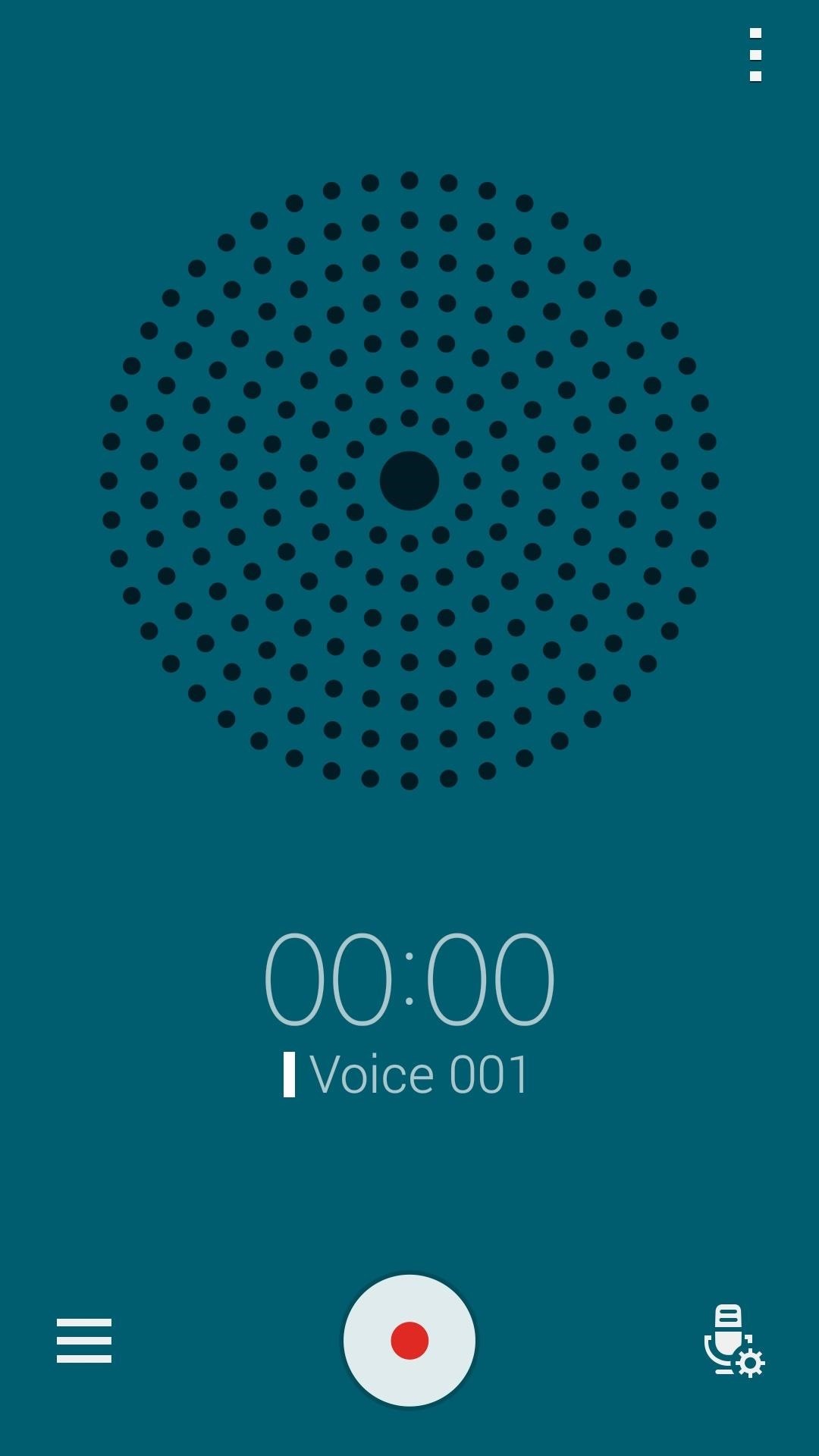
Step 4: Listen to Your RecordingsRecordings can be accessed through the Voice Recording app that comes pre-installed on Galaxy devices. The actual sound files can be located on your SD card in the Sounds folder. They are stored in .m4a format. Personally, while I don't plan on using this feature much myself, I'm definitely glad I've reclaimed functionality that was stripped away by my carrier. What are your thoughts? Let us know in the comments section below.
Cover image background via Shutterstock
There can be multiple factors behind the reason why the phone charging slow problem, and here's how you can resolve each of them: Issue #1 - Damaged Charging Cable. If you've had your mobile phone for a couple of years now, chances are that you've been using it with the same USB cable that came in the box. While most cables these days
Measure Your Charger's Amperage to Make Sure It's - YouTube
How to Watch YouTube Videos Without Internet Connection. now you can watch youtube videos when you dont have active internet connection or a Wi-Fi connection. PLEASE SUBSCRIBE TO
Generate Viral Memes Like a Pro with These Apps for Your
The phone is great and silky smooth so far but my biggest gripe and I know this is something I could become accustomed too if I had too but I was hoping that maybe there was an easy way to swap the placement of the two buttons. On Samsung's the back button is on the right and the recent apps button on the left.
Android Basics: How to switch the placement of the recents
If you're suffering from digestive distress, these tips may help you feel good again. 10 Tips for Getting Your Digestive Health Back on Track - SheKnows sheknows.com
9 Warning Signs You're On the Wrong Track
Thanks to Android Pie's gesture controls, features like split screen mode now take several additional steps to activate. This change is due to the revamped navigation bar which removed the recents apps button. Luckily, we can still change it back. With some tinkering in Settings and the help of an
On 's To Pie Screen Back Split How Oreo Android Simpler Mode
comohacercrecerminegocio.com/16/On-'s-To-Pie-Screen-Back-Split-How-Oreo-Android-Simpler-Mode-Get-BHw1Atz/hj/
Screen Pie Get How To Android On Simpler 's Mode Oreo Split Back Well, not quite secret, said Pierre Carpenter, chief of licensing for Minnesota. He said he has no doubt Gallian was told the information was secret, but after Department of Public Safety officials discussed the matter this week, they decided that the codes behind the license
's Mode Oreo How Pie On Screen Back Simpler Android Get To
News: iOS 11.3 Bug Removes Screenshot Previews for Some iPhone Users How To: The 9 Most Annoying Changes in iOS 11 & How to Fix Them How To: Disable Notification Previews for All Apps in iOS 11 How To: 18 Tips for iOS 11's New Screenshot Tool on Your iPhone
18 Tips for iOS 11's New Screenshot Tool on Your iPhone
Master the many ways to search with Google on your Android phone If you learn the nuances, your Android use will be even more powerful. It can be done, and here are some tips that show you how.
How to Remove Google Apps From Your Android Phone
Watch what you love with award-winning Amazon Originals, movies and TV shows, included in your membership. Over two million songs, ad free Get access to an exclusive library of songs from Amazon Music without any ads.
CNET - Product reviews, how-tos, deals and the latest tech news
How to Make an IR detection device and measure temperature w
For my iAndroidRemote project, I had to adjust the volume of my Android phone. I found the code after digging around a bit. I thought of sharing the code here, so that it would be useful for others and also I would know where to look for it when I need it for the next time. Changing the volume in Android is pretty easy.
3 Ways to Hard Reset Android Without Volume Buttons- dr.fone
Phone Unlocking Service - Learn how to unlock HP iPAQ HW6910 phone. Find an unlock code for HP iPAQ HW6910 cell phone or other mobile phone from UnlockBase.
HP Hw6510 - iPAQ Mobile Messenger Smartphone 55 MB
These are just a few of the numerous amazing root-exclusive apps that are just a click away from revolutionizing your HTC ThunderBolt. Take your Android experience to the next level by rooting your HTC ThunderBolt using One Click Root - the easiest, fastest, and safest rooting solution available for the Android platform.
How to remove HTC bloatware apps permanently… | HTC Desire X
0 comments:
Post a Comment