How To: Customize WhatsApp with Themes, Mods, & Hidden Features on Your Samsung Galaxy S3
There are a ton of options available to Android users when it come to messaging, but the problem is that with all of these options, where is the go-to app? The one used by most people? The one that can offer a more unified approach?The answer to this question lies largely within your social and geographic circle. SMS is likely limited to your country, not everyone checks their emails obsessively, and some countries even block or censor certain services, such as Facebook and Twitter.These are just some of the reasons why universal messaging service WhatsApp is so popular right now. As of June of this year, WhatsApp has over 250 million monthly active users. Image via ggpht.com More than likely, you already have WhatsApp on your Samsung Galaxy S3, and as a GS3 softModder, you're ready to do to things with it that regular users only wish they could.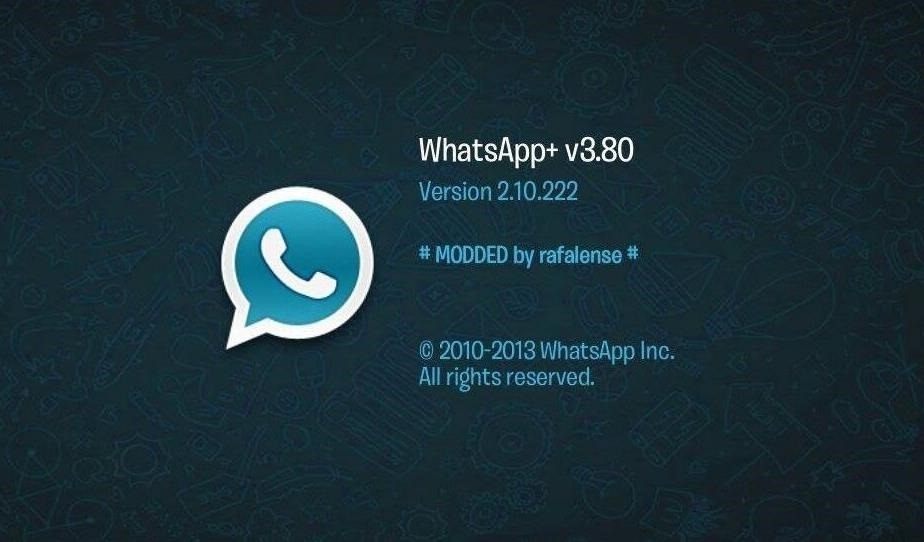
How to Customize Your WhatsApp ExperienceLast year, Android developer rafalense created WhatsApp+, a modded version of the original application that adds a bunch of new features and options to allow for maximum customization. Please enable JavaScript to watch this video.
With this version, you can send music files, increase picture quality, customize a theme (or install pre-built ones), and even change the icon. But enough rambling, let's get to installing. Image via wonderhowto.com
Step 1: Enable Unknown SourcesLike most of the softModder stuff we do, you'll need to make sure to have Unknown sources checked off under Settings -> Security.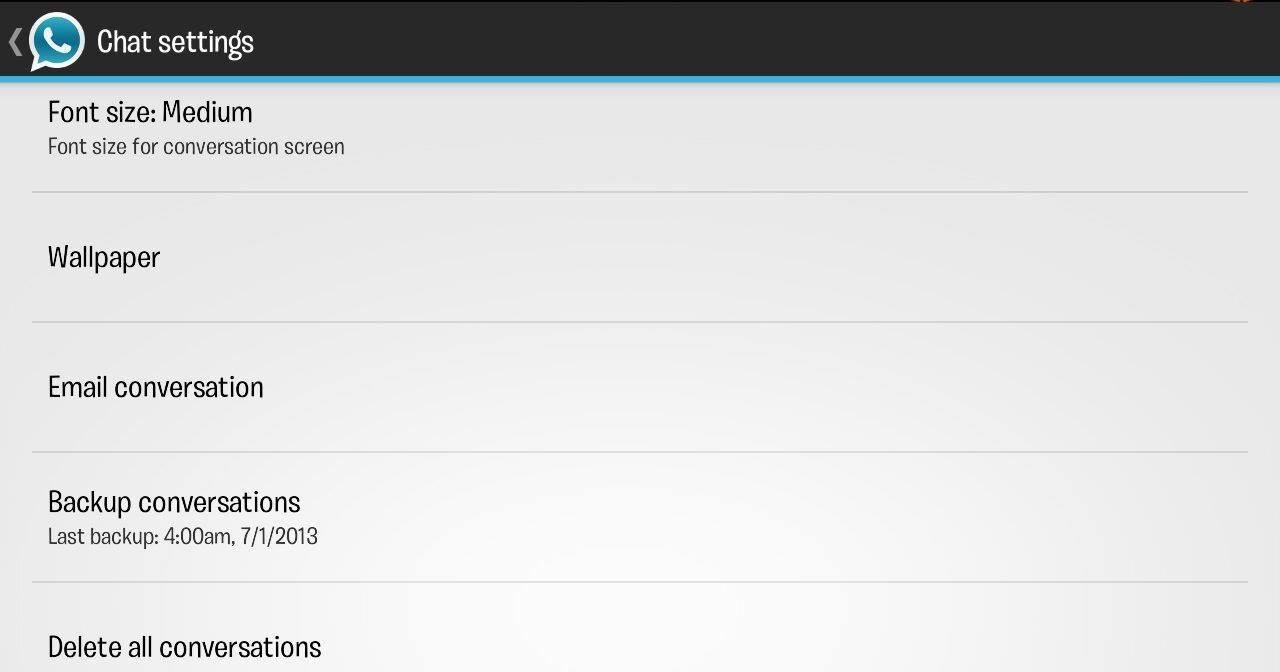
Step 2: Backup Your ConversationsIf you currently use WhatsApp and want to save your previous chats, go to Settings, and under Chat Settings, select Backup conversations.
Step 3: Uninstall WhatsAppTo use the modded version, we first need to uninstall WhatsApp, so go ahead and do that now.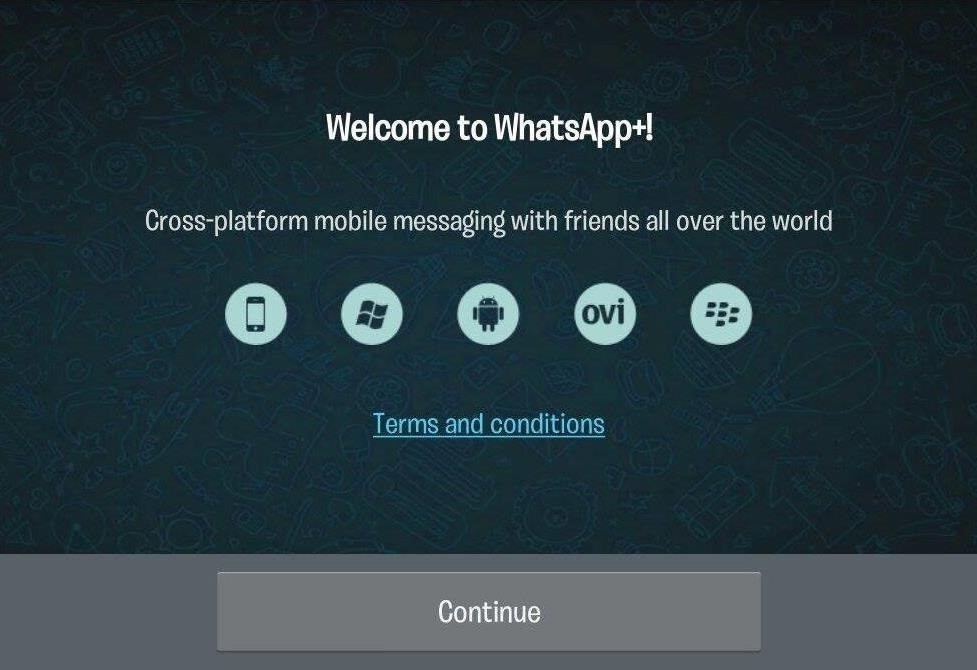
Step 4: Download & Install WhatsApp+Now, download WhatsApp+ and install it like you would any other application. It'll go through its initial startup process of verifying your phone number and restoring your conversations. Image via wonderhowto.com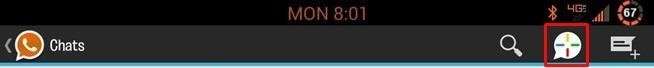
Step 5: Mod & Hacks Galore!Once you're all installed, let's head to Settings. There are a bunch here, so check out the video for a detailed rundown. To access our "plus" settings, hit the circle with the four colors in-between the Search and New Message buttons. As you can see, there's a lot to choose from here. So many options! It's time to explore.Head to Media Sharing to increase picture and file sizes. Go to Themes -> Download to check out pre-made themes, or make your own custom theme by messing with the settings under Conversation Screen, Main/Chats Screen, and Contacts Screen.Conveniently, you can update directly from the app rather than having to go to the forum, as well as update to the donation (paid) version.
How Do You Like WhatsApp+?We'd love to see what you guys come up with in WhatsApp+, so post some screenshots in the comments below. Also, if you come across some cool settings or options not yet discussed above, give us a heads up.
News: The Revolution of the Hacked Kinect, Part 1: Teaching Robots & the Blind to See News: The Revolution of the Hacked Kinect, Part 3: Gaming Gets Artsy News: Hacked Kinect Captures 3D Video in Real Time News: 5 Month Retrospective of the Hacked Kinect News: The Latest and Greatest Kinect Hacks News: Print Yourself in 3D
Microsoft Kinect Has Never Been So Alluring - WonderHowTo
Back Next Menu More At a glance a quick look Your smartphone DROID RAZR M BY MOTOROLA gives you the best of all worlds—a compact smartphone with a large vivid display, that's intuitive and helpful at every step.
A Beginner's Guide to Android | Everything - Digital Trends
[Discussion] iPhone 6 tethering without jailbreak Discussion (self.jailbreak) submitted 3 years ago by RajPatel0929 iPhone 6, iOS 11.1.2 Sprint iPhone for Life
Free iPhone Personal Hotspot Tethering Without Jailbreak Or
Here's How to Open Links Directly in Chrome's Incognito and Firefox Private Mode on Android. Skip to Navigation Skip to the Content of this Page Back to the Accessibility Menu Guiding Tech
How To: Enhance Chrome's Incognito Mode with Search - Android
Here you can find the answer of all question about how to put an iPhone or iPad into DFU Mode. DFU Mode is a "Device Firmware Update" mode, when you wish to Jailbreak your iPhone/iPad or update latest iOS release on your device, activating DFU Mode is necessary to bypass the standard restoring procedures and load custom firmware on your iOS device.
If you can't update or restore your iPhone, iPad, or iPod
Tap Settings > [your name]. If you use iOS 11, tap Settings > [your name] > iCloud. Tap Share My Location. Tap [family member name] to share with that person. To stop sharing your location, turn off Share My Location. This hides your location from all of your family members and your approved friends.
Keeping malicious apps off your child's phone, or in some cases, keeping them from using certain apps, can feel like an intimidating task. But with Android, you can use a mix of the phone's features and parental control apps to control screen time and keep kids away from certain apps.
Use a Firewall to Keep Data-Hungry Apps in Check - Android
#1: Get More Instagram Followers with a Branded and Complete Instagram Profile . If you want to get more Instagram followers in 2019, you need to pay attention to what your Instagram profile looks like as a whole. Your feed is the first opportunity you have to make a great impression and entice people to hit the "follow" button.
How to Make Mozilla Firefox Look Like Internet Explorer. Have you ever dealt with stubborn friends, family members or coworkers who just wouldn't accept the beauty of Firefox?
How to make new Firefox look like old Firefox - Mozilla
The name Google is synonymous with online searches, but over the years the company has grown beyond search and now builds multiple consumer products, including software like Gmail, Chrome, Maps
Google fixes a big problem with AMP, now lets you view and
Tutorial on how to install a custom ROM with gapps on the Essential PH-1. First you'll need twrp recovery and if you don't have that installed, check out my how to install recovery and root the
How to Install TWRP Recovery on the Essential PH-1 « Android
Yesterday I received a call from a friend asking how to set up a Hotmail email account on her new iPhone. I was actually surprised she was asking this because she already has an iPad and didn't seem to have any problem setting up Hotmail on it.
Add an email account to your iPhone, iPad, or - Apple Support
By just using Google Translate, everyone's favorite online translator for text and foreign websites, you can actually recreate a pretty spectacular beatbox with a few nifty "word" creations. Making Google Translate Beatbox for You. Just open up Google Translate and copy/paste the text below.
How to Make Google Translate Beatbox | The Mary Sue
Jeri explains how to make a IR detection device with by quenching ZnS:CU glow powder and how to measure temperature with thermally quenched phosphors.
How to Measure temperatures « Science Experiments :: WonderHowTo
0 comments:
Post a Comment