How To: Are Your Cloud Documents Safe from Hackers? Make Sure with These Free Cloud-Worthy Encryption Programs
The convenience of storing things on the cloud can definitely make life easier, but if you're storing sensitive files, it could be a total disaster if anyone hacked your account. Some encryption services can be expensive, but if you just need it for personal use, there are some really great ones that don't cost anything. Here are three programs that let you encrypt your cloud storage for free. Image via co.uk
BoxCryptorBoxCryptor works with any cloud service and is compatible with Windows, Mac, Android, iOS, and EncFS-Linux. It lets you encrypt individual files instead of whole folders or drives and encrypts everything locally without sending it to any third parties. Please enable JavaScript to watch this video.
You can sign up for a free personal account, which allows you to encrypt one drive, or if you want multiple drives, you can pay the $40 for the unlimited personal account. Even with the free one, though, you can still sync it with as many devices as you want and there's no limit to the storage space.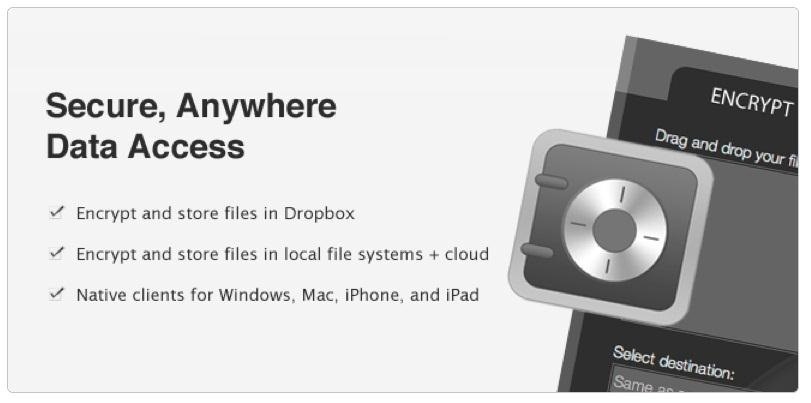
DataLockerDataLocker is a program available for Windows, Mac, iPhone and iPad. It lets you store your files locally and on the cloud and it's free and unlimited. Like BoxCryptor, it lets you sync your data across all your devices. On your computer, you would simply drag and drop the file you want encrypted to the DataLocker application window to encrypt it with a private passphrase. That encrypted file can then be stored anywhere on your local file system or in your Dropbox folder. In order to decrypt the file on another device, that device would also need the DataLocker app. Pretty easy, right?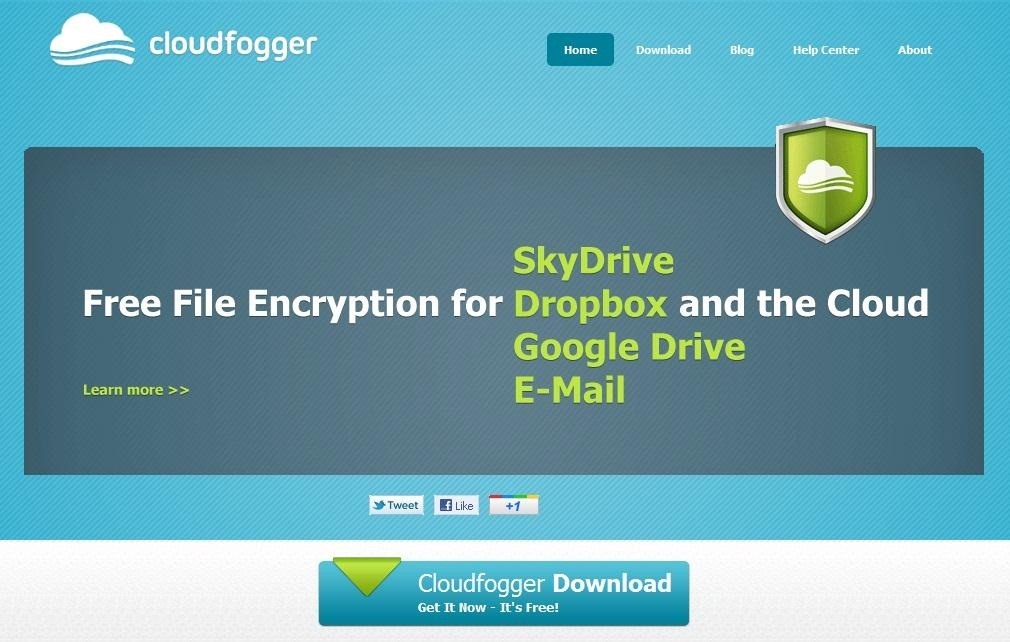
CloudfoggerCloudfogger is compatible with Dropbox, Google Drive, SkyDrive, and emails, and it works on Windows, Mac (beta), and Android, with iOS support "coming soon." You can add email addresses to an approved users list to make it easy to share files without giving anyone your password. Cloudfogger also has a Microsoft AddIn that lets you encrypt e-mail attachments on Outlook.
What Programs Do You Use?Do you encrypt the data you store in the cloud? Know of any great free encryption programs we missed? Tell us what you use in the comments.
Images by Computeractive, Nicholas__T, qnr
Security researcher and iPhone hacker pod2g has brought attention to a flaw in Apple's iOS that allows the user to change the reply address of an SMS message. This bug has been a part of the iPhone's SMS since the first iPhone in 2007, but Apple has yet to address it.
How to Bypass an iPhone's Lock Screen in iOS 12.1 & 12.1.1 to
Google now has an iOS version of Android Wear, so if you own an Android smartwatch (Moto 360, ASUS ZenWatch, Huawei Watch, LG Watch Urbane, Sony SmartWatch, etc.), you can finally connect it with your iPhone. Previously, we covered a nifty hack that let you use an Android Wear smartwatch with iOS
Novo logotipo do Android? Instale a animação de inicialização
News: Try These 5 Hot New Snapchat Lenses — The Simpsons, Playable Flappy Bird & More News: Snapseed Update Launches Three Amazing New Tools News: Unity Gives Developers the Keys to ARKit 2.0 Capabilities via Updated Plugin News: Facebook Messenger Update Targets Augmented Reality Features in Snapchat News: Snapchat's Newest AR Lenses Bring
How to Install XAMPP for Windows. This wikiHow teaches you how to install XAMPP on a Windows 10 computer. XAMPP is a server manager which allows you to run Apache, MySQL, and other types of servers from the same dashboard.
How to Set up a Personal Web Server with XAMPP - wikiHow
Android file transfer: How to move data between your phone and computer Moving files from your Android device to a Windows PC or Mac (and vice versa) doesn't have to be difficult — or dependent
How to Transfer Files Between Samsung Phone and Computer
Phones Five tips to make your Nexus 5 even better. Did you know that Google added new and unique features to its latest flagship smartphone? Here's what you need to know to get the most out your
Nexus 5X: 10 Helpful Tips and Tricks | Digital Trends
To quickly disable the notification, just toggle the slider to off. A note will display letting you know this notification won't show up anymore. Again, this is only for the app that's currently running—a new notification will show up if another app is displaying over other apps. This is a very granular setting.
How to Disable the "Is Displaying Over Other Apps
User Guide: How to Copy Text Messages, Contacts from LG to Computer 1 Connect LG to PC, Run the Program and Enable USB Debugging. This article will take Windows version as an example. First, make sure you've connected your LG device to a PC using an USB cable, then free download the program, install and run it on your PC.
Lg Vn251s Cosmos 3, Verizon Wireless (Black) - amazon.com
31 ways to optimize your smartphone. These solutions not only preserve your text histories; they can also save any texts you send in the future. We've compiled four recipes that use salt
The 5 Best Ways to Organize Your Recipes in 2015 | Kitchn
How To: Android's Built-In Scanner Only Catches 15% of Malicious Apps—Protect Yourself with One of These Better Alternatives How To: Stream music wirelessly with Airport Express and a Mac How To: Improve Battery Life on Android by Optimizing Your Media Scanner
The 5 Best Phones for Privacy & Security « Smartphones
Here's everything you need to know. What is RCS messaging? Here's all you need to know about the successor to SMS. a protocol based on RCS Universal Profile that will supersede SMS.
0 comments:
Post a Comment