PSA: Verizon's Shady 'DT Ignite' App Is Silently Installing Adware on Phones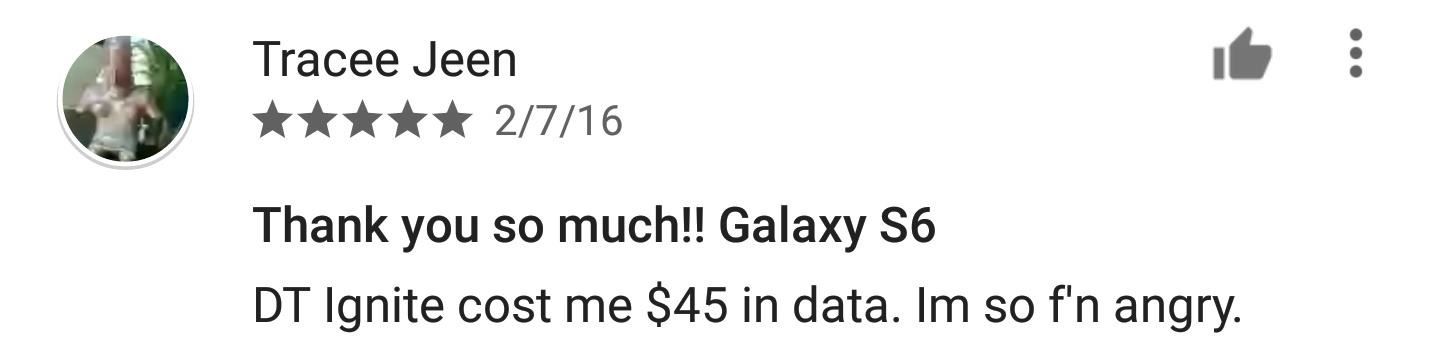
A few months ago, it was discovered that Verizon was installing an extremely shady app called "DT Ignite" on some of its smartphones—most notably, the Galaxy S7 and S7 Edge. The app, created by Digital Turbine, monitors your smartphone usage, then uses the data it collects to silently install "recommended" apps without notifying you.The above information is nothing new—we've known about it for months, and we've strongly recommended against buying Android phones from Verizon for this very reason. But just today, many users have reported that DT Ignite installed a batch of these random unwanted apps overnight, so we're finally witnessing Verizon's despicable tactics in action.Don't Miss: Verizon's New 'Brandware' is Terrible for Consumers, but Even Worse for AndroidRedditor 8bitmantra awoke to find apps like Drop Assault, News Republic, and Yahoo Mail installed on his Galaxy S7 without any interaction from him. Then, wewantthefunk354 found Amazon Prime, Z-Camera, and AppFinder on his phone for no apparent reason. And these two users are certainly not alone, as adocdt, alodev376, and several others have reported the same issue.Somehow, the most troubling aspect here is not how Verizon is monitoring your every move Big Brother-style, nor is it the fact that these apps are being installed without the user's consent. Instead, the worst thing about this is how DT Ignite will download these "recommended" apps regardless of if your phone's connected to Wi-Fi or mobile data, which can cost you some serious money on your phone bill.Google user Tracee Jeen, when reviewing the app DT Ignite Detect & Disable, mentioned how Verizon's bloatware system cost her an additional $45 in data overage charges as it downloaded the recommended apps on mobile data. Now this might very well be the true reason behind Verizon installing DT Ignite in the first place—Big Red gets to dig even deeper into your pockets. Basically, Verizon is triple-dipping here. First, they're collecting usage data through DT Ignite, which they can sell to advertisers for targeted ads. Second, the bloatware apps that are being installed are likely sponsored apps, meaning companies have probably paid Verizon to make it into their "recommended" list. Then finally, they're watching the profits roll in as users are hit with overage fees from DT Ignite downloading apps while they were on mobile data.Don't Miss: Verizon Takes Greed to New Levels with an Additional $20 Upgrade FeeWhat can you do about it? Well, for one thing, you can vote with your wallet and ditch Verizon. If you're an Android user, this is just one of many reasons Verizon should be at the bottom of your list of potential carriers. Others being their excessive pre-installed bloatware, their locked bootloaders, and their terrible track record when it comes to Android updates and security patches.If switching is not an option, your best bet would be to install the above-mentioned app called DT Ignite Detect & Disable. Once installed, just follow the on-screen prompts to get rid of Verizon's DT Ignite malware, and you shouldn't have to worry about the additional tracking, app downloads, or data overages.Install DT Ignite Detect & Disable for free from the Google Play Store Follow Gadget Hacks on Facebook, Twitter, Google+, and YouTube Follow Android Hacks on Facebook, Twitter, and Pinterest Follow WonderHowTo on Facebook, Twitter, Pinterest, and Google+
Cover image and screenshots by Dallas Thomas/Gadget Hacks
But before you go out and buy one from a third-party, if you have an old dock with a 30-pin connector at home, you can still use it with your new iPhone 5 by buying a cheap adapter and turning it into a Bluetooth speaker instead.
10 iPhone X tricks that unlock the magic of Apple's new phone
As the HTC One is a popular Android device, there are lots of custom ROMs available, but the custom ROMs for HTC One mentioned above should help you narrow down your search. Make sure that you install the ROM that best fits your needs and feel free to shoot any questions below.
How to Install a Custom Recovery & New ROM on Your Bootloader
Here we let you know how to get Galaxy S5's Toolbox feature on any Android phone with the free app ToolBox. The app offers unlimited app selection and various customization options like size of the toolbox, color, transition, etc. so you can make most out of the app on any phone running Android 4.0 ICS and later.
How To Install Galaxy S5 Toolbox On Any Android - Dory Labs
A new API in Android Lollipop allows apps to color the status bar to match their overall theme. Google billed this as a more immersive user experience that allows app developers to extend their color branding even further.
How to Move the Clock Back to the Right Side on Your Galaxy
These phones were Touch screen, with all others features and accessories which iPhone consist of. 10 years back many companies such as Nokia, LG, Samsung and many more have launched many Touch Screen phones before Apple's iPhone. Here we will enlighten you some of the Touch Screen Phones Before iPhone: Nokia
8 features the iPhone X stole from Android - Android News and
SUAOKI Led Camping Lantern Lights Rechargeable Battery (Powered by Solar Panel and USB Charging) Collapsible Flashlight for Outdoor Hiking Tent Garden (Emergency Charger for Phone, Water-Resistant) 4.1 out of 5 stars 1,080
Solar Battery Charger
AD
Onlybatteries.com
Report Ad
Universal solar battery chargers. Recharge aa,aaa,c,d and 9 volts
Hello! If you would like to know how to connect your Wii Remote to your PC, you have come to the right place. By the end of this guide, you will be able to: Use your Wii Remote as a game controller. Use your Wii Remote as a mouse Create your own custom keybindings for your Wii Remote. (As long as it
How to Play PC Games on your iPhone using Moonlight
I need to join two M6 stainless nuts to a 1.6mm thick by 10mm wide stainless steel band to form a clamp to use on a kayak paddle shaft joiner. Can one silver solder it, as TIG welding it tends too ruin the thread as I am not experienced enough to get good results when TIG welding it. Any suggestions or recommendations are welcome.
Solder stainless-steel-ball-valves From PlumbingSupplyNow.com
AD
plumbingsupplynow.com
Report Ad
Get Plumbing Supplies Online Now, Pro Pricing Available For Trade Professionals.
How To: Completely Banish Google from Your Android Experience How To: Bypass T-Mobile's Tethering Limit for Free How To: Master Pokémon & Win Every Game Using Your Android How To: Fix Touchscreen Issues on Your OnePlus One with These Quick & Easy Tips How To: 13 Terminal Commands Every Mac User Should Know
How I deleted Google from my life | PCWorld
In the case of the Google Pixel 2 and Pixel 2 XL, "6" means the phones are entirely dustproof, which is pretty impressive. 7: The second digit is the water resistance rating. A "7" here means that the new Pixel 2 models can be fully submerged in water as deep as 1 meter for a period of up to 30 minutes.
The Galaxy S9 Is IP68 Water-Resistant — Here's What That
Here's how to scan a QR code when you run into one: Open the Camera app on the iPhone or iPad. Make sure you have adequate lighting so the camera can pick up the QR code.
How to Scan QR Codes More Easily on Your iPhone in iOS 12
How to Session hijack with a pineapple - Gadget Hacks
In today's video, we show you how to completely reformat your Mac and set it back to factory settings, all without the need for a recovery disk or drive. Check out the video above to see how!
formatting - How to format my mac without the installation
'Malware' is a type of software used to disrupt computer or mobile operations, and can gather sensitive information, gain access to private computer systems, or display unwanted advertising. Many people read about malware and ask themselves "How do I remove Malware?". Unfortunately it's not as simple as finding a file and removing it.
0 comments:
Post a Comment