How To: Download Any TikTok Video on Your Phone Even if They're Blocked from Saving
Many apps, including Facebook, Twitter, and Facebook, do not let you download videos, even if they are living on your own account. Saving these videos usually requires a third-party app or screen recorder, which is inconvenient and can result in loss of quality. However, TikTok, the newish popular short-form video platform, makes it easy to download videos — even if they're not yours.TikTok, previously called Musical.ly, goes above and beyond the norms, letting anyone download any video unless a user specifically blocks downloads on their account. You don't even need to have a TikTok account to save videos to your iPhone or Android phone, though, you obviously will want to log in if you're trying to download your own videos and you've previously blocked users from saving.Don't Miss: How to Make Your TikTok Account Private To download a video from someone, scroll down your timeline or search for the user you want. For your own video, just go to your profile video list. Once you find the video you're targeting, there are two things you can do.
Method 1: The Easiest WayFirst, you can press-and-hold in the middle of the screen, then choose "Save Video" from the options that appear. The video will be downloaded to your phone's default photos app. For instance, Photos on iOS, and Google Photos on stock Android.
Method 2: The Longer WaySecond, you can tap the share icon, then "Save Video" from the second row or actions that pop up at the bottom. As with the above method, the video will be downloaded to your phone's default photos app.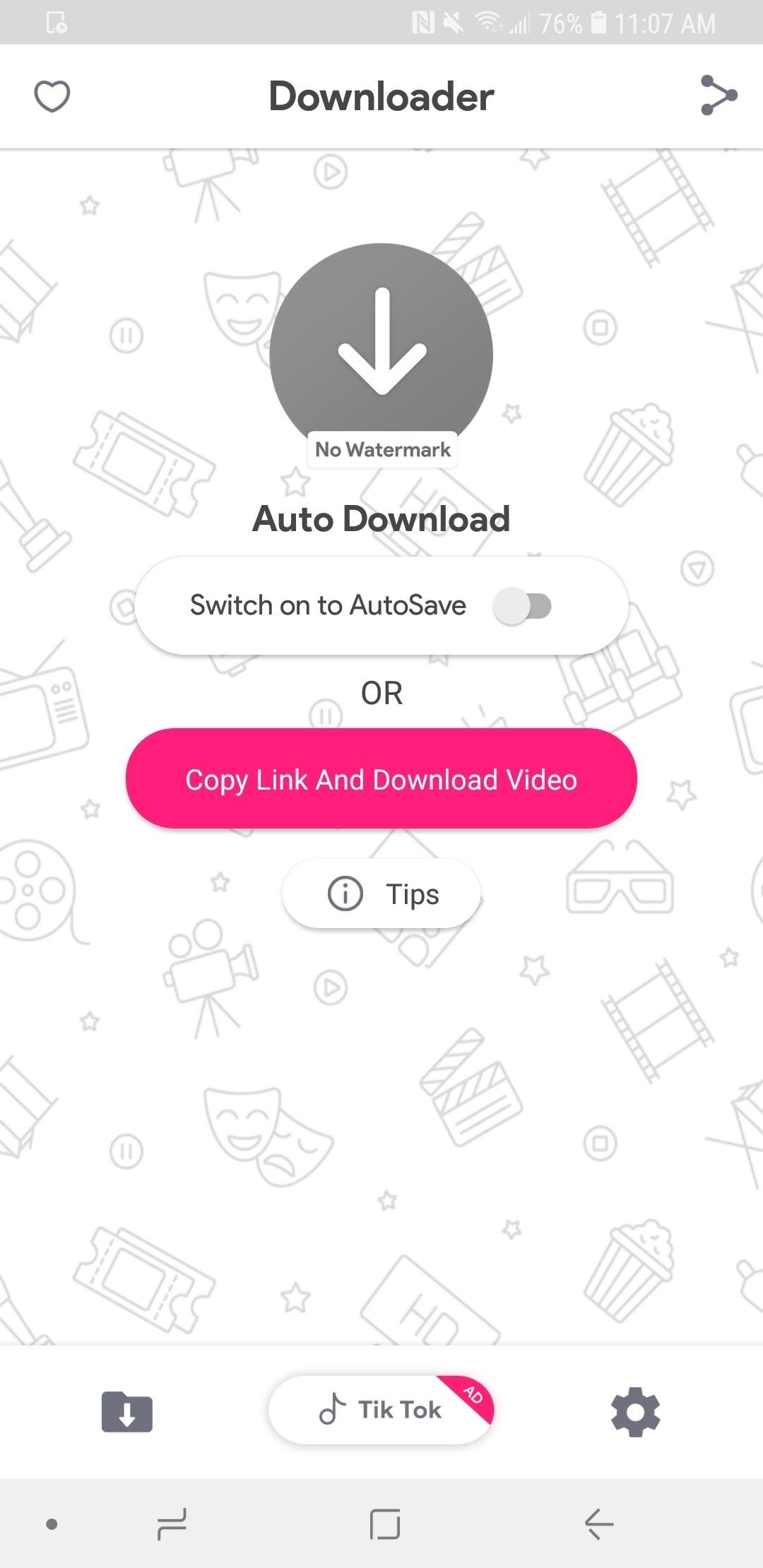
Method 3: Bypassing Blocked DownloadsIf you don't see the "Save video" option appear in either of the two methods above, that user has specifically blocked other users from downloading their videos. In that case, there's no way to download the video without using a third-party app.For Android, you can use "Video Downloader For tik tok," from the Google Play Store. For iPhone, there's the "Tiktok Downloader" shortcut (Shortcuts app needed). Both of these let you save videos from users that block downloading, not that we encourage it. They are blocked by the user for a reason, after all.Don't Miss: Use the Shortcuts iPhone App for Custom Siri Actions & More If you are worried about users downloading your videos, even when you have downloads blocked, your only option is to make your account private so only accepted friends can access your videos. You could also make individual videos private if you don't want to hide your whole account from the public.This article was produced during Gadget Hacks' special coverage on becoming a social media expert on your phone. Check out the whole Social Media series.Don't Miss: Make Your TikTok Account Private (So Creeps Can't Lurk or Comment on Your Videos)Follow Gadget Hacks on Pinterest, Reddit, Twitter, YouTube, and Flipboard Sign up for Gadget Hacks' daily newsletter or weekly Android and iOS updates Follow WonderHowTo on Facebook, Twitter, Pinterest, and Flipboard
Cover photo and screenshots by Nelson Aguilar/Gadget Hacks
The Nook comes in third-place in the eReader battle. The Nook is sold by Barnes and Noble, and the eReader version of the app is similar to the Kobo and Kindle app: users have access to millions of online books and a convenient eReader. The Nook app, unlike the Kindle app, also supports ePub format, which makes it less restrictive and easier to
Posts for Barnes & Noble Nook Tablet -- XDA Developers
If you're struggling with freeing up space on your iPhone thanks to your massive collection of photos and videos, there's a feature in iOS 8 that could help you get some of that much-needed internal storage back while giving you more room in the future. It's called iCloud Photo Library (Beta), and
The Ultimate Guide to Freeing Up Space on Your iPhone in iOS
xda-developers Samsung Galaxy Tab S Galaxy Tab S Q&A, Help & Troubleshooting How to unroot and reset to stock by abcrndm XDA Developers was founded by developers, for developers. It is now a valuable resource for people who want to make the most of their mobile devices, from customizing the look and feel to adding new functionality.
The Easter egg inside Google Assistant lets you play TV style trivia game show. You can start it by saying 'I'm feeling lucky' One of the interesting things about the new Pixel and Pixel XL
Games & fun | Google Assistant
Xbox One's version of Internet Explorer can be accessed using the left analog stick to control a pointer and the right stick to control scrolling. To get to the address bar, press the View button
Internet Explorer app | Xbox 360
Greenify is a terrific app that lets you automatically put apps into hibernation and save some resources, including battery life. Most of the best Greenify features require you to have a rooted Android device though. Greenify works without root as well, with limitations of course. In my experience
Automatically Hibernate Android Apps for Better Battery Life
Uber's built-in "Trusted Contacts" feature allows you to share your trip status, such as your current location and estimated time of arrival, with up to five people of your choosing. You could already manually share your trip status with anyone in your contacts list, but this makes the process easier.
How to send your Uber trip to trusted contacts if you are
You can quickly view your recent notifications from the Lock screen by picking up your iPhone * or waking your iPad. You can also do these things from the Lock Screen: Tap a single notification or a group of notifications to view all of them for that app. Swipe left over notifications to manage, view, or clear the notifications.
Apple released the fourth developer beta for iOS 11.4 on Monday, May 7, followed the next day with the public beta release. This update arrives just six days after the company seeded beta 3 to users, which fixed an 11.3 issue with 3D Touch, among other various bugs.
Hack Phone App Store iPhone / News: iOS 11.2 Beta 4 Released
How To: Add a Power Menu to Your iPhone for Quick Reboots, Resprings, Safe Mode, & More How To: Boot Your Galaxy S9 or S9+ into Safe Mode Cydia 101: How to Re-Enable a Semi-Tethered Jailbreak Cydia 101: How to Respring Your iPhone Without Losing Jailbreak Each Time
How to Add a "Reboot into Recovery" Option to Your Nexus 5's
Apr 02, 2017 · Smartphone battery myths that need to die battery-life myths that need to die if you want to prolong your phone's overall lifespan, straight from the world's leading battery experts
How Uber is getting flying cars off the ground - CNET
Finstagram, finsta for short, is a mixture of Fake & Instagram. People, usually girls, get a second Instagram account along with their real instagrams, rinstagrams, to post any pictures or videos they desire.
What Does 'Finsta' Mean? | Slang Definition of Finsta
Learn how to hack Google with this amazing video. This video will teach you how to hack Google by using advanced search operators and esoteric search terms to find "hidden" files and mp3s quickly and easily; you'll also learn how to use Google to hack unprotected Internet-controlled devices like webcams and security cameras.
What is the interview process like at Google? What are the
You may come across your favorite eBook in PDF format, in which case you will need a PDF to eBook converter which allows you to convert and read unlimited eBooks. For your convenience, this article shows you an easy way to convert PDF to eBook compatible file types. Best PDF to eBook Converter
Website Recommendations: Where can I download free e-books in
Google Translate Not working in Any IE but works in Firefox and GoogleChrome In the code there is a link to the google translate file Translator showed up
how do you translate a web page | Firefox Support Forum
0 comments:
Post a Comment