How To: Change Google Chrome's Default Search Engine on Your iPhone or Android Phone
Even if your default mobile browser is Google Chrome, you may not want Google to also be your search engine. Maybe you're not impressed with Google's search results all the time, maybe you want a more private search experience, or maybe you just don't want Google's hands over everything in your life. Whatever the case, it's easy to switch from Google to another default search engine.Those of you who have a Microsoft PC might like to choose Bing as your default search engine in Chrome, and it's totally possible on both Android and iPhone. Aside from Bing, the other default options you can choose for the address bar (omnibox) search feature in Chrome include Google, Yahoo, and DuckDuckGo. However, you can also choose a different search engine, but you need to manually add it.Don't Miss: How to Play the Hidden Dinosaur Mini-Game in Google Chrome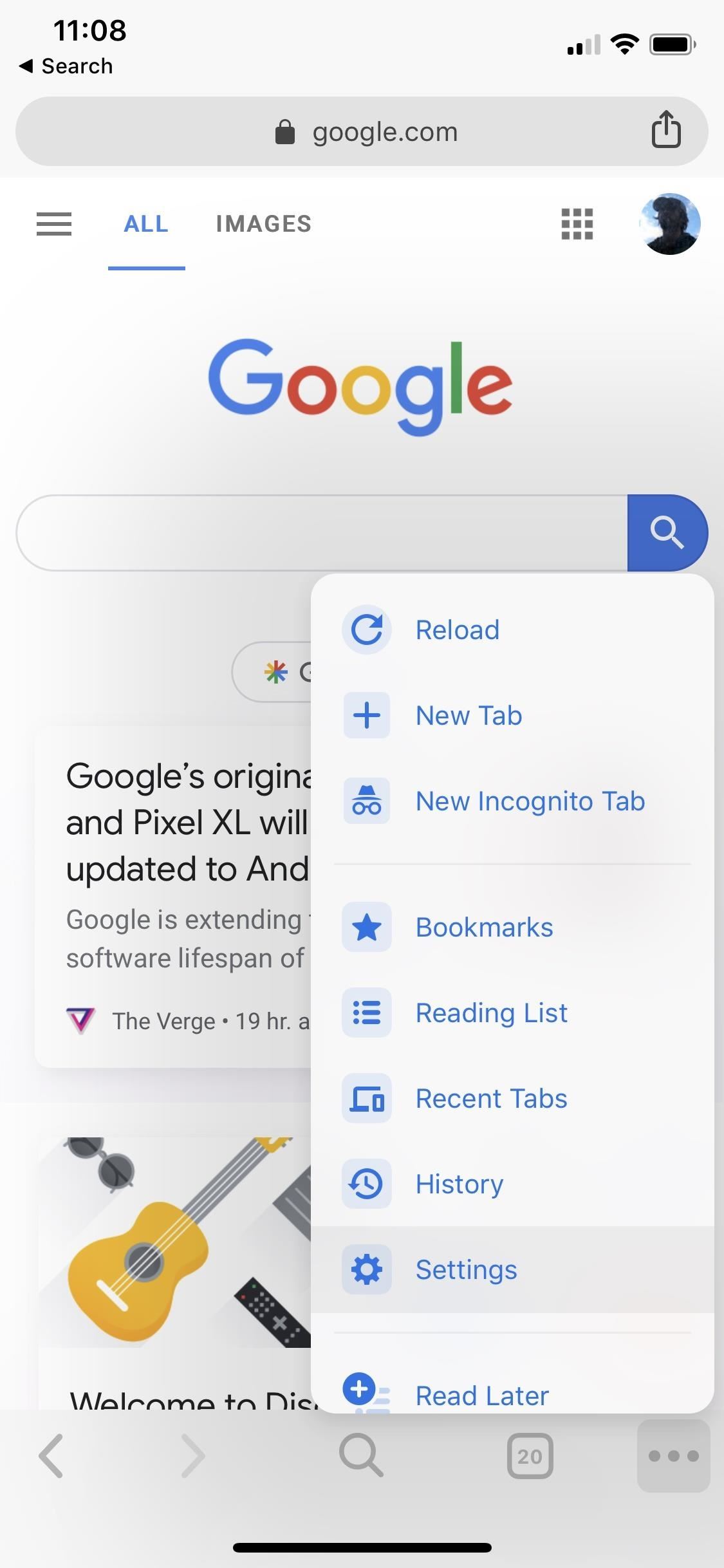
Option 1: Change the Search Engine Using Google's PicksWhether you're on Android or iOS, the method here is identical. First, with Chrome open, tap on the horizontal or vertical ellipsis (•••). On iOS, it's in the bottom right, while on Android it could be in the bottom or top right, depending on your device.Next, hit "Settings," then "Search Engine." On the following screen, select between Google, Bing, Yahoo, or DuckDuckGo. In older versions of Chrome on mobile, before Chromium 73 was released, you could also choose other search engines such as AOL and Ask. Once you've selected, just hit "Done" or the back button to confirm.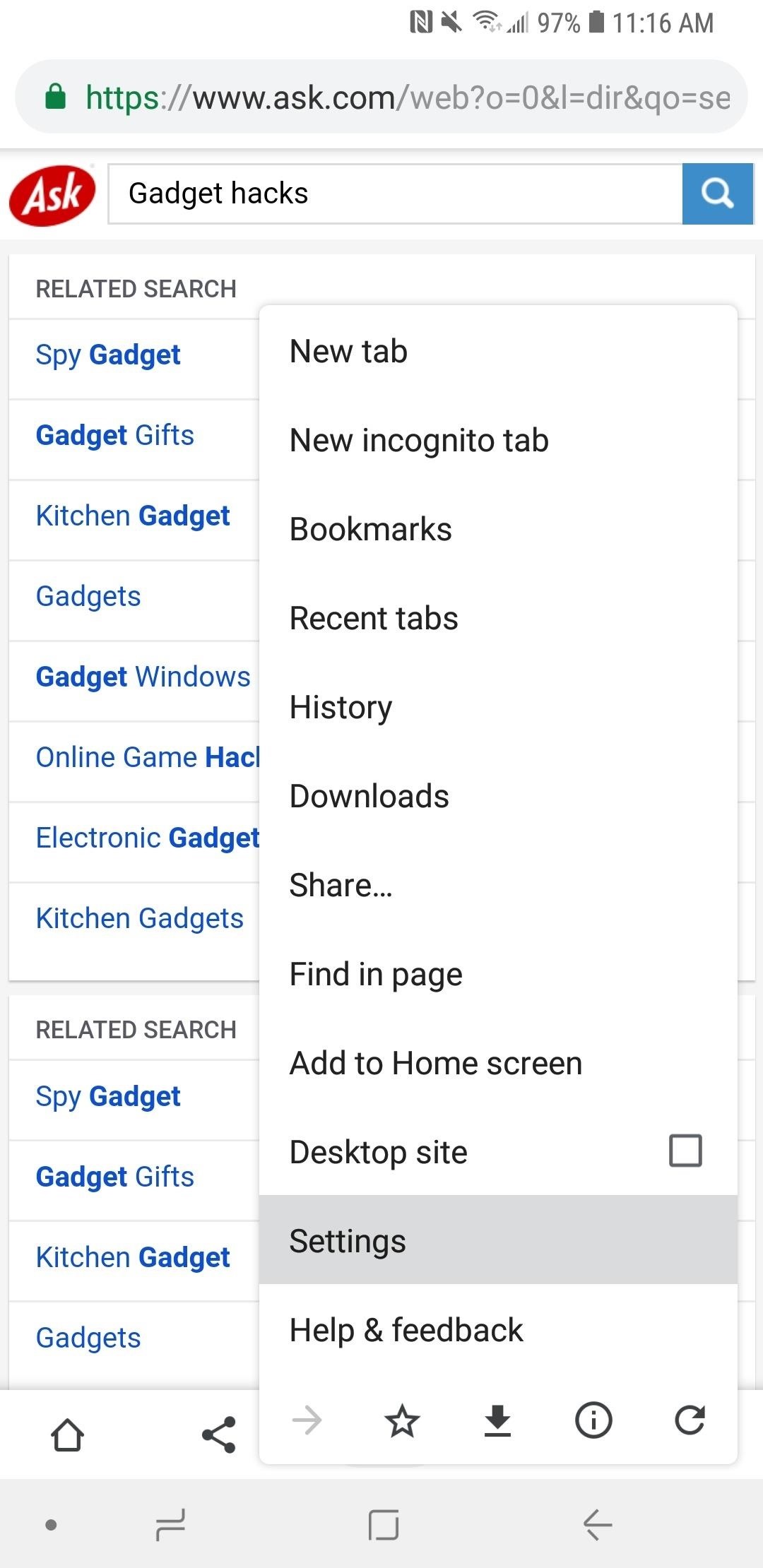
Option 2: Change the Search Engine to Anything You WantIf you don't like any of the alternatives that Google has provided, there's a way you can choose your own default search engine on either your iPhone or Android phone.For example, if you wanted to make your default search engine Ask, you would visit ask.com in Chrome, then perform a search for anything. On older Chrome versions, a pop-up might appear asking you to add the search engine to your list of options before performing a search, and you could tap the "Add" button to do so. However, on newer versions, there is no prompt, but it's still added after performing a search.Afterward, tap on the horizontal or vertical ellipsis (•••), choose "Settings," then "Search Engine," and you should now see your custom search engine under Recently Visited. Choose it, then tap "Done" or the back button, and you're good to go. Almost any website you can search can become your default search engine, so you could even make Gadget Hacks at gadgethacks.com the default if you wanted. However, specific site search tools may not always work as your default search engine in Chrome since the sites aren't optimized to read the search properly how Chrome formats it. If it doesn't work, just switch back to another search engine. Other search engines and sites you can try out include Ecosia (which donates some profits to non-profit conservationist organizations), Gigablast (an open-source search engine), Baidu (Chinese), Yandex Search (Russian), Library of Congress (for research), WonderHowTo (all the how-tos you need), and Shodan (a hacker's search engine). Check out Wikipedia's list of search engines to see the hundreds available, though any website with a search bar would probably work.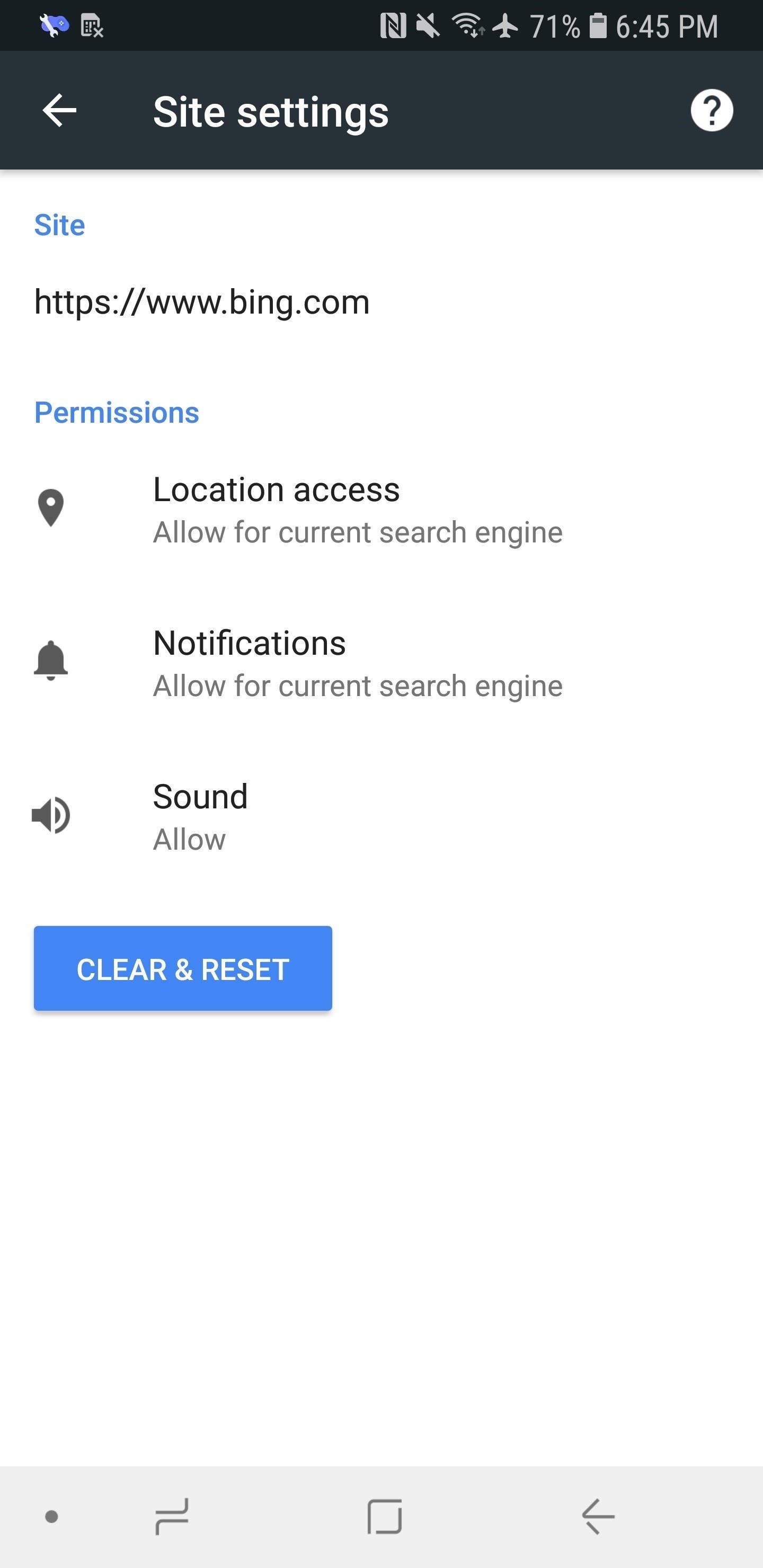
Choose Your Search Engine Settings (Android Only)On Android, you can fine tune some location and notification settings for each search engine individually. If you're using an iPhone, you can only change location settings for Chrome as a whole (notifications may not be an option).From the "Search Engine" section from inside "Settings," tap a search engine to select it, then tap "Location and notifications are allowed." If you tap "Notifications" from the list, you'll be able to tweak all sorts of settings, from sounds to where your notifications will appear.If you tap "Location access" instead, you'll be able to choose whether to grant or deny that specific search engine access to your location. You can also tap "Sound" to disable sound entirely for the search engine. Don't Miss: Like Tabs? Put a Tab in Your Tab with Chrome's New Sneak Peek Feature on AndroidFollow Gadget Hacks on Pinterest, Reddit, Twitter, YouTube, and Flipboard Sign up for Gadget Hacks' daily newsletter or weekly Android and iOS updates Follow WonderHowTo on Facebook, Twitter, Pinterest, and Flipboard
Cover photo and screenshots by Justin Meyers/Gadget Hacks
At the heart of ZenFone 5Z is the flagship Qualcomm® Snapdragon™ 845 Mobile Platform and Qualcomm Artificial Intelligence Engine, which combine the ultimate app and AI performance with superb battery life. ZenFone 5Z is engineered to run cool even when running lots of demanding apps, and there's plenty of extra power on tap if you need it.
If someone has tried to change their gmail account password, 1-866-535-7333 unable to change it need more security and tricks how to change gmail password learn here how to do this.
How to change / reset google password on Android device
Este é para qualquer um que ama piadas práticas ou Halloween, que é todo mundo, certo? A premissa desse susto digital é muito simples e usa apenas dois recursos de uma máquina Windows: arquivos em lote e agendamento de tarefas. Muito do sucesso disso dependerá da sua criatividade e / ou da sua capacidade de desenhar imagens em ASCII.
The Rocket Box's Profile « Wonder How To
Samsung wants you to be more productive with the Galaxy Note 9, and no, you won't need the dock. - Samsung DeX on the Galaxy Note 9 shows how to transform your smartphone into a PC
Launch of Samsung DeX w/ 3rd party USB-C to HDMI adapter
If you want to take full advantage of your smartphone camera and use it to record excellent videos, there are 5 easy ways that you can start with.
How to Avoid Breaking Your Headphones: 14 - wikihow.tech
This lesson will demonstrate to get a voicemail account up and running on your Android-powered smartphone. First, we'll cover how to adjust your voicemail account's general settings so that it's set up the right way from the get-go. Then, we'll show you how to actually put the account into service. Setting up voicemail on an Android phone 1.
Check your voicemail - Phone app Help - Google Support
Over the last few years, the jailbreak community has released a number of jailbreak tools to jailbreak the iPhone, iPad and iPod touch for each iOS firmware file. This page has the most up-to-date information on the latest jailbreak tools that should be used to jailbreak your iPhone, iPad or iPod touch depending on the version of iOS running on it.
Jailbreak iOS 6.1.6 Using Redsn0w and P0sixspwn - iPhone Hacks
How to Use the media keys on a BlackBerry Pearl 9100 or 9105
iOS 12 comes with some amazing new features, like ARKit 2 and Memoji, but it's still a new operating system and you might not be happy with it. If for any reason, you need to downgrade your device back to a prior version, that's fine. What's more, downgrading is easy: All you need is an archived
How to Downgrade iOS: 13 Steps (with Pictures) - wikiHow
How to Install XAMPP for Windows. This wikiHow teaches you how to install XAMPP on a Windows 10 computer. XAMPP is a server manager which allows you to run Apache, MySQL, and other types of servers from the same dashboard.
Flash Plugin - Keep it up to date and troubleshoot problems The Adobe Flash Player browser plugin lets you view video and animated content in Firefox. This article has information about testing, installing, updating, uninstalling and troubleshooting the Adobe Flash plugin.
How to enable JavaScript in your browser and why
This guide walks you through the first 12 things you should do when you get a new iPhone (and a 13th if the iPhone is for your child). These tips only scratch the surface of what you can do with an iPhone, but they'll start you on your path to becoming an iPhone pro.
The First 20 Things to Do with the New iPhone 7 (Plus)
More importantly, though, you'll need to choose the right size ceiling fan, according to the size of the room. Ceiling fans come in a variety of sizes ranging from 30 inches for small rooms to 70 inches for larger rooms. Fans that measure 52 inches are the most commonly used.
How to Shoot Great Video With Your Smartphone
0 comments:
Post a Comment