Messages 101: How to Enable & Disable Read Receipts for iMessages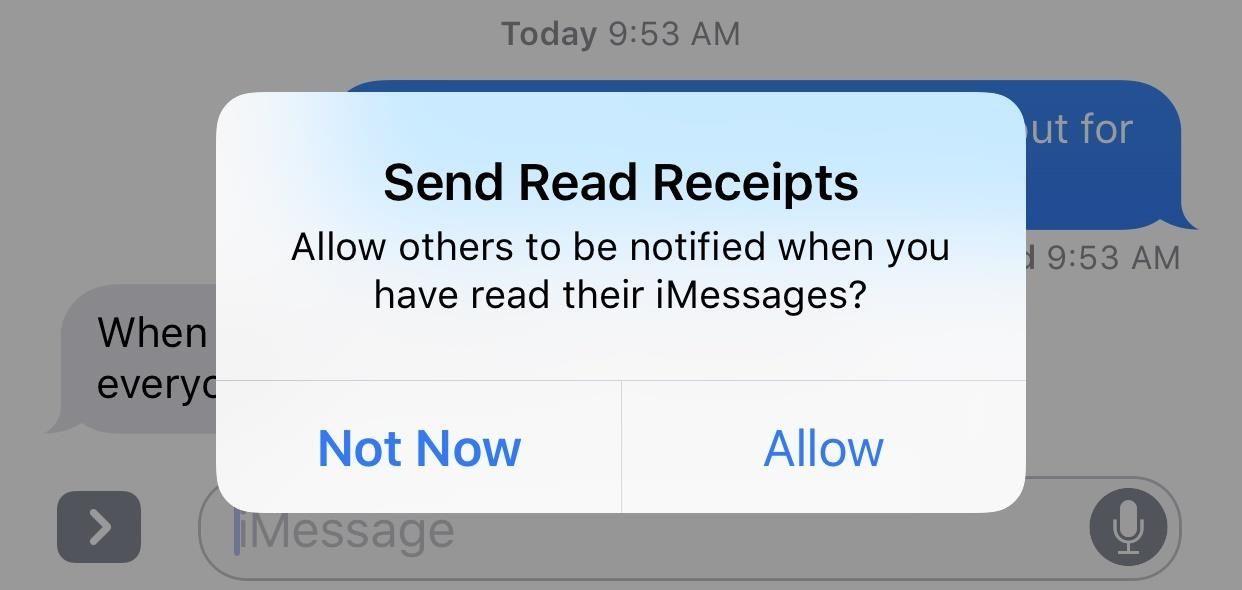
If you've accidentally turned on "Read Receipts" for all of your iMessages, there's an easy way to disable it so that no one knows when you're actually reading their incoming messages. You could also pick and choose which conversations can see that you've read their messages if you don't want to kill the feature entirely.Read Receipts has been a feature for iPad, iPhone, and iPod touch ever since iOS 5 when the iMessage platform was first introduced. It has always been an opt-in setting, so you never really had to worry about people being notified that you've read their iMessages. However, it's very easy to enable this setting and forget it.If you have not already opted into Read Receipts, Apple will give you prompts occasionally to turn it on. It's very easy to tap "Allow" on this if you're in a hurry, without thinking twice about what it means. With it on, every time you read somebody's iMessage in the Messages app, they will receive a "Read" notification underneath what they sent you on their end. Also, while they won't get a "Read" stamp when you read their iMessage on a lock screen preview or in your Notifications View (Recent Notifications in iOS 11), if you use 3D Touch to expand the messages, they will know that you've read it. Opening an iMessage using 3D Touch on your lock screen (left, middle) will show as "Read" in their Messages app (right). Truthfully, when you think about it more in depth, Read Receipts aren't all that bad. Carrie Dennis of Thrillist is actually a strong supporter of Read Receipts because she believes they keep you honest and accountable. They also can cut down on all that time you spend overthinking your responses and reassure the recipient that you're not totally ignoring them. Still, for most of us, privacy will reign supreme and we'll want to opt out of this feature asap.Don't Miss: Everything You Need to Disable on Your iPhone for Maximum Security
How to Opt In/Out of Read Receipts for All iMessagesEnabling or disabling this option is easy. Just go to "Messages" in your Settings app, then toggle on or off "Send Read Receipts." If you don't see this option, it's probably because you don't even have "iMessage" turned on at the top of this page and are strictly messaging with SMS instead, which is not supported. In that case, you have nothing to worry about (except the fact that you're not using iMessage!).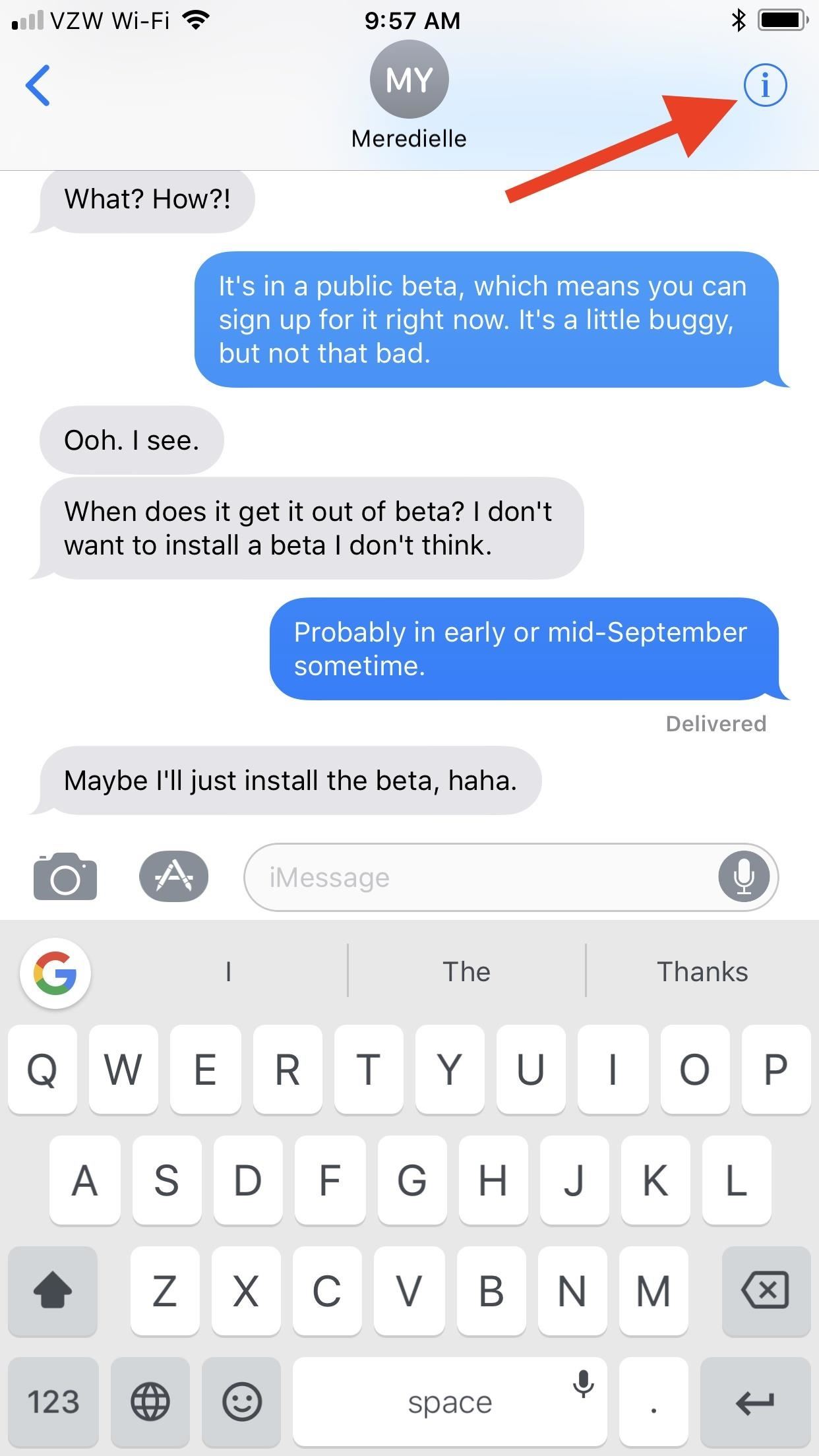
How to Enable/Disable Read Receipts IndividuallyTurning Read Receipts on or off completely has worked the same ever since iOS 5, but iOS 10 brought a new option that lets you turn Read Receipts on or off on a case-by-case basis. This way, you can turn it off across the board but go back and select people that you actually want to see that you've read their messages. Or, you can turn it on for everyone and disable it for individual contacts.To do this, in the Messages app, select a conversation thread, then tap on the "i" (info) button in the top right. Next, toggle on "Send Read Receipts" and hit "Done."More Information: How to Turn iMessage Read Receipts On/Off Per Person If you don't see this option, it's either because it's an SMS thread, not an iMessage thread, or because it's a group chat, which also doesn't support Read Receipts.Note that if you turn on Read Receipts for individual contacts, then go into your main Messages settings and toggle "Send Read Receipts" on for everybody, then decide to turn it off again, Messages won't remember your individual contact settings, so you'll have to redo them all. Likewise, if you've turned off individual contacts when the main setting is on, then go back and turn off Read Receipts for everyone and turn it back on, it won't remember individuals you wanted it off for.Don't Miss: 8 Great New Messages Features in iOS 11 for iPhoneFollow Gadget Hacks on Facebook, Twitter, Google+, YouTube, and Instagram Follow WonderHowTo on Facebook, Twitter, Pinterest, and Google+
Cover photo and screenshots by Justin Meyers/Gadget Hacks
The browser cache is a temporary storage area on your computer or laptop for the files downloaded by your web browser to display sites. The file that goes under browser cache storage includes any document that makes up a website like JavaScript scripts, HTML files, CSS style sheets, graphics images accompanied by multimedia content and even more.
How do I clear my Internet browser history? - Computer Hope
iPhone 5se rumors Everything we know about Apple's next phone — the iPhone 5se. Moto G foi o celular mais vendido no Brasil / Apple vai lançar iPhones 6S, 6S
Moto G6 Plus: Everything we know so far about the upcoming Moto G
Cutting PCB board. The board is 1mm thick, few drill holes are used as guides.
pcb fabrication - How do you cut PCB? - Electrical
Editor's Choice: 11 Camera Apps to - Samsung Galaxy Note 2
Apple definitely wasn't first to the widget game, but any iPhone running iOS 8 or higher can add widgets to their Today View found via a swipe down from the top of the screen when on the home screen or in any app. There's even access to widgets on the lock screen via the same swipe down on iOS 8 and
How to Remove Widgets from Your iPhone's Lock Screen « iOS
Wonder How To is your guide to free how to videos on the Web. Search, Browse and Discover the best how to videos across the web using the largest how to video index on the web.
Sarah Tseggay's Profile « Wonder How To
If you haven't received the option to upgrade your OS and you're feeling impatient, here's how you can get Android Oreo right now. natch), a redesigned Settings menu,
How to Get Developer Options on Android | A Simple Guide
Our free Apple unlock codes work by remote code (no software required) and are not only FREE, but they are easy and safe. Once your Apple is unlocked, you may use any SIM card in your phone from any network worldwide!
iPhone: Unlocked iPhones - Apple
How to create a 3D Terrain with Google Maps and height maps in Photoshop - 3D Map Generator Terrain - Duration: 20:32. Orange Box Ceo 4,634,498 views
myFloppyDriveQuartet (Musical Floppy Drives with - YouTube
PwnageTool will allow you to jailbreak your iPhone on the latest iOS 4.2.1 while preserving its baseband, thus allowing you to unlock with UltraSn0w, assuming you are still on baseband 01.59.00. This step by step guide will show you how to jailbreak your iPhone 4.2.1 with PwnageTool, a Mac-only jailbreak for iPhone…
Jailbreak iPhone 2.0 with PwnageTool - lifehacker.com
How To: Get Custom Themes for YouTube on Android — Even a True Black OLED Theme How To: Get New Themes for Your Pixel on Android 10 How To: Change the colors of the iNove 1.4.5 theme for WordPress How To: Get Slack's Sidebar to Work with Dark Mode on Your Phone
How to Install a Dark Theme on Android Oreo without Root
Tutorial - Change Galaxy S8, S8+, or Note 8 Navigation Bar Color. Follow this tutorial in order to set up ADB on your Windows, Mac, or Linux PC.; Open up a Command Prompt or Terminal window and
How to change your Galaxy S8 AND Note 8 Navigation - YouTube
Downloader for Soundcloud. Soundcloud Downloader is an amazing android app using which you can download songs from SoundCloud to your phone. This app will help you to enjoy all your favorite songs
How to download music from soundcloud on android - YouTube
Samsung is now rolling out official One UI Beta 4 for the Exynos Galaxy S8 and S8 Plus under the member's beta program. The two devices are now running Android 9 Pie Beta 4 globally with build number ZSB9. It features a range of bug fixes and optimizations. The full changelog is listed below
[APP] [v8.3b][HDR+][Portrait Mode]miniuser123's Google's
0 comments:
Post a Comment