How To: 5 Things You Need to Know Before Buying Anything on Amazon.com
Amazon.com has been around for a long time now, but there are still a few things most people don't know about when it comes to buying products from them. Here's a quick roundup of tips to help you get the most out of Amazon and save some money in the process. The holidays are the busiest time of year for online shopping, but these tricks will work all year around.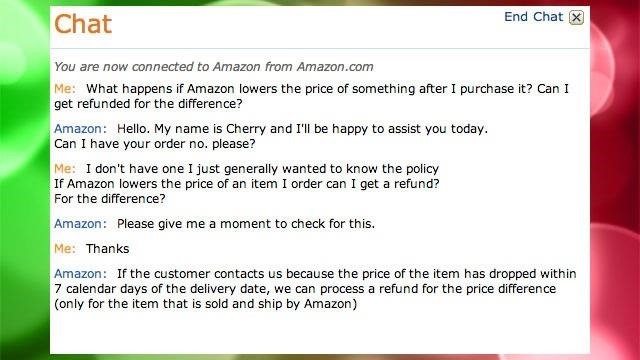
#1. Get a Refund When the Price DropsThere's nothing worse than buying something and seeing it for a lower price a few days later. If it happens with an item you bought directly from Amazon.com, you can contact customer service within 7 days of the delivery and they'll refund you the difference. There isn't anything about this policy on Amazon's website, Image via Lifehacker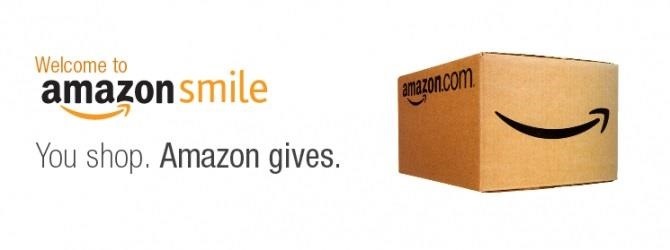
#2. Make Them Donate Money When You BuyThere's no easier way to give a little back than to buy through Amazon Smile. When you shop using the URL smile.amazon.com, Amazon donates 0.5% of your purchase to a charity of your choice. It's all the same items and prices, with the added benefit of helping someone in need. You can find out more about the program here. Want to make sure you never forget to use it? There are a few plugins that can help you with that. For Chrome, there's an extension called Smile Always that automatically redirects you to the Smile URL anytime you browse Amazon. Its Firefox counterpart is called Amazon Smile Redirect and also includes a Chrome version.
#3. Share Prime for Free Shipping, Video Streaming, & MoreIf you have an Amazon Prime account, you can extend the free two-day shipping, Kindle Owners' Lending Library, Prime Early Access, and Prime Exclusive Deals to one more person with whom you share an address.To add someone, log in to Amazon and go to Manage Your Content and Devices. Under the Settings tab, select "Invite an Adult" under Households and Family Library. (To see how to remove someone, click here.)Learn more about how Amazon Households works on Amazon Help. Previously, you could share free two-day shipping with up to four people total, but Amazon took that down to just one other adult (plus up to 4 children) in August 2015, though they did include more perks for that second adult.
#4. Get Your Prime Membership Extended One MonthIf you have Amazon Prime and one of your packages is delivered late, you can get your Prime benefits extended by a month just by contacting customer service. If you're not a Prime member, you can't get an extension on a membership you don't have, but you can get a refund for the shipping costs you paid.You're eligible for the extension twelve times in a year, so if another package arrives late just repeat the process. Unfortunately Amazon Student accounts aren't eligible for the extension, and the late package has to be eligible for Guaranteed Accelerated Delivery. You can read the details in Amazon's Fine Print.
#5. Qualify for Free Shipping by Adding Small ItemsOn Amazon, if you purchase over $35 in qualified items, you get free shipping (5-8 business days). If your order total is a few dollars short, you can add a few small household items you know you'll use (like toilet paper) to make it over the limit.Can't find anything to add? Just buy a gift card in the amount you need to make up the difference. When it arrives, you can apply it to your account for future purchases. It may not seem like a big deal, but why pay extra for shipping when you can add things you need anyway and get it for free?Got any other Amazon tips, tricks or hacks that aren't on the list? Let us know in the comments.
The best browser for your Mac is the one that comes with your Mac. Safari is faster and more energy efficient than other browsers. Handy tools help you save, find, and share your favorite sites. Built-in privacy features help keep your browsing your business. Apple Pay in Safari lets you shop safely and simply.
How to Use the New Safari Web Browser Settings in macOS High
How To: Use Scare Tactics to Increase Your Productivity & Accomplish More How To: Increase your work productivity How To: Group and Organize Your Start Screen Tiles in Windows 8 How To: Weightlifting Can Improve Your Memory, but Lazy People Can Do These 5 Things Instead
PDF Tips, Tricks, F˜ameworks & Apps For Building A Better Daily
How to make a full backup of your Windows 10 PC
We show you exactly how to unblock someone on Facebook, step by step. do is open the Facebook app you have on your Android device. is that once you unblock someone, you can't block him
Block and Unblock Facebook Applications
From the Now Playing screen, you can play music, repeat and shuffle songs, and more. To turn shuffle or repeat on or off, ask Siri or use the controls in the Music app on your iPhone, iPad, or iPod touch; in the Apple Music app on your Android device; in iTunes on your Mac or PC; or in the Music app on your Apple Watch.
How to Shuffle Songs in Apple Music on iPhone and iPad
This video demonstrates how to install Webmin via SSH. Once you've downloaded the Webmin interface package, you'll want to install it onto your serve. In order to do that, you'll need to depackage it.
How a file or module can be upload in moodle using FTP
How to download apps and games from the App Store. Best new movies and TV Shows on iTunes. Need more help with your new iPhone? There's a lot to uncover with your new iPhone. Half the fun is finding it on your own. The other half is getting help from someone that knows the tips, tricks, and hidden secrets of the iPhone.
How to get a refund for iTunes or App Store purchases | iMore
FINSTA is defined as Fake Instagram very frequently. This definition appears very frequently and is found in the following Acronym Finder categories: Slang/chat
What's a Finsta? And does your teen have one? | Be Web Smart
How to Jailbreak Your iPhone 3G/iPod touch 2G and Enable Multitasking, Home Screen Wallpapers, and More for iOS 4 Launch redsn0w and point it toward the iOS 4 image .
How to Get Multitasking & Homescreen Wallpapers on iPod Touch
Sony's flagship device, Xperia XZ premium features 4K HDR (2,160 x 3,840, High Dynamic Range) display first time in a smartphone. It comes with a 5.5-inch screen and is powered by Qualcomm Snapdragon 835 processor and 4GB RAM.
Sony Xperia XZ2 Premium Arrives July 30 for $999.99 | News
Realizing your PC or laptop might be infected with a virus or malware is worrying, but with careful and decisive action, removing a virus is quicker and easier than you might think. It's not always obvious that your computer is infected. Some of the warning signs your PC or laptop might have a
How to remove malware from your Windows PC | PCWorld
However, it only lets you view YouTube videos, which is a drawback when there are so many good video hosting sites out there. If you want floating windows for YouTube videos as well as Facebook, TED, Vimeo, Vine, and other media sites, there's a better option. The only downside is that it requires root access.
Android 8.0 'Octopus' Could Be a Complete Misdirect
0 comments:
Post a Comment