How To: Theme Windows with Mac OS X, Ubuntu, & Other Skins
Windows has always been pretty customizable, and there are a ton of ways to change up the way your PC looks—though, it hasn't always been easy. In the past, changing anything other than wallpapers, titlebars, and fonts involved long hours of switching out system files with modified versions and changing icons to no end, but that's not the case with SkinPacks.Don't Miss: 10 Essential "Classic" Apps for Your Windows 10 System SkinPacks are user-created themes that can transform your Windows PC to everything from an Angry Birds-inspired operating system to something that looks like Mac OS X or Ubuntu. With these standalone apps, you can alter just about every aspect of your computer in just a few clicks.
Step 1: Download Your SkinPackIf you are not up for using the SkinPack Creator and would rather use a premade theme, go to the download page (linked below) for your specific Windows version and find the SkinPack that is right for you.Windows 7, 8, 8.1, and 10 Windows XP Make sure to check the compatibility section of the SkinPack you choose to see if it can be installed on your PC. For this guide, I am going to be installing the OS X El Capitan Theme for Windows 10, but even if you downloaded something different, the process will be the same.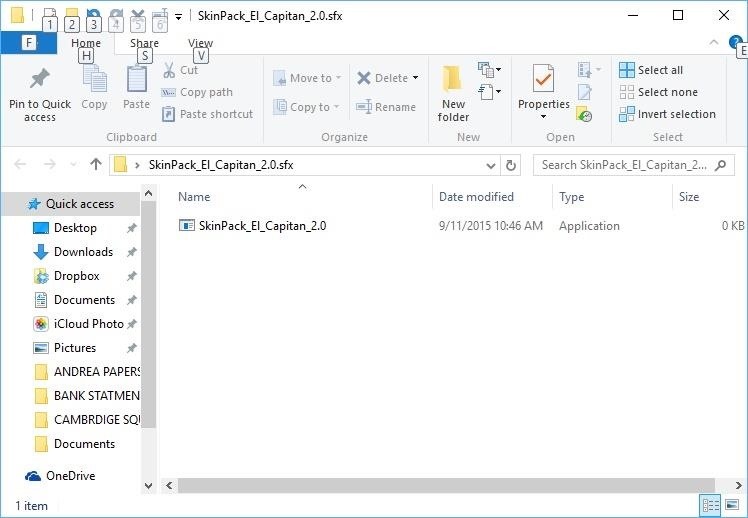
Step 2: Install Your SkinPackUsing apps like WinRAR or 7-Zip, extract the SkinPack and enter the password found on the download page to complete the process (the password should be "skinpacks.com"). After extraction, run the EXE file and go through the steps until the installation begins. Before you get to the installation options, you'll be presented with a few additional installation offers from third-party apps, but feel free to skip them if you're not interested. Once you get to the installation options, make sure you check the box next to Restore Point just in case anything goes wrong with the installation. There will also be options to install add-ons like MetroSidebar and RocketDock, depending on the theme you downloaded.
Step 3: Enjoy Your New ThemeThe theme will be automatically applied when the installation is completed, so there is no need to restart your computer. (1) Before, (2) After
How to Remove SkinPacksIf you find yourself getting tired of your theme and want to switch it up, you will first need to uninstall your previous SkinPack through the Programs list in Control Panel. However, if something went wrong with the install process and you are trying to get your PC back to normal, I'd recommend using the System Restore option.Did you create your own theme, or download one of the featured SkinPack themes? Be sure to show off you screenshots in the comments section below, or share them with us over on Facebook, Google+, or Twitter.
If unable to view the media card using Windows Explorer, see Article 11883. Verify that the media card is inserted in the BlackBerry smartphone correctly. For more information about inserting a media card see the printed documentation that came with the BlackBerry smartphone.
Gear 360 VR Camera Set to Accompany Galaxy S7; Announcement
Well, you can actually get a new look on your Galaxy Gear, only it's not as simple as just installing a third-party launcher on an Android phone or tablet and setting it as the default. But it isn't really hard, either, and in today's softModder guide, I'm going to show you how to do it.
How To Install Official 4.4 Kit Kat Launcher On Any Android
How to Reduce noise on Twitter with DM opt out « Internet
Find out how to use a six volt lantern battery to really save you money. This is no con, or prank, or joke that involves 32 AA batteries; this is the real deal. Just watch this money saving video tutorial to see how to hack a six volt battery.
6 Volt Battery Hack - YouTube
The iPhone 11 could scan the veins in your face to unlock; it wouldn't be the first company to use vein recognition as a way to unlock a phone New iPhone 11 release date, price, news and
Could your face unlock the new iPhone? | From the Grapevine
Using a passcode on your Apple Watch is a good way to keep other people out of your data, but what happens when you see that "Wrong Passcode" screen yourself? You can, of course, try again in a minute, but if you've forgotten it for good, there's still a way to get back into your Apple Watch. In
Zamkněte Apple hodinky s Passcode zvýšit bezpečnost a udržet
By adding Facebook FBML application into your fan page you are able to make your own website page right in Facebook and have the opportunity to make a unique branded Facebook fan page for your business. Below are some basics for using Facebook static FBML - Static FBML can only be added to Facebook fan page such as public profiles, business
How To Customize Facebook Fan Page With Facebook Static FBML
Best Deals for Apple iPhone 7 -
-Social media apps suck up so much of your device's energy and kill the battery too.-Optimizers don't make your phone's system faster, they just slow it down and bring you ads as an added bonus.
How to pirate Windows 8 Metro apps, bypass in-app purchases
At long last, Star Wars: Galaxy's Edge has arrived at California's Disneyland--and it's coming soon to Florida's Walt Disney World in August. The new area takes up 14 acres at the theme park as it
Galaxy's Edge interactive experiences - bounty hunters and
News: iOS 11.2 Beta 5 Released with Only More Under-the-Hood Improvements News: Apple Just Pushed Out iOS 12 Beta 10 for iPhone to Developers News: iOS 12 Public Beta 4 Released for iPhone Software Testers News: Apple Released iOS 12.1.3 Public Beta 3 for iPhones — See What's New
Neurable Releases Limited Beta SDK for Brain Control
"Getting the HTC U11 life you're having it at an affordable price. The Usonic headphones are really, really great, so getting that in box is a bonus and is definitely a great value."
PhoneDog | The Leader in Mobile Phone News and Reviews
A popular fix for this in the past has been to center the clock in the status bar—pulling it from the far right to the middle. Past mods, however, have been rendered obsolete by Android 5.0 Lollipop.
Center the Status Bar Clock in Android 5.0 Lollipop [How-To
0 comments:
Post a Comment