How To: Get the 6S's New Front-Facing Selfie Flash on Any iPhone Right Now
Apple revealed the new iPhone 6S and 6S Plus at their September 9th event, and there are two particularly awesome features built in just for selfie photogs. The first is 3D Touch, which gives you a quick shortcut to taking selfies just by pressing the screen in a certain way. The second feature is a front-facing flash to help illuminate your face in dark lighting.Don't Miss: The Coolest New iOS 9 Features You Didn't Know About The front-facing flash isn't an LED flash like the one on the rear of your iPhone. Instead, they've "created" a way to mimic it using the actual display. This feature is exclusive to the new iPhone 6S line and won't be included in iOS 9 for other devices, but that doesn't mean you can't get something like it. With the right app, you can take well-lit selfies on any iPhone. 
Use the Free Selfshot AppTo get similar effect, we'll be using an application from Americos Technology called Selfshot. Other camera apps can do the same, but this one is free and gets the job done relatively easily.Install Selfshot from the iOS App Store The app works by providing a blank, bright display in addition to a small preview of your front-facing camera's view. With the blank page illuminating my face, I was able to capture this super-cute selfie in a dark closet. While free for pictures, using this app with a timer or for videos will cost you an additional $0.99. Here's a comparison of my stock Camera versus the Selfshot app. As you can see (or not see), the stock Camera really struggled in the dark closet, as one would imagine. (1) Shot with stock camera, (2) Shot with Selfshot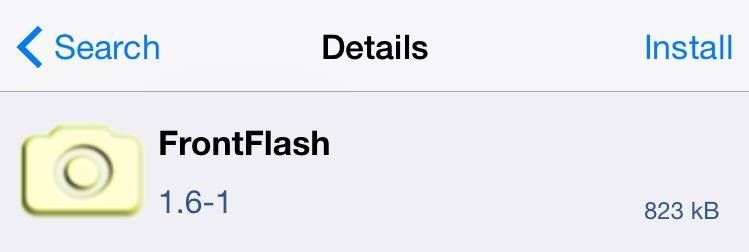
The Jailbreak AlternativeIf you happen to have a jailbroken iPhone, then there's a way to integrate a Selfshot-like feature within the stock Camera app on your iPhone. Using FrontFlash (in Cydia), you can toggle the flash on or off from within your camera and eliminate the need for an additional app on your phone. Once installed, it's important to enter the preferences from within the stock Settings. In addition to enabling the front-facing flash, you can modify the color profile of the flash. Now, before snapping a selfie, tap the flash icon and enable the front-facing flash. As you take your picture, the screen will flash, reflecting whichever color profile you chose. Either option will work fine and can be the short-term remedy until you get your new iPhone 6S or 6S Plus.Follow Apple Hacks over on Facebook and Twitter, or Gadget Hacks over on Facebook, Google+, and Twitter, for more Apple fun.
You can interact with them individually within the group or operate the whole group at once. We are sure that all the above discussed new iOS 12 features will help you all a lot in operating the Apple products - iPad, iPhone, and iPod easily and in a better way.
30 Exciting New iOS 11 Features You Didn't Know About
Amp; Datacenter; Resources Turn Your Phone Into a Lightsaber With Google Chrome's Interactive 'Star Wars' Game You can then battle and deflect enemy fire from First Order Stormtroopers as
How to Make a Homemade Lightsaber from Junk! - WonderHowTo
Be aware that, this is not useful to block HTML5 videos playing automatically. The extensions for blocking video auto-play for both HTML5 and Flash are expecting in their Store sooner or later. Having the ability to turn off auto-play within the browser settings is always a welcome option.
Not only are home-based cordless phones more comfortable to hold up to your ear, they emit less radiation than a cell phone (or none at Use your smartphone like a landline Home
Connect your phone to Tv (just with USB Cable method) ENGLISH
Acid 2 tests for compatibility with new features in the HTML, CSS, and PNG standards. Pioneering the standardization effort, Safari passed Acid 2 on October 27, 2005 — two and a half years before any other popular browser. Acid 3 Compliance. Safari was the first web browser to pass Acid 3.
Apple Safari - Free download and software reviews - CNET
Here's how to set text message notification settings on your Samsung Galaxy J3 V / J3 (2016). call *611 from your mobile
Messages Settings - Samsung Galaxy S7 edge User Guide
eguides.sprint.com/support/eguides/samsunggalaxys7edge/content/samsung_galaxy_s7_edge_ug/messages_settings.html
The messages settings menu lets you control options for your text and MMS messages including message limits, size settings, and notifications. Messages Settings - Samsung Galaxy S7 edge User Guide Getting Started
The crank flashlight can come in handy in both everyday and emergency situations. Whether you lose power or are stranded in the woods with a dead car battery, a crank flashlight will be a huge help.
Solar Powered Hand Crank Flashlight- Rechargeable LED
These two features can only be set if you currently know your login information for future password recovery. If you have already lost your login information, please see How to Reset Password for Your Account on PSN for self help. Why Set a Security Question and Mobile Phone Number?
How to reset your Microsoft account password
This lesson will demonstrate to get a voicemail account up and running on your Android-powered smartphone. First, we'll cover how to adjust your voicemail account's general settings so that it's set up the right way from the get-go. Then, we'll show you how to actually put the account into service. Setting up voicemail on an Android phone 1.
Check your voicemail - Phone app Help - Google Support
With the invention of mobile phones, alarms clocks are nearly extinct. Who wants a bulky tabletop alarm when you can use your mobile device to wake you up? Well, even tablets can make sure you get your coffee on time, and in the Samsung Galaxy Tab, there's the Android Alarm Clock application.
Set your Samsung Galaxy Tab Alarm Clock - VisiHow
How to Wire your home mailbox to send push alerts to your
Put simply, SEO = more organic traffic. And more traffic is always good for a web page / website (unless of course, you are an underground drug-dealer selling drugs worldwide via a spooky website whose URLs are as search engine unfriendly as possible, so that no one accidentally discovers your page and informs the police, sending to heaven both an exciting career opportunity and the likely Al
White Hat SEO: How to Rank Without Breaking the Rules
0 comments:
Post a Comment