How To: Multi-Boot Your Nexus 5 to Install & Switch Between Custom ROMs More Easily
When you enter the softModder realm by rooting your Nexus 5, you open up an exciting world of possibilities and deep customizations for your device. Among other things, it gives you the ability to flash custom ROMs which, individually, act as entirely different operating systems that can vastly alter your user experience.While flashing a ROM is relatively easy, switching back and forth between multiple ROMs can be a pain. Sure, you can always create backups (nandroids) to restore to, but creating those take time.Today, I'm going to show you an easy method that will allow you to load multiple ROMs onto your device and easily boot into different ones at your own leisure. This way you can keep your main ROM while checking out and experimenting with others! Please enable JavaScript to watch this video.
Before continuing, make sure you root your Nexus 5 (it's very easy). You'll also need to have a custom recovery installed.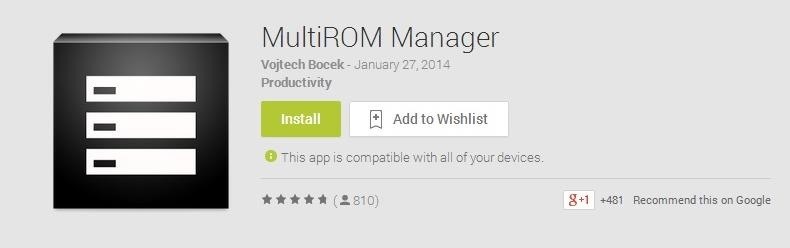
Step 1: Install MultiROM ManagerMultiROM Manager is the app we're going to be using for this softMod, and it's free on Google Play.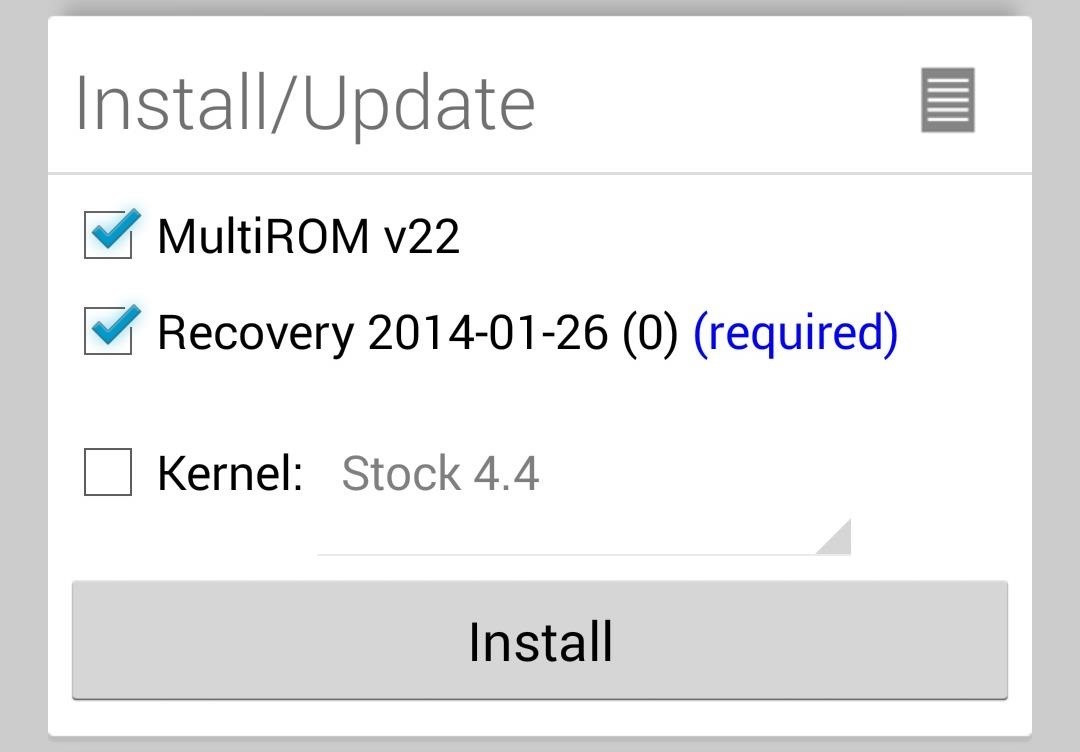
Step 2: Install MultiROM, Recovery, & KernelLaunch the MultiROM Manager and check all three boxes under the Install /Update card—MultiROM v22, Recovery 2014-01-26 (0), and Kernel. Now hit the Install button and your system will install each package and reboot. Your device will now boot into MultiROM. If you do nothing, your Nexus will automatically reboot within a few seconds. If you tap the screen, you can select a ROM to boot, but for now you won't have any because we haven't downloaded any yet.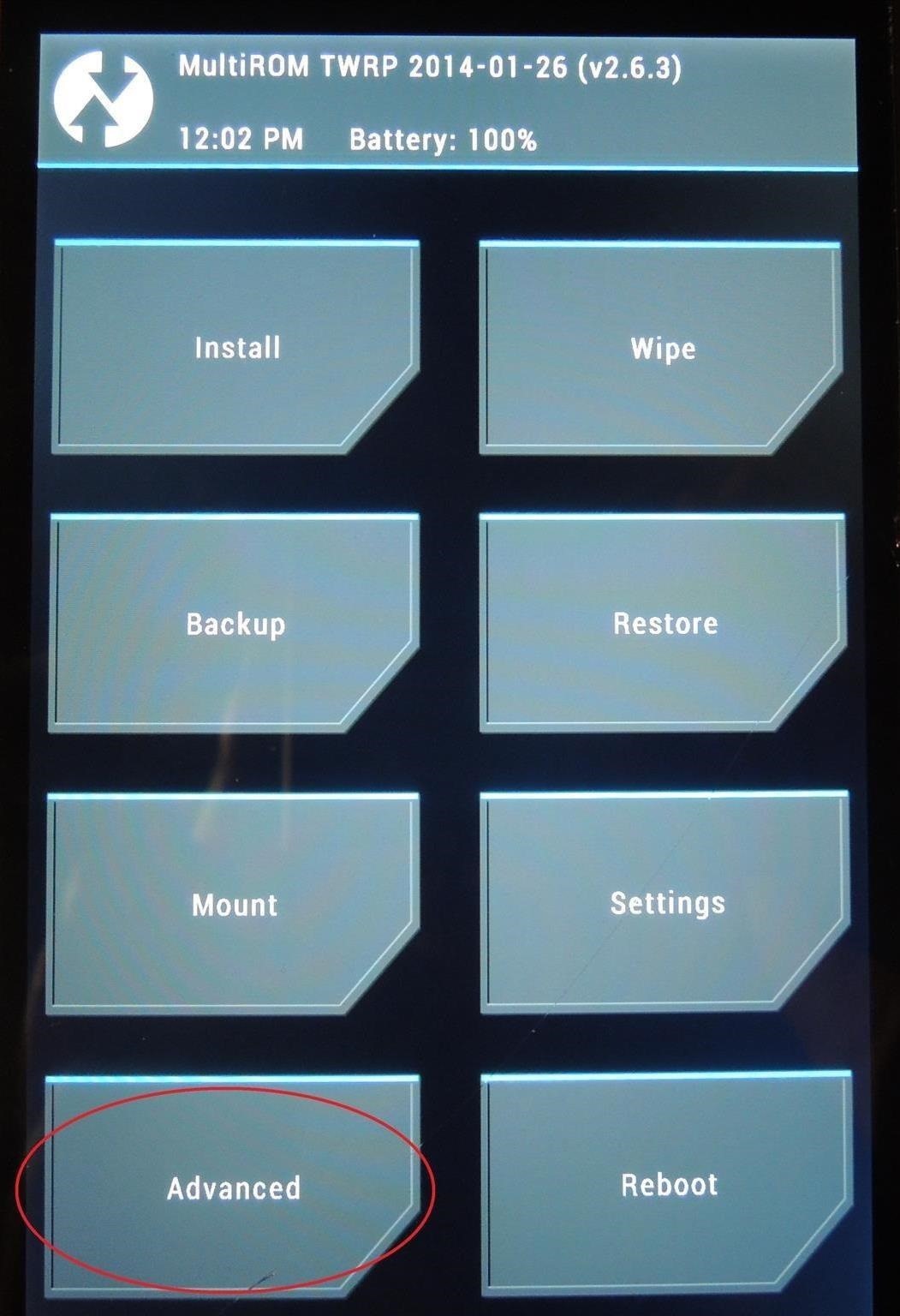
Step 3: Add ROMs to MultiROMAt this point, any ROM you download to your phone's internal storage can be added to MultiROM and switched to when you initially turn on your device.For example, I used GooManager, a great tool to find and download ROMs, to get AOKP as a .zip file to my phone's internal storage. For more info on using GooManager and the AOKP ROM, check out my previous guide on installing custom ROMs.With some ROMs on your Nexus, just reboot into recovery mode by turning off the device, holding the Volume down and Power buttons at the same time, then selecting "recovery" with the Volume keys and making the selection with the Power button.Once in recovery, tap Advanced, then MultiROM, then Add ROM. In the next menu, select Android for ROM, unless you're using Ubuntu (you would know if you were). Then select Don't share to keep ROMs separate from one another, enabling you to switch back and forth between them. Now just hit Next and tap ZIP file. Image via wonderhowto.com Assuming you used the GooManager method, you'll find the ROM under the goomanager folder. Select the ROM, in this example AOKP, then swipe the arrow to install and tap Reboot to finish the process.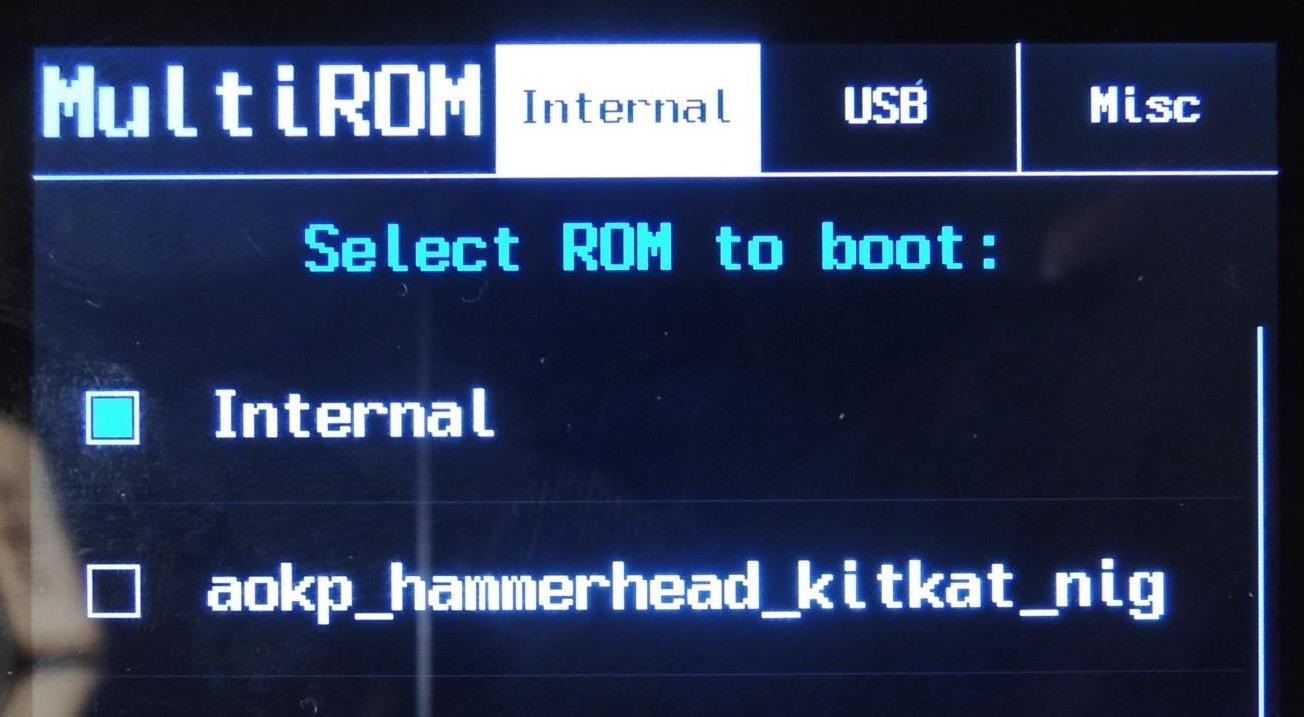
Step 4: Switch Between Your ROMsWhen your device boots, you'll now see your newly installed ROM as an option to boot in to. Simply tap the screen, select the ROM, then Boot. If you don't like the ROM or are having issues, no problem—just reboot your phone, then select Internal to go back to your stock setup or original ROM. With MultiROM, you're only limited by how many ROMs you can fit on your phone's internal storage, so don't be afraid to experiment! Add different ROMs to MultiROM with the confidence that you can always boot back into your main daily-driver ROM with no issues.This method gives you the freedom to explore what Android can do for you, hassle free.
Free SIM Unlock Samsung Online is an online service that generates a code you use to unlock your Samsung phone. Universal Simlock Remover: This third-party software is designed to unlock a variety of mobile phones including Samsung phones. FreeUnlocks: You can either pay for the unlock from this website or get it free through TrialPay.
Unlock your Samsung Phone - FreeUnlocks.com
Disable Notification Preview on iOS 10 Lock Screen. At first, open Settings and go to Notifications. Here, you can find all the apps those can have push notification feature. Now, you have to select a particular app that you want to disable notification preview for. You will get two different options including Show on Lock Screen and Show Previews.
How to Hide Text Previews for Every App Notification on iOS
How To Easily Downgrade Nexus 5 Android Edition. Today I'll show you how to downgrade our Nexus 5 Android version 5.0 Lollipop to 4.4.4 KitKat, by using simple and easy method, we can get back our old Android version, you only need 1 data cable, which we need We need to connect our mobile Nexus 5 to a Computer/PC or laptop, so I show you in these steps for the downgrading version.
How to update your Nexus device to Android 5.0 Lollipop right
Despite the abundance of sci-fi titles in the iOS App Store, very few of these mobile games ever have the staying power keep us glued for more than a few hours. Enter Space Pioneer, an awesome space exploration game that soft-launched in Canada ahead of a worldwide debut.
This Soft-Launched Game Lets You Create & Share Pac-Man Mazes
How To: Use Your Android's Volume Keys to Move the Cursor in Any Text Field—No Root Needed How To: Make Your Volume Buttons Control Media Volume by Default, Not Ringtones How To: The Difference Between the Control Panel & Settings Menus in Windows 10
How to Fix Your Cell Phone's Broken or Missing Volume Buttons
How To : Banish Multi-Page Articles & Slideshows Forever So, you're scanning the internet for some cool articles to read during your lunch break and you come across something pretty interesting—"The 50 Most Incredible Things Every Person with a Brain Should Know."
How to Change Multipage View vs. Single Page View for Xara
How to check winrar password without programes - Duration: CONTOURNER OU CRACKER LE MOT DE PASSE D'UNE ARCHIVE WINRAR [FR How to open RAR files without password ( Without any
How to Open/Extract RAR File without Password Fast
Live Mail will break up a large attachment into multiple email attachments but how do you reassemble the files? I am trying to send a .MOV file ( 129 MB) which is too large for my ISP's server. I set Live Mail to break up the attachment but I don't know how to reassemble the files once the are received.
Splitting PDF Files - How to split large PDF files to fit in
How To: Set Rotating Lock Screen Wallpapers on Samsung Galaxy Devices How To: Set a Panoramic Photo as a Live Wallpaper in iOS 7 on Your iPhone How To: Set the wallpaper on an Android cell phone How To: Add Floating Live Animations to Any Custom Wallpaper on a Galaxy Note 3
How to Add a Custom Background Image to Your Windows 8 Start
Quarter inch cables have a tendency to break or at least show signs of weakness against angry drunken guitar players who yank their connectors right out. It is nothing personal, and bass players do it to. In this video, Mike shows you how to identify a bad solder, how to fix it and demonstrates how to make your own cables.
How to Solder a 1/4" Instrument Cable in 5 Minutes - YouTube
Download the 5★ App Locale 1.4 at Aptoide now! Virus and Change Language. English. Xposed App Locale allows user to set language on a per-app basis
Changing Windows locales on a per-process basis - Super User
Thermocouple attachment to an in-line package (SOIC) for reflow. This feature is not available right now. Please try again later.
How to Begin circuit bending « Other Devices :: WonderHowTo
With the Complete for Gmail extension (currently in alpha) for the Google Chrome web browser, you can add predictive text right into the Gmail compose window. This extension analyzes your Gmail account and builds a unique profile in order to provide accurate predictive text when typing out a new email on your computer.
How to use custom HTML in a Gmail compose window
0 comments:
Post a Comment