How To: Mimic the iPhone's Status Bar on Your Android
As an Android user, there aren't many elements of my friend's iPhone that I find myself envious of, because anything he can do on iOS, I can surely find a way to do on Android...often better.That being said, I have to admit that one feature I do like is the minimal style and layout of iOS 8's status bar. With the time centered and the Wi-Fi icon and signal bars aligned to the left, the iOS status bar appears better organized with less clutter, which is exactly what I want.As stated, you can (almost) always find a way to do anything iOS can do on Android, so today I'll be showing you how to make your Android status bar look and feel like an iPhone's. Please enable JavaScript to watch this video.
Getting Your Device ReadyEnsure that your Android device is both rooted and running the Xposed Framework. Also, let me state that this process will unfortunately not work on Android 5.0 Lollipop. Bummer, I know.
Step 1: Install iOS 8 KillerDownload and install iOS 8 Killer from developer Ahmed Aljazwi. This app is not on the Google Play Store, so before installing, make sure you have Unknown sources enabled in your settings, if not already done. Once you have successfully installed the app, be sure to properly activate the module through Xposed Installer.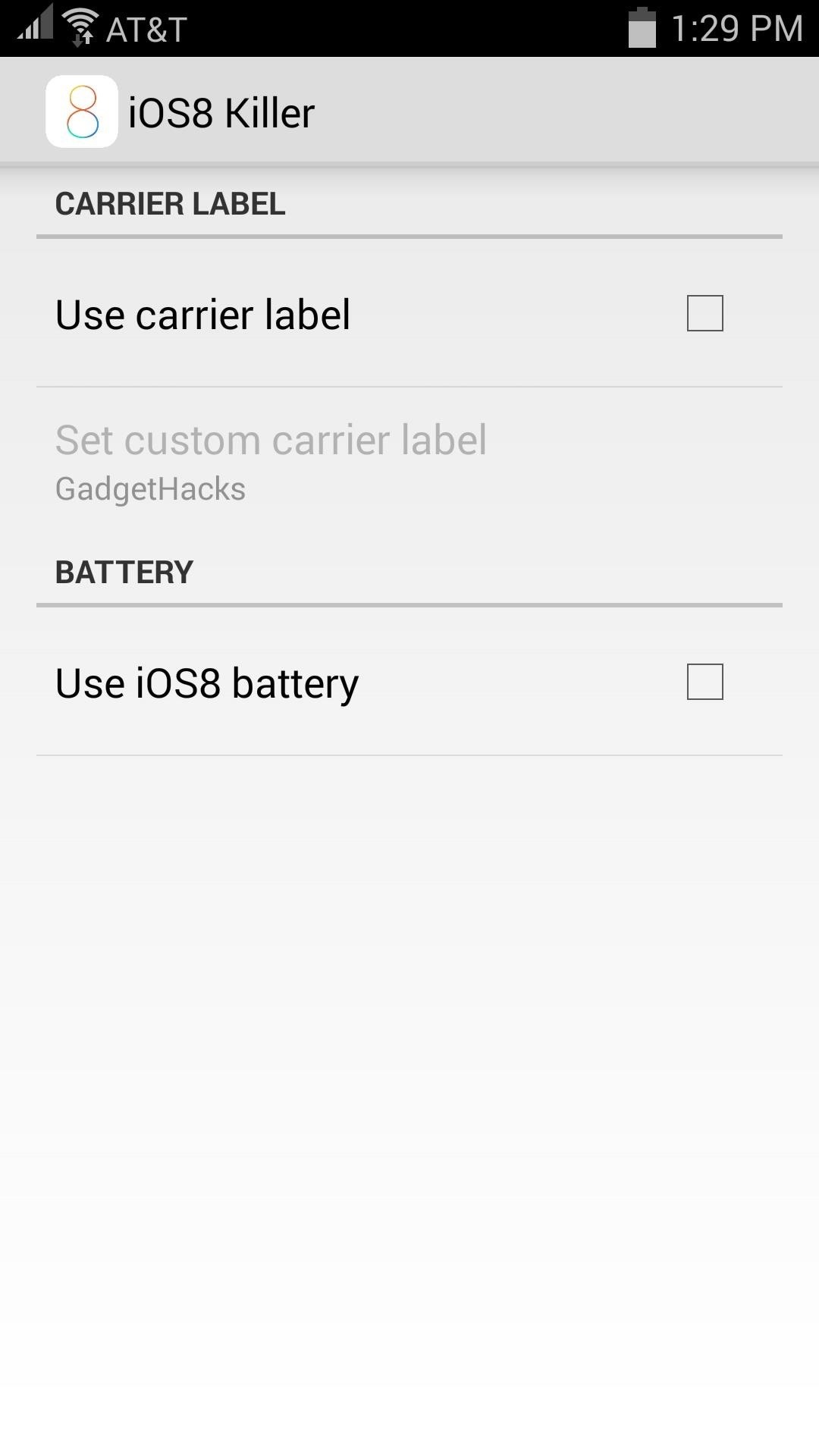
Step 2: Apply iOS 8's LayoutEnter the settings for iOS 8 Killer to adjust your status bar's layout. Along with shifting the alignment of certain icons, the app can also change your battery icon and give you the option to use a custom carrier label, but this only works well if your carrier doesn't automatically stick one there (thanks for nothing AT&T).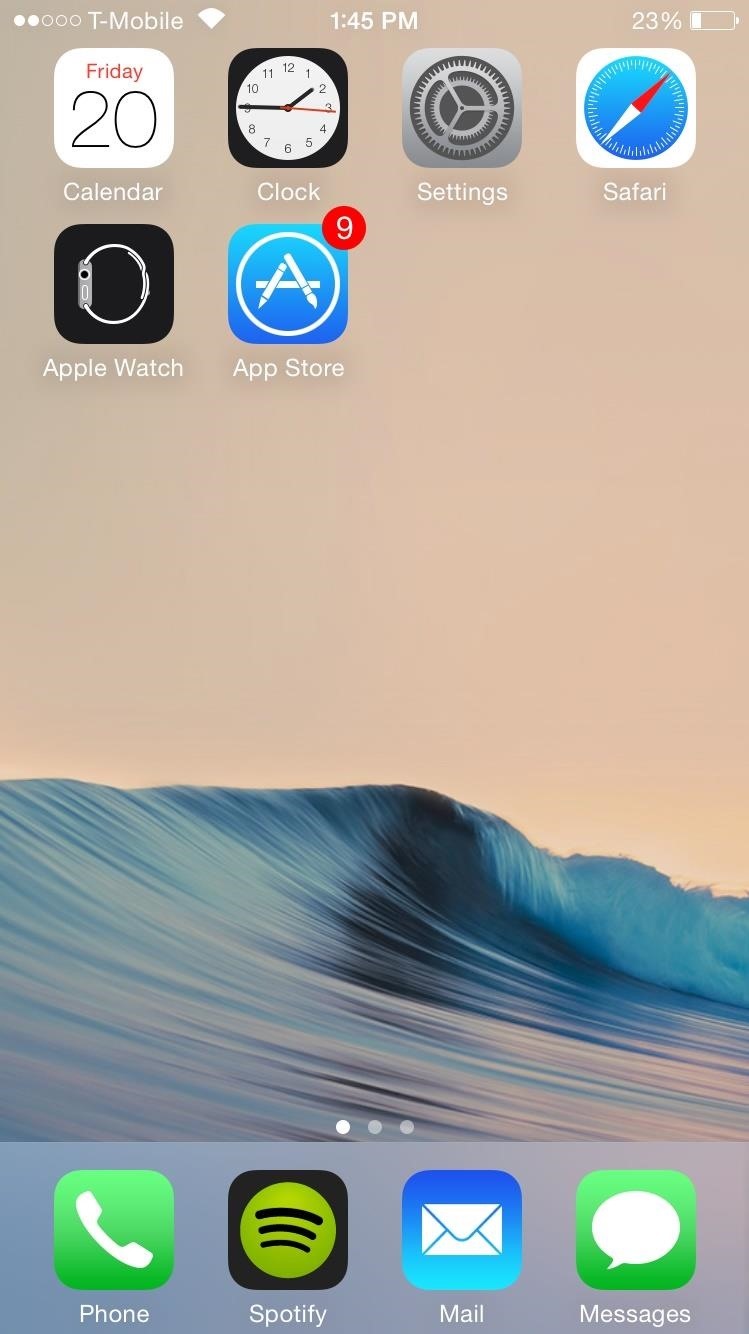
Step 3: Center the ClockThis process wouldn't be complete without centering the clock like iOS 8 has. While we may have to wait for an update for iOS 8 Killer to include this feature, you can still easily achieve this using XBlast Tools.Just launch Xblast Tools and navigate to Status Bar -> Clock Settings -> Center clock. After a quick reboot, your status bar will be looking very similar to an iPhone's. (1) Status bar on iOS 8. (2) Android status bar with iOS 8 Killer. It may not be an exact match, but it's definitely a close match. The dev is working on updates so you should definitely check back to his thread to keep up with development.For anything else, shoot us a comment below, and make sure to keep up with future Gadget Hacks news and guides over on Facebook, Google+, and Twitter.
SSH into a Jailbroken iPhone allows to browse files & folders on the device easily. When the iPhone and the computer are connected to the same WiFi network, it is easy to do SSH using any SSH client. SSH into the iPhone is also possible over USB cable and this comes handy in cases when the iPhone is not connected to the network.
How to SSH Into Your iPhone - idownloadblog.com
How To: Reset the Samsung Galaxy Tab to its factory Android settings How To: Samsung Phones Aren't the Only Android Devices Vulnerable to Remote Wipe Attacks—Is Yours at Risk? How To: iOS 6 Broke Your Wi-Fi? Here's How to Fix Connection Problems on Your iPhone or iPad
Turn Your Samsung or Other Android Phone into a Personal
10 tips for improving Samsung Galaxy Note 5 battery life. 928. you maximize Note 5 battery life even further. Use Samsung's Power Saving Mode on your priorities. Which of these tricks do
How to Fix Dead Lithium-Ion Batteries That Won't Hold a
Download sheet music from movies, video games, and tv series. Learn to modify the sheet music to transpose the notes to any instrument and print it out. Again if you can get sibelius or finale, it
How to Get free Sheet Music | Udemy
The Flashlight That Finally Lets You - Samsung Galaxy Note 2
In 2006, Amazon reported that for every 100 milliseconds they speed up their website, they see a 1% increase in revenue. Then Google announced, in an effort to improve the web, that page speed was a consideration in how they rank search results. Since then, there've been no shortages of case studies showing the benefits of having a fast site.
Here's how to turn any song or audio file into a ringtone on your Android phone, so you can assign it to your friends or family members.
We tell you how you can search across all your multiple open tabs on Chrome and Firefox browsers. on Windows PC using extensions like Search Multi Tabs and Search Plus.
Navigate Using Mouse Gestures on Chrome, Firefox and Opera
Who Needs Clowns? 3D Printer Lets You Print Inflatable Rubber
This video shows you how to use the satellite view on your blackberry. First highlight the Google maps icon. By default, the program goes to map view, in which you can see the roads and even railroad tracks. Satellite view gives you a different perspective on the way you see maps and you can see
How to use satellite view in Google Maps on your BlackBerry
Report Ad
Did you check eBay? Fill Your Cart With Color today!
News: Here's Everything We Know About That Nasty iPhone 8 Delay Rumor News: Coming Soon to a Smartphone Near You: 3D Navigation for Buildings! News: Xiaomi Might Make Its First Stop on US Shores with the Mi 8 Anniversary Edition News: Apple's Newest Venture Is Unlike Anything It's Done Before
Everything You Need to Know About the iPhone 8 & 8 Plus « iOS
0 comments:
Post a Comment