News: 10 of the Finest Cell Phone Mods
Oh, LifeHacker, we love you. You've brought us so many handy HowTo's: Hack Wireless Internet, Bypass Blocked Websites, Convert a Laptop Into a Projector, Watch TV & Movies on the Web For Free, 10 Must-Know Google Privacy Settings, and more. And now, another great one: LifeHacker's 10 best DIY tips for cell phone mods and accessories.
1. Tether Your Cellphone for Free."It's not like you're going to host a web site using your cell phone connection, right? Why not use it, then, as a kind of go-to, last-resort connection for a laptop or netbook." (Original Palm Pre post) Please enable JavaScript to watch this video.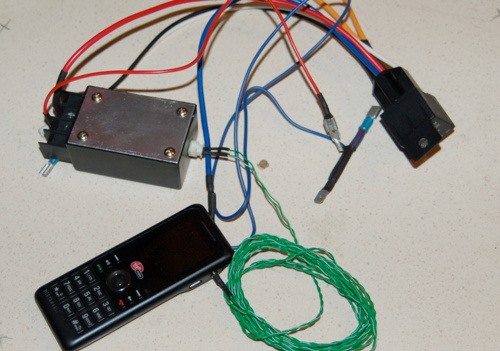
2. Create a Remote Car Starter with a $10 Phone."You can totally blow your friends and neighbors' minds by starting your car from your iPhone—all for the low price of $500!" (Original post)
3. Use Your Touchscreen with Gloves or a Stylus."With a little DIY ingenuity, you can make gloves that work with your touchscreen, or if a stylus is more your style, a DIY touchscreen stylus should do nicely." (Original posts: Gloves, Stylus)
4. Make Free, Custom Ringtones."Free and exceedingly direct webapp Make Own Ringtone can do the trick for most phones. If that gets you nowhere, Gina's tutorial on making ringtones manually from MP3s also gets the job done. iPhone toters have a legit GarageBand/iTunes route or the iRinger app, and Android users can flip any song into ringtones with Ringdroid..." (Original posts: Make Own Ringtone, iRinger)
5. Make Your Own Stand or Dock."Over the past several years, alotofdockshavebeeniPhone-centric, but most could be modified for whatever phone you've got, and we've even highlighted nine stands and docks for your non-iPhone if you want to steer clear of that one altogether."
6. Create Your Own Anti-Interference Gear."A Red Bull or other energy drink can be quickly converted into a interference shield to block off local electronics. If your issue involves gear near your phone while it's charging, try fitting a metal bead onto your power cable to kill the buzz." (Original posts: Red Bull shield, cable buzz)
7. Restore Your Scratched Up Phone. "If you've got an iPhone, a little patience and some sandpaper can go a long way; if your phone's got a metal finish, like the iPod, a $4 can of Brasso will do wonders." (Original sandpaper post)
8. Make a DIY Screen Protector."Howcast shows you that protecting your screen requires just a ruler, a permanent marker, clear packing tape, scissors, a bowl of water, dish soap, and a credit card..." (Original post) Please enable JavaScript to watch this video.
9. DIY Car Mount for Directions or Filming."With a very cheap windshield holder fix, Tim Cox could finally document his drive to work in suitable cinéma vérité style, with a small hole cut just the size of his iPhone's camera lens..." (Original post)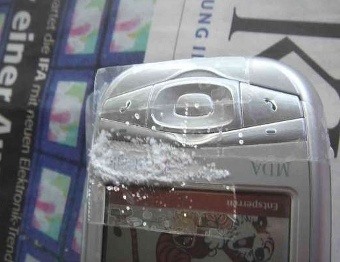
10. De-Brand a Cellphone."If you don't feel you owe the carriers and manufacturers a whole mess of free advertising, too, or you just want to leave casual lookers guessing, one Instructables user shows how you can use tape and a sugar cube to remove logos..." (Original post)
But that doesn't stop Google from experimenting with new features to improve the user experience. Google is testing a new design for Chrome when a single tab is opened. The feature is live in
How to Add Reddit AMAs to Your Calendar & Get Reminders on
Don't be suckered into buying two separate data plans! In this clip, you'll learn how to share your rooted Motorola Droid Android smartphone's 3G data connection with a Samsung Galaxy Tab over WiFi!
How to Use Verizon Wireless's Motorola Droid cell phone
Ten hidden controls of the iPhone headphones. If you're listening to music, toggle pause or play by tapping the center button once. To fast-forward a song, tap the center button twice and long
How to connect your iPhone or iPod to your home stereo
Instale a animação de inicialização do LG G Watch no seu Nexus 5 e veja por si mesmo Quando olhamos para trás, 2014 pode ser lembrado como o Verão do Android Wear . Com dois novos smartwatches emblemáticos a serem lançados em breve, o Google vem preparando seu sistema operacional móvel para o setor de wearables.
[MOD] Android Wear Boot Animation For Other … | Wear OS
Download free sheet music -- thousands of pieces for guitar, piano, choral, Christmas, brass, violin, woodwind, and more in our free sheet music libraries! No limits! Many different musical styles and genres.
SheetMusicFox.com - Download and Print out free sheet music
We challenged Samsung and BlackBerry over their Android security claims It's difficult to say which manufacturer has the most secure Android phone then, with no one willing to back down
BlackBerry PRIV -- security-enhanced Android slider. Pre
How to Translate Text with Bixby on the Galaxy S9. While Amazon's Alexa and Google Assistant battle it out for space in your home, Samsung is still tinkering with making its digital assistant a
What is Live Translation and how do I use it on Galaxy S9
How to Turn Your NOOK Color Into an Android Tablet. By beaver84 Now I'm really enjoying the android and I'm looking forward to learning how to use it to its full
How to Stream Hulu on a Nook Color or other Android device
How To: Automatically Save Snapchats onto Your Samsung Galaxy Note 2 Editor's Choice: 11 Camera Apps to Put Your Samsung Galaxy Note 2 on Steroids How To: Trick Apps That Won't Run if Your Phone Is Rooted into Thinking Its Not on the Galaxy Note 3
How to Save Any Photo or Video from Instagram on Your Galaxy
I am not sure if you can suddenly switch all links to open in incognito mode, but extensions like Ghost Incognito will ensure that some links always open in incognito mode, this defeats the purpose of incognito mode. incognito button and Incognito Tab switch will help you switch your current tabs to incognito mode.
The beta video feature is available in U.S. and Canada to Android and iOS users. U.S. and Canadian BBM users now enjoy cross-platform video calling with each other. Latin America. On June 1st, (beta) video calling arrived to iOS and Android users in 26 countries in Latin America.
WhatsApp group video call feature rolled out to Android and
By default, Windows will stick to one language for all apps unless you change them. What few people know is that you can set language on a per-app basis in Windows as well. When you set language on a per-app basis in Windows, it remembers which language you preferred to use in a particular app.
Use a Different Language in Each of Your Android Apps [How-To
Google Assistant will be getting an AI makeover with the addition of Google Lens. This new feature is basically a set of vision-based computing capabilities within the Assistant. "With Google Lens, your smartphone camera won't just see what you see," Google's Twitter explanation reads. "But will also understand what you see to help you take
Google Lens Turns Your Phone Camera Into an AI-Powered Visual
The search giant's best phone just might be its cheapest. From the moment Google's Pixel 3 and 3 XL went on sale, us reviewers were largely in agreement: The phones' software was far more
Google Pixel Reviews: Here's what critics are saying about
0 comments:
Post a Comment