How To: Add Hey, Snapdragon Voice Detection to Your OnePlus One
Motorola changed the way users interact with their devices when they introduced their "always listening" feature on the Moto X. When I first saw it demoed, I couldn't wait to get the same functionality on one of my handsets, and now that has finally come to fruition.OnePlus teased the same feature for the One when it was first announced, but it was noticeably missing at launch. Now, OnePlus user jojo_whit3 figured out a way to port the feature over from early builds of CyanogenMod 11S, and after some tinkering, he was successfully able to get the "Hey, Snapdragon" hot word recognition to work.Like most mods out there, this one requires a ZIP file to be flashed in TWRP, so you must have an unlocked bootlaoder with TWRP installed to get this puppy up-and-running on your OnePlus One. Please enable JavaScript to watch this video.
Step 1: Revert to a Stock Kernel (If Necessary)This feature is ported from an earlier build of CyanogenMod 11S and, because of that, it is incompatible with some of the features included in custom kernels and ROMs. That means that if you are using an AK or Franco kernel on your One, you'll run into force-close issues when installing this.If you don't mind losing the features that come with your custom kernel, you can flash the stock kernel in TWRP, just as long as you are using a CyanogenMod 11S-based ROM.Stock Kernel from XNPH38R build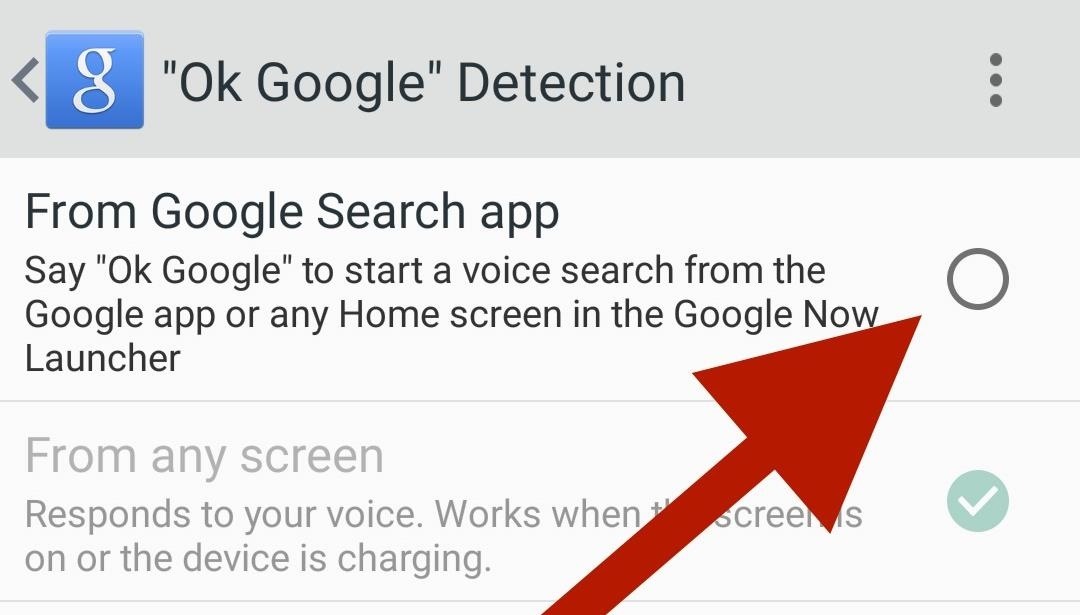
Step 2: Disable "Ok Google" DetectionAdditionally, you'll need to disable Google Now's hot word detection from its settings menu to prevent any conflicts.
Step 3: Download ZIP and Boot into TWRPOnce you finish downloading the ZIP file below, you'll need to boot into TWRP. The fastest way to do that would be to enable Advanced Reboot from your Developer Options, then selecting Recovery from your Power menu.Hey, Snapdragon Mod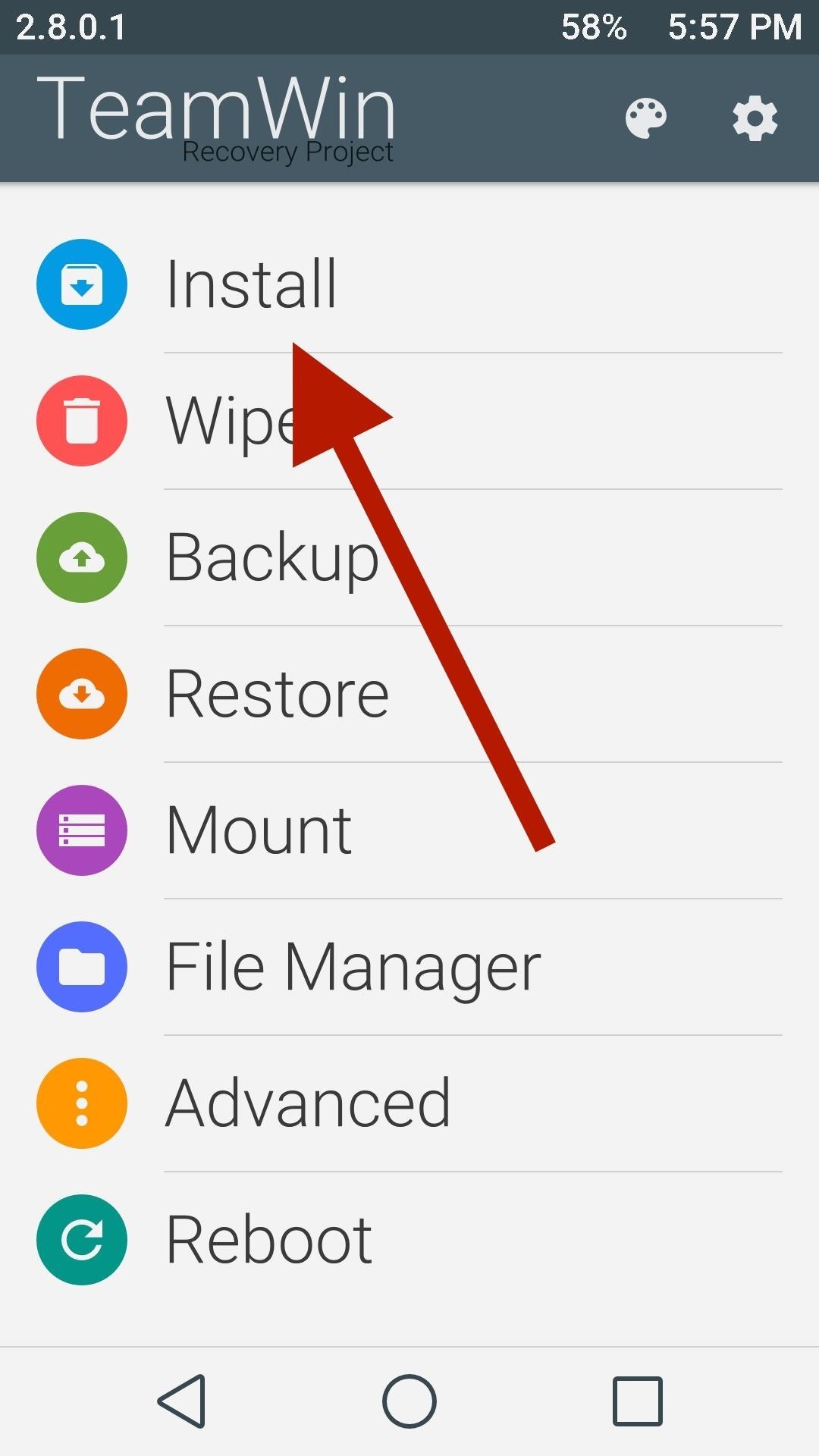
Step 4: Flash the ModTap Installin TWRP, then then select the ZIP you downloaded earlier, which should be in your Download folder unless you moved it. Once the installation has completed, tap Reboot System.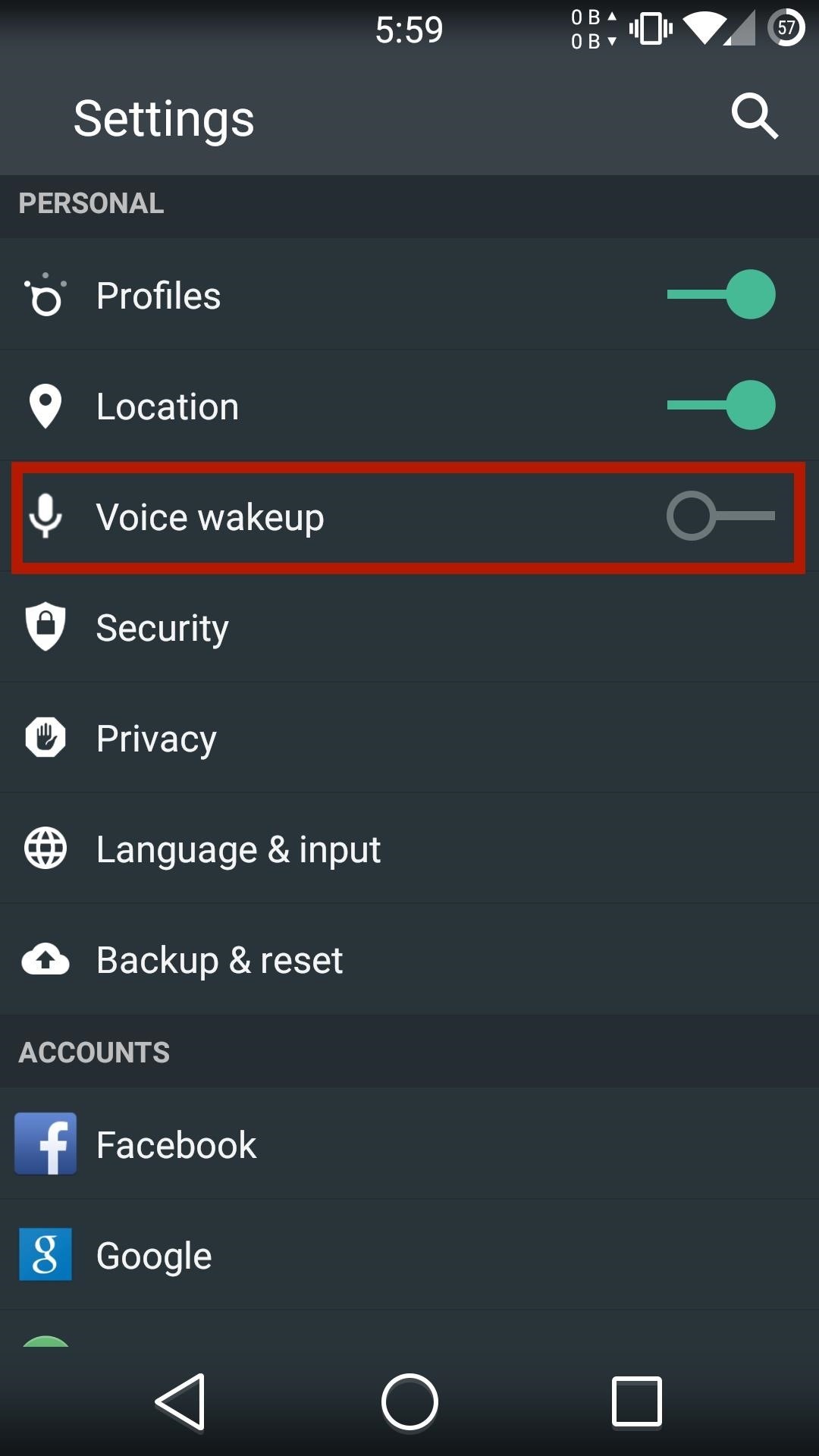
Step 5: Train Your VoiceWhen your phone has booted back up, you'll need to train your device to recognize your voice, which can be done through Settings -> Voice Wakeup. The training is set up just like Google Now, so after saying "Hey, Snapdragon" three times, you'll be ready to go. If you do not want Google Now to launch every time you say the keywords, you can change it to a different app by selecting a new Activity to launch.Know that in order to have this phrase automatically open Google Now, or any other program, from the lock screen, you'll need to disable any form of a keyguard security. If you do decide to keep your device protected with a passcode or pattern, you will need to manually unlock your device before your desired app is opened.Hopefully when OnePlus realizes that this feature has an unofficial version floating around, they'll finally release a full-featured one in their next OTA.Let us know what you think of the mod in the comments below as well as on our Facebook and Twitter feeds.
How To : TapDeck Is a Beautiful Live Wallpaper That Adapts to Your Taste in Photography One of the many unique features that sets Android apart from other mobile operating systems is its live wallpaper system.
How to Change Your Wallpaper with 3 Finger Tap. « Nexus
Turn on the hidden developer options android marshmallow 6.0, Google Nexus 6, 6p, 5, 5x, mobile android devices. Go to settings menu, and scroll down to about phone. Tap about phone. Scroll down
How to Activate Developer Options on Your Galaxy S10
All of these word processor programs are 100 percent freeware, which means that you won't ever have to purchase the program, uninstall it after so-many days, donate a small fee, purchase add-ons for basic functionality, etc. The word processor tools below are free to download at no cost.
Click on Zombie Gunship Survival game icon. A window of Zombie Gunship Survival on the Play Store or the app store will open and it will display the Store in your emulator application. Now, press the Install button and like on an iPhone or Android device, your Game will start downloading. Now we are all done. You will see an icon called "All Apps".
Play ChronoBlade on Your iPhone or Android Before Its
Hot to behave in internet chat rooms: VideoJug shows you how to take part in a web chat without causing offence to anyone. This is a guide to internet chat room behaviour covering creating a persona to safety.
How to Behave in Internet Chat Rooms - Goodreads
In this clip, you'll learn how to prepare and format a USB thumb drive for use with an Apple iPad. Whether you're the proud owner of an Apple iPad or perhaps just considering picking one up, you're sure to benefit from this free video tutorial.
how can i use a flash drive with my ipad … - Apple Community
How to Use Voice Command for Google Maps by Edward Mercer Whether your hands are busy or you just can't remember how to spell "Poughkeepsie," voice commands on Google Maps can be a very useful feature for finding maps and directions quickly and without typing.
How To: Use voice commands in Google Maps for hands-free
How To: Make a PVC Hand Pump to Move Water, Compress Air, & Create Vacuum How To: Get free electricity from a phone jack How To: Make a Spot Welder for Cheap! How To: Get your PSP hooked up to the Internet without needing wifi How To: Make traffic lights change w/secret code (FAUX-TO
Adobe Premiere Clip - Create, edit & share videos Free Create quality videos that can be easily shared or easily opened in Premiere Pro CC for extra polish.
Adobe® Premiere Pro | Free Trial
AD
Jan 18, 2018 · How can I remove unwanted apps from Windows 10? and remove ones you don't. Windows Media Player and IE11 appear here, though I recommend keeping both. Paid-for apps include Nebo, for
12 Dangerous Android Apps You Need to Delete Immediately
In this video, I'll be showcasing DUAL, an Android and iOS game that lets you shoot bullets at your friends from one device to the other. For more information, check out the full article over on
How To Survive The Night In Resident Evil 2 - Game Informer
Step 1: Get Your Device Ready. In order for this process to work, you will need to ensure that your device is rooted. Along with root access, this will also require the Hound beta app, a root-capable file explorer (I'll be using ES File Explorer), and an app file provided by developer djh816 that'll grant us instant activation.
Activate Hound Without an Activation Code on Android [How-To
0 comments:
Post a Comment