How To: Find the Latest & Greatest Chromecast Apps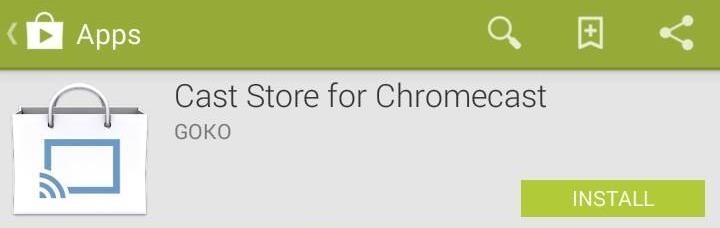
Now that the Chromecast development kit has been out for over a month, more and more Android apps are being released or updated to work with the Chromecast.Everything from games to streaming local content to personalized news stations is available. Unfortunately, there is no dedicated Chromecast section on Google Play that makes these new or updated apps easy to find. You can do a basic search for "chromecast", but quite a few devs have "chromecast" tags on their apps, whether they have support for it or not.There's also the Chromecast page, but c'mon, have you seen it lately?!? It doesn't even begin to scratch the surface of the multitude of third-party apps available.Where Google fails, the dev community comes through, this time through Golas Koerner's Cast Store for Chromecast app. Just as the name implies, the app curates Google Play apps that offer Chromecast support, with the ability to have anyone offer app suggestions to keep the list as updated as possible.
The Settings Options for Cast StoreOn first opening, the app will display a list of recent app and Chromecast news. Hit the hamburger menu button on the top left to choose specific sections. The settings panel is fairly bare at the moment, with one simple option to choose the section you want displayed when opening the app.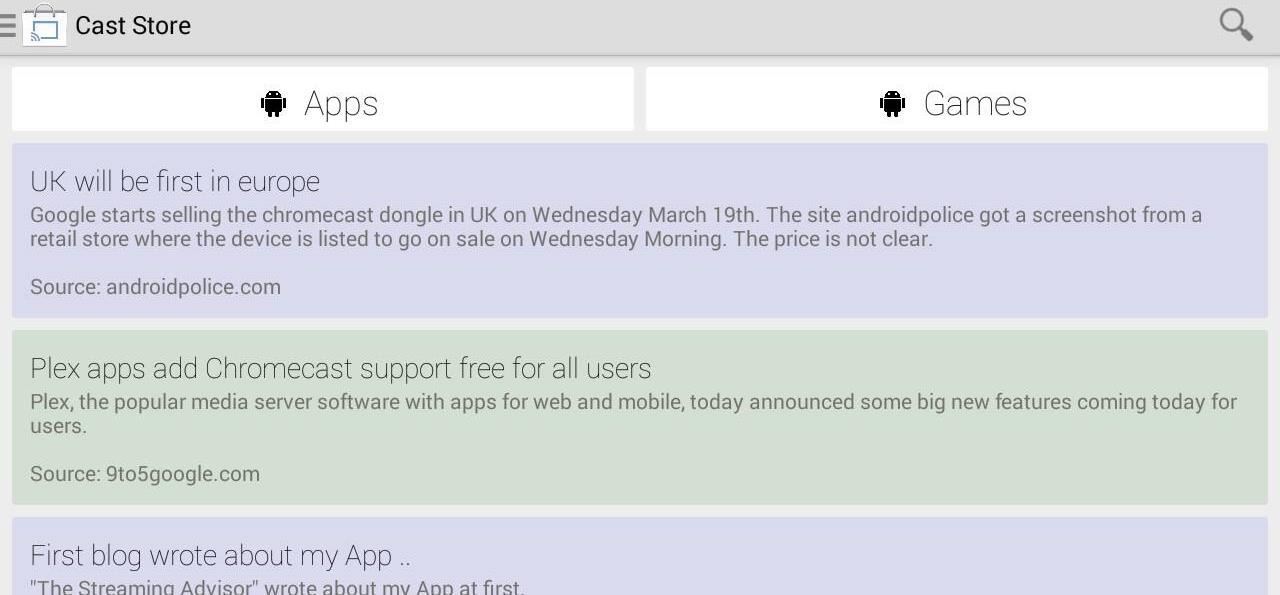
The Chromecast App CategoriesCast Store starts you with two categories; Apps and Games. Within each are various sub-categories, which I found to be extremely helpful in tracking down apps for specific purposes.
Recently Added Apps & Adding FavoritesTapping on the red number of the top right will take you the the "Recently Added" section, tapping the app name will take you to its Google Play page, and tapping the star icon next to the app's name will place it in your "My favorites" section. You can think of Cast Store for Chromecast as a much better alternative to Google Play for finding apps meant specifically for our Chromecasts. The UI may not be the prettiest, but it gets the job done...take note Google!
The results are beginning to pour in. Koushik Dutta, of CyanogenMod and AllCast fame, has just released a beta version of his app Mirror, which can cast your rooted Nexus 5's display to a big screen via Chromecast.
how can i turn my android device's screen off while casting
is terrible for your productivity. While your brain might think you're getting more done, scientists have found that multitasking actually makes you work less effectively. Here are just a few of the many ways you can better structure your time if you want to be more productive.
15 Ways to Increase Productivity at Work | Inc.com
An easy tutorial on how to unlock your iPhone 8 Plus using services provided by the Unlocking Company. This video is sponsored by the Unlocking Company. All thoughts and opinions expressed are
How to Unlock iPhone SE - Imei Phone Unlock
Method on Hacking Android Mobile Phones Via Internet. I'm pretty sure there were many times you wished you could somehow get to know what the other person is hiding from you (happens often in relationships) and how you could hack into their mobile and see the contents of their mobile such as their messages, multimedia files (photos & videos), contacts, delivery reports etc.
Android Hack: How to hack a Android Phones
thetruthspy.com/hack-android-phones/
Just bring out the required credentials and establish your relationship either with the phone, with the user of the phone or anyone else whose device you wish to hack. After completing this, you will have the hold of this power packed app which is completely efficient for any android device hacking.
How to Hack an Android phone: Beginner guide to Advance
Secrets of Magic Illusions and Tricks! Learn how to make yourself disappear and more! In this How To Magic episode, Evan Era shows How To Make Yourself Disappear 5 magic ways! Easy vanish magic
How to hide someone from my Facebook without blocking them
How to Make Samsung Galaxy Phone Fingerprint Scanner Work Faster
Once you know how to download Google Maps for offline use, you'll be able to have a smooth, uninterrupted experience even when traveling through a low reception area. Keep in mind that you can't save the whole world. That's Superman's job.
Traveling to Italy with Google Offline Maps - organictuscany.org
How to Install the Leaked Lollipop Firmware on Your Sprint
Arcade games have always been more about chance than skill (at least when I play them). Whether you're at a children's party at a Chuck E. Cheese's or drinking it up with your pals at a barcade like Dave & Buster's, you'll find similar games that hold the golden ticket to fun and cheap prizes that no one needs—boy, do you want them.
Make PSY Dance Whenever You Want with This DIY - WonderHowTo
Image Source: Zach Epstein, BGR. The displays on Samsung's Galaxy S10 phones barely have any bezel on either side. The bezel is a bit thicker above the screen than it is on the sides, and then
How to Hard Reset the Samsung Galaxy S Mobile - Android News Blog
androidadvices.com/hard-reset-samsung-galaxy-mobile/
If you have Samsung Galaxy S smartphone then probably you have the best smartphone which runs on Android. With resetting your mobile phone you get increase in space and importantly increase in speed. Now a reset to your mobile phone will delete all the data which are stored in your phone memory like
Samsung Galaxy S8 review - CNBC
A Reddit user has discovered one of Google's many hidden Easter eggs. Here's how you can find the adventure game on your own and start playing.
How to Play Google's Hidden Text Adventure Easter Egg | Tips
0 comments:
Post a Comment