How To: Block Contact Request Spam on Skype Automatically
Skype is one of the most popular messaging and video chat services for a good reason—it's packed to the brim with tons of cool features. But one bit of functionality that Microsoft left out is the ability to block friend requests from people that aren't in your contacts, which can lead to a lot of unwanted notifications from spammers and bots.Luckily, a new Xposed module from developer Mathias Nordskog will finally put an end to this major annoyance on Android. With this one installed, all contact requests from unknown senders will be blocked and denied by default, so you'll never be bothered by Skype spam again.Don't Miss: How Skype Video Chatting Works on the Microsoft HoloLens
Requirementsrooted Android device Xposed Framework installed "Unknown sources" enabled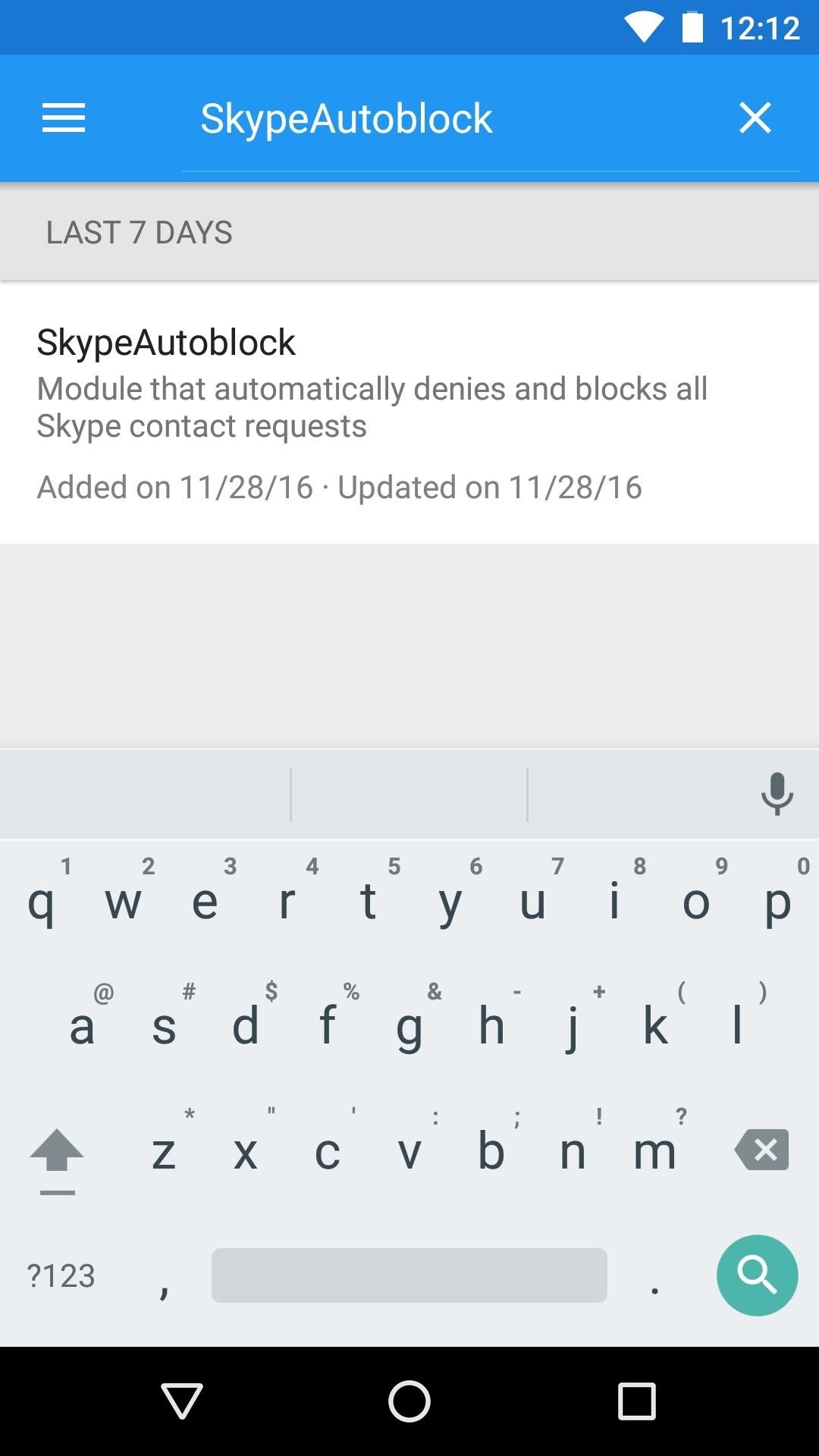
Step 1: Install SkypeAutoblockFirst up, head to the Download section in your Xposed Installer app and search for SkypeAutoblock, then tap the top result. From here, swipe over to the Versions tab, then hit the "Download" button next to the most recent entry. Within a few seconds, you'll be prompted to install the module, so tap "Install" when you see this screen. Once you're done there, make sure to activate the module and reboot your device to finalize your work.
Step 2: Never Be Bothered by Skype Spam AgainWhen you get back up, no further setup is needed. From now on, all contact requests will be blocked and denied by default, so you'll never see a spam or bot message again. If you have Skype installed on any other devices like your PC or Mac, the auto-deny feature means that your computer won't show the contact request notification either, except for a brief moment if there's a slight delay before the Skype client on your second device refreshes.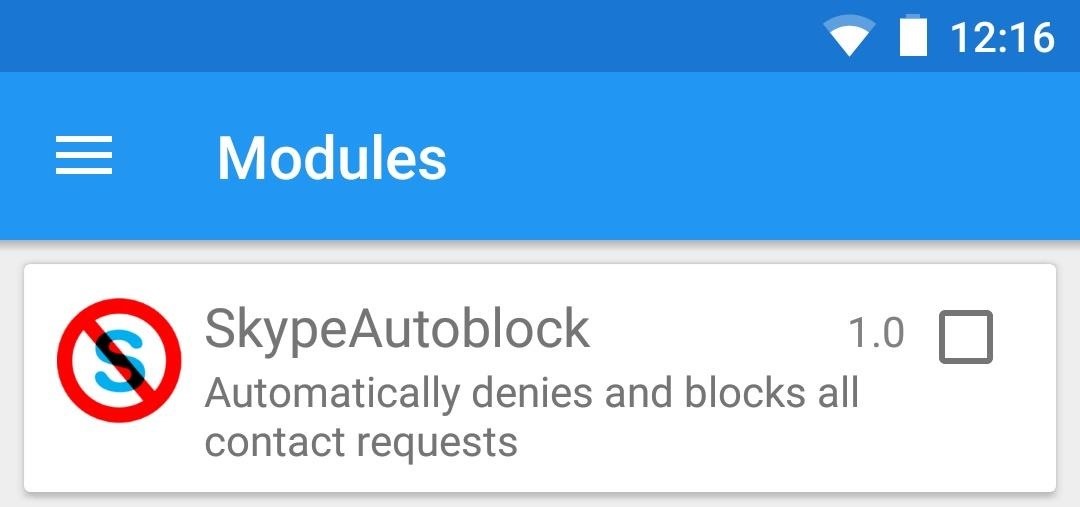
Step 3: Add Legitimate Skype ContactsIf you'd like to add a new legitimate contact, this mod can cause some problems, as you won't receive the contact request notification. So if you want to add a new contact, you can either initiate the request yourself, or temporarily disable the module to allow the other person to send you a contact request.To do that, just head to the Modules section in your Xposed Installer app, then un-tick the box next to SkypeAutoblock and reboot your phone. Then, once you've added the contact, make sure to tick that box again and reboot to block future spammy requests. Follow Gadget Hacks on Facebook, Twitter, Google+, and YouTube Follow Android Hacks on Facebook, Twitter, and Pinterest Follow WonderHowTo on Facebook, Twitter, Pinterest, and Google+
Cover photo and screenshots by Dallas Thomas/Gadget Hacks
How to Hack accounts with Facebook Freezer « Internet
Explore the world. Base-jump off a mountain into the desert, where you'll battle the local military to control a town. The game world in the first-person shooter, Far Cry 3, New Vegas will
iPhone 6 Plus Spying Free Online: Best Spying iPhone App
reubenreviews.com/iphone-6-plus-spying-free-online
Thanks to your unlock Im happily using TMobile and have full signal strength at home! Explore New Worlds on Your iPhone with This SoftLaunched SciFi RPG Shooter. 211 The iPhone will automatically choose the strongest network, connecting to WiFi instead of EDGE when it is available. Must be at least 18.
Why Facebook might be about to ruin WhatsApp; WhatsApp employees were reportedly upset by plans to merge the app's messaging services with the other apps, making their views known during a
Manage WhatsApp, Facebook and SMS messages in one app with
In this Raspberry Pi article series, you'll learn how to enable SSH in Raspberry Pi and then how to SSH into a Raspberry Pi device. Out of all the things you can do with Raspberry Pi, using it as a server in a home network is very popular. The tiny footprint and low power consumption makes it a
How To: Integrate Two Computer Fans to Make You Chill How to Dry Herbs at Home with Two Fans and Air Filters Integrate a Java Applet into a Web Application
Andrew Jensen's Profile « Wonder How To
Toast notifications are a type of pop-up alert built into Android, letting us know when an app has performed a certain action. Whether it's Gmail saving a draft or Firefox opening a new tab, toasts are meant to be informational while not being totally intrusive.
Get Lollipop's "Priority Mode" Notifications for Calls on
Much like the Pen Window feature in Air Command, Multi Window is extremely useful in its functionality, but bogged down by serious restrictions. While you can open and use two apps at the same time, you're limited to only a handful of apps that can utilize the feature, leaving all the other ones shit outta luck.
Galaxy Note 9: How to Use Multi-Window (aka Split-Screen)
I know I can still open the link in Chrome by tapping the overflow menu (3-dots on top-right) and select Open in Chrome. However, it'd be preferable if it can be disabled on specific apps. So, my question is: is it possible to disable this feature, preferably on selective apps? (by disable, I mean to open the link directly in default browser
YouTube 101: How to Turn on Incognito Mode for a Private
How To Use the New iOS 10 Lock Screen and Widgets. If you don't like pressing the home button to unlock your iPhone or iPad, you can return it to the way it used to be. This will pull up a
How To Add Widgets To Your Home Screen (for Android) - YouTube
Lock picking is one of the skills that can be used as an answer to the question of how to unlock a safe without a key. However, you should note that is it not an easy solution. If you have a safe that has a dedicated safe lock mechanism, there is a high chance that the locking mechanism itself is not a pin tumbler lock.
How to Unlock a Combination Safe | Career Trend
The Bottom Line The Palm Centro isn't the innovative product we were looking for from the company, but with its slimmer size, ease of use, and affordable price tag, the Centro is a good option for
PDF Sprint® Service Palm® Centro™Smart Device User Guide
No matter your reasons, you might need a second phone number that's a little more disposable than your primary number — a "burner" number, so to speak. If you create this burner number using Google Voice, you'll get new functionality like call forwarding and voicemail transcripts, and best of all
How to Add and activate phone numbers when using Google Voice
The Galaxy S8 Is the First Phone with the Longer-Range
0 comments:
Post a Comment