How To: Our Top 5 Chrome Extensions for YouTube
Google's Chrome Web Store is packed to the brim with extensions that do everything from letting you customize Facebook to improving your Google+ experience. While there are thousands of extensions for basically anything you can think of, the problem is sifting through them all.With that in mind, we've decided to do some of the leg work for you in regard to YouTube. If you're an avid YouTube user and want to improve your experience when watching videos, these are our top 5 favorite Chrome extensions you should try out on your computer.
#1: Automatic HD, Video Filters, Cinema Mode, Replays, & MoreWith dozens of features to play around with, Magic Actions for YouTube, from developer team Chrome Actions, is by far the most feature-packed Chrome extension of the bunch.Underneath every YouTube video, you'll gain an action bar filled with icons that you can use to automatically enable HD, enter Cinema Mode, make the video fullscreen inside of Chrome, take a screenshot of a clip, automatically replay the video, add filters, and more. Cinema Mode allows you to view your video with a shaded background, for a better viewing experience. Change the color of the shade through the controls along the top. Inside of Magic Actions for YouTube's settings, you can toggle a bunch of other features, which you can check out in the video below. Please enable JavaScript to watch this video.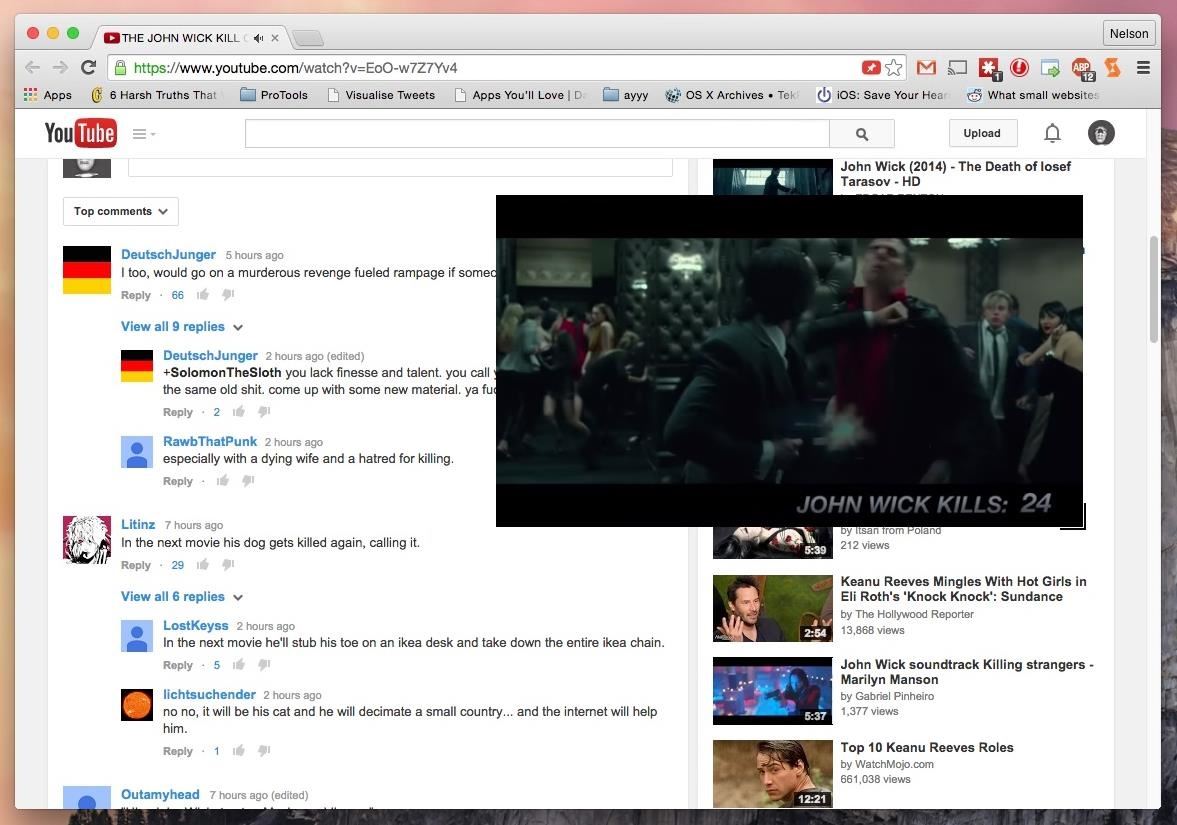
#2: Read Comments & Watch Video at the Same TimeYouTube's comment section is like a really bad car accident—you can't help but look, no matter how awful the scene may be. If you're one that likes to scroll through the comment section, whether to laugh or cringe, you can continue watching the YouTube video while reading through the sloppy deluge of YouTube intelligence.Using Mini YouTube, an extension from Jian Wei Chuah, you can have the video you're watching float while you read through the comment section on YouTube. As soon as you scroll down and out of sight of the YouTube player, the video will float along the side of the screen. Move it around by clicking on it and moving your mouse. You can also resize it from the bottom right corner. Please enable JavaScript to watch this video.
#3: Automatically Resume Videos from Where You Left OffWhen I watch documentaries or other long clips on YouTube, I don't always finish them in one sitting. Unfortunately, YouTube doesn't remember where I left off, so it starts the video over the next time I try watching it. You'd think their "Watch Later" option would also save the time-location on the video, but alas, no such luck.No matter if you close the YouTube tab, exit from Chrome, or even turn off your computer, Video Resumer from Appteligent will make sure that any video you previously watched will resume from where you last left off the next time you watch it. Please enable JavaScript to watch this video.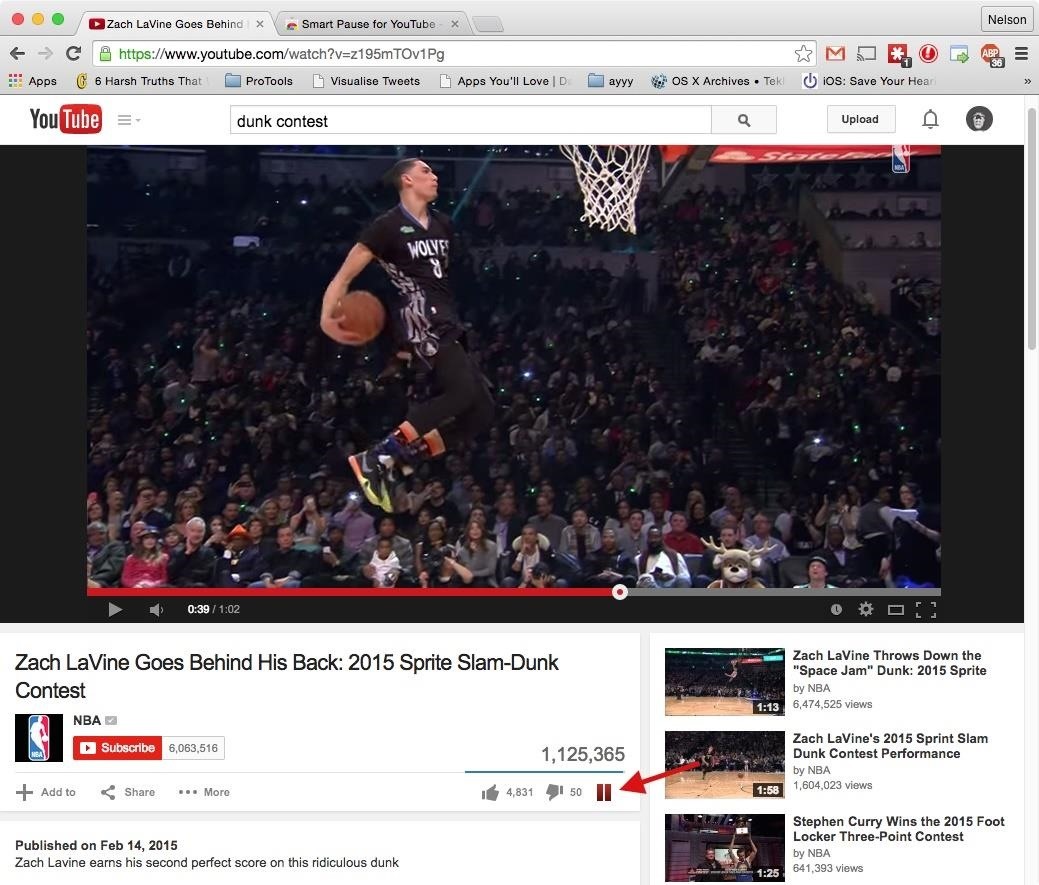
#4: Automatically Pause Videos When You Leave the PageMultitasking on your computer with lots of tabs open? Smart Pause for YouTube, from FVD Media, makes it a bit easier to watch videos while getting other work done on Chrome, by automatically pausing any video you're watching when you leave its page or tab. Once you return to the YouTube window, the video will resume playing automatically. Make sure that the pause sign under the view count is red; that means that Smart Pause is enabled. You can toggle the extension on and off by clicking on the pause sign. Please enable JavaScript to watch this video.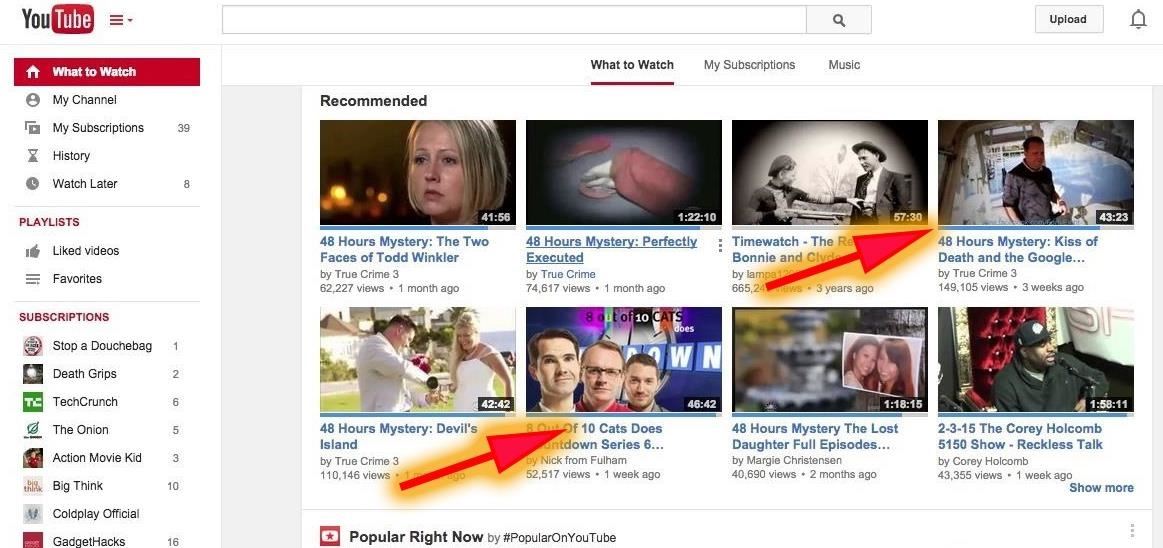
#5: Add a Like & Dislike Bar Under Every Video ThumbnailWouldn't it be nice to know if a video was terrible before you watch it? With Ratings Preview for YouTube, from developer Christian Perez, you'll see a like and dislike bar underneath every video's thumbnail to you can quickly gauge what viewers think of it. In the settings page, you can change the style, thickness, and opacity of the bar, as well as highlight the best rated videos and set the time in which bars are updated. Please enable JavaScript to watch this video.
Know of any other Chrome extensions for YouTube that we might like? Let us know in the comments below.
APA (American Psychological Association) style is most frequently used within the social sciences, in order to cite various sources. This APA Citation Guide, revised according to the 6th edition of the APA manual, provides the general format for in-text citations and the reference page.
General Format // Purdue Writing Lab
If you've been looking for an alternative to Google Maps, look no further than Waze. In addition to benefits like crowd-sourced traffic data, police trap locations, and road work avoidance, the app even lets you personalize the voices used for navigation and directions. Best of all, Waze's custom
Morgan Freeman on Waze: Listen to Him Give GPS Directions - TIME
time.com/4233642/morgan-freeman-waze-gps-directions/
You can now listen to the smooth cadence of Morgan Freeman's voice giving GPS directions, thanks to Google's free navigation app Waze. The actor lent his voice to the app as part of a
Let Morgan Freeman narrate your commute as a GPS navigation voice
The soup can wifi antenna however a cantenna can be made from various cans or tubes of an appropriate diameter.[3] Youtube video on How To Build A low loss Cantenna How To Build A Tin Can
How to Make a Wifi Antenna (with Pictures) - wikiHow
News: Apple Releases 'Second' iOS 12.4 Public Beta for iPhone to Software Testers. gadgethacks.com - Jake Peterson. Public beta testers, you're in luck. Apple just released the second iOS 12.4 public beta today, May 20. The update comes five days after the release …
Samsung Updates AR Emoji with Better Tracking & Facial
How To: Install Adobe Flash Player on a Samsung Galaxy S4 to Watch Amazon Instant Videos & More ; How To: Install Flash Player on Your Samsung Galaxy Note 2 to Stream Amazon Prime Instant Videos & More
How to Install Flash Player on Your Samsung Galaxy Note 2 to
I manage a small network, and use Meraki devices to run it. Those of us who resolve
Transcribe any polyphonic or monophonic instrument live recording into sheet music. Notating music has never been easier. Music notation software ideal for musicians, students, teachers, choirs and bands as well as composers and arrangers. Free to download.
Free sheet music on 8notes.com
The Best Keyboard Apps for Android - March 2018 Posted by William Sattelberg on March 14, 2018 We use our phones for everything, but communication may be the most important feature of the device you keep in your pocket or purse.
How to Set or Change Default Apps in Android - Tom's Guide
Brian Lang's Latest Posts. News: Try These 5 Hot New Snapchat Lenses — The Simpsons, Playable Flappy Bird & More
News: Pinterest Updates Creepy Lens Feature, Now Recognizes
With Group Playlists for Messenger, users can create new Spotify playlists with friends and immediately begin collaborating to build out their perfect mix. — The Spotify Team What's cool about this new feature is the possibilities for music sharing that it creates.
How to Use Siri to Play Spotify Music & Start Playlists « iOS
This video shows you how to use the satellite view on your blackberry. First highlight the Google maps icon. By default, the program goes to map view, in which you can see the roads and even railroad tracks. Satellite view gives you a different perspective on the way you see maps and you can see
How to use satellite view in Google Maps on your BlackBerry
Okay, okay, so maybe the ab selfie isn't exactly a thing. But since people love to take photos of their abs and post them on Instagram, this term should totally exist. You should honestly never post a photo of your abs on your feed. Sure, you might have the most beautiful abs ever and people might love seeing them.
Instagram 101: How to Add More Than 30 Hashtags to Your Posts
However, if you are serious about trading cryptocurrency, and want access to all the coins crypto has to offer, you'll want to also sign up for other platform that allow you to buy/sell crypto like Coinbase Wallet, Bittrex, Binance, or Kraken (and may want to find other solutions for wallets to store your coins in like TREZOR).
0 comments:
Post a Comment