How To: What All the Bluetooth & Wi-Fi Symbols Mean in iOS 11's New Control Center (Blue, Gray, or Crossed Out)
Apple took a giant step forward in terms of user customization with the new Control Center in iOS 11. With an improved design, buttons you can pick and choose from, and even a new default Cellular Data toggle, it's definitely a better iPhone experience. However, Apple also took a giant step backward with the confusing Bluetooth and Wi-Fi toggles.So what gives with the new Bluetooth and Wi-Fi toggles in the Control Center? Well, back in iOS 10, a simple tap would actually turn off or on each setting, and it would even clearly say so when you tapped it. That's not the case anymore.Yep, that's right. Tapping on the Bluetooth or Wi-Fi toggle in iOS 11's Control Center on your iPhone will not turn them off or on. In addition, there are new color and symbols in the Control Center's connectivity pane — all without a clear explanation from Apple. Confused? Thought so.Don't Miss: 20 Things That Suck About iOS 11 for iPhoneBut once you know how all of this works, it's easy enough to remember. It's just not as convenient as it once was. Let's start with the Wi-Fi and Bluetooth connections, which have three different states:Connected Disconnected Off Sounds simple, right? Well, let's break this down a bit to see how it works in practice, and to find out why Apple decided to have it work this way in iOS 11.UPDATE: Apple Added Popup Explainers to the Control Center in iOS 11.2 to Help Explain What's Going On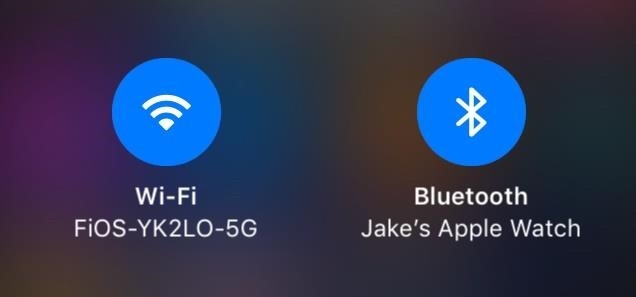
Connected (Blue)When you see a blue icon, that means your iPhone is connected to Wi-Fi and/or Bluetooth. Easy. Stay with me.
Disconnected (Gray)Now, to disable Wi-Fi from Control Center in the past, you would just tap it. It went gray, said it was turned off, and your work was done. But now when you tap one of these buttons, the icon will still go gray, but that simply means your iPhone has disconnected from Wi-Fi or Bluetooth. Your iPhone will still be searching for Wi-Fi or Bluetooth, eating away at your battery life.Don't Miss: How to Improve Battery Life on Your iPhone in iOS 11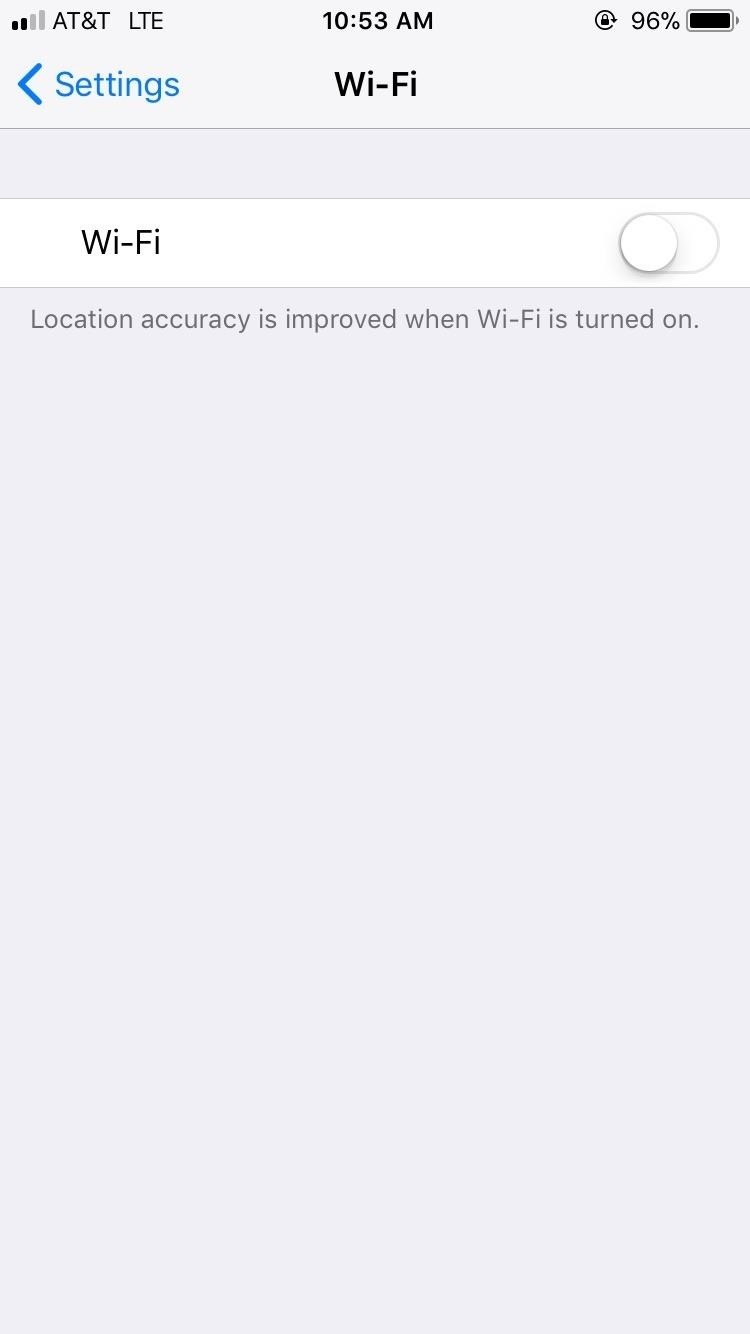
Off (Gray & Slashed Out)If you really want to turn off Wi-Fi and/or Bluetooth, you're going to have to manually disable each. And the biggest issue here is that Apple did not include a shortcut to do so. No long-press. No 3D Touch. Nothing. You have to go to toggle each off in either the "Wi-Fi" or "Bluetooth" preferences in the Settings app.Alternatively, you could toggle on the Airplane Mode control to turn them both off, then toggle one or the other back on if you only want to toggle one of them off. After actually turning them off, you will see a slash through the gray symbols in the Control Center. That means you have successfully disabled them. While you must turn these settings off in the Settings app, thankfully, you can turn them back on again from the Control Center.
This Was All IntentionalWhile this may seem like an error on Apple's part, this is, in fact, intentional. By disconnecting from Wi-Fi in the Control Center, AirPlay and AirDrop will still work. Plus, your iPhone will still join other known Wi-Fi networks when you change locations or restart the device. Likewise, by disconnecting from Bluetooth in the Control Center, location accuracy and other services are still enabled, and you will still be connected to your Apple Watch and can still use Instant Hotspot, Apple Pencil, and Handoff.That all makes sense, but it would be nice if Apple included a quick shortcut to actually turn these settings off from the Control Center. A simple long-press or 3D Touch would work quite nicely. We've reached out to Apple to see if there are any plans for this in the near future.Don't Miss: 90+ Cool New iOS 11 Features You Didn't Know About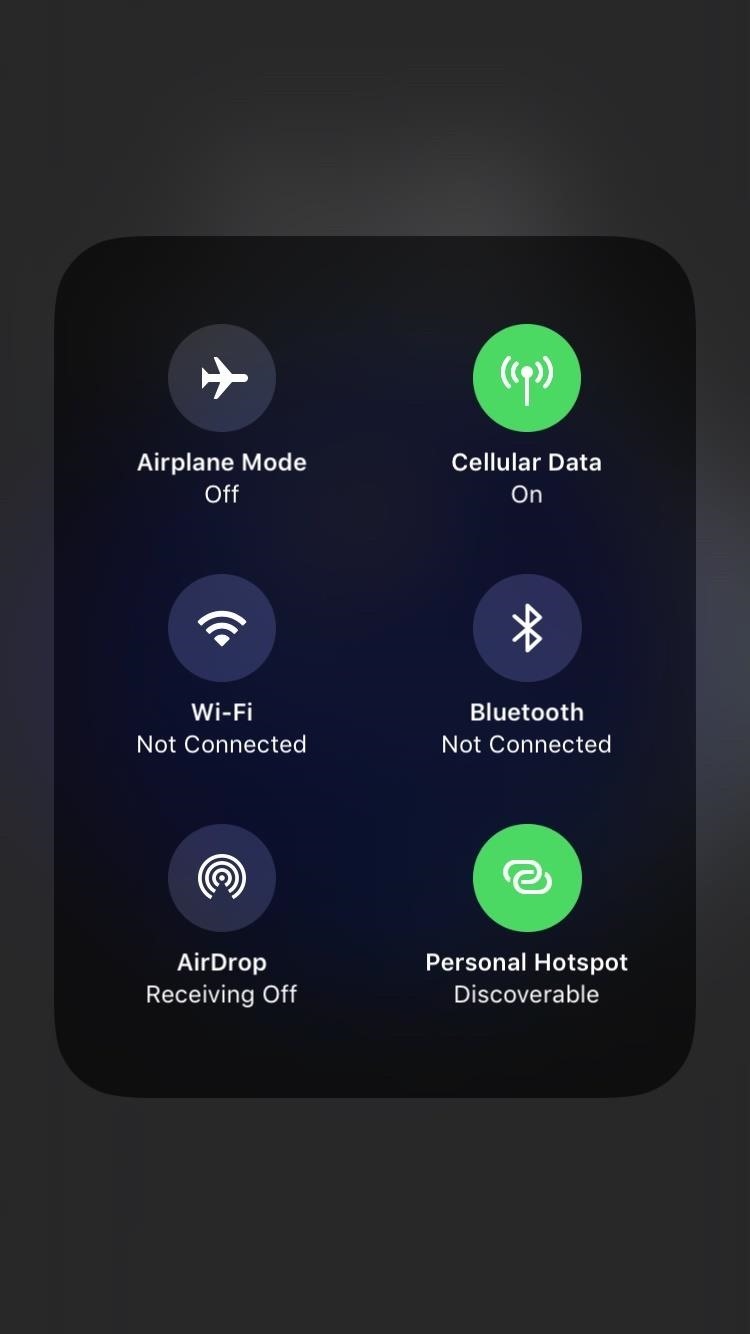
Other Changes to Connectivity ControlsWi-Fi and Bluetooth aren't the only changes here. Cellular Data and Personal Hotspot — both brand new options in the Control Center — turn green, rather than blue, to indicate they are enabled. Unlike Wi-Fi and Bluetooth, however, Cellular Data and Personal Hotspot are a lot more straightforward. Green means they are enabled, while gray means they are off.According to some users, the new Cellular Data toggle's icon looks similar to Apple's Podcasts icon. Yes, they both have a vertical line with a circle on top, but they are different thicknesses. Also, the Podcasts app has two circles around it while the Cellular Data toggle has four curved lines. Enabled (left) and disabled (right). No ambiguity here. While these two new options are straightforward, it's frustrating to see Apple's lack of consistency in symbols — Wi-Fi and Bluetooth's symbols have slashes to indicate they are turned off, while Cellular Data and Personal Hotspot do not. What gives?Other items worth noting: Airplane Mode still turns orange when enabled, and AirDrop, like Wi-Fi and Bluetooth, turns blue. AirDrop will stay blue whether it is set to "Contacts Only" or "Everyone." So many aspects of iOS 11 are intuitive and require no further explanation. Frustratingly, this change to the Control Center is not one of those things.Don't Miss: The 9 Most Annoying Changes in iOS 11 & How to Fix ThemFollow Gadget Hacks on Facebook, Twitter, Google+, YouTube, and Instagram Follow WonderHowTo on Facebook, Twitter, Pinterest, and Google+
Cover image and screenshots by Jake Peterson/Gadget Hacks
You could easily get a replacement if your iPhone is still under warranty. If it's not; getting a third party service provider to repair a ring/silent toggle button wouldn't cost much. And if you don't want to repair the hardware button for ring/silent toggle switch, there's a software enhanced button on iPhone which could help you out.
How to Turn Off the iPhone Ringer - Lifewire
Always-Updated List of Phones With No Headphone Jack Built-In
Just as we saw in Android KitKat, battery percentage information is absent from the status bar. While we were able to enable a hidden setting to show that all-important number in KitKat, you could see why it was never enabled—the white text on the white battery icon made it nearly impossible to read.
How to Unlock the Hidden Battery Percentage Status Bar Icon
Automatically Mute Media Playback When You Put Your Android
How to Use Your Galaxy S9 & Bixby to Translate Languages in
Working in the light from a window is the best possible lighting situation, of course, with a strong LED task lamp for reading and brightening your desk area. Without a window, an LED lamp turned on in the morning and switched off in the afternoon can mimic natural light patterns for maximum productivity and mood boost. How Does Your Workspace
The 15 Best Productivity Apps To Get You Through Your Day
How to Hack Google with Mozilla Firefox browser extensions
The Open button allows you to view the PDF, and Save allows you to download it. Google Chrome users. By default, Google Chrome opens a PDF file in the browser window instead of saving it to the downloads folder. To change how Google Chrome treats PDF files in the browser, follow the steps below. Open Google Chrome.
How to Change the Chrome Download Folder Location
Unlocked Treo 650 wont send text messages Im using an unlocked Cingular Treo 650 on another network. I can recieve - Palm Treo 650 Smartphone question
Palm Treo 800w Discussions - Cell Phone Forums
Last year, Facebook helpfully introduced a feature that made individual posts searchable, rather than just people and brands. At the time, search was limited to friends. Now, it includes all
Facebook Public Search: How to Opt Out | Time
time.com/4085131/facebook-public-search-hide-posts/
Facebook is making all of the public posts on the social network easily searchable. The idea is to make it easier for people to follow conversations unfolding in real time, like on Twitter. But
Facebook just made all public posts searchable | Macworld
Go Gray. To combat phone addiction, Harris suggests enabling grayscale on your phone. It might not cure your addiction completely, but certainly Instagram and Snapchat are going to be a lot less
How to Hack Your Brain to Stop Motion Sickness « Home
Follow the steps below to get back into your account. If you can access your account and simply need to change your user ID or password, you can do it in QuickBooks or in Intuit Account Manager. Recover your user ID or reset your password. Go to qbo.intuit.com. Select I forgot my user ID or Password. Enter your phone number, email address, or
Recover your Google Account or Gmail - Google Account Help
The photo-collage app Layout from Instagram, which was launched for iPhone in March this year, has finally reached the Android platform.. The app features the same design as seen in its iOS app
Layout from Instagram: Collage - Apps on Google Play
0 comments:
Post a Comment