Myth Debunked: Uncooked Rice Isn't the Best Way to Save Your Water-Damaged Phone
If you drop your smartphone in water, take it apart as much as you can and place it in rice. It's been the most recommended method of cell phone rescue since the days of clamshells. In fact, it's usually the only thing recommended when searching for "how to save your wet phone." Turns out, we've been wrong all along.Gazelle, the company best known for buying people's used electronic devices, performed a series of tests to determine the best ways to prevent damage to phones dropped in water.
The Sponge TestPre-weighed sponges soaked with water (and then weighed again) were used in this experiment. Gazelle placed them into sealed plastic containers with 100 grams each of six different drying agents. There was also a wet sponge left out in open air, and one sealed in a container by itself. Image via Gazelle Each sponge was placed on top of wax paper, to prevent direct contact with the drying agents, since in a smartphone, there is normally no direct contact with the drying agent.
Uncooked White Rice Ain't Cutting ItAfter 24 hours, the sponges were weighed again to see how much weight had been lost. And would you believe it—according to the results, uncooked white rice placed dead last in effectiveness as a drying agent. Here's the list, from best to worst.Open-air sponge - 7.6 mL lost Silica gel - 6.1 mL lost Cat litter - 5.5 mL lost Instant couscous - 5.0 mL lost Instant rice - 5.0 mL lost Instant oatmeal - 5.0 mL lost Uncooked white rice - 4.0 mL lost Sealed-container sponge - 0.7 mL lost Cat litter, instant couscous, instant rice, and instant oatmeal all performed better than uncooked white rice—everyone's favorite damn drying agent.
The Cell Phone TestThe second experiment they performed was similar, using a few iPhones and Samsung Galaxy S3 devices. Using the same drying agents as above, it was also shown that uncooked white rice was the biggest loser. The results of Gazelle's test with phones submerged in water and "dried" with household items.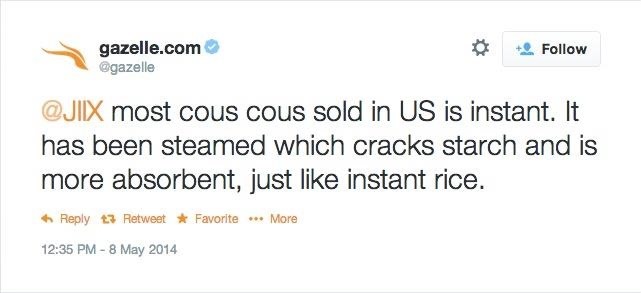
Instant Couscous/Rice Is More PourousSo why did drying agents such as instant couscous and instant rice perform better than uncooked white rice?On Twitter, Gazelle explained that both of these instant products are steamed, which cracked starch. Starch, already known for its absorbent nature, becomes more porous thus taking in more water than usual. Rice on the other hand is a grain, which has not been ground up, so it still has its layers from being a seed. As a seed, it can only absorb a limited amount of water for it to grow into a plant. If it absorbed as much as something like pasta (which contains lots of starch), it would dissolve and become useless as a seed.
Silica Gel vs. Open AirWhile instant couscous and instant rice work better than uncooked white rice, silica gel works the best out of all drying agents that Gazelle tested.But while silica gel performed well, the sponge left out in the open (71°F; relative humidity of 40%) lost the most amount of water in the tests. With this information, should you leave your phone out in the open or place it in silica gel?Since there is a wide range in performance for each drying agent, choosing one or the other could have a direct impact on the recovery of your smartphone, whether it be positive or negative. If a drying agent cannot absorb moisture quickly enough, the air that's trapped in the container or ziplock bag will become humid and slow down evaporation.Since there is not enough information (as of yet), a fortified statement of whether or not air or silica gel works better cannot be made. Factors such as amount of drying agent, brand of drying agent, type of smartphone, time of day, and more all play a role in how each performs.Although the open-air method lost the most water, according to Gazelle, this does not mean that a drying agent cannot outperform open air under certain circumstances. Increasing the amount of drying agent could help dry out the smartphone better.
So, What You Should You Do Then?Well, let's take it step by step for you.
Step 1: Dry Your Phone with Paper Towels, VacuumBefore even trying to dump your phone into a drying agent, the first step you should perform is to turn off your smartphone or take out the battery. Dry the outside and use something like a vacuum (waterproof) in order to extract any water stuck on the inside. You might not get all of it, but you should try and get the most you can out of there.
Step 2: Open Your Phone UpIn order for air circulation to do its job, take off the back cover and battery out of your smartphone. Furthermore, you can use a Phillips screwdriver in order to take apart most Android smartphones. If you have an iPhone, you can purchase a pentalobe screwdriver for under $5 online. Once it's open, leave it out for a bit and let it dry in the open air. Image via iPhonizate Note: Taking apart your phones may void your warranty, but then again, so will dropping it in water.
Step 3: Use a Drying AgentFinally, after getting rid of as much water possible from the inside of your device, using a drying agent may help. If you decide to use a drying agent, don't use uncooked white rice. Instead, go with silica gel—the best performing agent of the ones used in the Gazelle experiment. Image via Gazelle If you don't have any silica gel laying around, use instant couscous or instant rice as an alternative. While cat litter works better than the two previous mentioned drying agents, some of the particles from the litter could possibly enter your device, so use it carefully.
Adobe Flash Player was removed from Android in favor of HTML5. If you'd like to install Adobe Flash Player back on Android your device, we've got you covered!
How to Download Flash Player to Samsung Galaxy Tab 3 10.1
This is a must read article for the iPhone users. Not only the iPhone users but for the iOS users. I have heard about the apps from Apple Customer Support and now came across this. Hope these free
firefox trick to view hidden myspace profile information Airwolf Versus FireFox (the original ColdFusion 107,450 views. New; 15:13. Your Old MySpace Account is More Vulnerable than
How to View Private MySpace Profiles - YouTube
Interview with Dvoshansky - The Creator of Flying Face — Instagram Filter Review Published on Jun 6, 2019 | Filter name: "Flying Face". Filter creator: dvoshansky In this article, I share with you an Interview with the developer of the insanely popular Instagram filter game called 'Flying Face'.
8 New Ways to Get More Instagram Followers in 2019
The best Android streaming apps offer the same content as Exodus Kodi addon, for example, and are more convenient to install and use. Here's a list with some of the best Android streaming apps. [Read: 10 Best Legal Android Streaming Apps for Movies and TV Shows]
10 Best Free Movie Apps for Streaming in 2019 - lifewire.com
How to install iOS 13 beta 1 on your iPhone or iPad right now
Here are some tips to keep your devices running longer during a power outage. Here are some tips to keep your devices running longer during a power outage. your smartphone charged and other
5 ways to keep your phone charged in a power outage - CNN
Top 20+ Must-Try Lock Screen Replacement Apps For Android. The apps that we are discussing right here are quite good and are selected by user ratings, reviews, and their download rates. So have a look at all these apps below.
How to bypass Android's lock screen pattern, PIN or password
Apple Watch owners know the struggle — it's the end of the day, and those rings aren't met. Whether you forgot your watch before hitting the gym, let the battery run out, or just didn't move enough, you could feel the sting of fitness failure.
Apple Watch For Dummies Cheat Sheet - dummies
How To: Save Custom Shooting Presets in Filmic Pro So You Don't Have to Adjust Settings Later for Similar Shots How To: The Best Video Recording Apps for Your iPhone How To: Automate Focus, Zoom & Exposure Changes in Filmic Pro for Smoother Pull Operations How To: Automatically Delete Your Google History on a Schedule
FiLMiC Pro v6: Log Video on iOS by Eric Escobar - ProVideo
Přizpůsobte si obrazovku Android Lock s novými efekty odemknutí a přizpůsobeními Kromě toho, že je schopen změnit tapetu a přidat zkratky, Galaxy S4 zámek obrazovky neponechává mnoho v oddělení personalizace.
How to Get Back Lock Screen Customization in Android Lollipop
Make use of your Old Smart Phones! If you have ever wanted a WiFi enabled Home Security System here is the quickest and easiest way to do it and it's free
How the RED Hydrogen One's 4V 'Holographic' Display Works
0 comments:
Post a Comment