How To: Customize Your Android System's UI Elements on the Samsung Galaxy Note 2
Out of the box, your Android device can be customized in many different ways, and a ton more with root access, but adjusting the actual interface of the system is a little bit more challenging. Changing the status bar size, icon width/length, and positioning of toast notifications are things that require a little bit more know-how—until now.If you want to tweak some of the elements of your Samsung Galaxy Note 2's user interface, it can be done easily using a simple Xposed mod. Of course, you will need to be rooted with the Xposed Framework installed, and if you haven't done either of those yet, what are you waiting for?!? Please enable JavaScript to watch this video.
Also, make sure you have Unknown sources enabled on your device.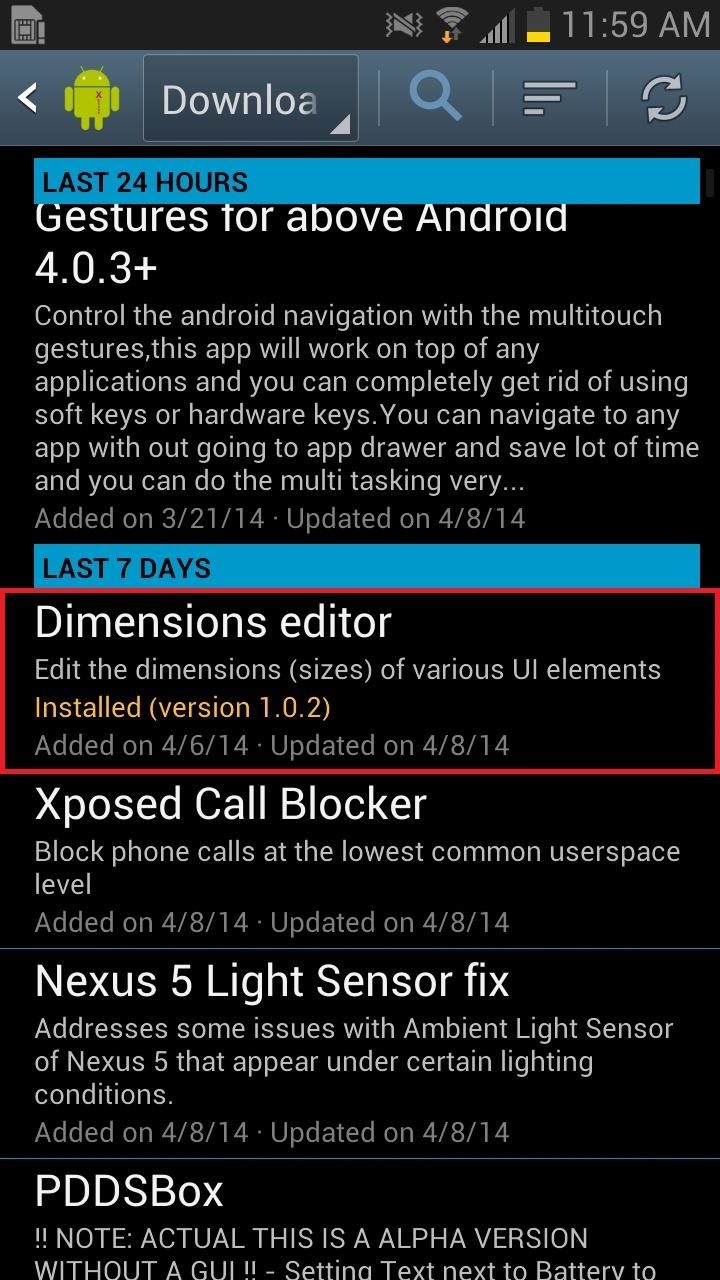
Step 1: Install Dimensions EditorYou can find and install Dimensions Editor from dev Hamzah Malik (of Jaw Dropper Games) from the Download section of Xposed Installer, or you can download it directly onto your device here. After the app has been installed, you'll need to activate it before you can use it. If you're new to this, check out our full guide on how to activate Xposed modules for help.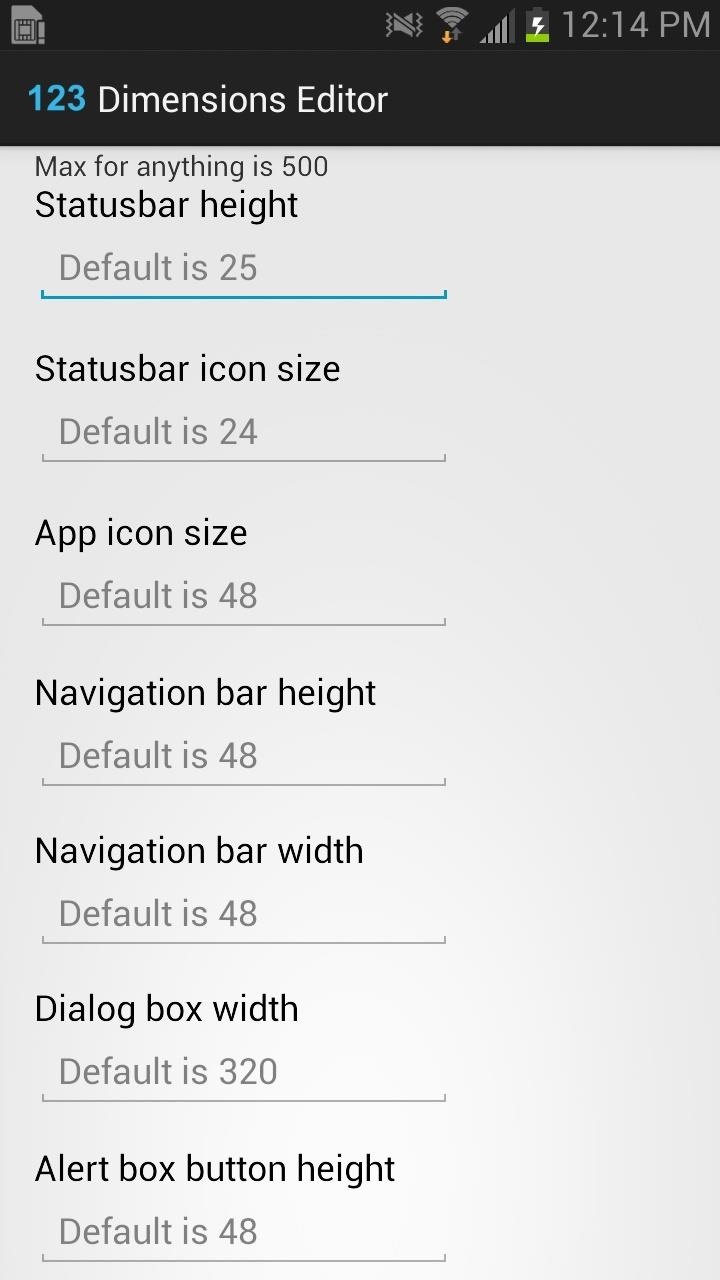
Step 2: Set the UI DimensionsIn the Dimensions Editor application, you'll be able to customize all of the following items.Status bar height and icon sizes Navigation bar height and width (does't apply to us Note users, unless you utilize the Nav button softkeys) Action bar height, title and subtitle sizes Alert dialog, button, and title sizes Volume panel position Toast notification distance I've found it best to not stray too far from the defaults values for sizing elements, such as icons and height/width settings, but again, you'll need to play around with these values to find just the right look for you. Once you've edited the various UI element, scroll all the way to the bottom, select Apply, and reboot your device to apply the changes.
Step 3: Tinker Around for the Perfect LookAfter rebooting, your device UI will be altered. Initially, some of the things might look out of whack, so it's up to you to adjust the numbers accordingly until you get the best look.Below you can see smaller app icons, a relocated toast notification, and a smaller status bar in the left screenshot below. On the right you'll see the volume panel moved to the bottom of the screen, originally located at the top. I also messed with the "Complete Action Using" pop-up (bottom left screenshot), but the app icons are waaayyyy too large and look pretty weird. Finally, you can see action bar (bottom right screenshot) is a bit smaller (where it says "123 Dimensions Editor"), with the text being significantly smaller than usual. As I mentioned before, just mess around with the settings to get the perfect UI. Trial and error is the key here, but once you get the setup right, you'll love your new, custom look.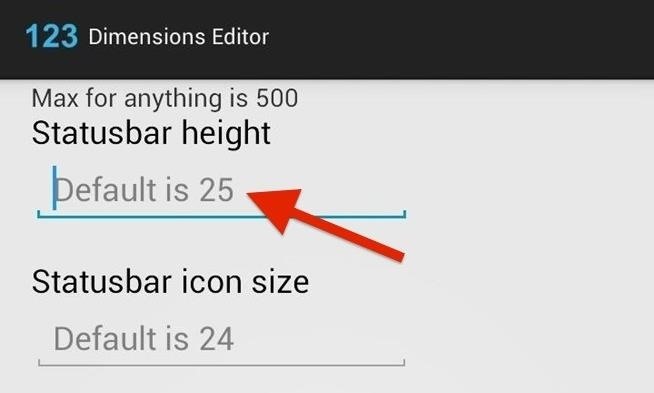
How to Revert Back to Stock DimensionsTo revert back to your original settings, simply type in the default values for the UI element you want back to stock, then reboot your device. In addition, you can also simply uncheck and disable Dimensions Editor from Xposed and reboot your device to switch back to stock for all UI elements. What are the best UI alterations for your Note 2? Share your favorite designs in the comments below so we can all benefit from your newfound perfect interface.
How To: 3 Ways to Get More Out of Your OnePlus One's Camera News: After Leaks, OnePlus Puts It All Out There with OnePlus 5 Photo How To: 5 Tips for Recording Better Videos with the OnePlus Camera App News: The OnePlus 6T — a Few Additions and 1 Major Subtraction
The Best Way to Record Calls on Your OnePlus 3 or 3T
LED Police Lights, Emergency & Warning Light Bars. As one of the top suppliers of police lights and LED emergency light bars online, SpeedTech Lights provides A+ customer service and has a team that is dedicated to your satisfaction.
LEDs for Beginners: 9 Steps (with Pictures)
When sharing your database with multiple devices, Android phones are listed as just "Android," making it impossible to discern which one is which. However, iPhones and PCs are easily labeled based on their assigned names. Authy is easily one of the best two-factor authentication apps available on both operating systems.
Best two-factor authentication apps - The App Factor
Thanks to a tip from Jose Rodriguez, who previously discovered a trick to hide apps and folders without jailbreaking, we now have the easiest method yet for hiding any stock Apple app for devices running iOS 8.4 through 9.2.1. It will also work on non-stock apps, which means you can hide that app you don't want to uninstall but don't want
How to Hide Stock Apple Apps & Features on Your iPhone
The Snap feature in Windows has been tweaked many times since it debuted alongside Windows 7, with productive additions like Snap Assist brought in along the way. It only makes sense that Microsoft would put so much effort into developing this feature when you consider how useful it is for multitasking with two or more windows side by side.
Extreme Multitasking: How to Run Multiple Apps at - Nexus 7
How to clear notifications in Notification Center on iPhone and iPad; How to access Lock screen notifications on your iPhone and iPad. The Lock screen is the screen you see when you first wake up your iPhone, whether it's by pressing the Sleep/Wake button or by lifting your iPhone to wake it up. It's also where your notifications pop up.
1. Launch Internet Download Manager if you are not currently running it. Click "Downloads" on the Internet Download Manager menu bar and go to "Speed Limiter."
How to Speed Up Downloads when Using Internet Download
They range from slim accessories that latch on via the iPhone's dock connector to hard cases with built-in batteries and charging sytems. Click here to see 10 awesome gifts for iPhone owners →
Apple Gift Guide | iMore
How to Revert to the Old Netflix App on the New Xbox 360
While there are several tweaks and steps you can take to test and improve your internet connection speeds, one of the easiest and quickest ways to speed up your web browsing is modifying the Domain Name System (DNS) servers.
5 Easy Ways to Improve Your Sprint Speed | STACK
Remove Or Hide iOS 10 App Icon Labels From Home Screen Without Jailbreak, Here's How By Paul Morris | November 25th, 2016 Here's a trick that allows you to remove or hide app icon labels from the iOS 10 Dock and Home screen without jailbreak to achieve a more minimalistic look on an iPhone or iPad.
How to Remove Folder Names on Your iPhone Without
Unfortunately, Facebook Lite and Messenger Lite aren't officially available on the Play Store in some of Facebook's biggest markets, like the United States. Facebook would really prefer those users go to its full app (with its lucrative advertisements) rather than the one designed for more limited areas, and use the separate Messenger app too.
Facebook Lite App Download Android APK, iOS IPA
As it turns out, the new Clock and Calculator apps from stock Android 5.1 can actually be installed on other devices just like you would with any other app. There's one stipulation, though: these new versions will only install on an Android 5.1 device, and obviously the Galaxy S6 and S6 Edge are still running 5.0.2.
Private Photo Calculator App Parent Guide | SmartSocial.com
If the Notes app on your iPhone is anything like mine, it's a mess. Even with the addition of folders, adding note after note can really clutter things up. You need a way to quickly identify the notes that are most important, and that's where pinning comes in. Pinning the notes you want to keep
Foto PIN-Protect, credenziali di accesso, informazioni sulle
How to view private MySpace profiles and photos! Without any download! Sign in to report inappropriate content. Sign in. firefox trick to view hidden myspace profile information - Duration
Facebook, MySpace 'reveal hidden messages' - news.com.au
0 comments:
Post a Comment