How To: Find Your Misplaced iPhone Using Your Apple Watch
Your Apple Watch is a fantastic tool that can help you perform daily tasks on your iPhone. Notifications get filtered through it, you can respond to messages on it, and you can even use Apple Pay to purchase goods and services. Your Apple Watch is also a valuable asset when it comes to finding your lost iPhone, too.Of course, you can use Find My iPhone via iCloud on the web or another iOS device to track your iPhone's location or make your iPhone ring out loud so you can find it under the bed or a couch cushion. But your Apple Watch should always be your first option since it's so easy to ping your lost iPhone right from your wrist.Don't Miss: 4 Ways to Find Your Lost iPhone Without Logging into iCloud You can't get an exact map location of your iPhone on the Apple Watch, but you can make it send out a beeping "I'm over here" alert. You have to either be within Bluetooth range or connected to the same Wi-Fi network, so it's only useful for finding your iPhone when it's misplaced around your general vicinity. In instances where your iPhone's speakers aren't working correctly, or it's very dark out, you can even make the device's LED flash for a visual clue to where it is.If you have the Apple Watch Series 3 (GPS + Cellular) or Apple Watch Series 4 (GPS + Cellular) model, cellular data alone won't work for locating an iPhone. We tested one provided by Verizon Wireless, but pinging over Bluetooth and Wi-Fi will still work when the iPhone is nearby.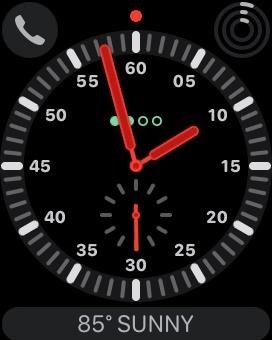
Making Your iPhone Beep LoudlyTo ping your iPhone, swipe up from the bottom of the watch face to open the Control Center, then tap the "Ping iPhone" button (it looks like an iPhone ringing).Your iPhone will emit loud tones to help you locate it (even if it's on mute). The sounds will only emit from the iPhone for a few seconds, so you can tap the "Ping iPhone" button again (and again) on your Watch until you locate the iPhone. You do not need to wake or unlock your iPhone to stop the beeping. Shop Apple Watch Models on Amazon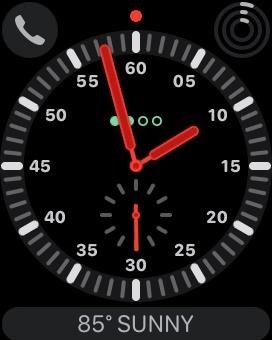
Making Your iPhone Flash BrightlyIf your iPhone's speakers aren't working at all or are muffled because of water or whatever, or if you're currently in a dark area, you can also make the LED flash on your iPhone with the Apple Watch.Just do the same as when pinging with sound, except instead of tapping the icon, touch and hold it for about three seconds. Your iPhone's LED on the rear will start flashing for a few seconds, for a total of five flashes, and the iPhone will make the pinging sounds too. Repeat as necessary.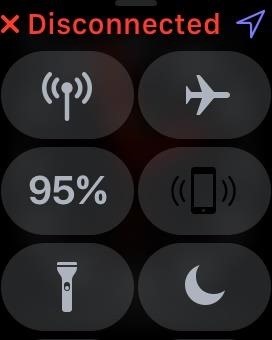
How to Tell if Your Connected to the Apple WatchIf the ping option is disabled, you're not within range of your iPhone, are not connected to the iPhone's Bluetooth, or aren't on the same trusted Wi-Fi network as the iPhone. It may say "Disconnected" at the top of the Control Center.To be on the same Wi-Fi network, you would have to have had Bluetooth and Wi-Fi enabled on your iPhone, then have connected at least once while using your Apple Watch at some point in the past. The Wi-Fi network has to be 802.11b/g/n 2.4GHz, so personal hotspots and the like won't work.You can tell if your Apple Watch is connected to your iPhone via Bluetooth by the green phone icon on your Watch's Control Center screen. If you see a Wi-Fi symbol instead, that means you're connected to a Wi-Fi network, most likely the same one that your iPhone is connected to if it's in the same location. If your iPhone is not in range of your Apple Watch, neither pinging or flashing will work, so you'll need to jump on iCloud or use the Find My iPhone app on another iOS device to track or ping it.Don't Miss: How to Turn Off 'Find My iPhone' RemotelyFollow Gadget Hacks on Pinterest, Reddit, Twitter, YouTube, and Flipboard Sign up for Gadget Hacks' daily newsletter or weekly Android and iOS updates Follow WonderHowTo on Facebook, Twitter, Pinterest, and Flipboard
Cover image and screenshots by Justin Meyers/Gadget Hacks
In this quick video, I'll be showing how to use Hound Beta - Voice Search+ on any Android phone without an invitation and activation code. This means you won't have to wait to start using the
Activate Hound Without an Activation Code on Android [How-To]
PSY's "Gangnam Style" Changed Pop Music, Whether You Like It Or Not off its perch as the most viewed video on YouTube. Korean pop star PSY had held the title in the "Gangnam Style
PSY's 'Gangnam Style': The Billboard Cover Story | Billboard
I am trying to unlock my Palm Centro from Sprint. I already did the cricket process and some others you have here. But I am still connecting to the Sprint Provisioning, I even tried to delete the Service but it did not let me. i know, I know, it wont let me do it, but I was desperate.
SOLVED: My palm centro will not connect to the internet, - Fixya
How to Make Your Own Ringtones for Verizon Phones. Don't want to spend a buck on a ringtone? Want to chose which part of the song you want? Well this article will tell you how to make a free ringtone on a Verizon phone.
In this video, I show you how to use the copy and paste feature on the iPhone and iPad. Copying and pasting can be useful for when you are trying to share a sentence or two from an article you've
How To Use Cut, Copy And Paste Feature On Apple iPhone 8 And
Learn how to create and upload custom Instagram story videos from your camera roll in premiere pro. How to Export Vertical Videos for Instagram Stories in Adobe Premiere Pro (CC 2017 Tutorial
How To Add Images or Video to an Existing Instagram Story
It could be used to create your own personal font from scratch - although you would need a great deal of patience for this - but it is probably best suited to creating custom characters for logos and symbols you would like to be able to type easily time and time again.
How to Create Your Own Font (In 6 Simple Steps) | Elegant
Update: If you're running iOS 7 or higher, you'll want to check out the new way to fully close your background applications. With this new feature, some might be confused on how to actually shut down their running apps, instead of leaving them on in the background. If you're confused as to how to
Quitting All Your Apps in iOS Can Actually Worsen Battery Life
How to Clear All Caches and Free Up Disk Space in Windows 8
While Priority Mode does mute all notifications and ringtones, it does not mute media playback. So even though you may think your phone is muted, when you open a game, play music, or watch a video clip, your speaker will still be blasting away.
Automatically Mute Media When You Put Your Phone into
You may come across your favorite eBook in PDF format, in which case you will need a PDF to eBook converter which allows you to convert and read unlimited eBooks. For your convenience, this article shows you an easy way to convert PDF to eBook compatible file types. Best PDF to eBook Converter
Website Recommendations: Where can I download free e-books in
How To: Play Sega Master System Games on Your iPad and iPhone How To: Play NES Game ROMs on Your iPad or iPhone—No Jailbreak Required How To: Play 'Comix Zone' on Your iPhone Now & Relive the Glory Days of Arcade-Style Fighting Games
How to Easily Change Your Play Store Country to Download
FaceTime 101: How to Add or Remove Email Addresses to Be
Look good for your internet friends. Edit photos on social networking sites such as Facebook and Picasa as well as blogs without having to download them to your computer. Part 1 of 15 - How to Use Photoshop Express.
Courtney Raphael's Profile « Wonder How To
Internet Download Manager is the best tool to download stuff without any downtimes though there are various Download Managers available for us. But there are various instances where the speed of the IDM being manipulated by the internet service provider, the type of connection (Mobile Data/Wifi Network) you are using.
How to Increase Download Speed with Internet Download Manager
0 comments:
Post a Comment